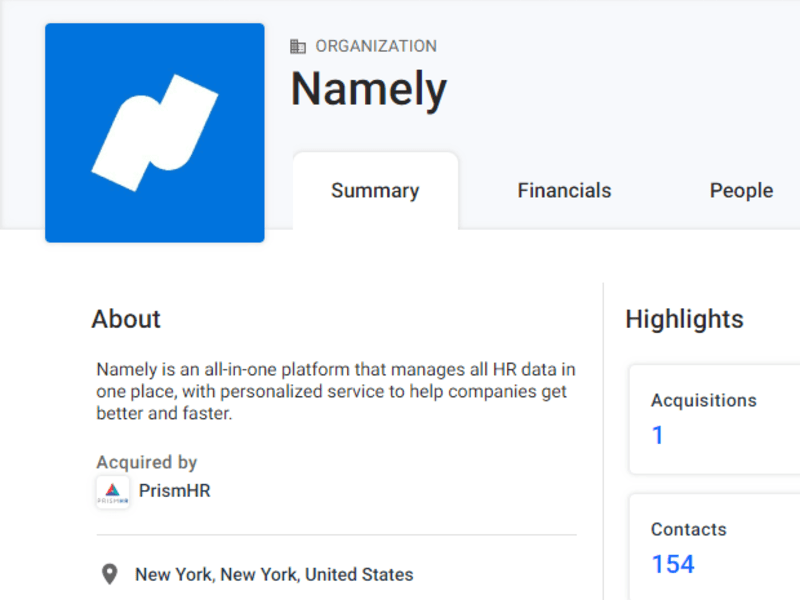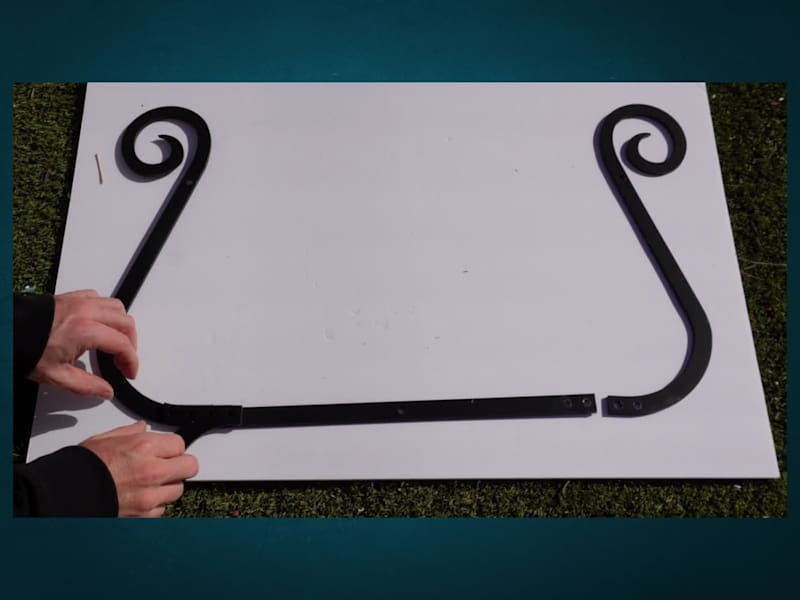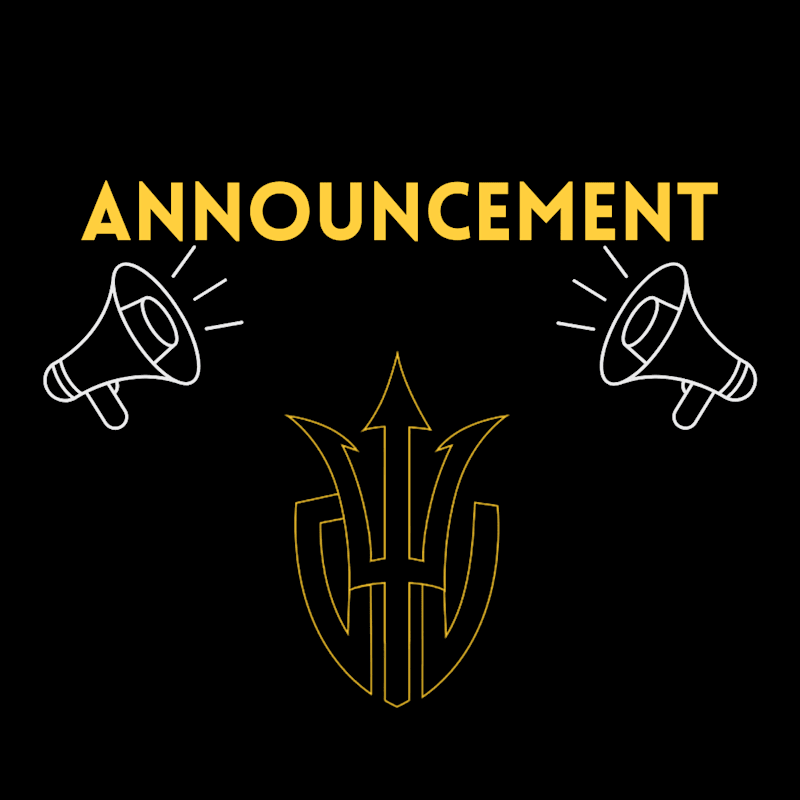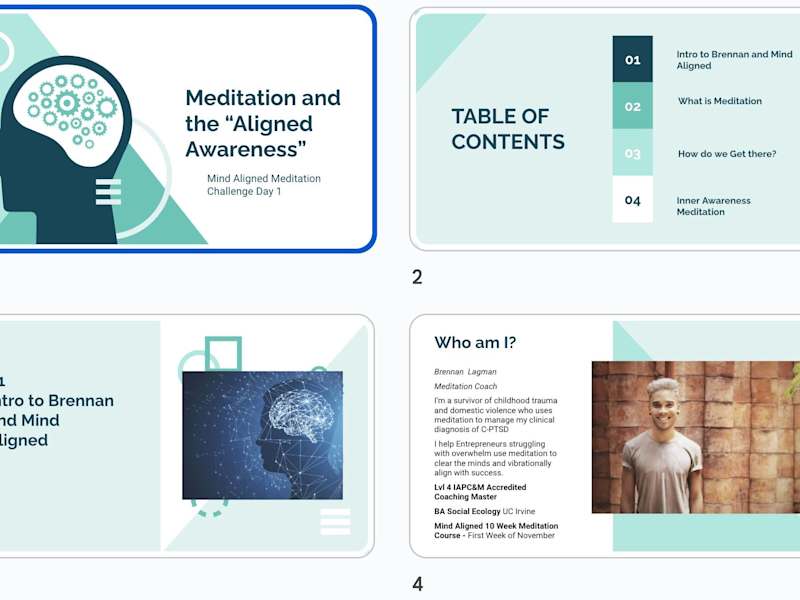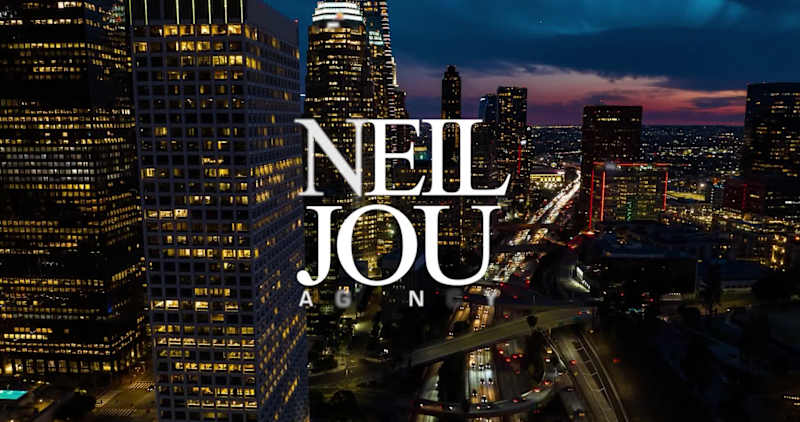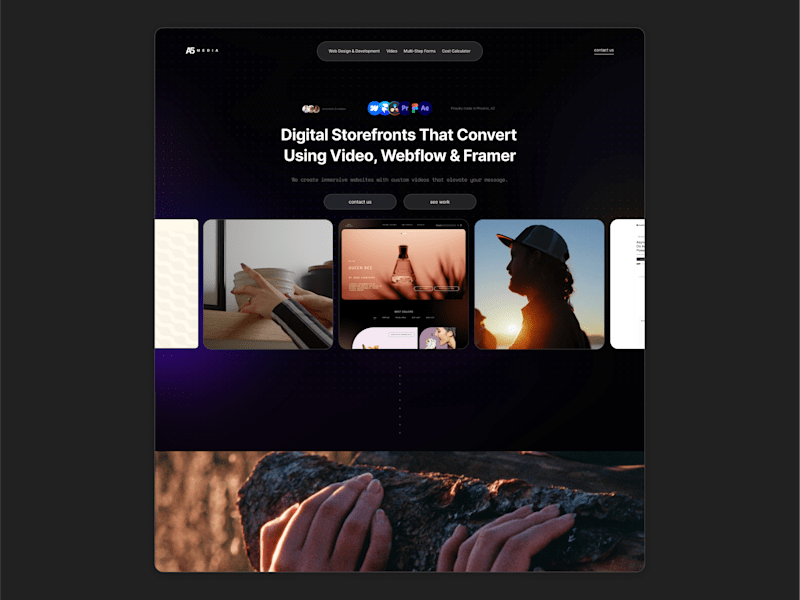How do I decide what kind of Canva designs I need?
First, think about what you want the designs to do. Is it for social media, a presentation, or maybe a flyer? Knowing your goal will help you choose the right type. Ask yourself who will see these designs and what message you want to send.
What information should I share with a Canva expert?
Tell them exactly what you need, like the type of design and who it's for. Share things like your logo, brand colors, and any text you want included. The more details they have, the better they can make something you'll love.
What milestones should I set for the Canva project?
Start with a clear plan that has smaller steps. You might set a date to see a draft, and another for getting the final design. This helps you and the Canva expert stay on the same page.
How can I make sure the project stays on schedule?
Make a timeline together with the Canva expert before starting. Check in at each milestone to see how things are going. If you both talk often, it's easier to keep everything on track.
How do I evaluate the Canva expert's portfolio?
Look for designs that are similar to what you want. Pay attention to the style and how it fits with your brand. If their past work matches what you're dreaming for, they might be a good fit.
What's the best way to communicate with the Canva expert?
Find out if they like emails, video calls, or messaging apps. Agree on one way to talk so you don't miss important details. This makes teamwork easier and helps ideas flow.
What tools should the Canva expert use to share drafts or files?
Ask the Canva expert what platforms they prefer for sharing files. They might use cloud storage or offer direct downloads. Agree on a method that's easy for both of you to access and review files.
What should the final Canva deliverables include?
Decide on the file types you'll need, like PDFs for print or PNGs for web use. Make sure the designs are easy for you to open and use. It's a good idea to get all the versions you might need from the expert.
How can I ensure the designs fit my brand's style?
Give the Canva expert your brand guidelines, like colors and fonts. Communicate your style preferences with examples if possible. This helps the expert tailor the designs to match your brand perfectly.
What's important to review in the final design?
Check that all text is correct and images look good where they're placed. Make sure colors and fonts match what you wanted. Look for anything that doesn’t seem right and discuss it before finalizing.
Who is Contra for?
Contra is designed for both freelancers (referred to as "independents") and clients. Freelancers can showcase their work, connect with clients, and manage projects commission-free. Clients can discover and hire top freelance talent for their projects.
What is the vision of Contra?
Contra aims to revolutionize the world of work by providing an all-in-one platform that empowers freelancers and clients to connect and collaborate seamlessly, eliminating traditional barriers and commission fees.

- $50k+
- Earned
- 34x
- Hired
- 5.0
- Rating
- 166
- Followers
Top

- $10k+
- Earned
- 18x
- Hired
- 5.0
- Rating
- 150
- Followers
Top

- $1k+
- Earned
- 10x
- Hired
- 5.0
- Rating
- 81
- Followers
Top

- $10k+
- Earned
- 2x
- Hired
- 5.0
- Rating
- 22
- Followers

- 2x
- Hired
- 5.0
- Rating
- 3
- Followers
Top



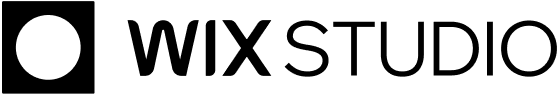
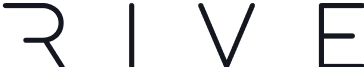

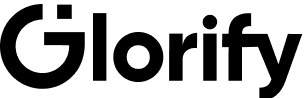


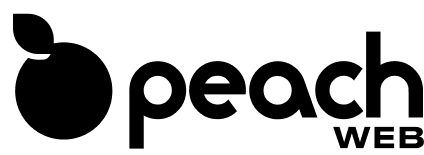
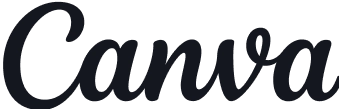
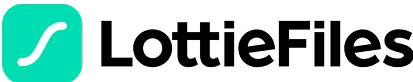






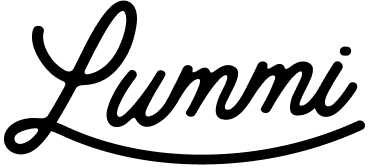




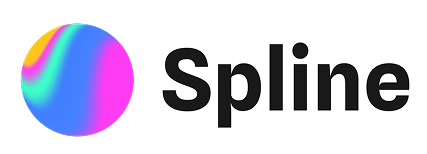

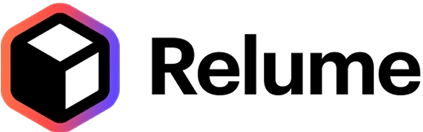
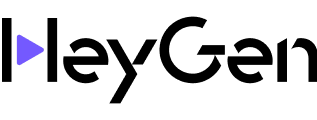

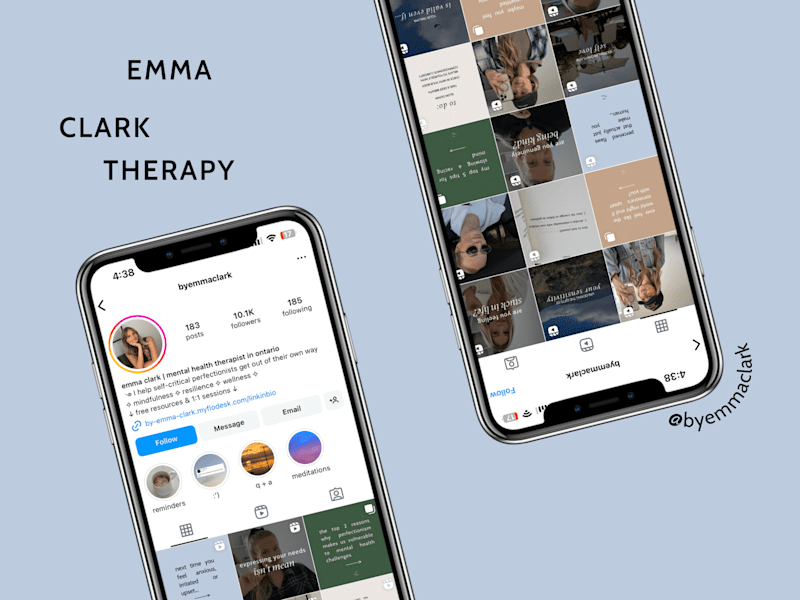







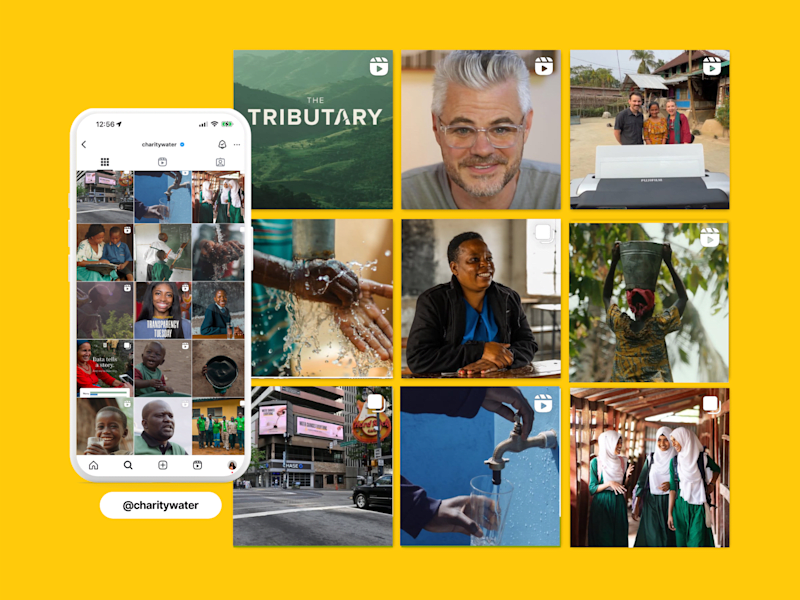




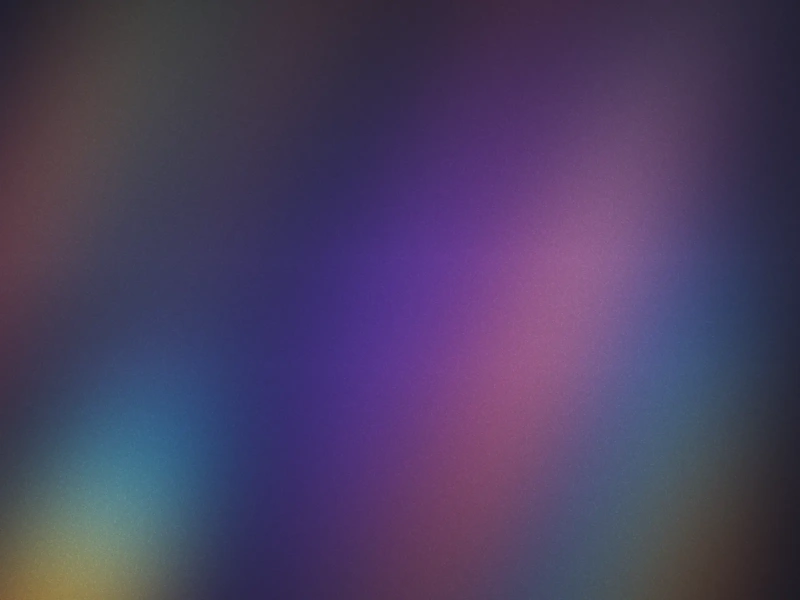
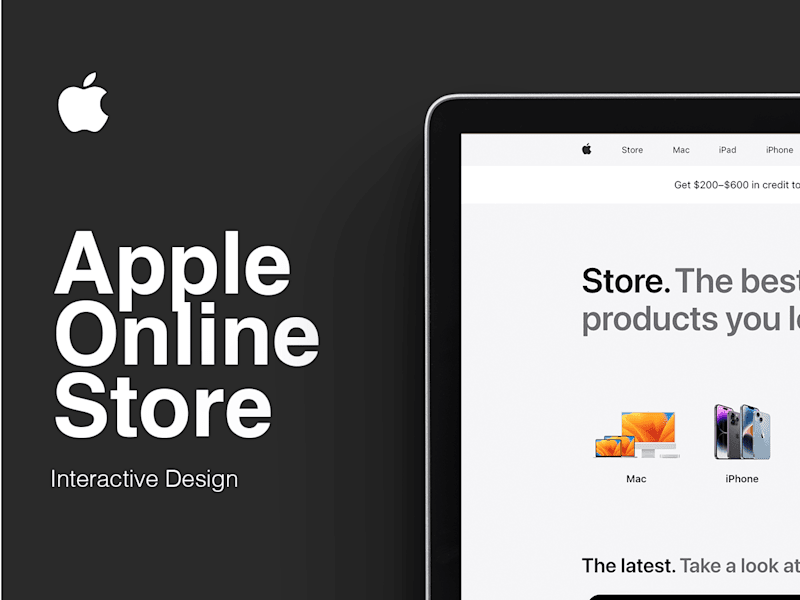
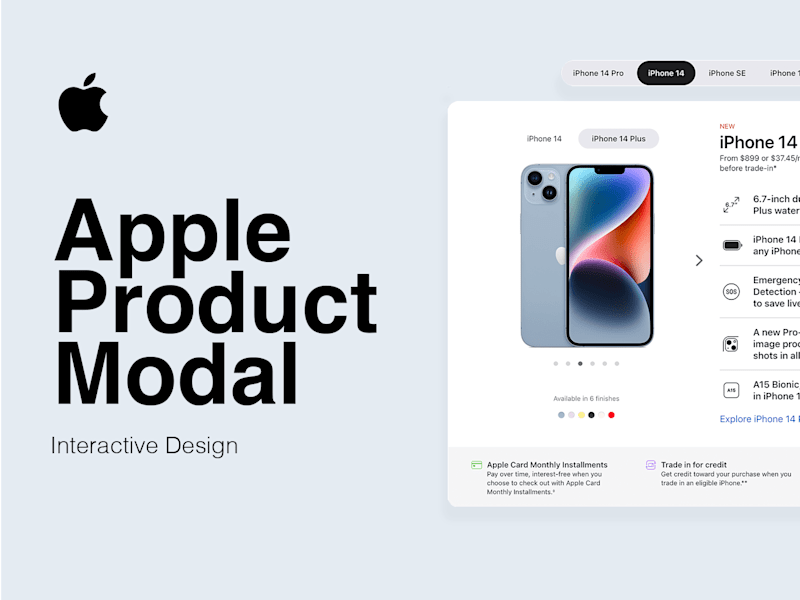
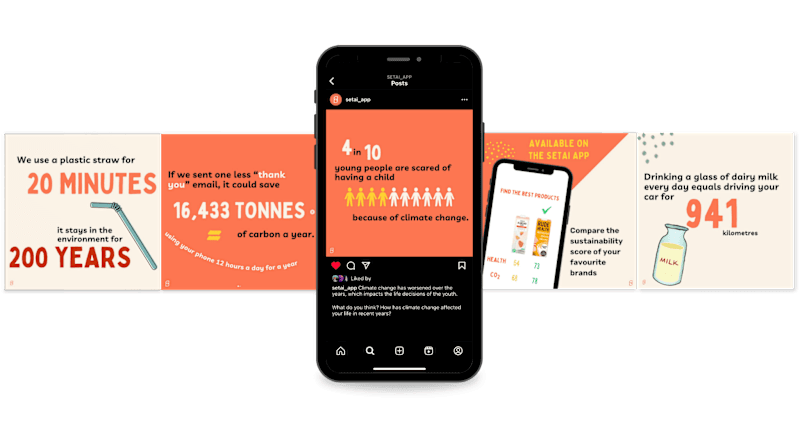
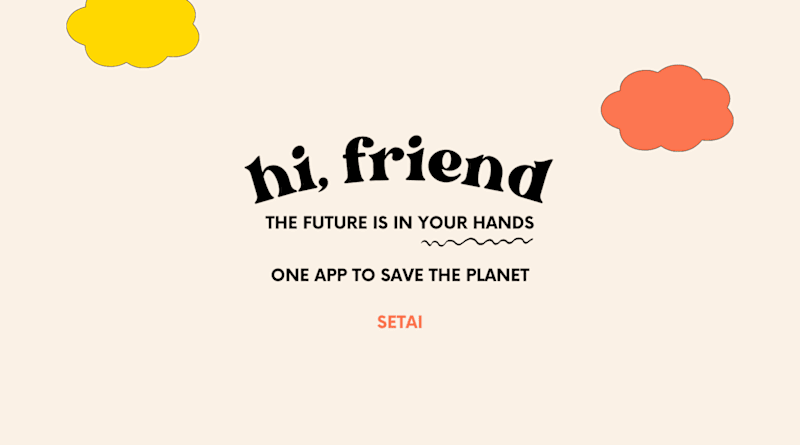
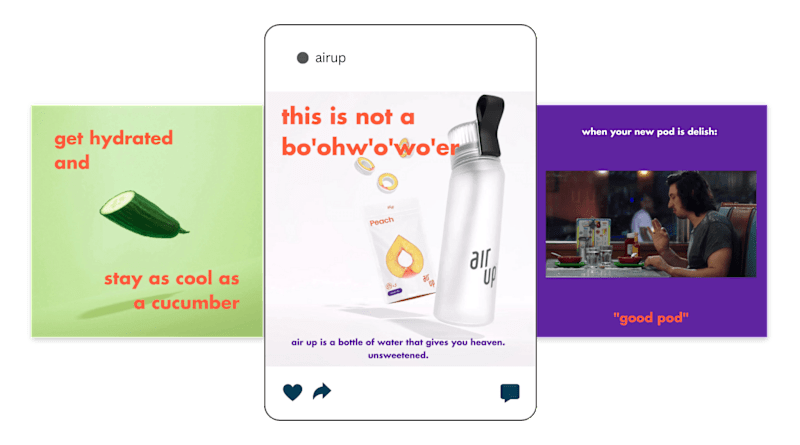
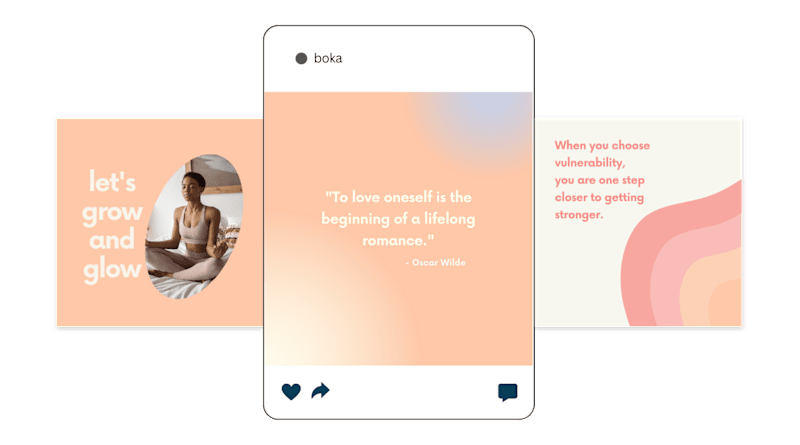










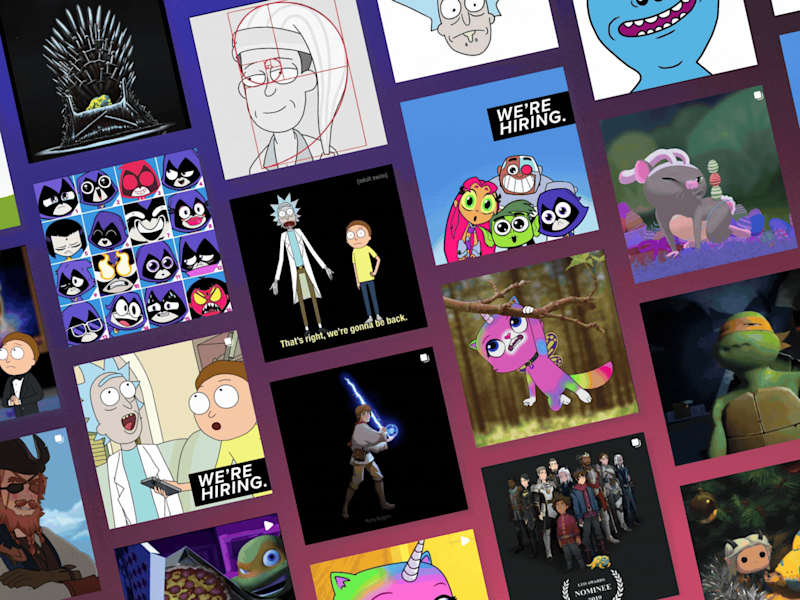



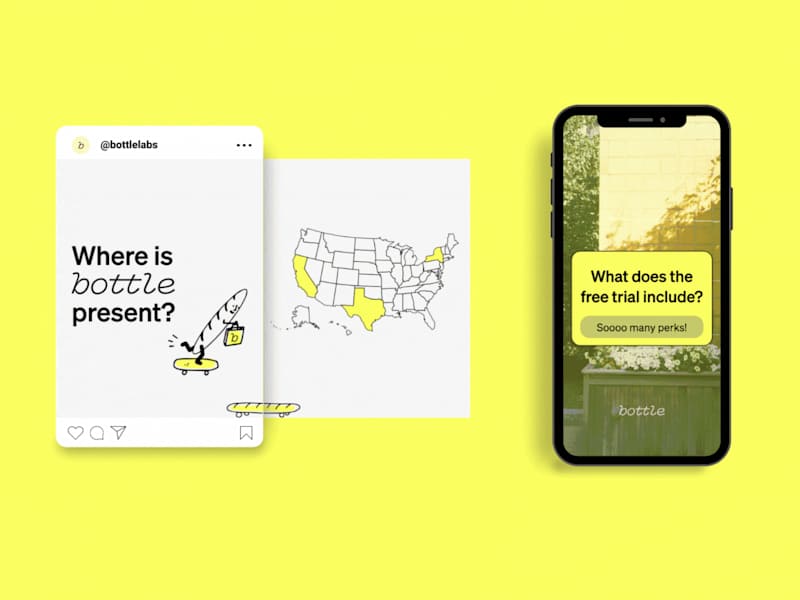
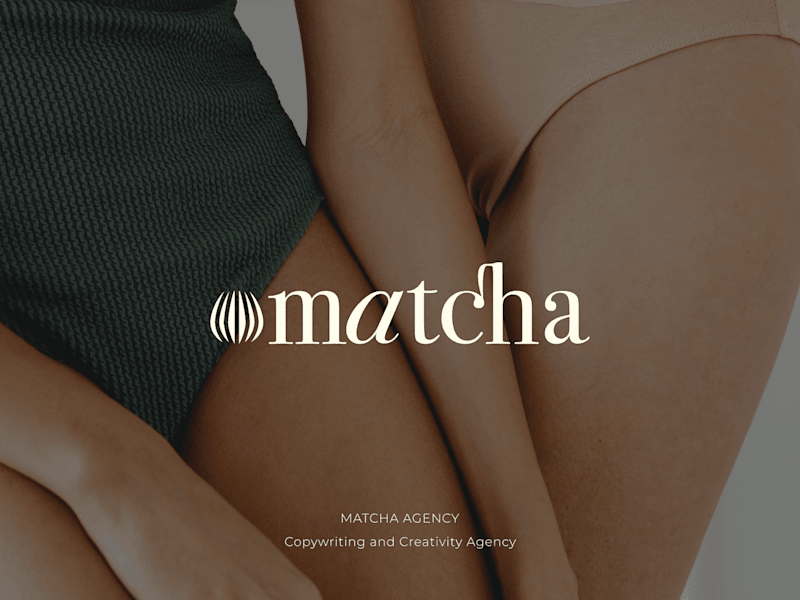
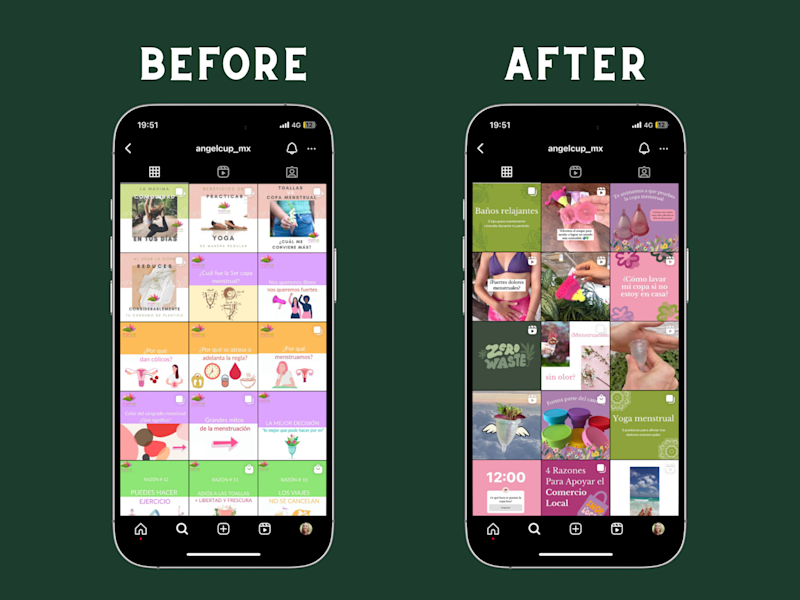
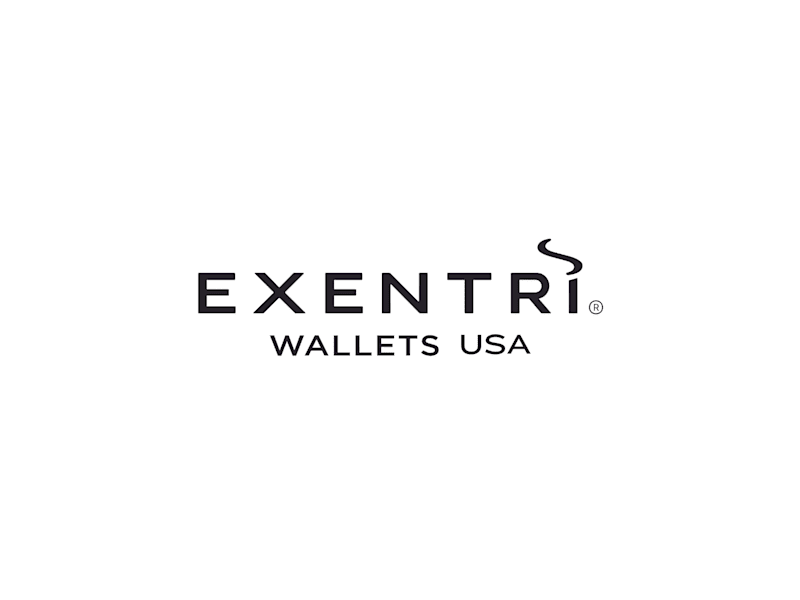

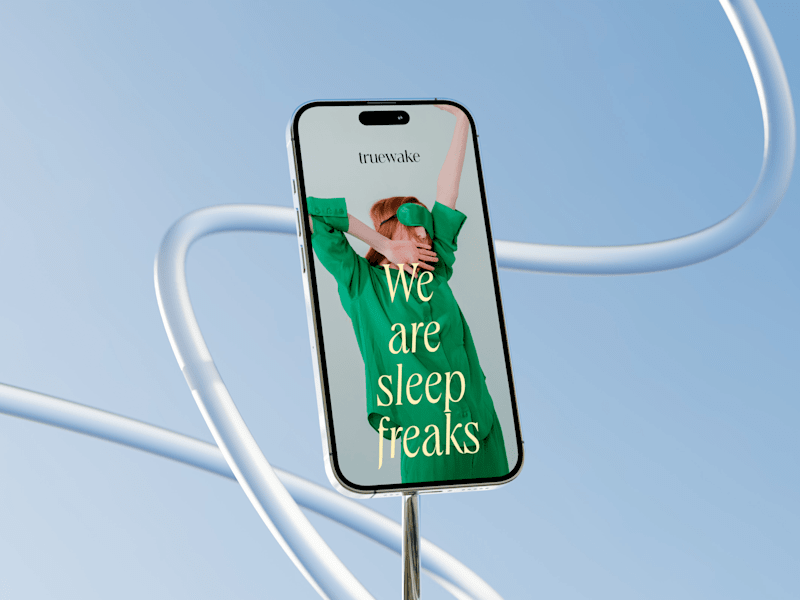
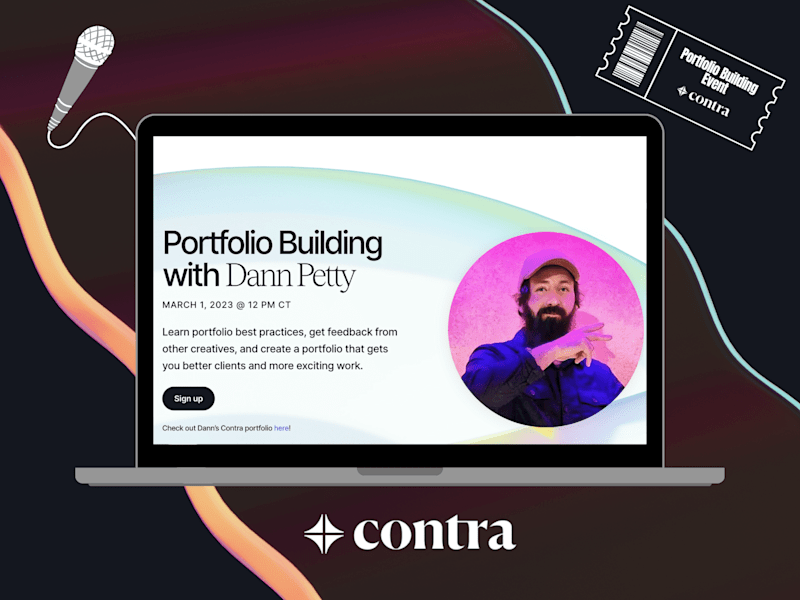


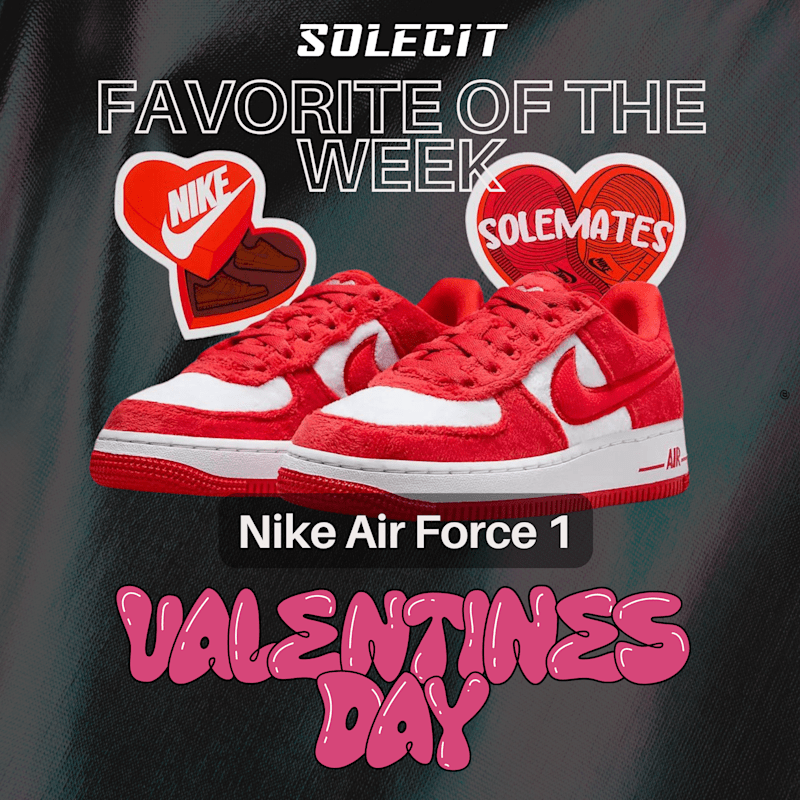

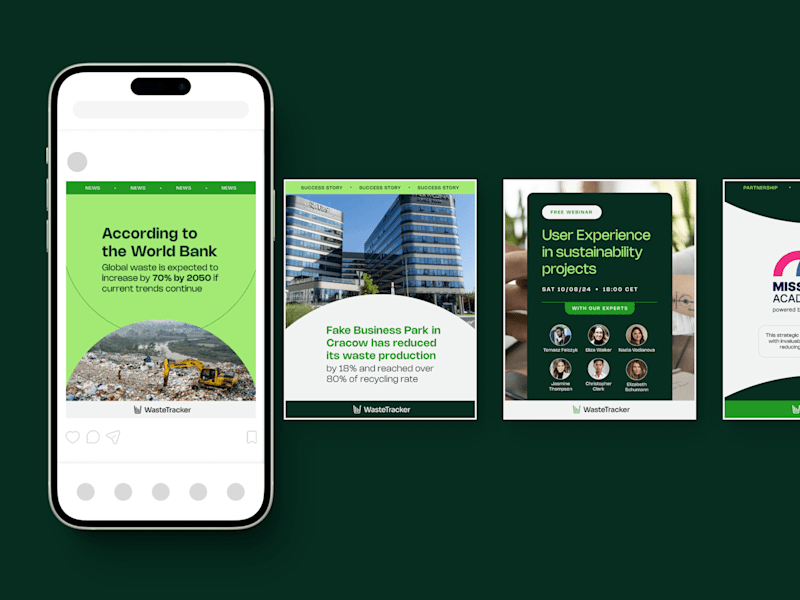
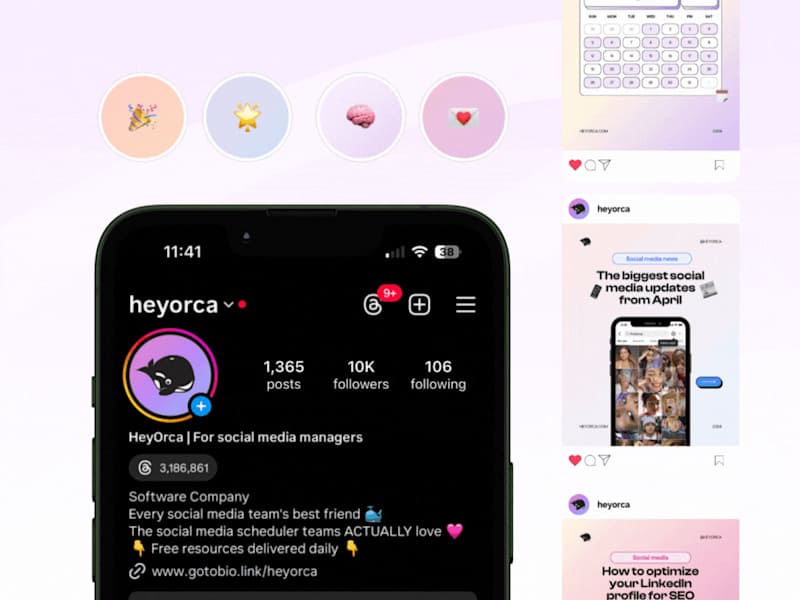

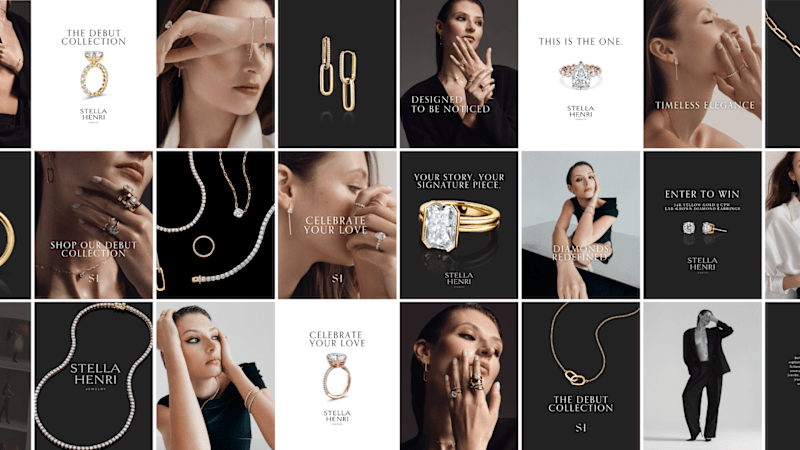

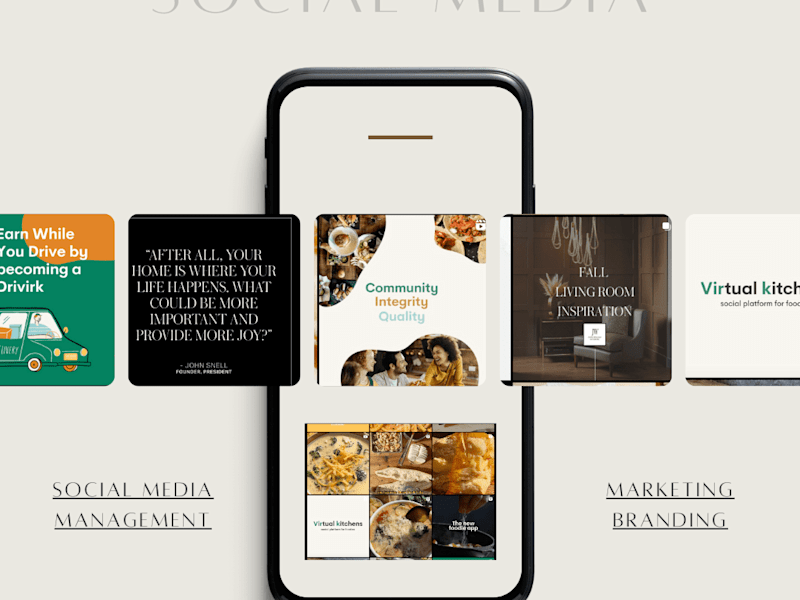
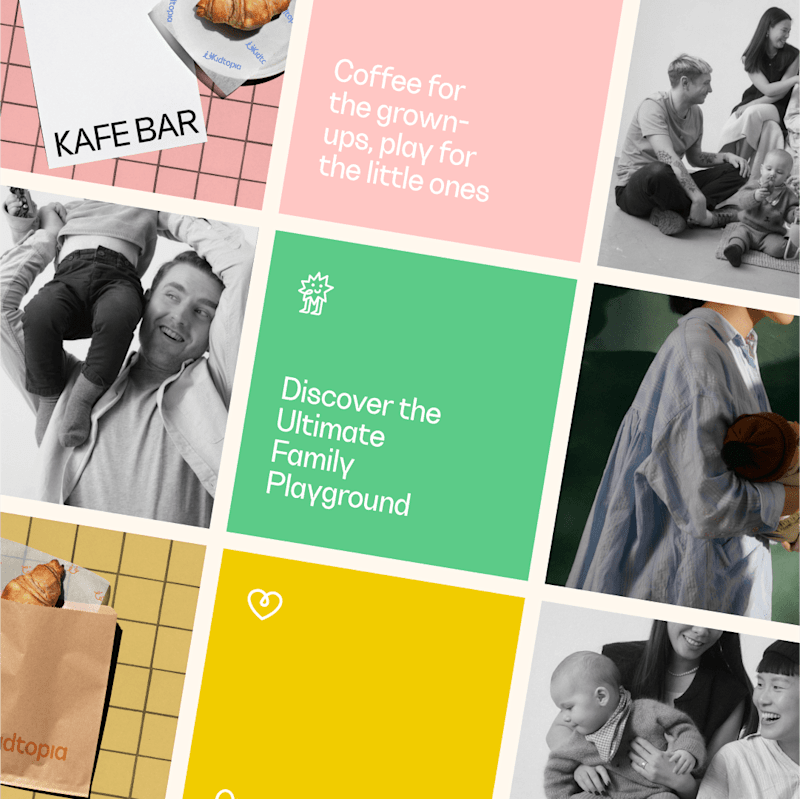

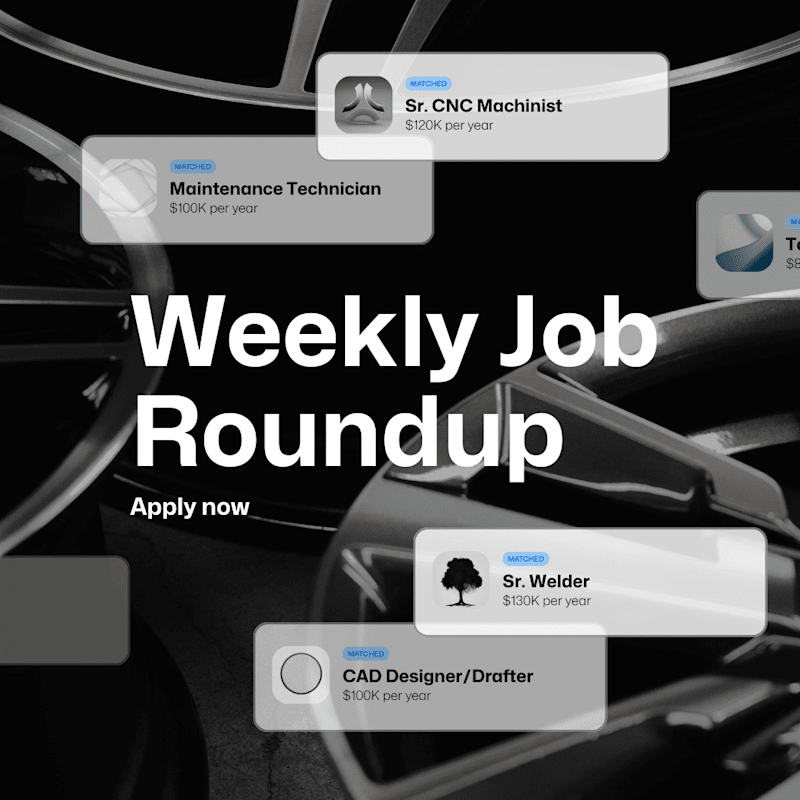

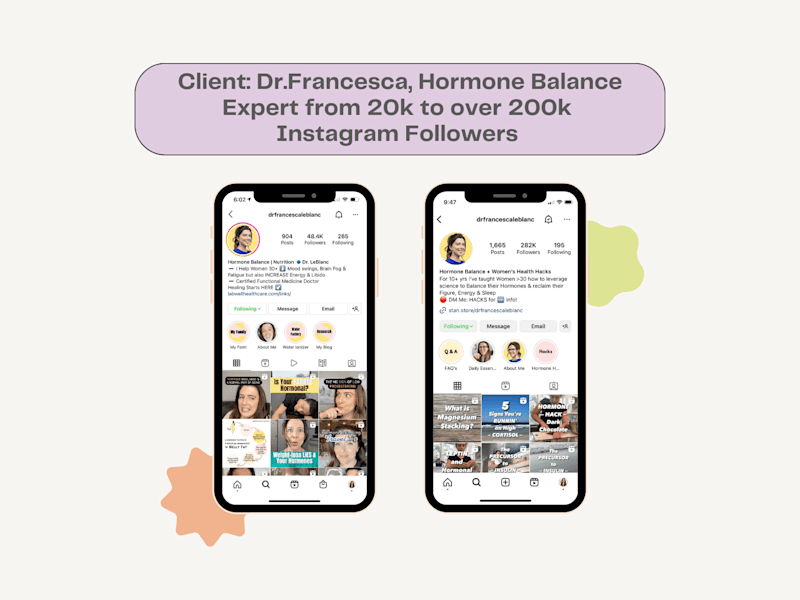
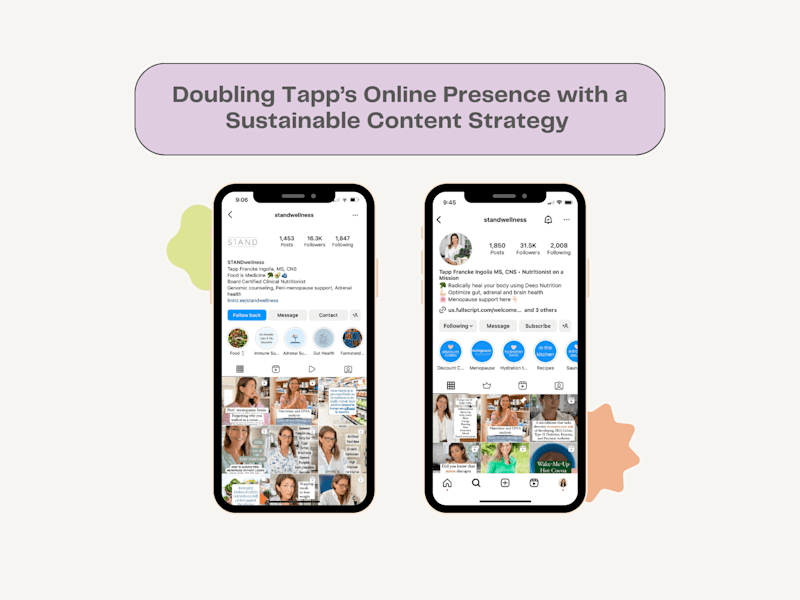

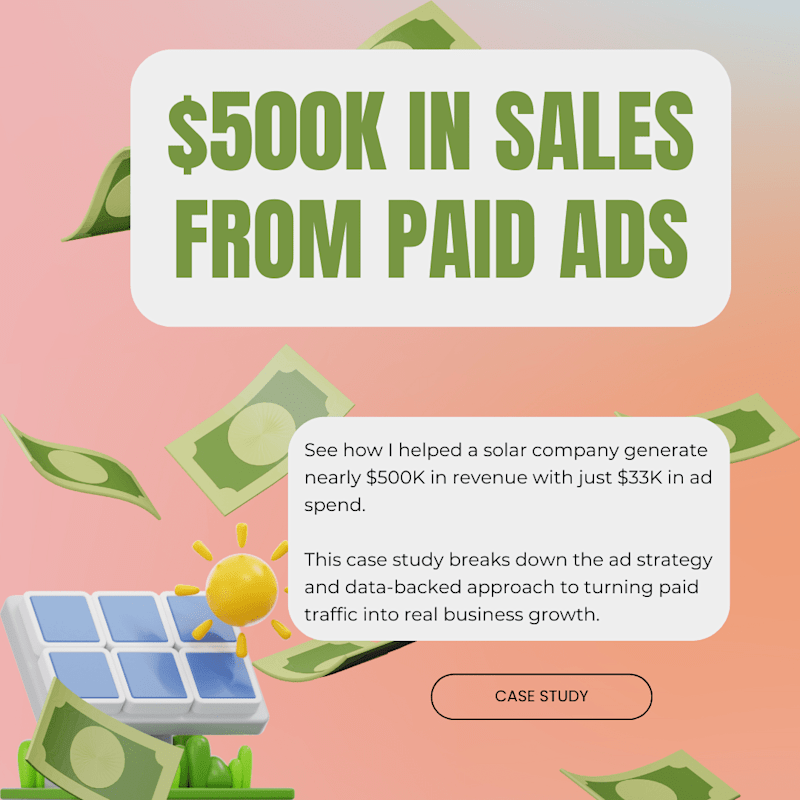
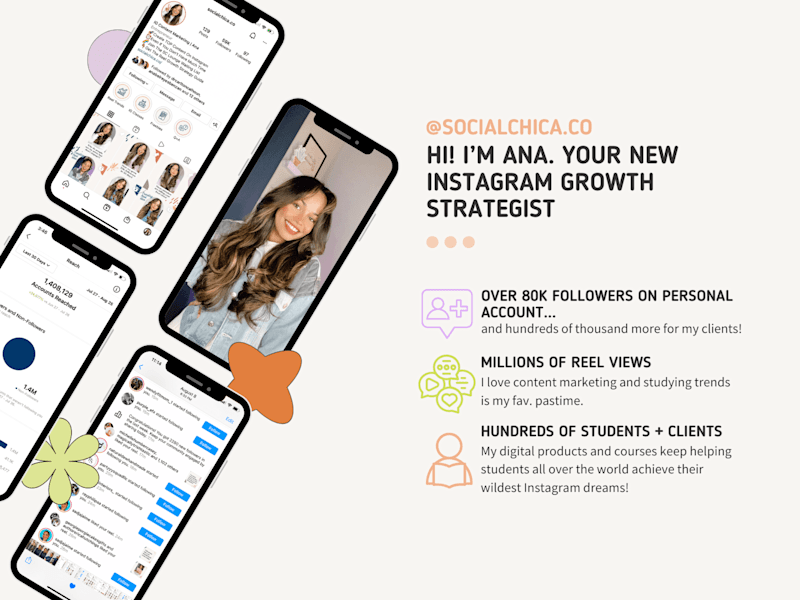
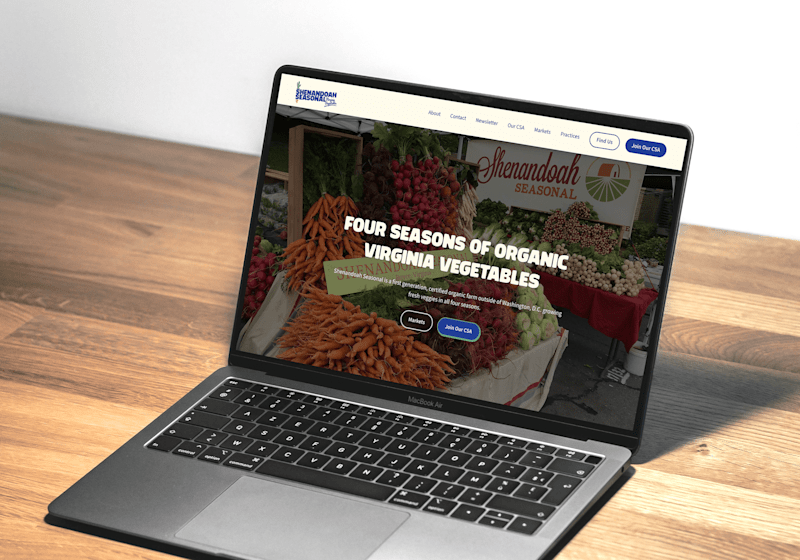
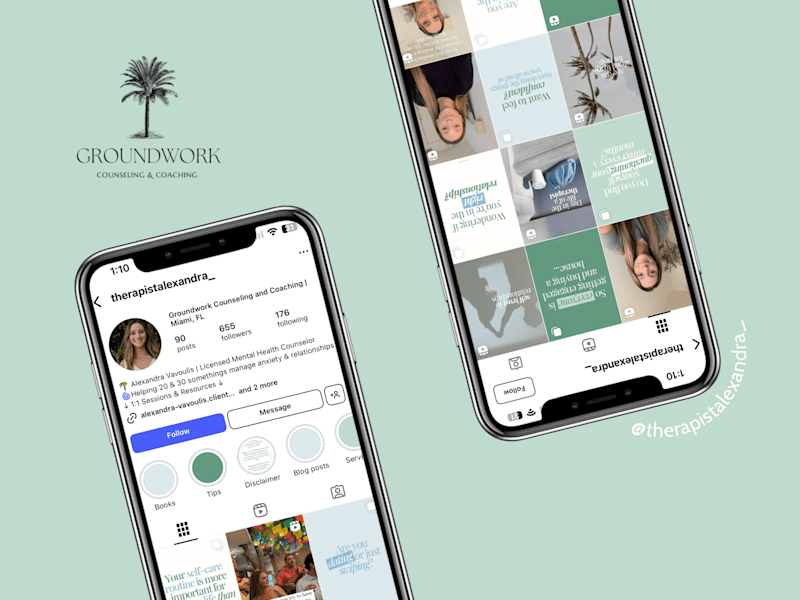


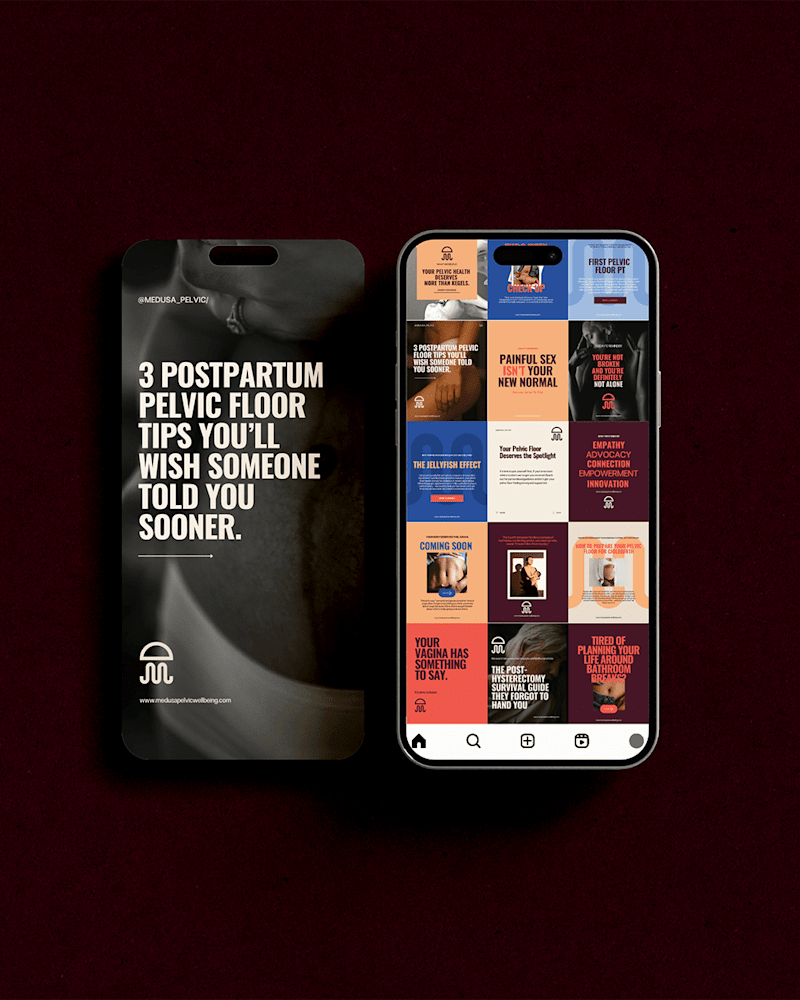
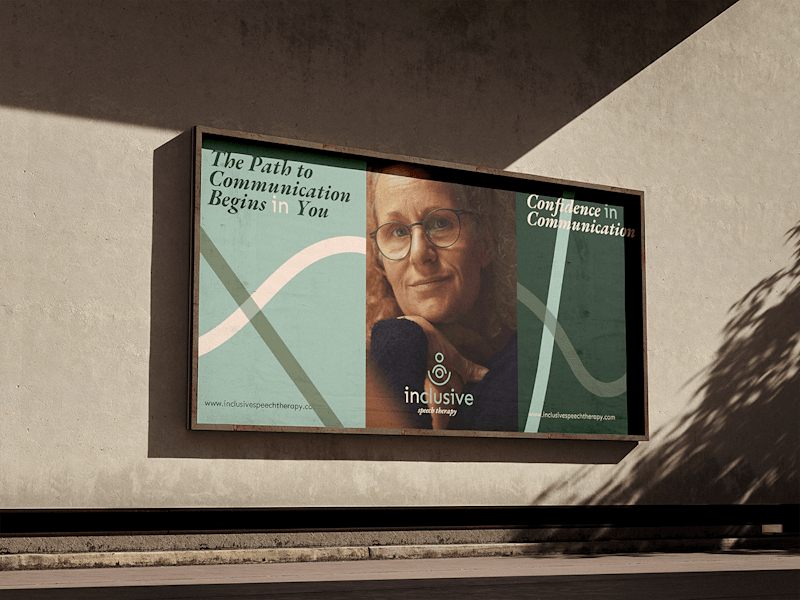


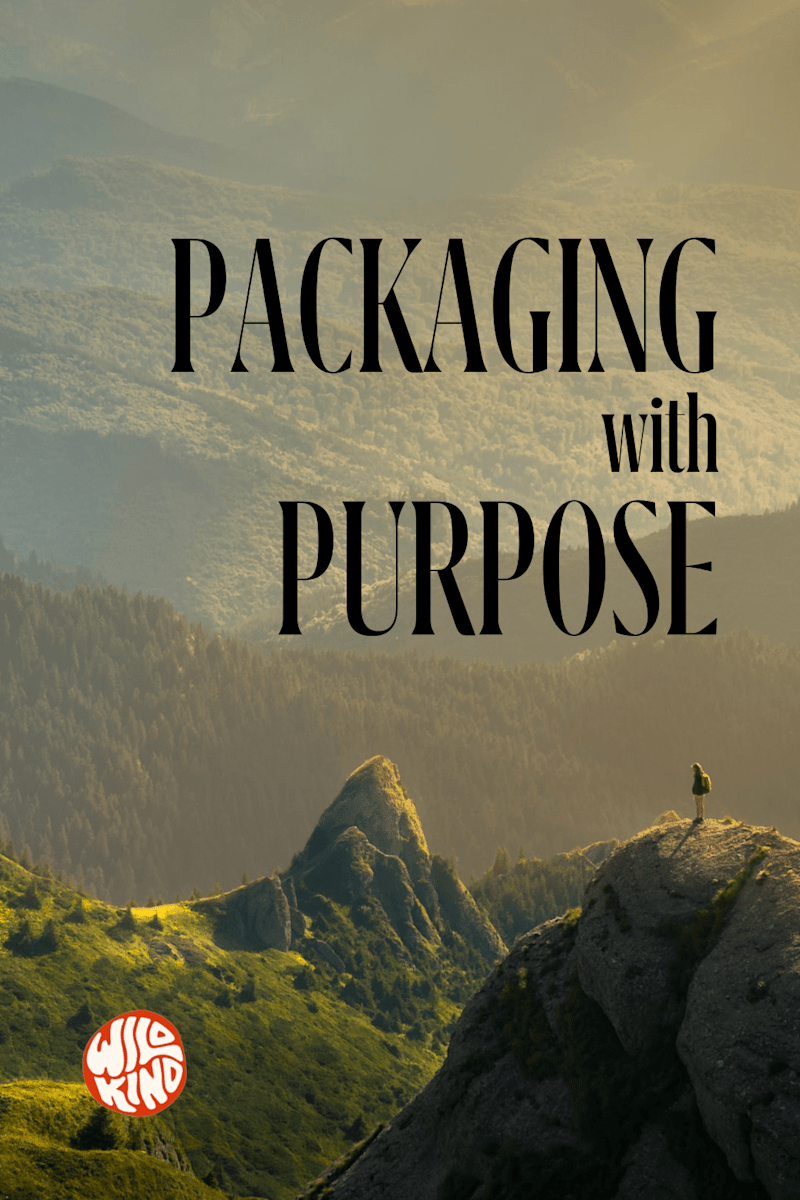

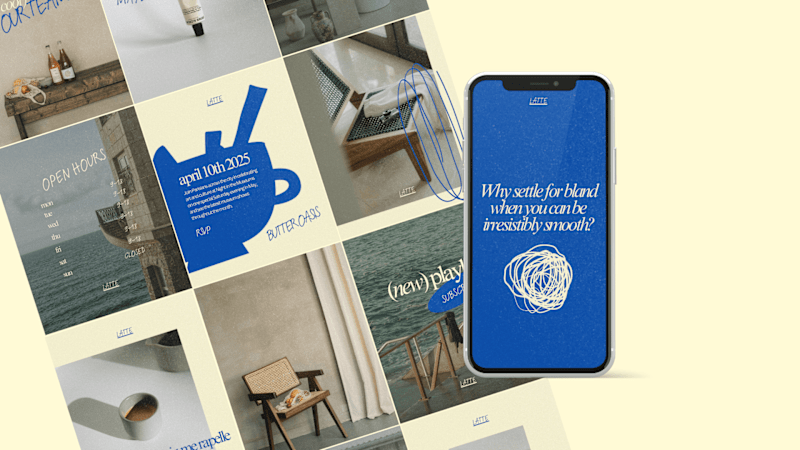
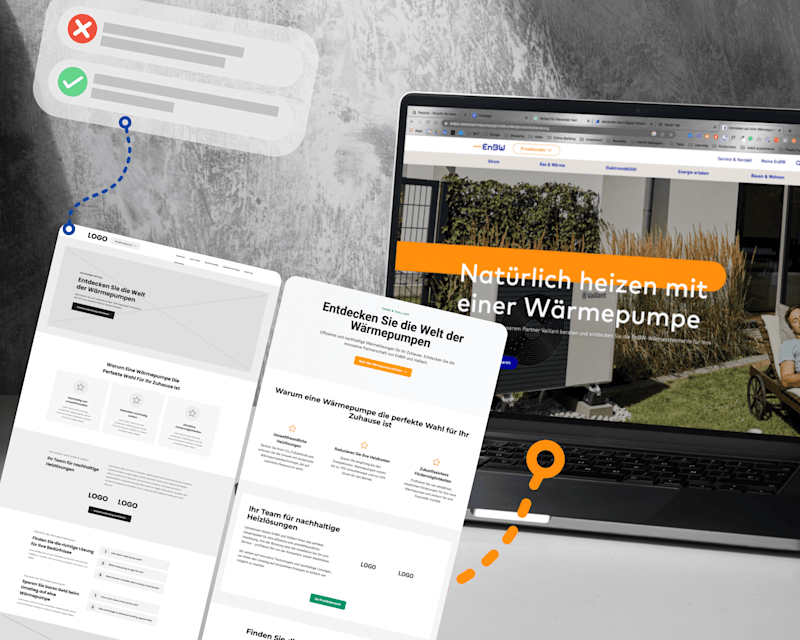
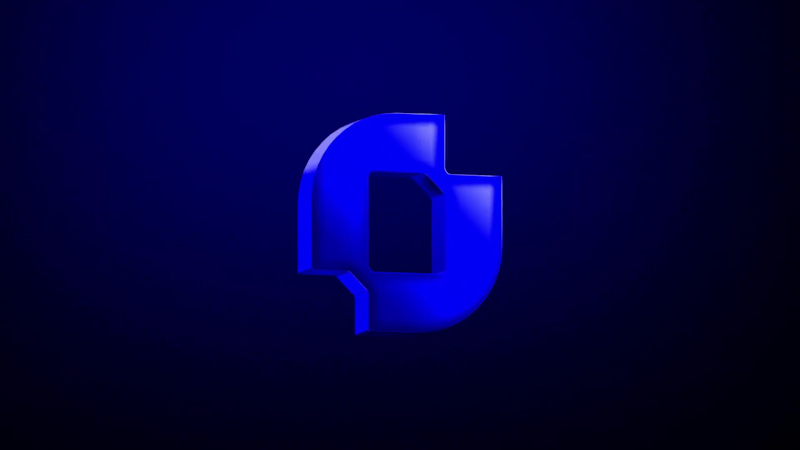
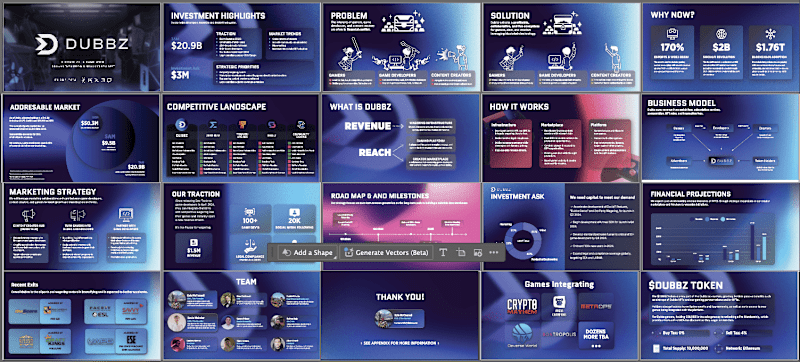
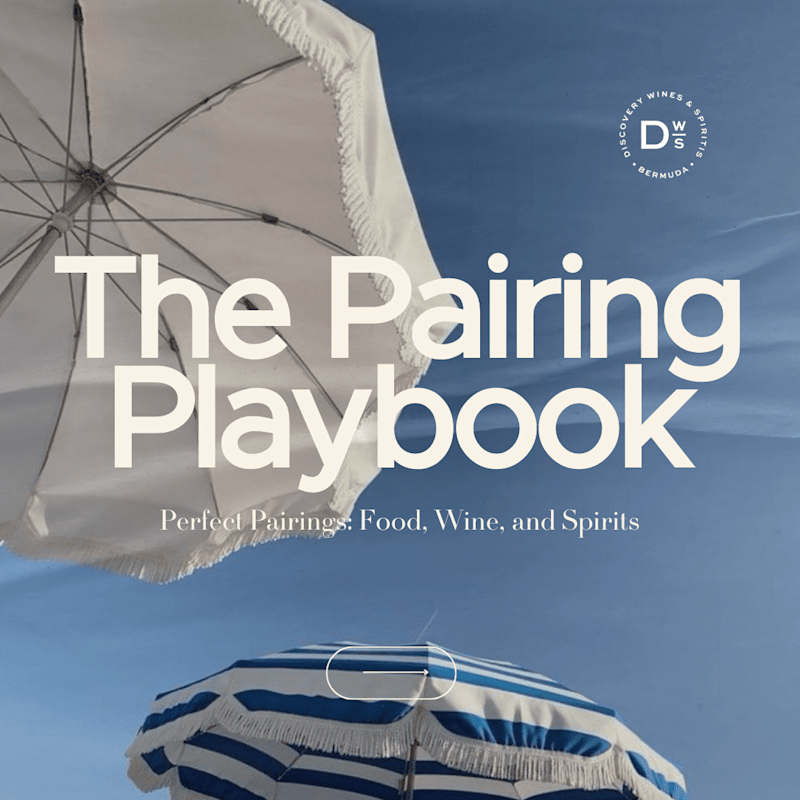
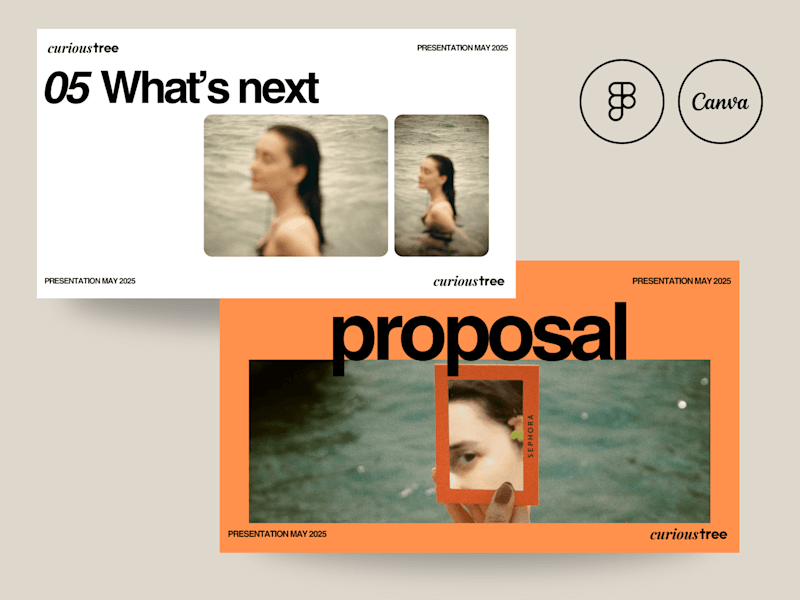
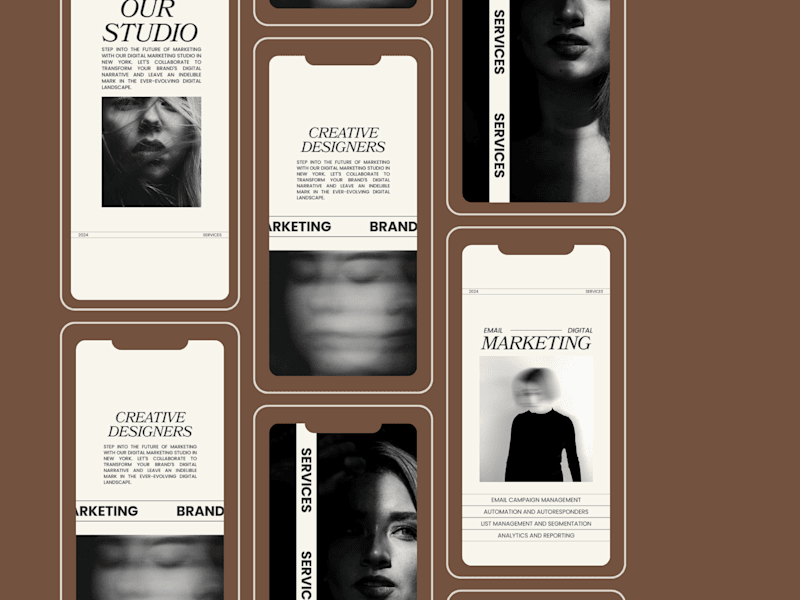

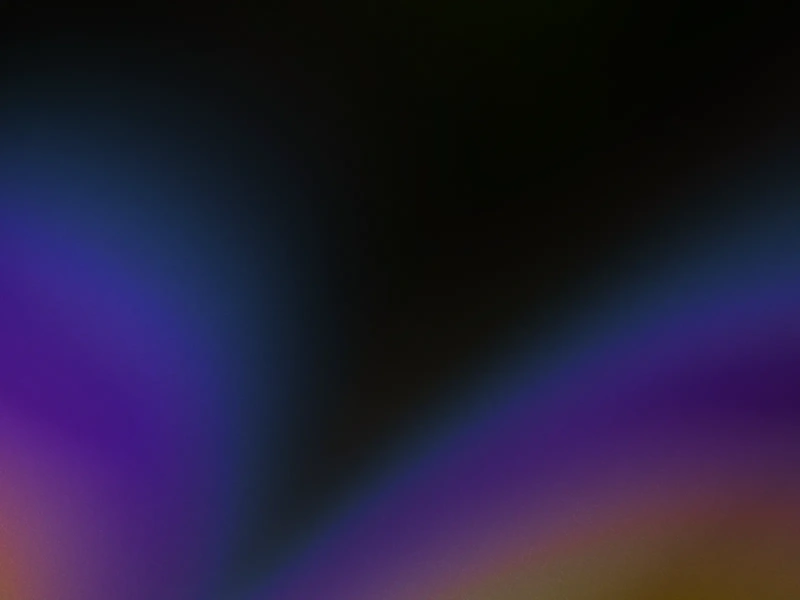



![Cover image for SWAY THE YOUTH ® [ Brand Identity Design]](https://media.contra.com/image/upload/w_800,q_auto/xksgt3n0nervou7vwi3o)