How do I confirm a freelancer's Google Drive skills before hiring?
Check the freelancer's portfolio for past projects using Google Drive. Read reviews from other clients who have hired them for similar tasks. Ask if they've handled projects like yours using Google Drive.
What should I include in my project description for a Google Drive expert?
Be clear about what you need help with, like document organization or data analysis. Mention any specific tools or features in Google Drive you want to use. Outline the project goals and deadlines.
How can I make sure the freelancer understands the Google Drive tasks?
Schedule a call or chat to discuss the project details. Ask them to explain how they plan to approach the tasks using Google Drive. It helps to ensure they fully understand what is needed.
What are key deliverables for a Google Drive expert project?
Deliverables can be organized folders, shared documents, or analysis reports. Agree on what the final Google Drive setup should look like. Make sure both you and the expert know what needs to be delivered.
How should I set deadlines for tasks using Google Drive?
Set clear timelines for each step of your project. Make sure deadlines include time for feedback and revisions. Use calendar reminders to keep track of key dates.
What collaboration features should I check for Google Drive projects?
Ensure the expert can share files and folders with you on Google Drive. Confirm they can use comments and suggestions for feedback. These features help keep the work smooth and organized.
What are important security considerations for using Google Drive?
Ensure that the freelancer understands Google Drive's sharing settings to protect your files. Use permissions wisely, only sharing with those who need access. Verify that your data will be handled safely and securely.
How can I ensure ongoing communication during the project?
Decide on a regular meeting schedule to discuss project progress. Use tools like Google Chat or Meet for quick updates. Good communication keeps the project on track.
How do I track project progress on Google Drive?
Use shared folders to monitor document updates. Ask the expert to label files by their completion status. Regularly review any changes to stay updated on project progress.
Who is Contra for?
Contra is designed for both freelancers (referred to as "independents") and clients. Freelancers can showcase their work, connect with clients, and manage projects commission-free. Clients can discover and hire top freelance talent for their projects.
What is the vision of Contra?
Contra aims to revolutionize the world of work by providing an all-in-one platform that empowers freelancers and clients to connect and collaborate seamlessly, eliminating traditional barriers and commission fees.



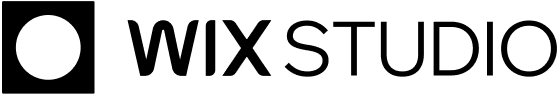
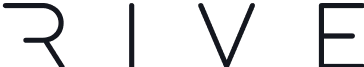

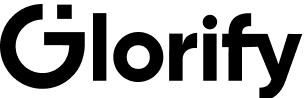


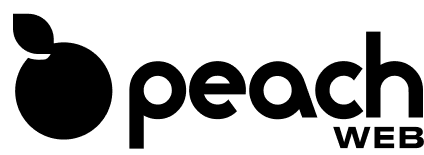
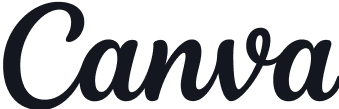
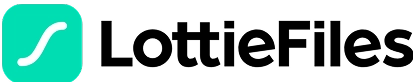






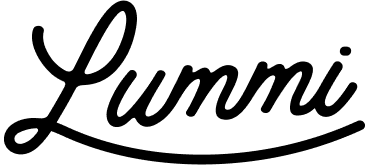




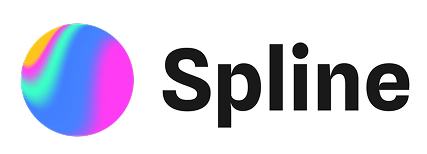

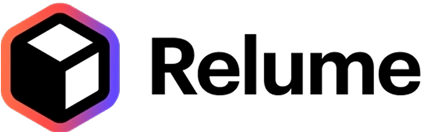
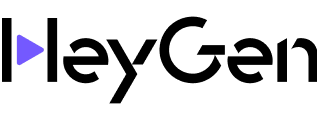


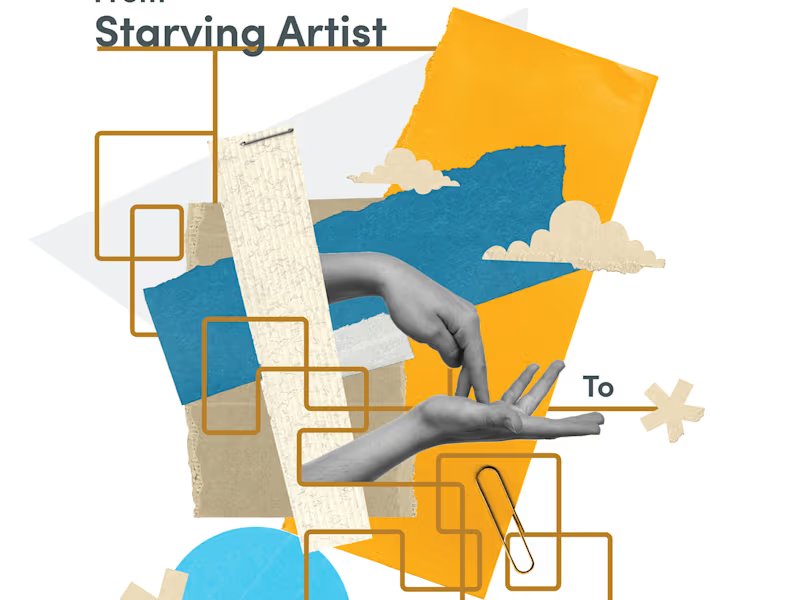

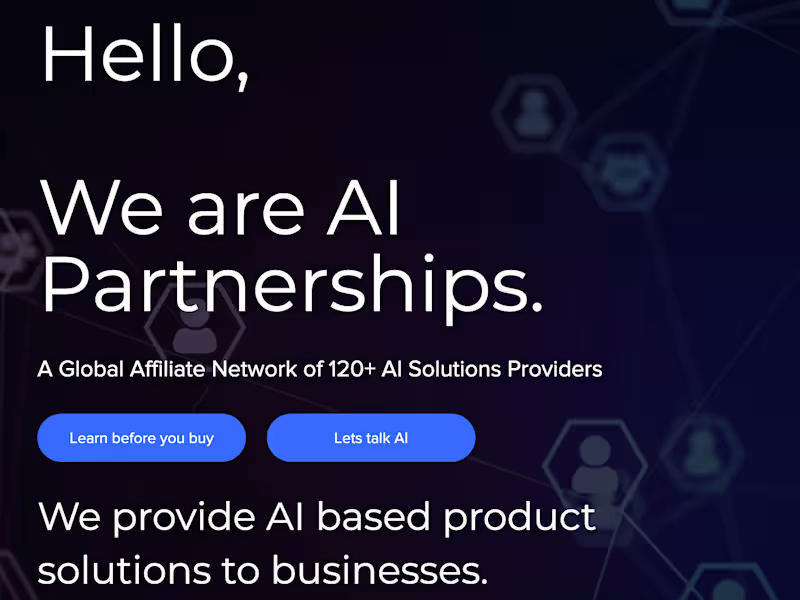

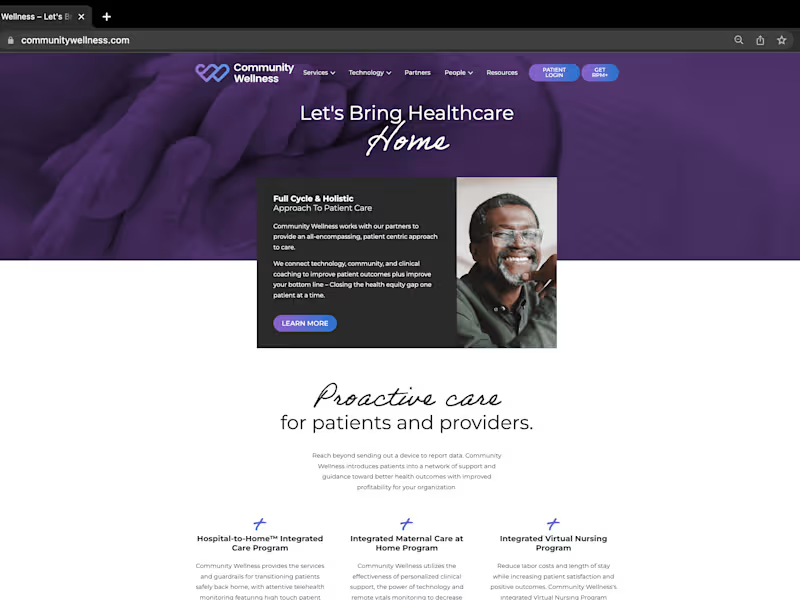
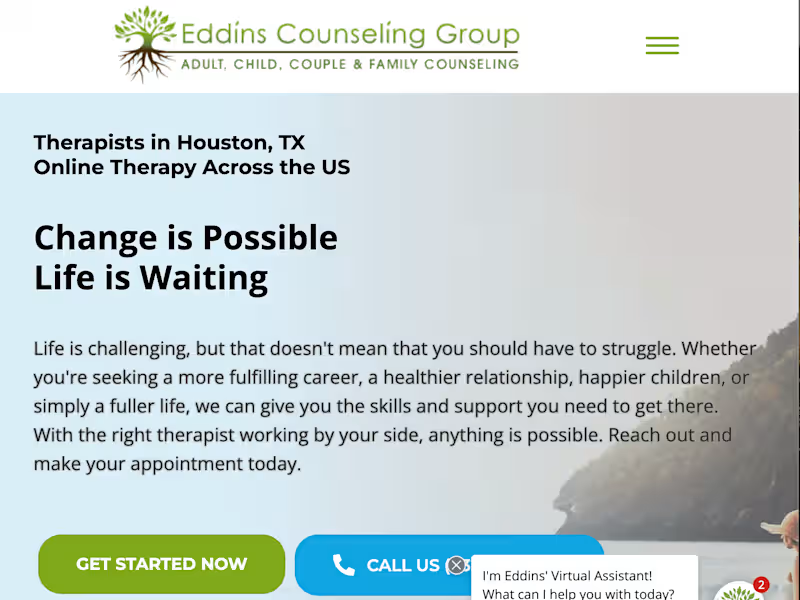
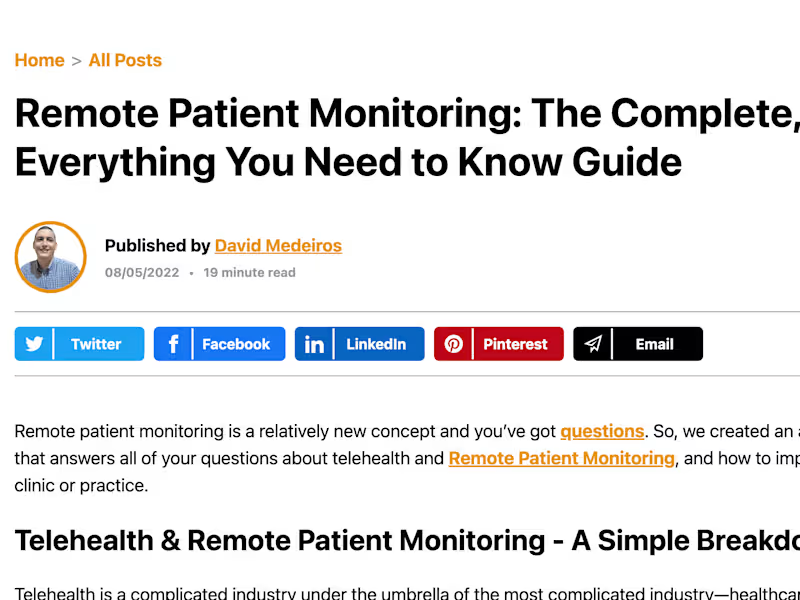
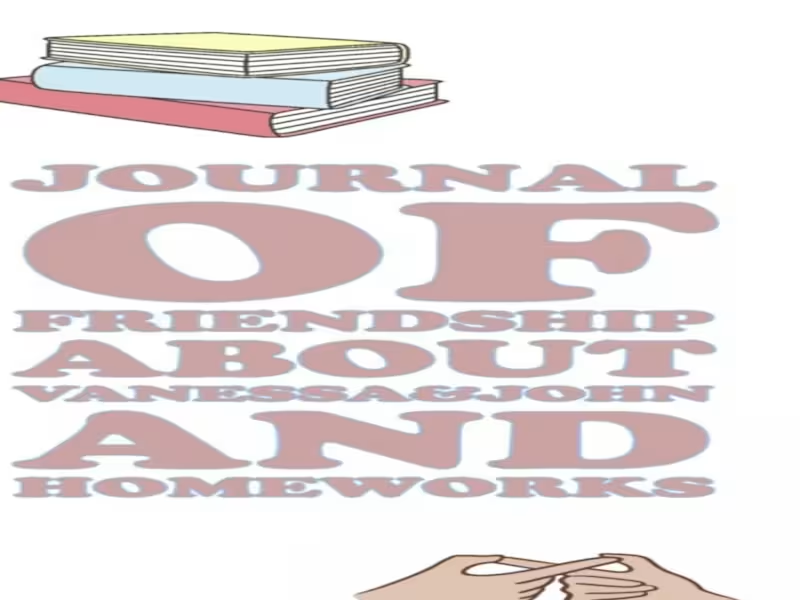





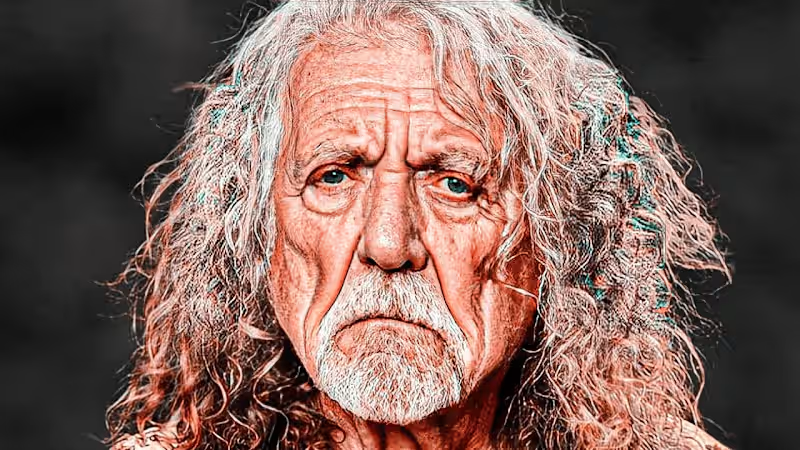



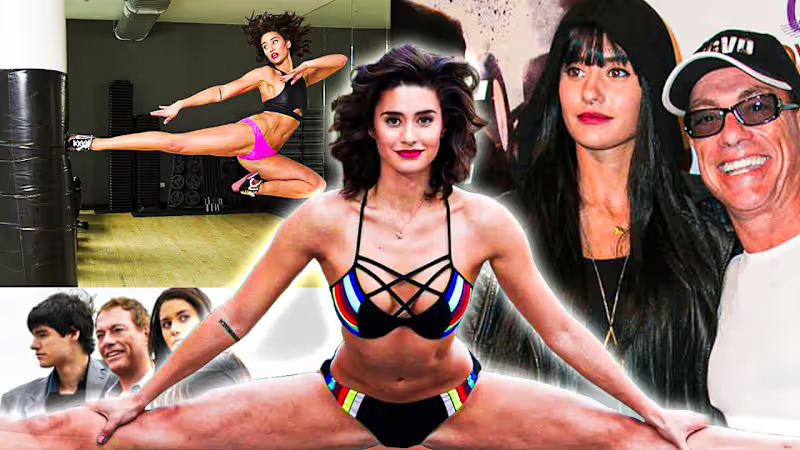
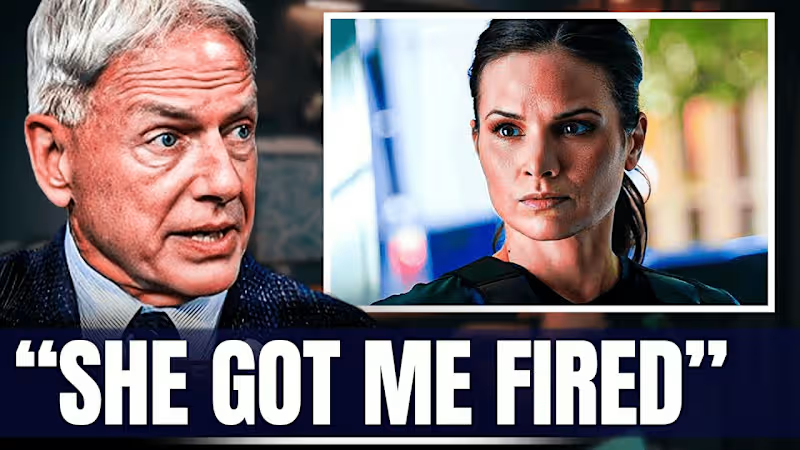


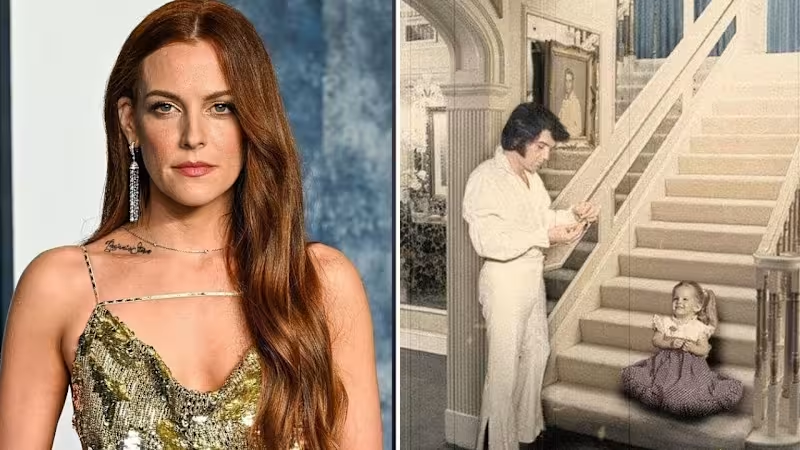







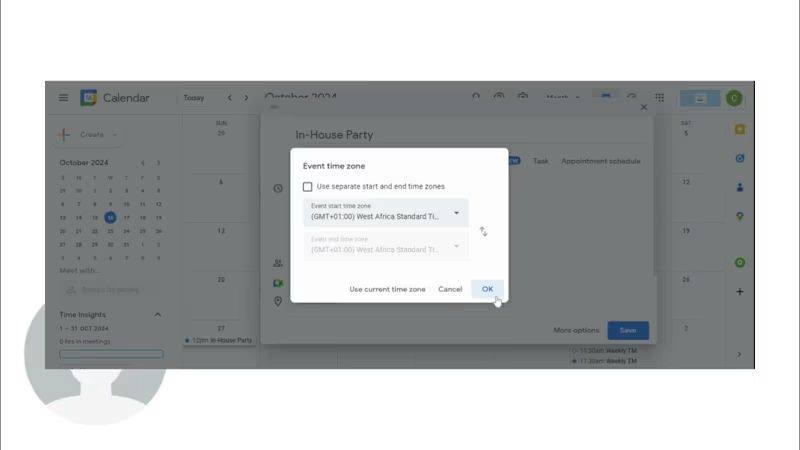








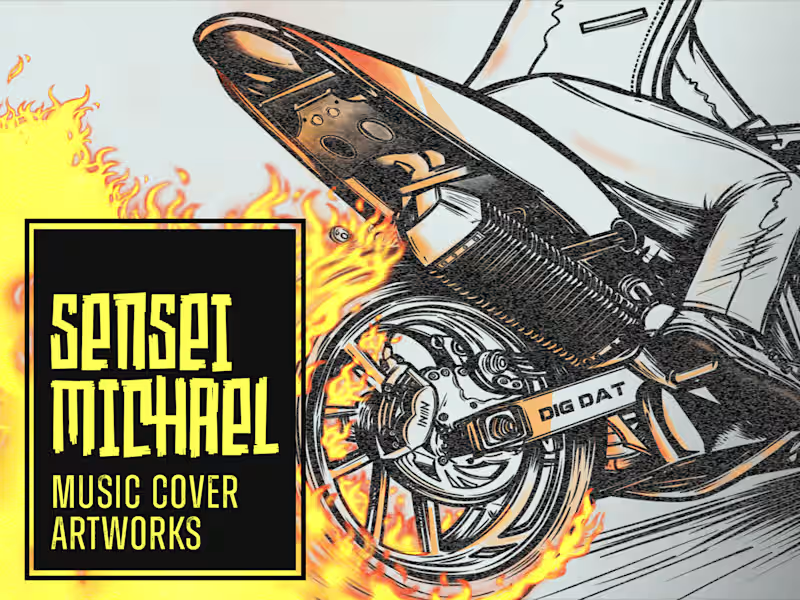






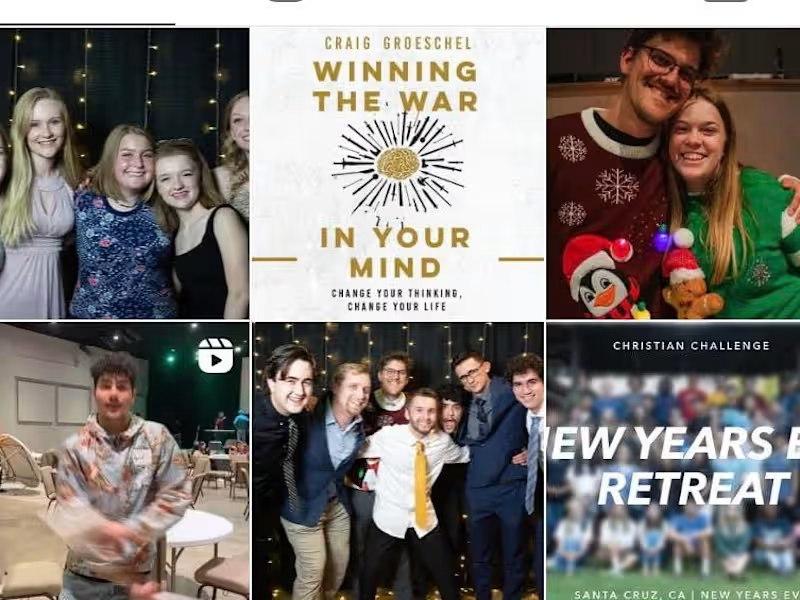





![Cover image for [Blog Post] What is Cybersecurity in Today's World?](https://media.contra.com/image/upload/w_800,q_auto/u7tnln6mihhohgbqsjgg.avif)

