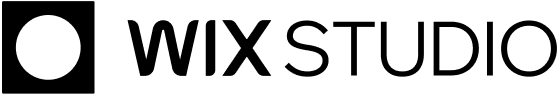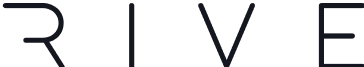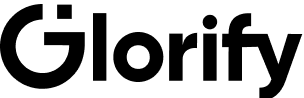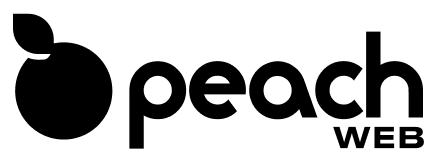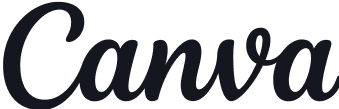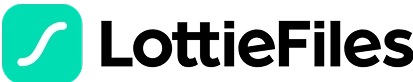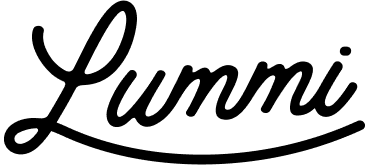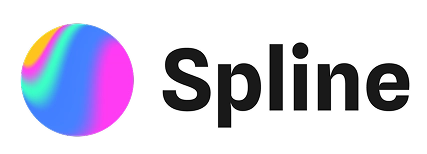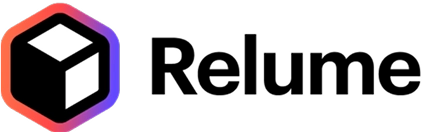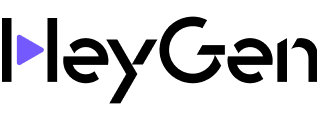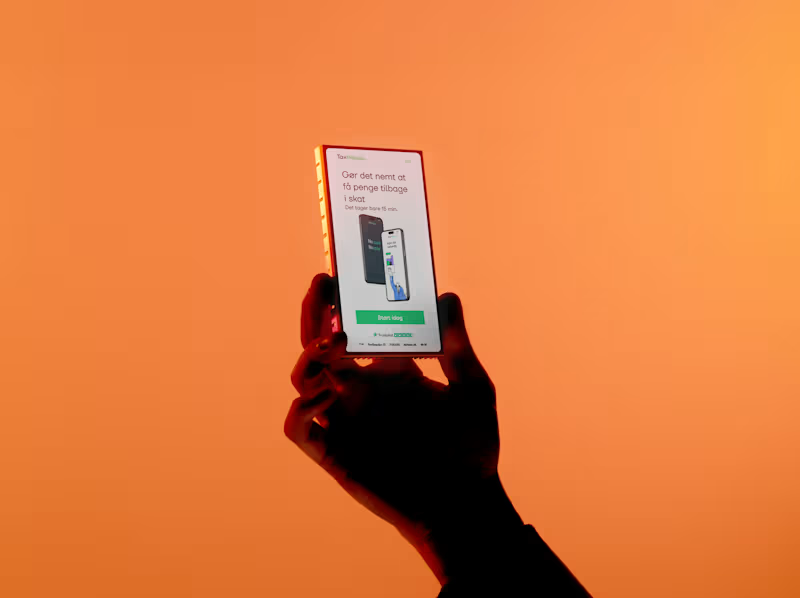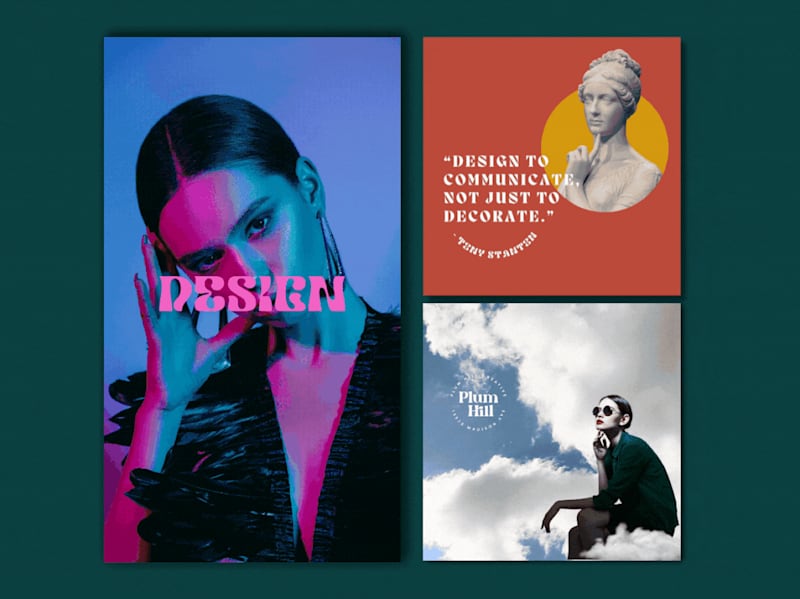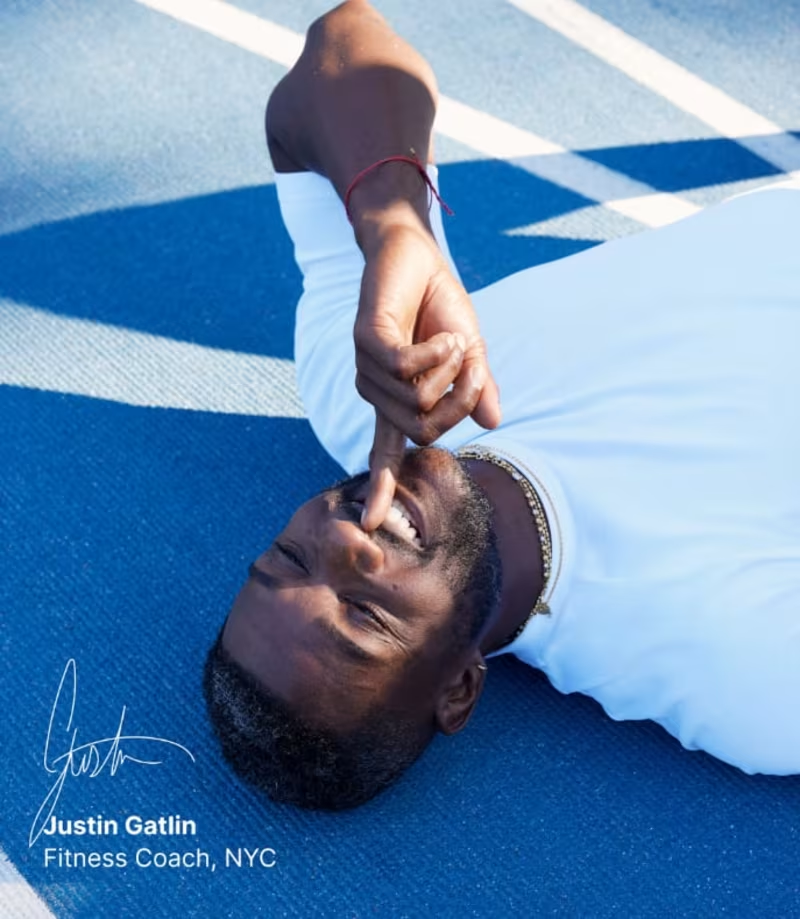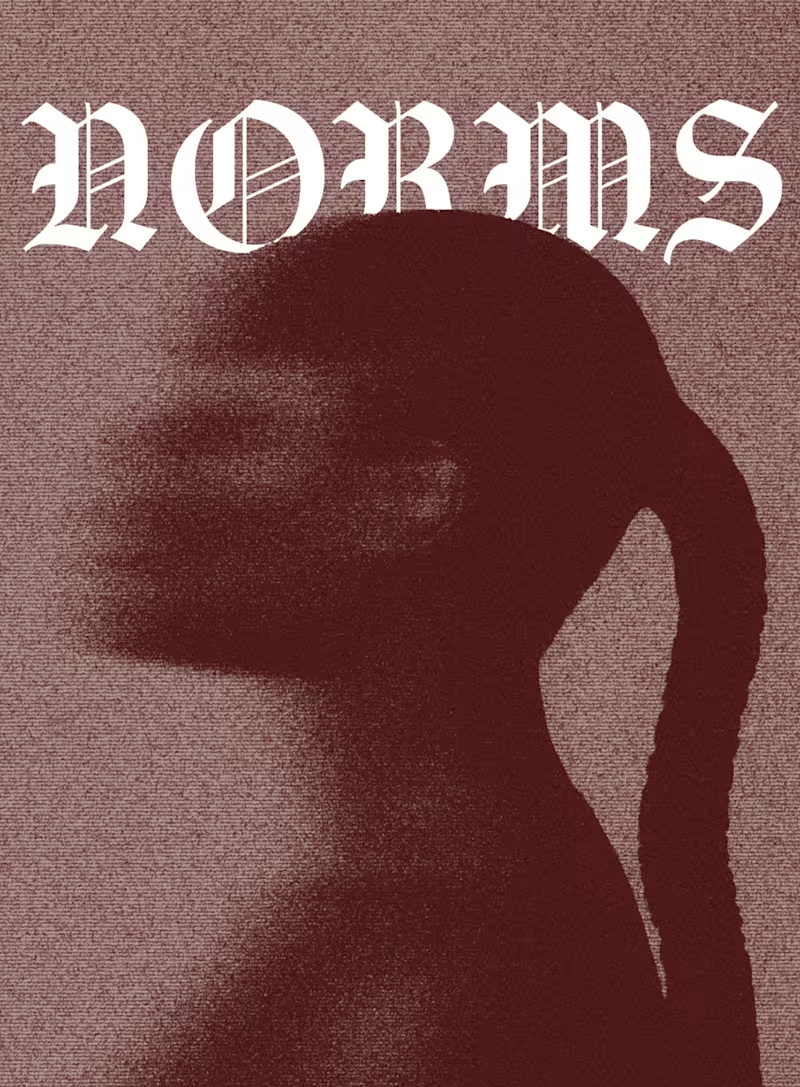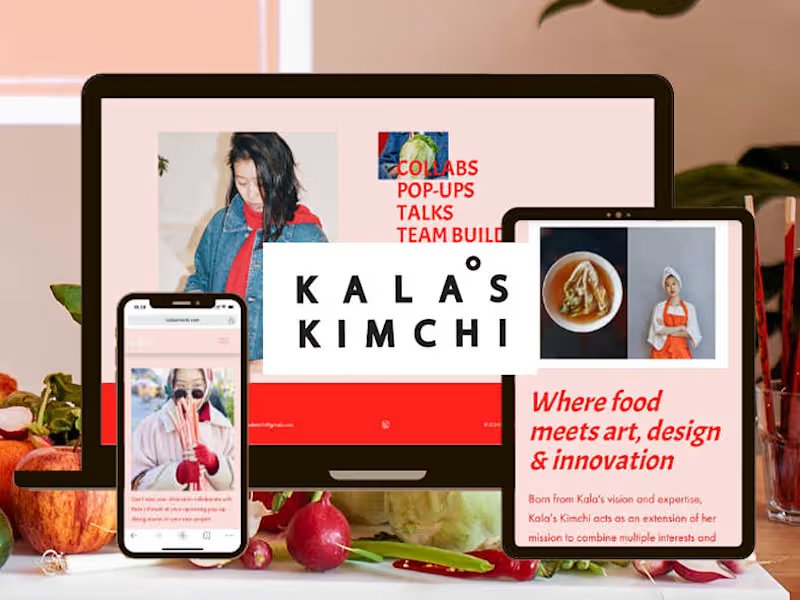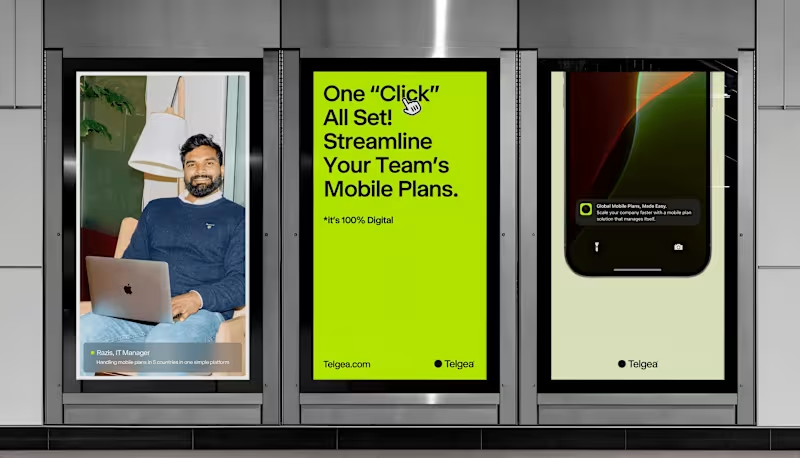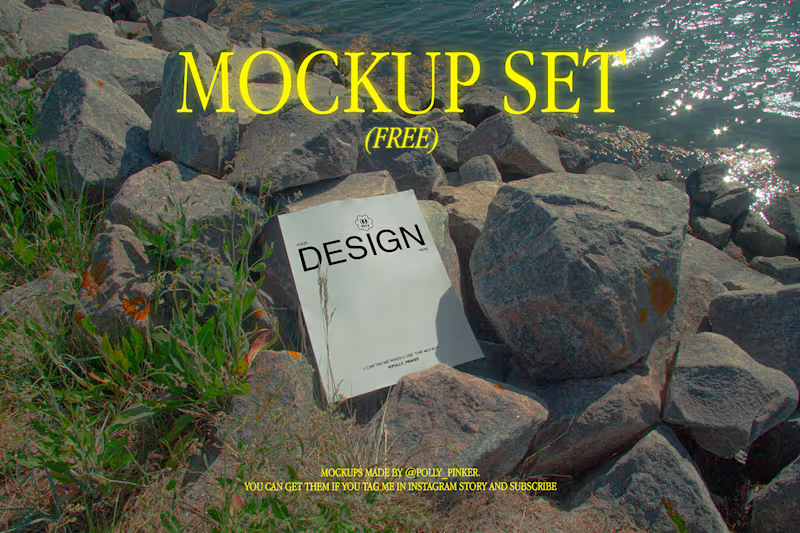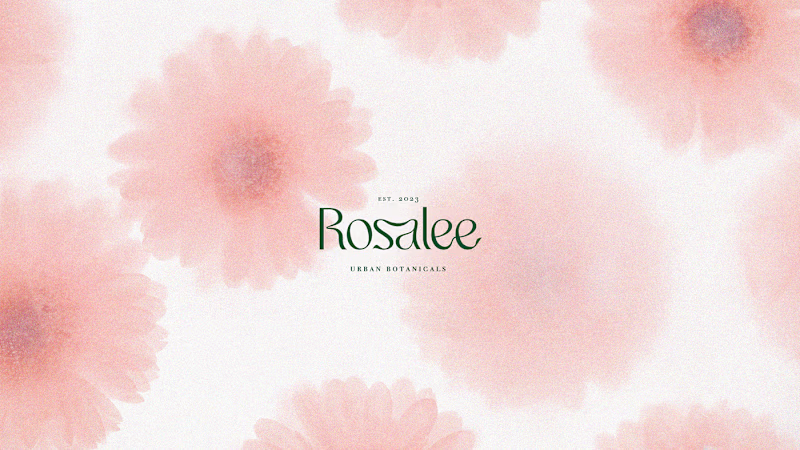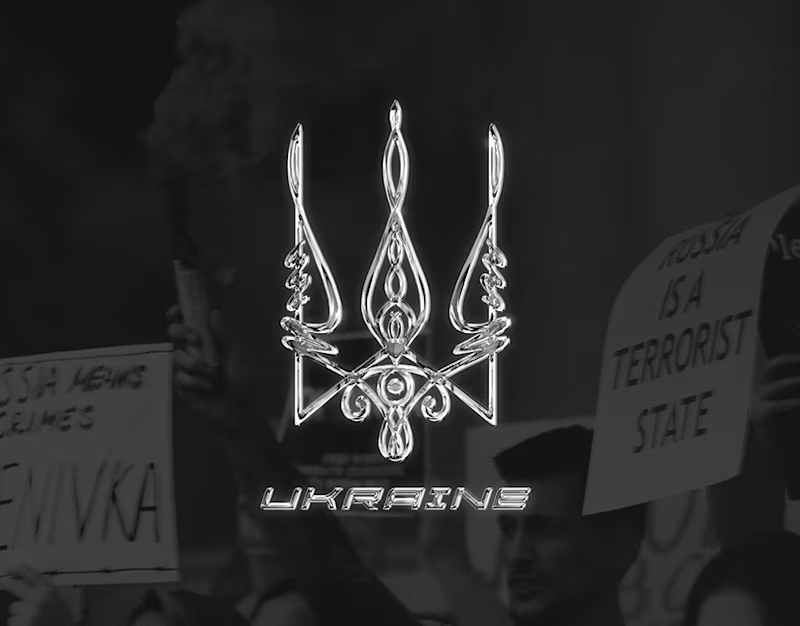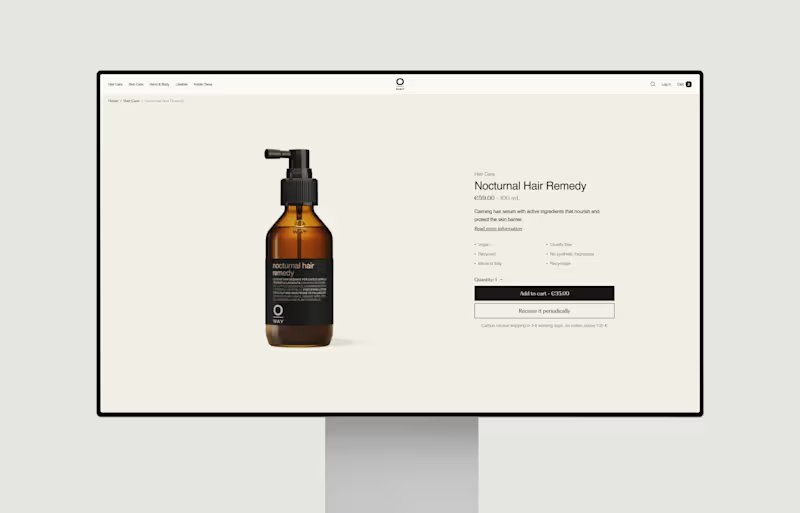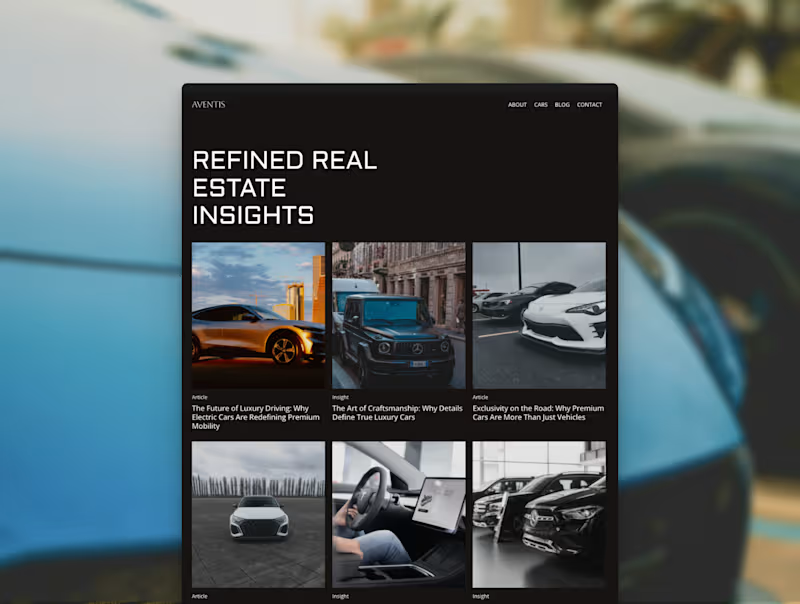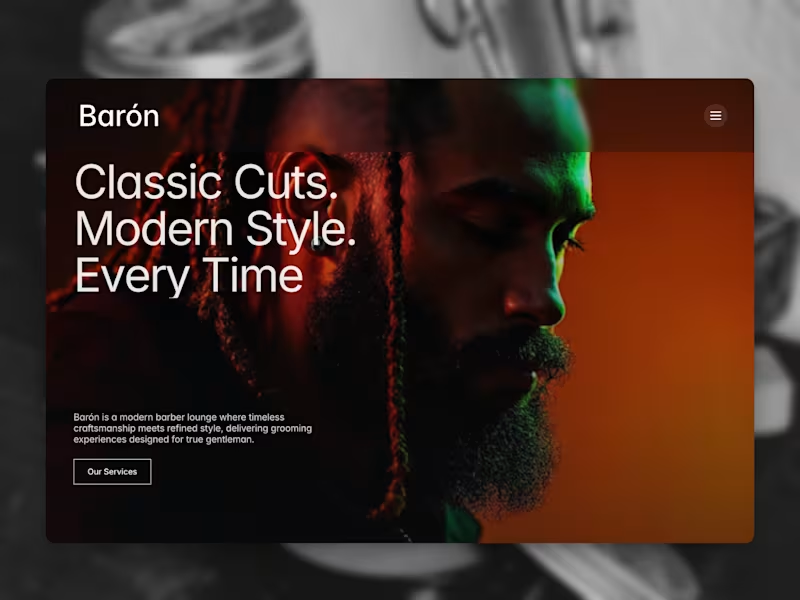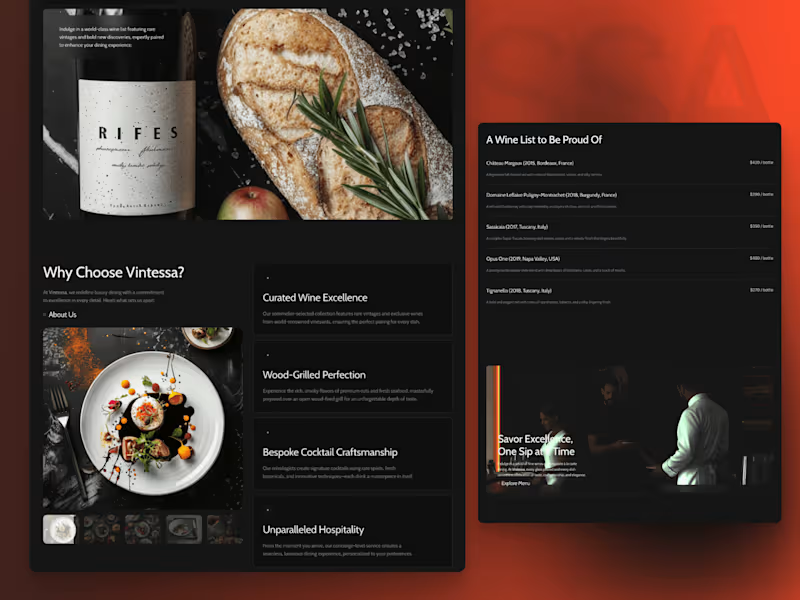What should I include in the job description when hiring a Photoshop expert?
Describe the project clearly. Let the Photoshop expert know what you need, like editing photos or making designs. Be clear about the style and quality you want.
How can I ensure the Photoshop expert understands my vision?
Share examples or ideas with your Photoshop expert. This will help them know what you want. Clear communication helps create your vision.
What is the best way to agree on project deadlines with a Photoshop expert?
Set clear deadlines from the start. This helps the Photoshop expert plan their work. Make sure the timelines are fair and achievable.
How can I effectively plan the deliverables with a Photoshop expert?
Discuss all the tasks you need with your Photoshop expert. This includes everything they should deliver by the end of the project. Planning makes sure everything is on track.
What details should I specify about the use of AI tools in the project?
If using AI tools like generative fill is important, let the Photoshop expert know. This will ensure they are comfortable using these tools. It also helps achieve the desired results.
How should I communicate with a Photoshop expert based in the Capital Region of Denmark?
Be mindful of time differences if you are in a different location. Plan meetings during mutual working hours. This helps keep communication smooth and efficient.
What specific files or formats should I request from the Photoshop expert?
Ask the Photoshop expert for versatile file formats. Formats like JPEG, PNG, or PSD allow for different uses. Inform them of special formats needed for printing or web use.
How do I check the Adobe Photoshop expert's understanding of design trends in Denmark?
Ask for a portfolio that includes recent projects. This shows their familiarity with current trends. Local styles in Denmark may influence design approaches.
What is a good way to review initial drafts from a Photoshop expert?
Request some preliminary drafts to review. This allows you to give feedback early. Small changes can be made more easily at this stage.
How can I ensure consistency in design quality throughout our project?
Regularly review progress to maintain high quality. Set up checkpoints with your Photoshop expert. This helps keep the output consistent and aligned with your goals.
Who is Contra for?
Contra is designed for both freelancers (referred to as "independents") and clients. Freelancers can showcase their work, connect with clients, and manage projects commission-free. Clients can discover and hire top freelance talent for their projects.
What is the vision of Contra?
Contra aims to revolutionize the world of work by providing an all-in-one platform that empowers freelancers and clients to connect and collaborate seamlessly, eliminating traditional barriers and commission fees.