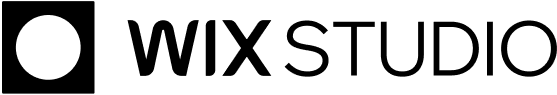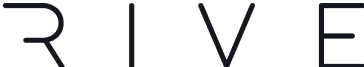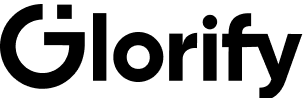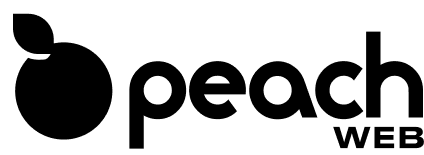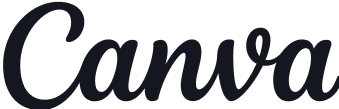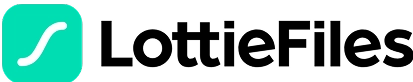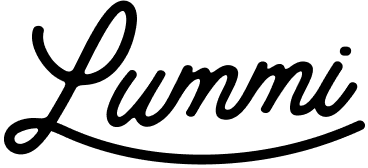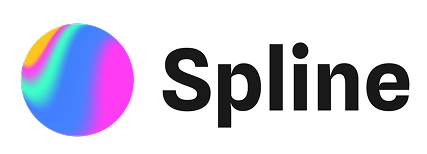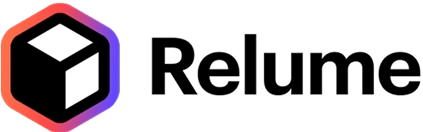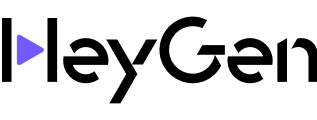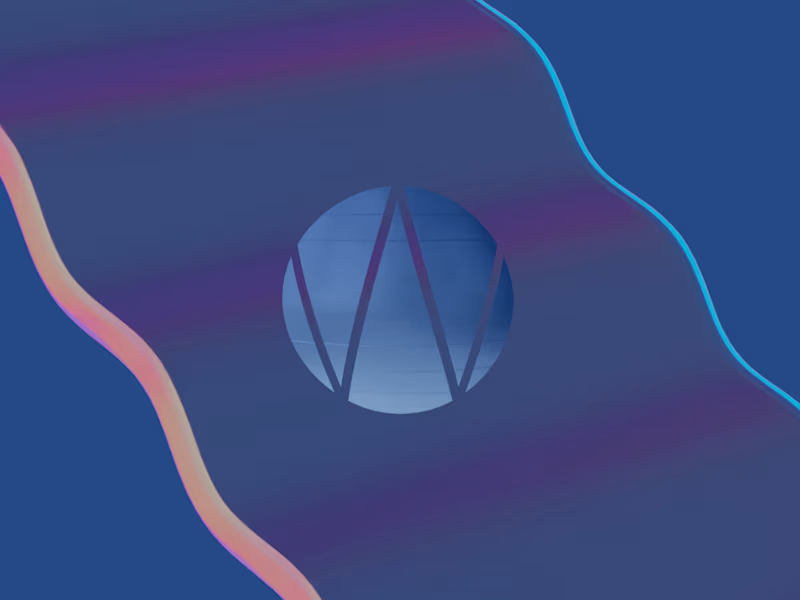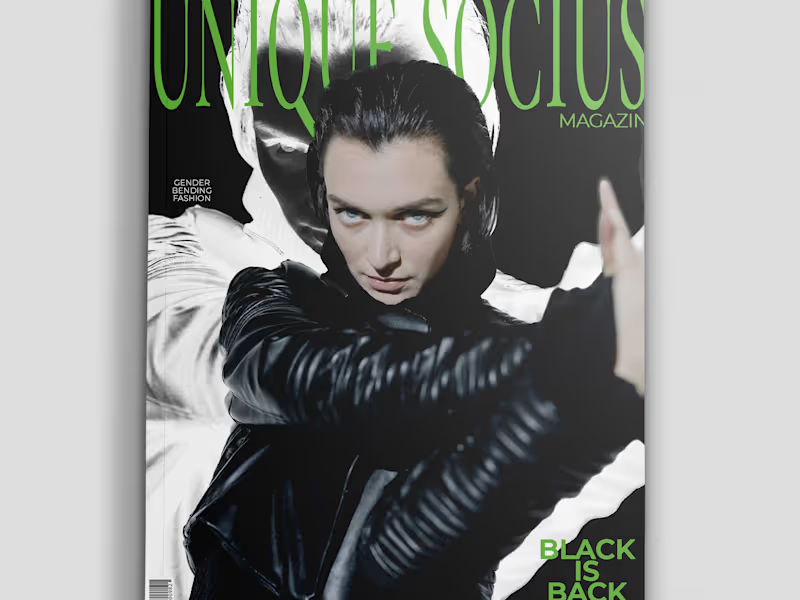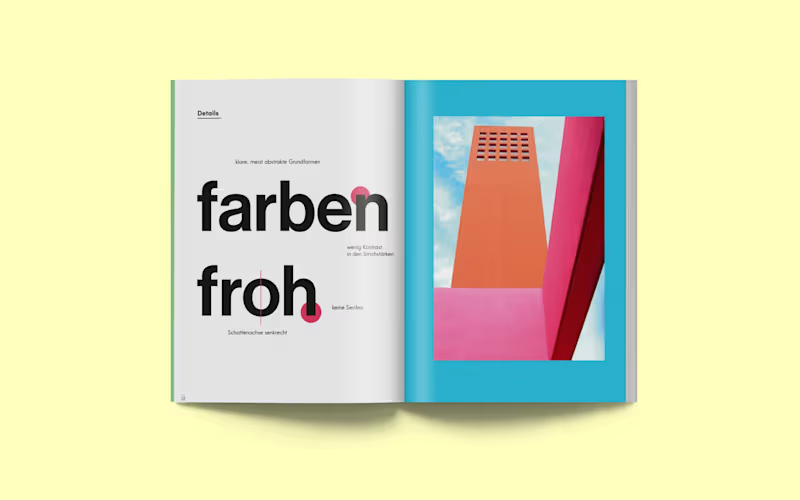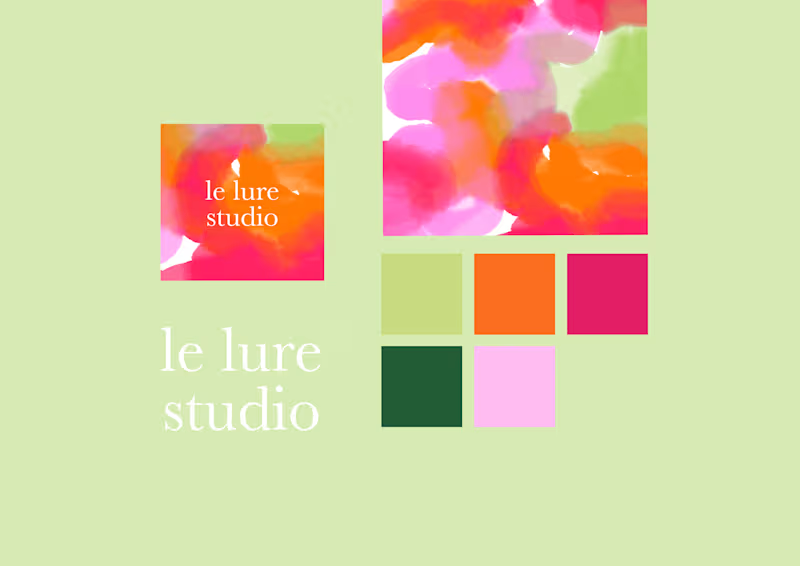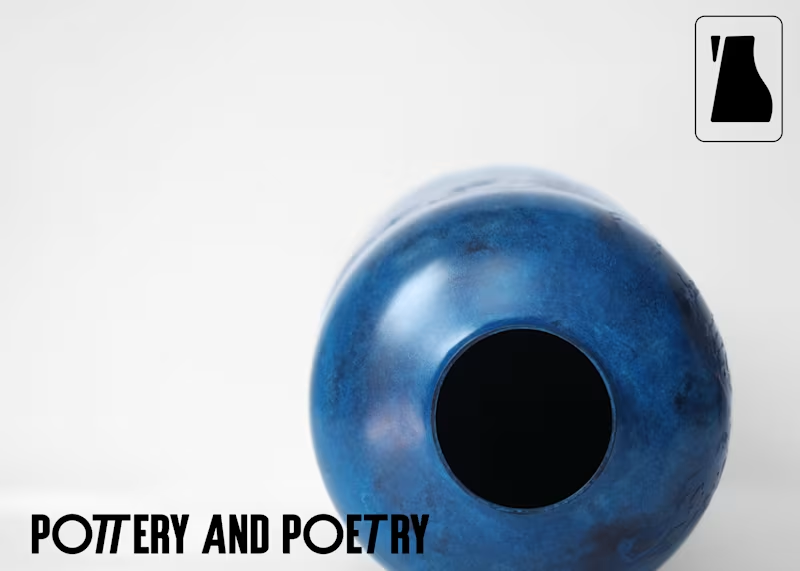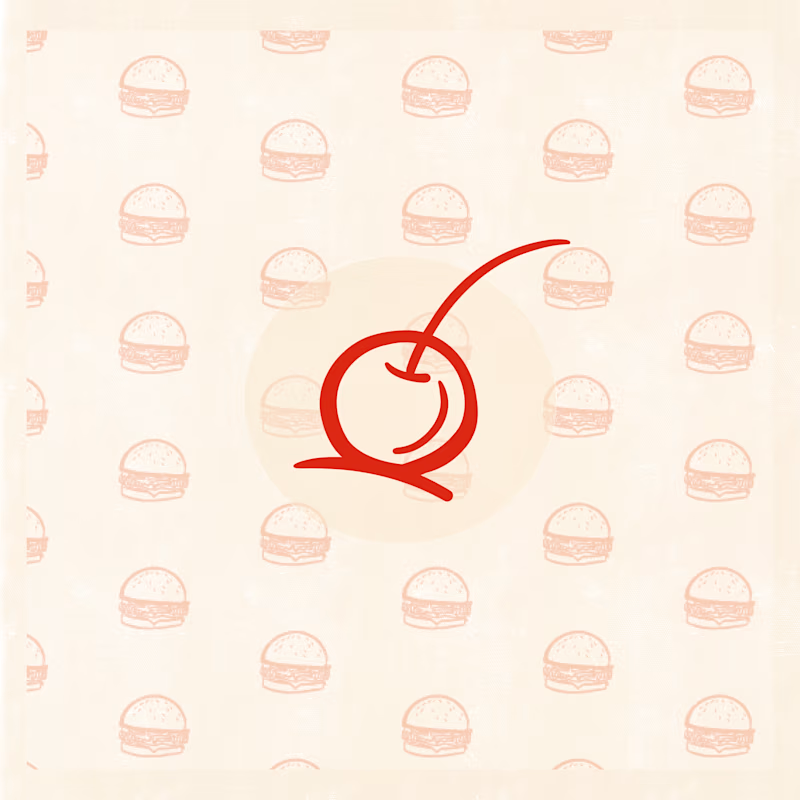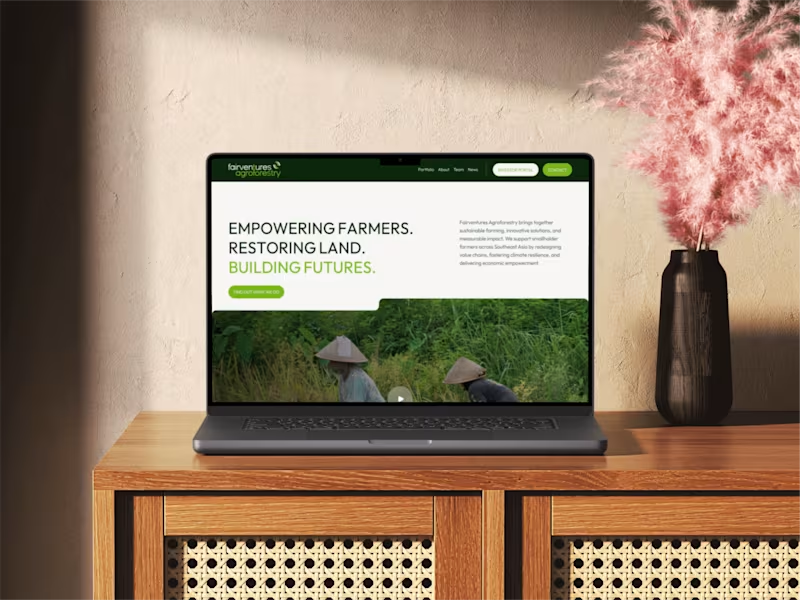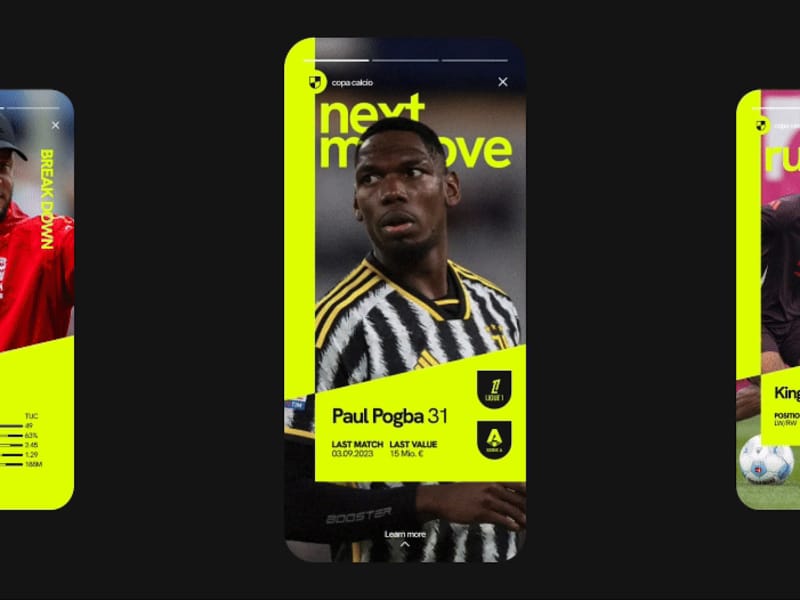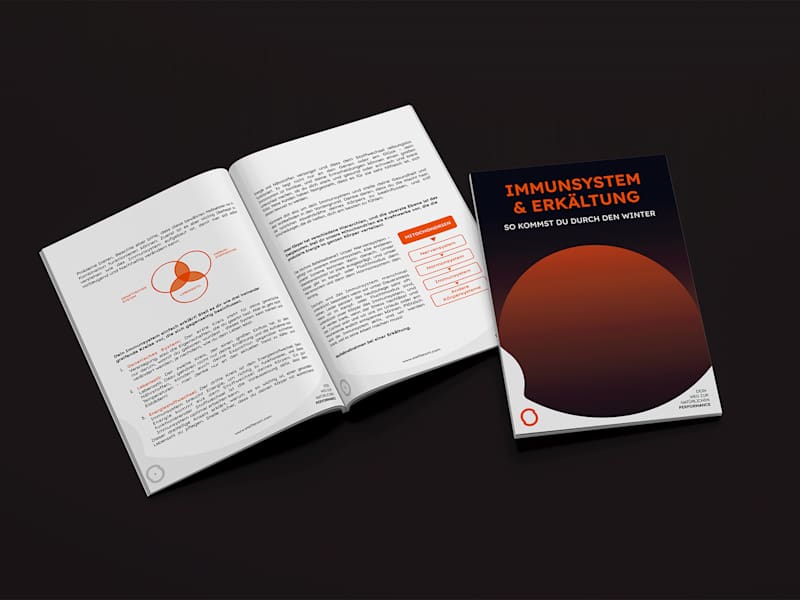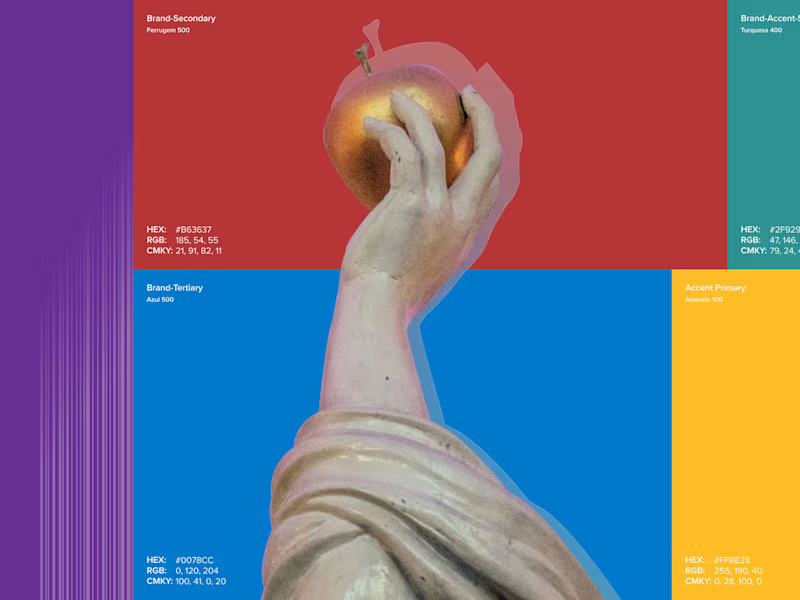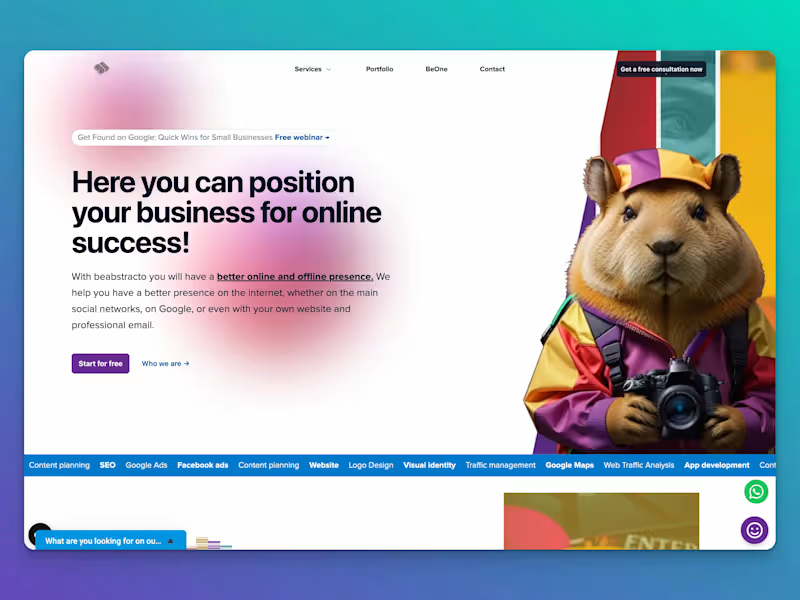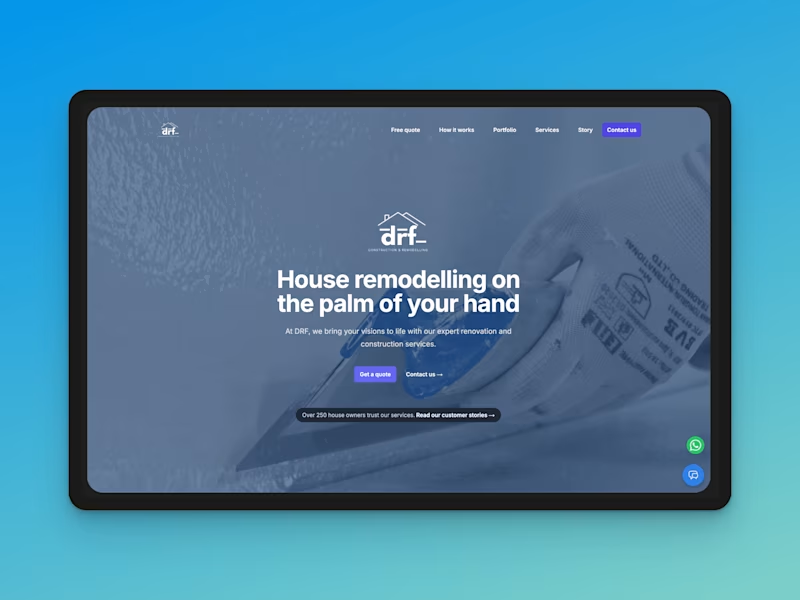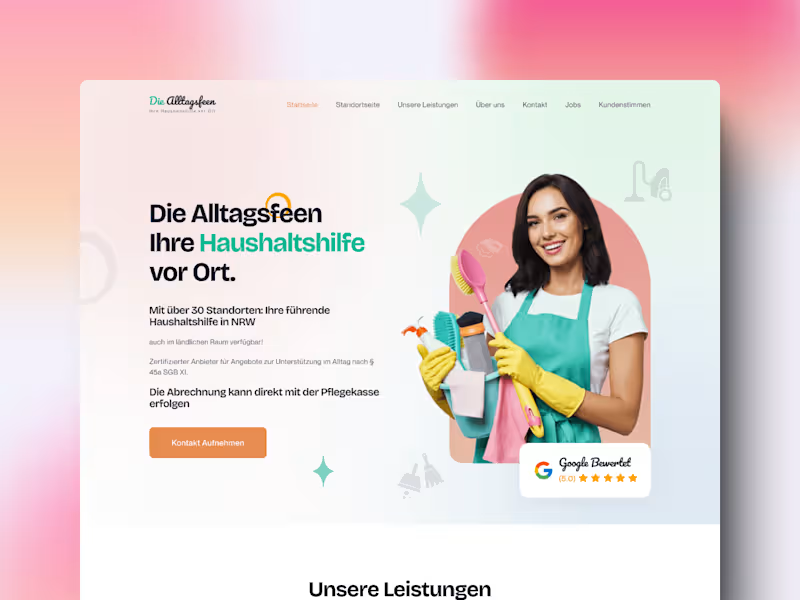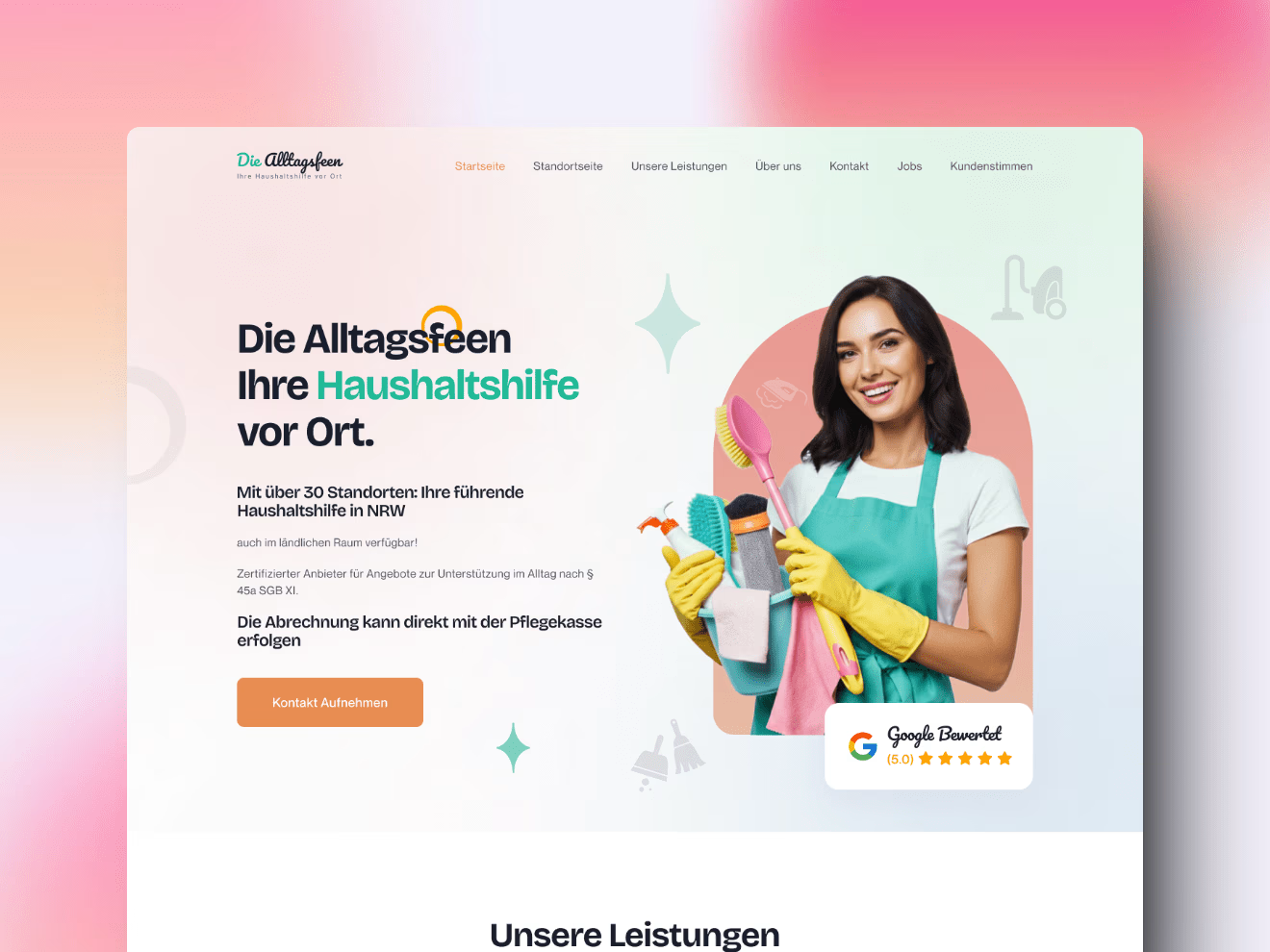What should I include in my project brief for an Adobe InDesign freelancer?
Include details about the type of publication you need, like a brochure or a magazine. Specify the project's length, such as the number of pages. Mention any design preferences or brand guidelines you want followed. Provide deadlines and clarify the final deliverables, like PDFs or print-ready files. The more detailed your brief, the easier it will be for the freelancer to understand your needs.
How can I ensure the Adobe InDesign expert understands my project vision?
Share any inspirational images or previous projects that capture your vision. Have a detailed conversation to explain your ideas clearly. Use visuals or sketches to illustrate your thoughts. Encourage the freelancer to ask questions to clarify any uncertainties. It's important to have a shared understanding before work begins.
What are suitable milestones for an Adobe InDesign project?
Set initial milestones for draft submissions where you can review early designs. Mid-project milestones might include layout approvals or text placements. Final milestones should involve reviewing the proof for errors or adjustments. Define each stage's requirements clearly to ensure smooth workflow and timely delivery.
How can I give feedback effectively to my InDesign freelancer?
Be specific and constructive with your feedback. Point out what you like as well as what needs changing. Use a clear and respectful tone. Reference project goals and visual examples when discussing adjustments. Encourage open dialogue to resolve any uncertainties.
How can I ensure the final product is aligned with regional styles, such as in Bavaria?
Research Bavarian design elements or cultural symbols that align with your project. Share these insights with your freelancer. Provide examples of local publications that match the style you're aiming for. This will help the freelancer incorporate relevant design aspects.
Why is it important to agree on the file formats needed at the project's start?
Agreeing on file formats ensures the final work meets your printing or publishing needs. Specify if you need PDFs, InDesign files, or other formats. Clarifying this helps the freelancer prepare the files properly from the beginning. It avoids last-minute hassles related to compatibility issues.
How can I make sure my project respects the Bavarian cultural context?
Discuss the significance of including Bavarian cultural elements with your freelancer. Provide insights into local traditions or symbols that are important to the audience. Ask your freelancer to incorporate these elements tastefully. This approach enhances the project's authenticity and appeal.
What are effective communication tools for working with a freelance Adobe InDesign expert?
Use project management platforms to keep conversations organized. Email works for in-depth discussions, but instant messaging tools are good for quick updates. Video calls can be helpful for detailed discussions or brainstorming sessions. Choose tools that both you and the freelancer find accessible.
How can I make sure the Adobe InDesign project is suitable for Bavarian audiences?
Understand the preferences and cultural nuances of Bavarian audiences. Share this insight with your freelancer. Discuss integrating local dialects or references where appropriate. This alignment with local culture can make your publication more relatable and engaging.
Who is Contra for?
Contra is designed for both freelancers (referred to as "independents") and clients. Freelancers can showcase their work, connect with clients, and manage projects commission-free. Clients can discover and hire top freelance talent for their projects.
What is the vision of Contra?
Contra aims to revolutionize the world of work by providing an all-in-one platform that empowers freelancers and clients to connect and collaborate seamlessly, eliminating traditional barriers and commission fees.
Explore Adobe InDesign projects in Bavaria on Contra
Top services from Adobe InDesign freelancers in Bavaria on Contra

Adobe Illustrator
Brand Strategist
Brand Design
+5
Brand Strategy & Corporate Identity
$3,500

Adobe InDesign
Copy Editor
Content Editor
+5
Manual & Meticulous Proofreading of German Print + Online Texts
Contact for pricing

Adobe Illustrator
Brand Strategist
Brand Design
+5
Branding Kit Design Service
Contact for pricing