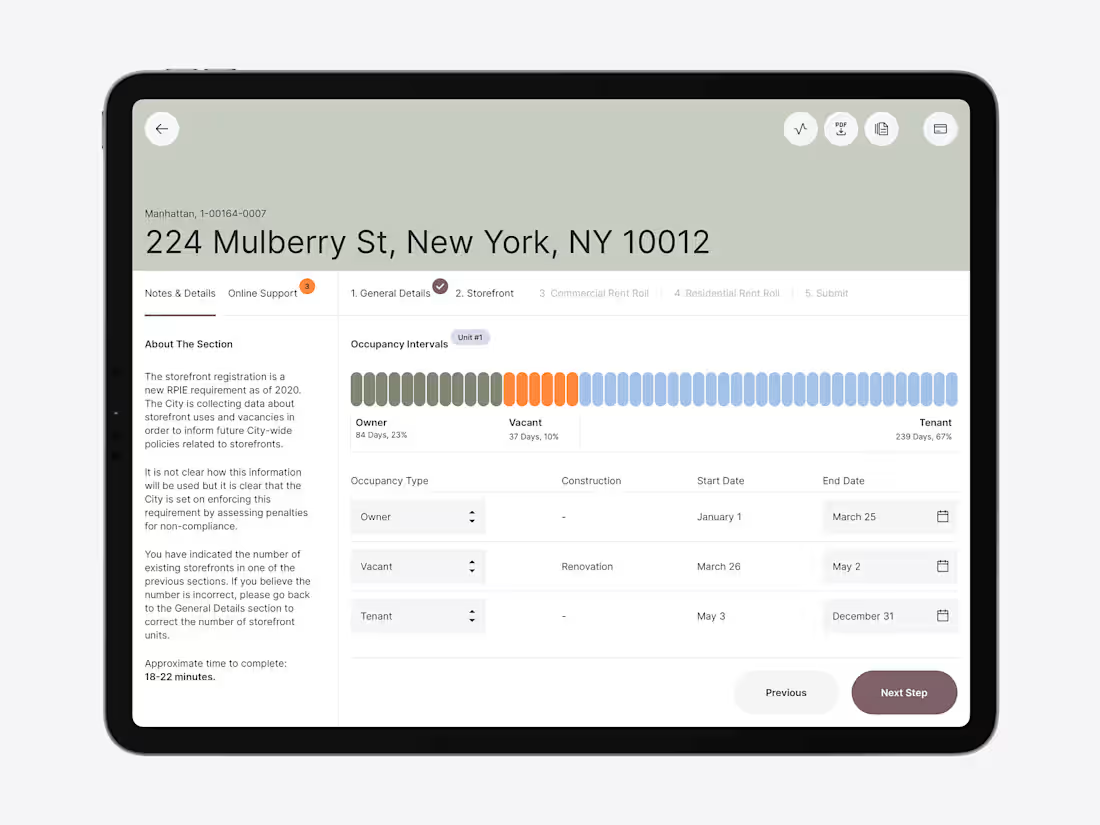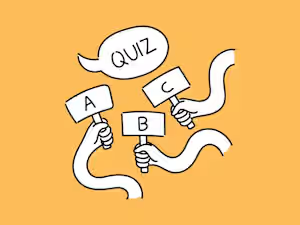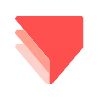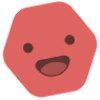Multi-Role Web App UX Design for SaaSPooja Junnuri
This service focuses on designing scalable, role-based user interfaces and workflows that ensure smooth operations, data access control, and personalized experiences for each type of user within the SaaS platform.
Role-Specific Tailoring: The entire process is designed to create unique experiences for admins, managers, and users, ensuring each role’s needs are addressed.
Efficiency & Scalability: The information architecture and user flows are structured to scale with additional roles or features, ensuring long-term efficiency.
Reduced Errors & Improved Adoption: Usability testing and customization minimize user confusion and improve adoption rates across all roles.
Seamless Developer Handoff: With detailed documentation and interactive prototypes, development becomes smoother and more aligned with the design vision.
FAQs
I start by conducting role-based user research to understand the specific goals, responsibilities, and pain points of each role. This includes interviews, persona development, and user journey mapping. By tailoring the user flows and interfaces for each role, I ensure that the design reflects the unique tasks and permissions that each user type requires.
Investing in a well-structured, role-specific design means reducing the risk of user confusion and decreasing support costs post-launch. For example, improving user flows and dashboards can reduce support tickets by up to 20%, saving you $10,000 to $20,000 annually in customer support costs. Additionally, smoother onboarding and role-specific interactions can increase user retention by 10-15%, potentially adding $25,000 to $50,000 in recurring revenue each year. By preventing expensive rework during development, you could save an additional $15,000 to $30,000 on implementation costs. Overall, the total ROI could exceed $50,000 to $100,000 over the next 12 months, making this a smart investment for your business's long-term success.
Being aware of my most productive hours, I follow a strict work timings. But, If you're in a distant time zone, like EST, I ensure there’s at least a 2-hour overlap each day where we can connect. This allows me to keep you informed on progress, address any concerns, and make sure the project continues smoothly, regardless of time zone differences.
I provide fully detailed design files, interactive prototypes, and clear documentation (also demo looms) that outlines all functionality and role-specific workflows. Additionally, I collaborate directly with your development team to ensure they fully understand the design logic, reducing miscommunication and preventing costly redesigns during development.
Example work
Pooja's other services
Starting at$3,500 /wk
Tags
Dovetail
Figma
Notion
ProtoPie
UsabilityHub
Interaction Designer
UX Designer
UX Researcher
Service provided by

Pooja Junnuri Hyderabad, India
- 5.00
- Rating
- 2
- Followers

Multi-Role Web App UX Design for SaaSPooja Junnuri
Starting at$3,500 /wk
Tags
Dovetail
Figma
Notion
ProtoPie
UsabilityHub
Interaction Designer
UX Designer
UX Researcher
This service focuses on designing scalable, role-based user interfaces and workflows that ensure smooth operations, data access control, and personalized experiences for each type of user within the SaaS platform.
Role-Specific Tailoring: The entire process is designed to create unique experiences for admins, managers, and users, ensuring each role’s needs are addressed.
Efficiency & Scalability: The information architecture and user flows are structured to scale with additional roles or features, ensuring long-term efficiency.
Reduced Errors & Improved Adoption: Usability testing and customization minimize user confusion and improve adoption rates across all roles.
Seamless Developer Handoff: With detailed documentation and interactive prototypes, development becomes smoother and more aligned with the design vision.
FAQs
I start by conducting role-based user research to understand the specific goals, responsibilities, and pain points of each role. This includes interviews, persona development, and user journey mapping. By tailoring the user flows and interfaces for each role, I ensure that the design reflects the unique tasks and permissions that each user type requires.
Investing in a well-structured, role-specific design means reducing the risk of user confusion and decreasing support costs post-launch. For example, improving user flows and dashboards can reduce support tickets by up to 20%, saving you $10,000 to $20,000 annually in customer support costs. Additionally, smoother onboarding and role-specific interactions can increase user retention by 10-15%, potentially adding $25,000 to $50,000 in recurring revenue each year. By preventing expensive rework during development, you could save an additional $15,000 to $30,000 on implementation costs. Overall, the total ROI could exceed $50,000 to $100,000 over the next 12 months, making this a smart investment for your business's long-term success.
Being aware of my most productive hours, I follow a strict work timings. But, If you're in a distant time zone, like EST, I ensure there’s at least a 2-hour overlap each day where we can connect. This allows me to keep you informed on progress, address any concerns, and make sure the project continues smoothly, regardless of time zone differences.
I provide fully detailed design files, interactive prototypes, and clear documentation (also demo looms) that outlines all functionality and role-specific workflows. Additionally, I collaborate directly with your development team to ensure they fully understand the design logic, reducing miscommunication and preventing costly redesigns during development.
Example work
Pooja's other services
$3,500 /wk