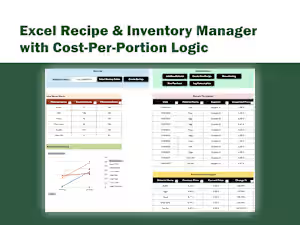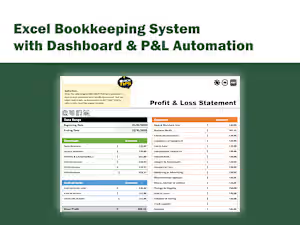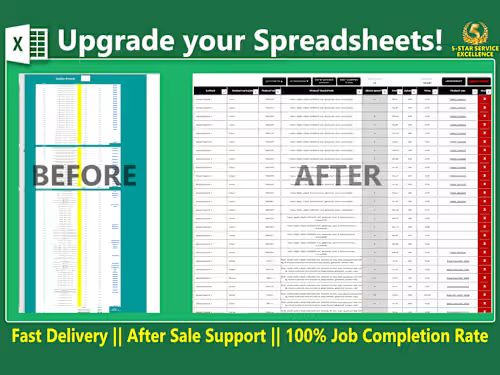
Fix, Correct, and Upgrade Your Spreadsheet or Excel Tool
Contact for pricing
About this service
Summary
FAQs
What if I don’t know exactly what’s broken?
No problem — I’ll audit the file and tell you what needs fixing and why.
Will you use macros?
Only if it helps simplify things. Otherwise, I stick to formulas and named ranges.
Can you also improve the visual layout?
Yes — I often reorganize and format the workbook to be easier to read and use.
Will I be able to edit the file later?
Absolutely. You get a fully editable Excel workbook with no hidden restrictions.
What types of Excel files do you fix?
I handle budgeting tools, dashboards, calculators, trackers, planners, and business models.
Do you use any external tools or plugins?
No. I build 100% Excel-native solutions (VBA/macros included if needed).
What's included
Repaired and Cleaned Excel File
All broken logic fixed (formulas, references, structure)
Visual Cleanup (optional)
Reorganized layout, table formatting, and better structure
Upgrade Suggestions
Short list of improvements for future scaling or automation
Example projects
Recommendations
(5.0)


Client • Apr 29, 2025
Recommended
Quick turn-around of high-end, sophisticated Excel applications and Powerpoint presentations. For years, we have used his customized applications in our trading activities, our presentations, our variable Excel spreadsheets. Great visuals, superb ideas for improving our visuals, and always learning more to keep us happy.
Industries