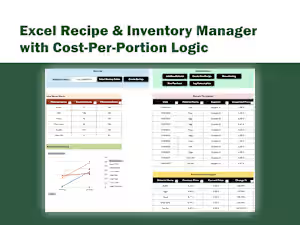Excel Task Automation Toolkit – Buttons, Logic & Business Tools
Contact for pricing
About this service
Summary
FAQs
What do I need to provide?
Just a description of your workflow and sample data (if available).
Do you use macros?
Only if needed. I use VBA where it adds real automation — otherwise native Excel logic.
What's included
Automated Excel File with UI Buttons
A custom-built Excel workbook that includes buttons for saving, clearing, filtering, or exporting data. Built using named ranges, formulas, and VBA code.
Task Logic & Workflow Automation
Embedded automation for 2–3 key actions specific to your business needs — such as dynamic calculations, user prompts, or row-based logic.
Clean Interface & Input Validation
A structured layout with dropdown menus, input controls, and cell protections to ensure accurate and user-friendly operation.
User Guide
A short reference guide (in Excel or PDF format) explaining how to use your tool step-by-step.
Example projects
Recommendations
(5.0)


Client • Apr 29, 2025
Recommended
Quick turn-around of high-end, sophisticated Excel applications and Powerpoint presentations. For years, we have used his customized applications in our trading activities, our presentations, our variable Excel spreadsheets. Great visuals, superb ideas for improving our visuals, and always learning more to keep us happy.
Industries