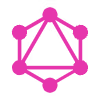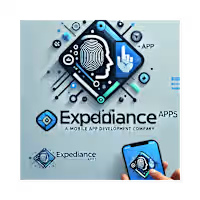Building a GraphQL API for a Social Media App with FastAPI
In recent years, GraphQL has become a popular choice for APIs due to its flexibility and efficiency in data fetching. In this blog, we'll explore how to build a GraphQL API for a social media application. We'll cover the basics of setting up a GraphQL server, defining a schema, and creating resolvers.
Why GraphQL for a Social Media App?
GraphQL offers several advantages over traditional REST APIs, making it an ideal choice for a social media application:
Flexible Data Retrieval: Clients can request exactly the data they need, avoiding over-fetching and under-fetching issues.
Efficient Querying: Multiple related resources can be fetched in a single request.
Strongly Typed Schema: The schema serves as a contract between the client and server, ensuring data consistency and reducing errors.
Setting Up the Backend with FastAPI and Strawberry
First, we'll set up the backend using FastAPI and Strawberry. FastAPI is a modern, fast (high-performance) web framework for building APIs with Python, and Strawberry is a library for building GraphQL APIs.
Step 1: Install Dependencies
First, create a new virtual environment and install the necessary dependencies:
Step 2: Define the GraphQL Schema
Create a new file, main.py, and define the GraphQL schema using Strawberry:
Step 3: Run the Server
Run the FastAPI server using Uvicorn:
Open your browser and navigate to http://localhost:8000/graphql. You should see the GraphQL playground interface where you can run GraphQL queries and mutations.
Setting Up the Frontend with Flutter
Now, let's set up the frontend using Flutter. We'll use the graphql_flutter package to interact with our GraphQL API.
Step 1: Install Dependencies
Add the graphql_flutter package to your pubspec.yaml file:
Run 'flutter pub get' to install the dependencies.
Step 2: Set Up the GraphQL Client
Create a new file, graphql_config.dart, and set up the GraphQL client:
Step 3: Creating the Flutter UI
Next, create a basic Flutter UI to interact with the GraphQL API. Create a new file, main.dart, and add the following code:
Conclusion
In this blog, we have set up a basic GraphQL API using FastAPI and Strawberry for a social media application. We also created a Flutter frontend to interact with the API. This setup provides a strong foundation for building more complex features, such as user authentication, real-time updates, and more advanced querying capabilities. With the flexibility and efficiency of GraphQL combined with the performance of FastAPI, social media applications can scale and adapt to various client requirements seamlessly.
Like this project
Posted Aug 8, 2024
Developed a robust GraphQL API for a social media app, improving data efficiency and user experience, and launched it on time with high-quality standards.
Likes
0
Views
6