Corporate Data Center Workload Migration to AWS with Amazon EC2
In the ever-evolving world of cloud computing, organizations are continually seeking ways to optimize their operations and enhance their scalability. One significant step towards achieving this is the migration of workloads from traditional on-premises data centres to cloud platforms like Amazon Web Services (AWS).
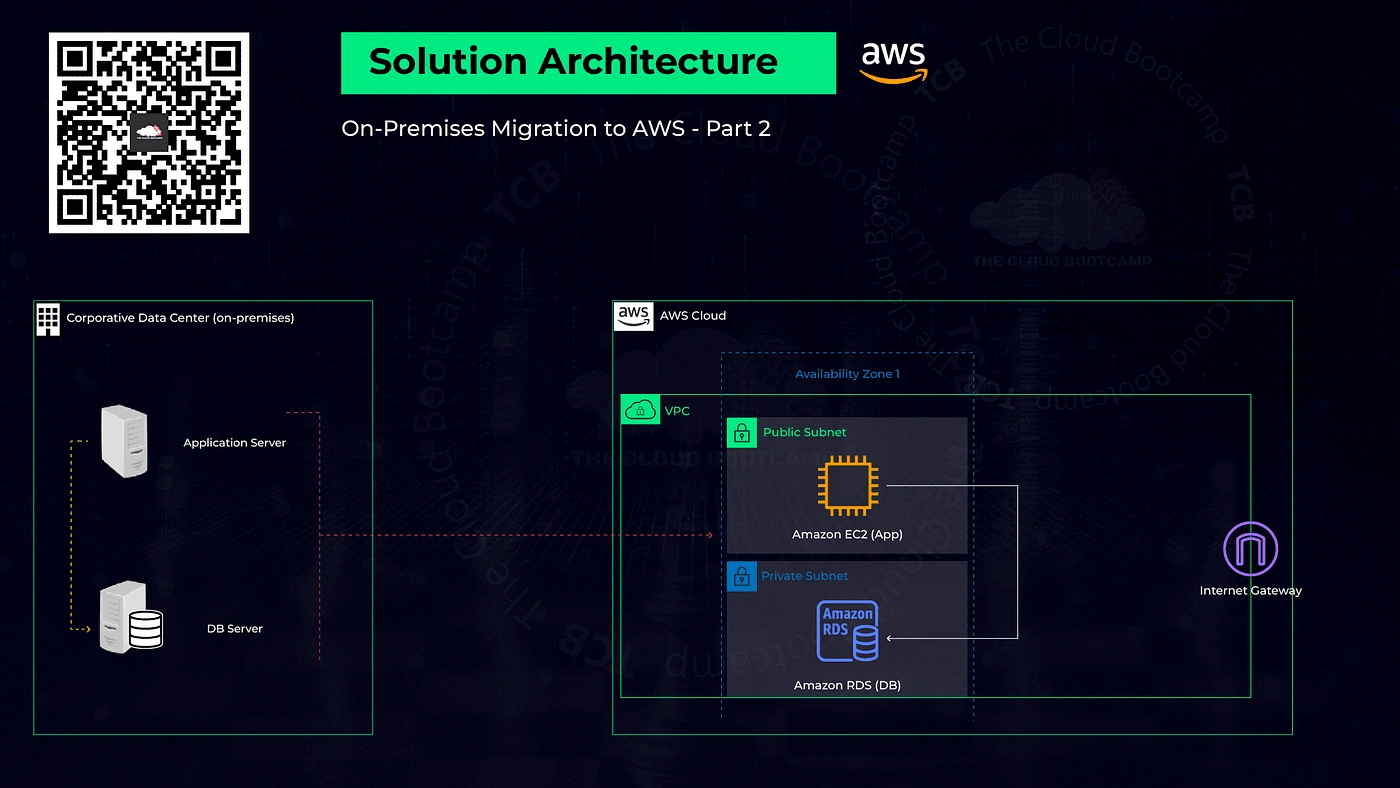
In this post, I will share my experience as a Cloud Specialist leading a successful migration project from a corporate data centre to AWS, employing Amazon EC2 and RDS services.
Project Overview:
Our project involved migrating a mission-critical workload that included both an application and a database from an on-premises Corporate Data Center to AWS. To ensure a seamless transition, we opted for the Lift & Shift model, commonly known as “rehosting.” This approach meant moving both the application and its associated database with minimal modifications, providing a swift and cost-effective transition.
Key Migration Steps:
Planning: This phase was the foundation of our migration project. We started by sizing our resources accurately and ensuring all prerequisites were met. This included evaluating the network and security requirements, determining the appropriate instance types, and naming resources for consistency. A well-thought-out plan was essential to prevent any roadblocks down the line.
Execution: During the execution phase, we provisioned the necessary AWS resources and followed best practices for each component. We leveraged Amazon EC2 for hosting the application and Amazon RDS for the database. Proper resource allocation and configuration ensured optimal performance and scalability.
Go-live: This crucial step involved validating the migration through a dry-run, which allowed us to simulate the final migration and identify any issues that needed resolution. Once we were confident, we executed the final migration, known as the cutover. This transition was meticulously planned and executed during a designated maintenance window to minimize disruption.
Post Go-live: Even after a successful cutover, our work was far from over. We monitored the application’s performance and user access to guarantee uninterrupted service. We established monitoring and alerting systems to quickly address any potential issues that might arise in the post-migration phase.
Technologies and Best Practices:
During the migration project, we made extensive use of AWS services and best practices to ensure success:
Amazon EC2: This service played a central role in hosting our application. We chose EC2 instances that best matched our application’s resource requirements, ensuring a smooth transition.
Amazon RDS: Our database was migrated to Amazon RDS, providing managed database services and simplifying database maintenance tasks.
Amazon VPC (Virtual Private Cloud): We used Amazon VPC to create a logically isolated section of the AWS Cloud, enabling us to securely host our resources.
Internet Gateway: An Internet Gateway was configured to allow communication between our Amazon VPC and the public internet, ensuring that our application remained accessible.
MySQL: MySQL was the database engine of choice for our application, and we employed Amazon RDS for MySQL, optimizing its performance in the AWS environment.
Conclusion: The successful migration of a workload from a Corporate Data Center to AWS using Amazon EC2 and RDS exemplifies the potential benefits of cloud computing. It enables organizations to achieve greater flexibility, scalability, and cost-efficiency. The key to a successful migration lies in meticulous planning, effective execution, and continuous post-migration monitoring.

By following best practices and leveraging AWS services, we ensured that the migration was not only seamless but also improved the overall reliability and performance of the workload. As cloud adoption continues to grow, such migration projects serve as a blueprint for organizations looking to unlock the full potential of cloud computing.
Like this project
Posted Mar 31, 2024
Executed migration of on-premises infrastructure to Azure cloud, optimizing IT operations and reducing costs while improving scalability.



