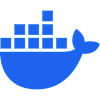Mastering Cloud Deployments: A Step-by-Step Guide on Kubernetes
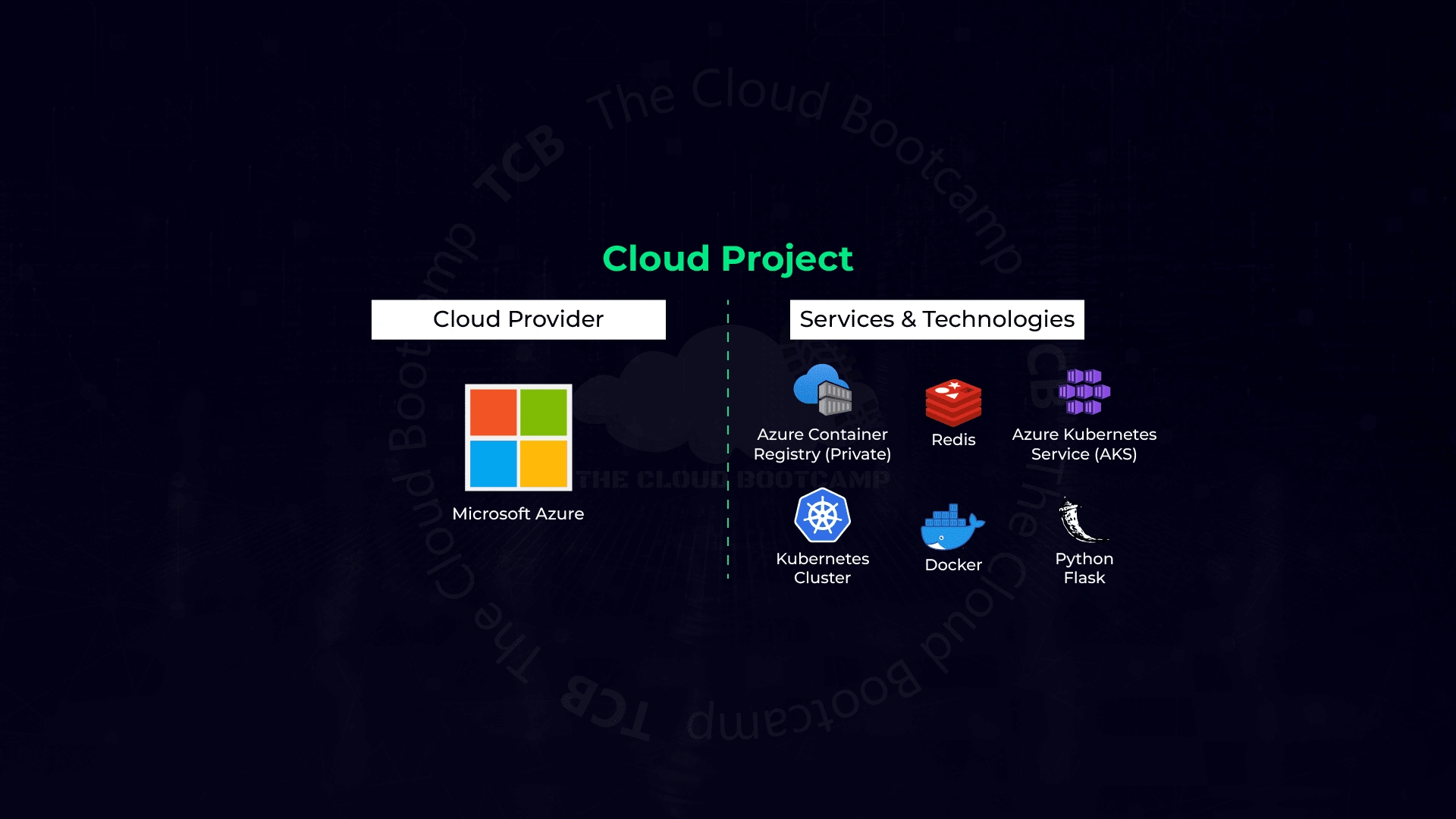
In a recent DevOps endeavour, I was tasked with mentoring a new team member on the intricacies of deploying an application onto a Kubernetes cluster. This initiative unfolded within the dynamic realm of The Cloud Bootcamp project, where my primary objective was to equip the team member with the skills necessary to deploy the bespoke voting application developed for the enriching MultiCloud Experience — an online event dedicated to exploring the intricacies of Cloud technologies.
The Cloud Bootcamp project encapsulated an authentic real-world scenario, setting the stage for a comprehensive learning experience. The focal point of this particular task was the deployment of a voting application, designed to enhance participant engagement during the MultiCloud Experience event. As the DevOps Engineer guiding the project, I orchestrated a detailed plan to deploy this application seamlessly on a Kubernetes cluster.
Cloud Platform Selection: With a plethora of cloud providers available, the decision was made to leverage the capabilities of Microsoft Azure. This choice was motivated by Azure’s compatibility with the project requirements, coupled with its robust infrastructure for containerized applications.
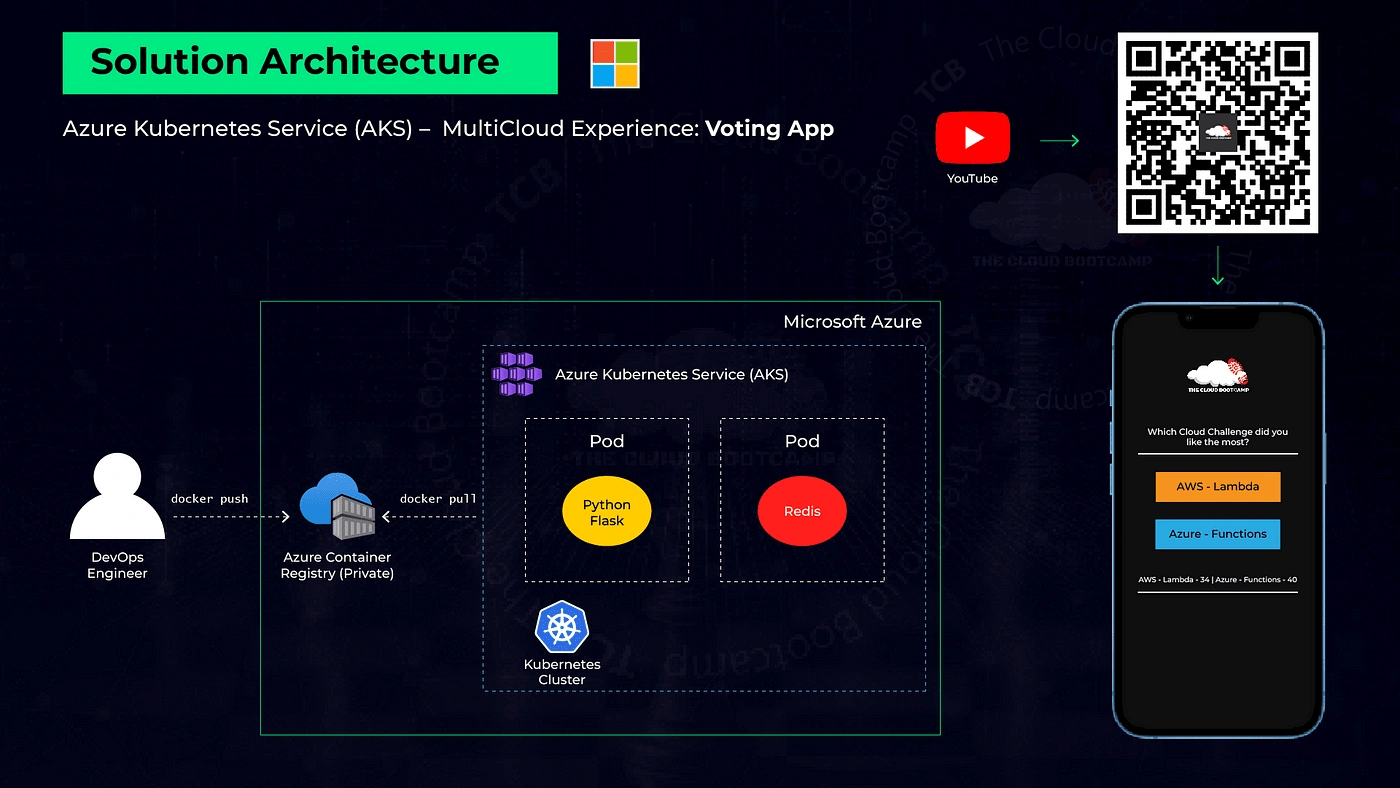
Step-by-Step Deployment Process:
Step 1: Team Member Orientation
Initiated the project by providing the new team member with an insightful overview of the task at hand. Emphasized the significance of Kubernetes in modern application deployment scenarios.
Step 2: Application Familiarization
Offered a comprehensive overview of the voting application, highlighting its relevance to the MultiCloud Experience and its pivotal role in participant interaction.
Step 3: Docker Image Preparation
Ensured the application was encapsulated in a Docker image for streamlined deployment. This involved configuring the necessary Docker files and dependencies.
Step 4: Azure Container Registry (ACR) Setup
Established a secure and centralized repository by pushing the application’s Docker image to Azure Container Registry (ACR). This step was crucial for efficient image management and distribution.
Step 5: Azure Kubernetes Service (AKS) Configuration
Utilized the Azure Kubernetes Service (AKS) to orchestrate the deployment. Configured and fine-tuned the AKS settings to align with the specific requirements of the voting application.
Step 6: Kubernetes Cluster Deployment
Executed the deployment process, deploying the voting application onto the AKS-managed Kubernetes cluster. Monitored the deployment for potential issues and optimized performance.
Step 7: Verification and Testing
Ensured the successful functioning of the deployed application within the Azure Kubernetes Service. Conducted thorough testing to validate the reliability and efficiency of the deployed solution.

Conclusion: This detailed guide encapsulates the orchestrated steps undertaken to deploy the voting application for the MultiCloud Experience event on a Kubernetes cluster within the Microsoft Azure cloud infrastructure. By navigating through each step, the team member was equipped with a holistic understanding of the deployment process, fostering skill development and knowledge acquisition in the realm of DevOps and cloud technologies.
Like this project
Posted Mar 31, 2024
This detailed guide encapsulates the orchestrated steps undertaken to deploy the voting application for the MultiCloud Experience event on a Kubernetes cluster.