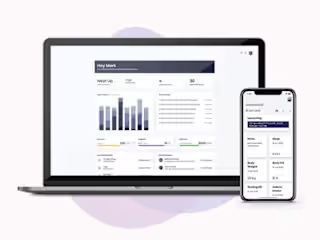Stock Management System
Stock and Invoice Management System
The Stock and Invoice Management System is a comprehensive desktop application designed to streamline and enhance the process of managing inventory and generating invoices for businesses. This system provides a user-friendly interface that allows businesses to efficiently handle their stock levels, track product movements, and generate accurate invoices.
Key Features:
1. Inventory Management:
- Maintain a detailed database of products with information such as product name, category, quantity available, and unit price.
- Monitor stock levels in real-time to avoid stockouts or overstock situations.
- Easily add, update, or remove products from the inventory.
2. Stock Tracking:
- Implement a robust tracking system to monitor the movement of stock within the organization.
- Record stock inflows (purchases, returns) and outflows (sales, returns) to maintain accurate stock records.
- Generate reports to analyze stock movements over time.
3. Invoice Generation:
- Create professional-looking invoices for sales transactions with ease.
- Automatically populate invoice details with product information from the inventory.
- Customize invoice templates and formats according to business needs.
4. Customer and Supplier Management:
- Manage a database of customers and suppliers with relevant contact information.
- Associate customers with their respective transactions for easy tracking and reporting.
- Maintain a record of suppliers for efficient procurement processes.
5. User Authentication and Authorization:
- Implement secure login mechanisms to restrict access to authorized personnel only.
- Define user roles and permissions to control access levels within the application.
6. Reporting and Analytics:
- Generate comprehensive reports on stock levels, sales, and other relevant metrics.
- Utilize data analytics tools to gain insights into business trends and performance.
- Export reports in various formats (PDF, Excel) for further analysis or sharing.
7. Backup and Restore:
- Implement a robust backup and restore functionality to safeguard important data.
- Ensure data integrity and provide a mechanism for recovery in case of system failures.
8. User-friendly Interface:
- Design an intuitive and user-friendly interface to facilitate easy navigation and usage.
- Provide tooltips, help guides, and documentation for users to understand and utilize the application effectively.
Like this project
Posted Feb 14, 2024
Streamline inventory and invoicing with our desktop app. User-friendly interface for efficient stock management, precise tracking, and accurate invoices.