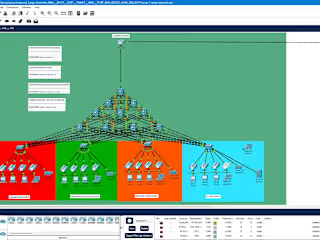Y2F
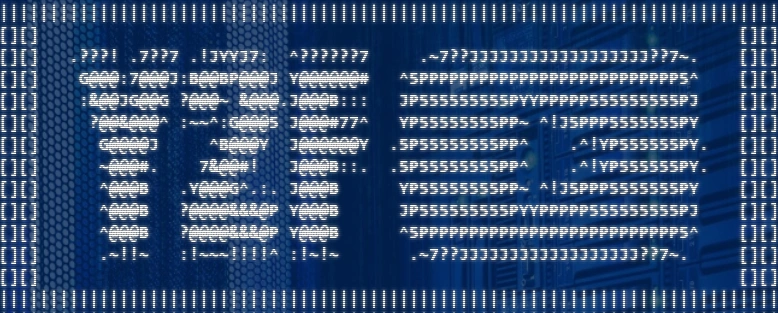
About
Y2F is a cross-platform command line utility that allow users to download YouTube videos in a MP4 or MP3 format. Y2F was tested on Ubuntu, Debian, and Windows 10.
Requirements
[-] Python
To install Python go to this link: https://www.python.org/downloads/
After the installation, open your terminal and type: python --version or python3 --version.
If the version of Python is not displayed, then you must add Python to the
'Environment Variables'.
[-] PIP
To install PIP, open your terminal and type: sudo apt-get install python-pip or sudo apt-get install python3-pip.
After the installation, open your terminal and type: pip --version .
If the version of PIP is not displayed, then you must add PIP to the
'Environment Variables'.
Installation
Enter the command on Windows: python -m pip install Y2F
Enter the command on Linux: pip install Y2F
Usage
In order to use Y2F open your terminal and type Y2F. After Y2F is opened,
select one of the options and then press enter. When prompted to enter the
youtube link, copy the link, paste it and then press enter. When prompted to
enter the PATH WHERE THE FILE WILL BE SAVED enter the directory where
you want the file to be saved (e.g. C:\Users\John\Desktop).
Like this project
0
Posted Dec 11, 2024
Contribute to CSharpTeoMan911/Y2F development by creating an account on GitHub.
Likes
0
Views
1