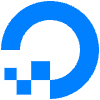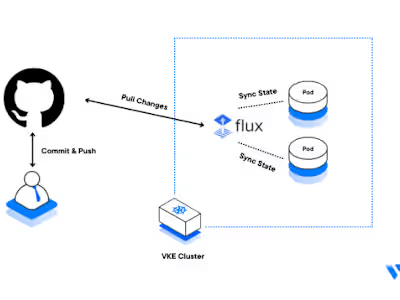How To Run Multiple PHP Versions on One Server Using Apache and…
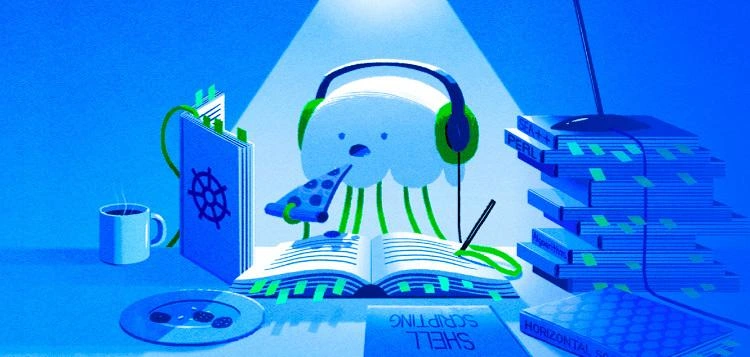
The author selected the COVID-19 Relief Fund to receive a donation as part of the Write for DOnations program.
The Apache web server uses virtual hosts to manage multiple domains on a single instance. Similarly, PHP-FPM uses a daemon to manage multiple PHP versions on a single instance. Together, you can use Apache and PHP-FPM to host multiple PHP web-applications, each using a different version of PHP, all on the same server, and all at the same time. This is useful because different applications may require different versions of PHP, but some server stacks, like a regularly configured LAMP stack, can only manage one. Combining Apache with PHP-FPM is also a more cost-efficient solution than hosting each application on its own instance.
PHP-FPM also offers configuration options for
stderr and stdout logging, emergency restarts, and adaptive process spawning, which is useful for heavy-loaded sites. In fact, using Apache with PHP-FPM is one of the best stacks for hosting PHP applications, especially when it comes to performance.In this tutorial you will set up two PHP sites on a single instance. Each site will use its own domain, and each domain will deploy its own version of PHP. The first,
site1.your_domain, will deploy PHP 7.0. The second, site2.your_domain, will deploy PHP 7.2.One Ubuntu 18.04 server with at least 1GB of RAM set up by following the Initial Server Setup with Ubuntu 18.04, including a sudo non-root user and a firewall.
An Apache web server set up and configured by following How to Install the Apache Web Server on Ubuntu 18.04.
A domain name configured to point to your Ubuntu 18.04 server. You can learn how to point domains to DigitalOcean Droplets by following How To Point to DigitalOcean Nameservers From Common Domain Registrars. For the purposes of this tutorial, we will use two subdomains, each specified with an
A record in our DNS settings: site1.your_domain and site2.your_domain.With the prerequisites completed, you will now install PHP versions 7.0 and 7.2, as well as PHP-FPM and several additional extensions. But to accomplish this, you will first need to add the
Ondrej PHP repository to your system.Execute the
apt-get command to install software-properties-common:The
software-properties-common package provides the apt-add-repository command-line utility, which you will use to add the ondrej/php PPA (Personal Package Archive) repository.Now add the
ondrej/php repository to your system. The ondrej/php PPA will have more up-to-date versions of PHP than the official Ubuntu repositories, and it will also allow you to install multiple versions of PHP in the same system:Update the repository:
Next, install
php7.0, php7.0-fpm, php7.0-mysql, libapache2-mod-php7.0, and libapache2-mod-fcgid with the following commands:php7.0 is a metapackage used to run PHP applications.php7.0-fpm provides the Fast Process Manager interpreter that runs as a daemon and receives Fast/CGI requests.php7.0-mysql connects PHP to the MySQL database.libapahce2-mod-php7.0 provides the PHP module for the Apache webserver.libapache2-mod-fcgid contains a mod_fcgid that starts a number of CGI program instances to handle concurrent requests.Now repeat the process for PHP version 7.2. Install
php7.2, php7.2-fpm, php7.2-mysql, and libapache2-mod-php7.2:After installing both PHP versions, start the
php7.0-fpm service:Next, verify the status of the
php7.0-fpm service:You’ll see the following output:
Repeating this process, now start the
php7.2-fpm service:And verify the status of the
php7.2-fpm service:You’ll see the following output:
Lastly, you must enable several modules so that your Apache2 service can work with multiple PHP versions:
actions is used for executing CGI scripts based on media type or request method.fcgid is a high performance alternative to mod_cgi that starts a sufficient number of instances of the CGI program to handle concurrent requests.alias provides for the mapping of different parts of the host filesystem in the document tree, and for URL redirection.proxy_fcgi allows Apache to forward requests to PHP-FPM.Now restart the Apache service to apply your changes:
At this point you have installed two PHP versions on your server. Next, you will create a directory structure for each website you want to deploy.
In this section, you will create a document root directory and an index page for each of your two websites.
First, create document root directories for both
site1.your_domain and site2.your_domain:By default, the Apache webserver runs as a
www-data user and www-data group. To ensure that you have the correct ownership and permissions of your website root directories, execute the following commands:Next you will create an
info.php file inside each website root directory. This will display each website’s PHP version information. Begin with site1:Add the following line:
/var/www/site1.your_domain/info.php
Save and close the file. Now copy the
info.php file you created to site2:Your web server should now have the document root directories that each site requires to serve data to visitors. Next, you will configure your Apache web server to work with two different PHP versions.
In this section, you will create two virtual host configuration files. This will enable your two websites to work simultaneously with two different PHP versions.
In order for Apache to serve this content, it is necessary to create a virtual host file with the correct directives. Instead of modifying the default configuration file located at
/etc/apache2/sites-available/000-default.conf, you’ll create two new ones inside the directory /etc/apache2/sites-available/.First create a new virtual host configuration file for the website
site1.your_domain. Here you will direct Apache to render content using php7.0:Add the following content. Make sure the website directory path, server name, and PHP version match your setup:
/etc/apache2/sites-available/site1.your_domain.conf
In this file you updated the
DocumentRoot to your new directory and ServerAdmin to an email that the your_domain site administrator can access. You’ve also updated ServerName, which establishes the base domain for this virtual host configuration, and you’ve added a SetHandler directive to run PHP as a fastCGI process server.Save and close the file.
Next, create a new virtual host configuration file for the website
site2.your_domain. You will specify this subdomain to deploy php7.2:Add the following content. Again, make sure the website directory path, server name, and PHP version match your unique information:
/etc/apache2/sites-available/site2.your_domain.conf
Save and close the file when you are finished. Then check the Apache configuration file for any syntax errors:
You’ll see the following output:
Next, enable both virtual host configuration files:
Now disable the default site, since you won’t need it.:
Finally, restart the Apache service to implement your changes:
Now that you have configured Apache to serve each site, you will test them to make sure the proper PHP versions are running.
At this point, you have configured two websites to run two different versions of PHP. Now test the results.
Open your web browser and visit both sites
http://site1.your_domain and http://site2.your_domain. You will see two pages that look like this:Note the titles. The first page indicates that
site1.your_domain deployed PHP version 7.0. The second indicates that site2.your_domain deployed PHP version 7.2.Now that you’ve tested your sites, remove the
info.php files. Because they contain sensitive information about your server and are accessible to unauthorized users, they pose a security threat. To remove both files, run the following commands:You now have a single Ubuntu 18.04 server handling two websites with two different PHP versions. PHP-FPM, however, is not limited to this one application.
You have now combined virtual hosts and PHP-FPM to serve multiple websites and multiple versions of PHP on a single server. The only practical limit on the number of PHP sites and PHP versions that your Apache service can handle is the processing power of your instance.
From here you might consider exploring PHP-FPM’s more advanced features, like its adaptive spawning process or how it can log
sdtout and stderr. Alternatively, you could now secure your websites. To accomplish this, you can follow our tutorial on how to secure your sites with free TLS/SSL certificates from Let’s Encrypt.Like this project
Posted Jun 30, 2024
The Apache web server uses virtual hosts to manage multiple domains on a single instance. Similarly, PHP-FPM uses a daemon to manage multiple PHP versions on…
Likes
0
Views
12
Clients

DigitalOcean