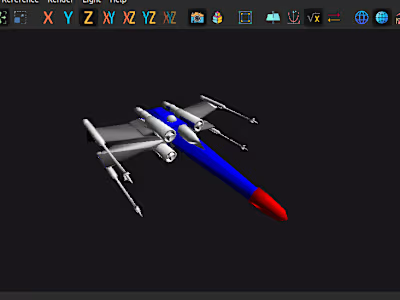GloveHero
Like this project
Posted Feb 12, 2024
Glove Hero is a project that helps patients rehabilitate their hands with basic motions.
Likes
0
Views
14
Glove Hero is a project that helps patients rehabilitate their hands with basic motions. The project acts as a gamification of rehabilitation tasks, as the motions are integrated into the game seamlessly.
The project was made from two integrated components:
The glove - a custom built glove that acts as the physical medium with which the player (patient) interacts.
The app - a Flutter app which allows the player to play a "Guitar Hero"-like game and keep track of scores and statistics regarding their rehabilitation.

App menu on the left, game screen in the middle and glove on the right.
Features
Offline mode
Offline mode acts as a gentle introduction to using the glove, and as a loading screen mini-game.Before the app is up and running, the user can play a reaction-based game.
The game goes as follows:
The LEDs flash in orange then blue and at the end green, and then they all go black.
After a short time a randomly selected LED will perform the same sequence (orange-blue-green), and the user should press the finger when the light is green.
If the user presses accurately, the game will continue, and the LEDs will change color slightly faster.
When the user misses the press, all of the LEDs will flash in red color 3 times, and the game will restart.
The game will stop instantly as soon as the app connects.
Recording mode
In recording mode, the user can record the inputs that the player will see in single-player mode.
Recording mode is the heart of the project, the player can suit the game for himself/herself.
A patient that can barely move his fingers, will opt to limit the speed of taps that will be presented, while a nearly healed patient would try to challenge himself/herself.
Single-player mode
In single-player mode, the user can play the inputs that have been recorded in recording mode.
Single-player mode is the place where the user can test himself / herself, this mode adds a competitive vibe to the rehabilitation process.
The user can choose to perfect a specific song out of the given songs, or try the range of songs that are already recorded in the app.
The user needs to tap the correct finger at the right time, as presented to him in a waterfall manner on the screen.
During the game, after each tap the LEDs on the glove will give the user feedback on how accurate the tap was, green representing best, blue OK, and red being a miss.
Statistics
In this screen the user can track the progress of his / her tapping.
The user can observe how many times he played the song, and how well he is tapping with each finger, the percentages explain how many of the taps are considered good.
The percentages and amount can be reset, and start again from zero, and they are being taken from Single Player Mode.