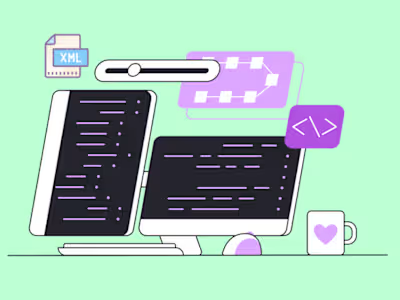Your First Hello World! with HTML

Cover Image from Icons8 Lunacy
HTML is a hyper text markup language, it is the structure of the website simply put what displays on the website
Download Visual Studio code (it is a code editor) https://code.visualstudio.com/Download
Create a new file hello.html
On the first line type
html ! and then press enter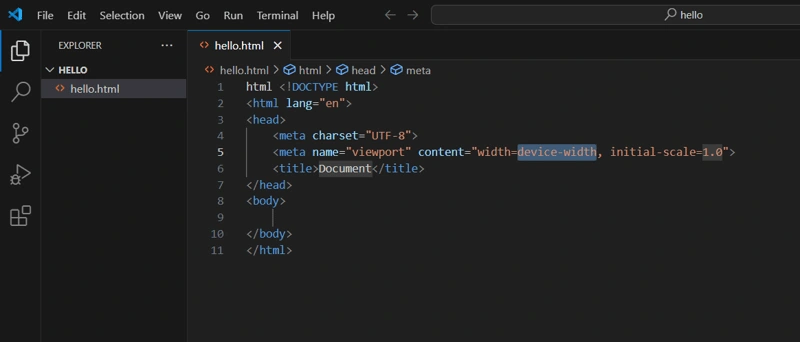
Remove the white highlighted html from first line
On the 9th line type
<span>Hello World!</span> Save the file
Open the file from file explorer and it will open on your default browser
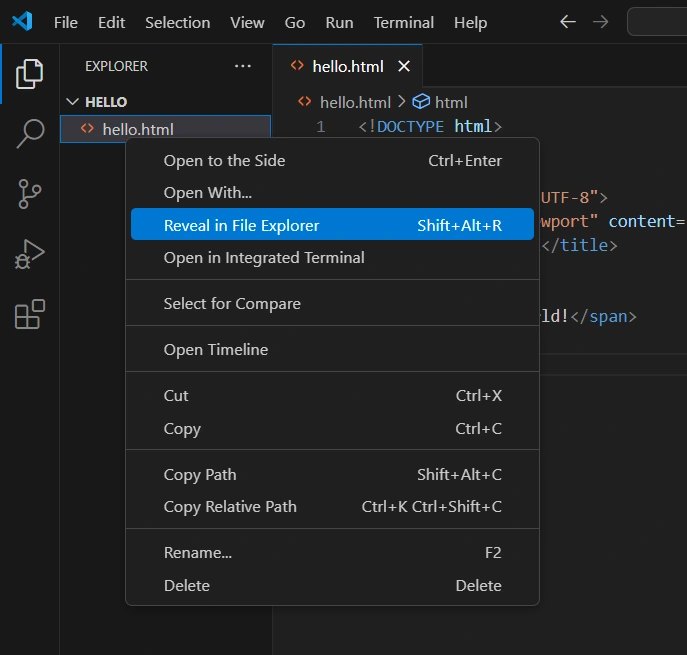
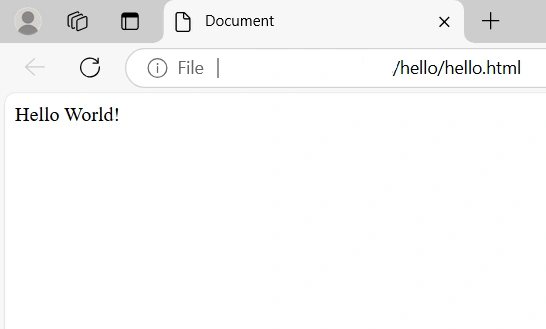
So that was a simple tutorial on your first Hello World! with HTML
Like this project
Posted Dec 30, 2024
HTML is a hyper text markup language, it is the structure of the website simply put what... Tagged with html, vscode.
Likes
0
Views
7