YouTube Blog Post
Like this project
Posted May 27, 2021
Likes
0
Views
25
Top Three Free YouTube To MP3 Converters For Online And Desktop
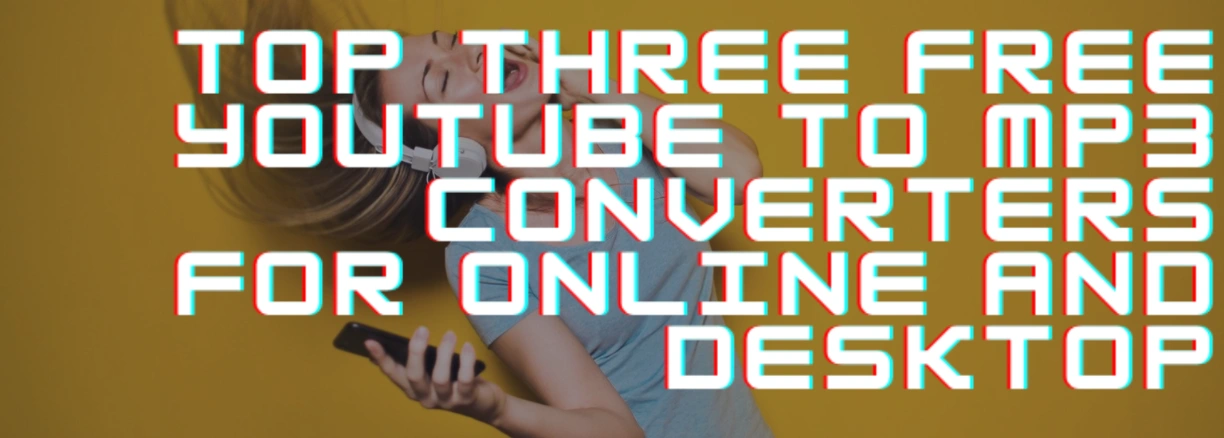
Two of the most popular forms of entertainment in the world are YouTube videos and MP3s. It’s been said that there is so much content on YouTube that it would take at least a few hundred years to watch everything on the video giant’s platform. Many videos have soundtracks, songs, background noise that are entrancing, and users wish they could have those sounds on their phones to listen to any time and without having to watch the video.
One way to accomplish this desire is to convert a YouTube video to an MP3.
The practice of converting YouTube videos to MP3 files is quite common. There are many YouTube MP3 files to download, and even better, for free. However, not all conversion software is created equal. However, look no further, because we have three free YouTube to MP3 converters to talk about that users should use.
However, before we talk about the free YouTube conversion sites, it is essential to understand what a YouTube to MP3 converter is. Essentially, this software takes any video on YouTube of any length and turns it into high-quality audio or video. users can take this audio and use it anywhere.
Benefits Of Youtube To MP3 Video Converters
Offline audio, video, music, voice recordings, video audio, and podcasts, meaning users have unlimited access to audio content anytime, anywhere
Fast downloading speed and audio quality. Many converters offer various resolutions to personalize their download.
It offers fast speed for downloading. Get the opportunity with multiple resolution solutions to download.
Download batching. users can download more than one video at a time, such as an entire playlist.
The youtubeMP3 converter is the most common name and website used for sharing social content online. There is a broad range of movies available here in terms of the interest of the users.
The best part of all? It is free!
What Are The Benchmarks Of A Good Converter?
There are quite a few things to consider when looking for a good video converter, but there are three main benchmarks to consider for their search. The top three benchmarks of a good YouTube converter MP3:
Fast downloads:
Who wants to use a converter that takes ages to make the magic happen? This is a top priority but truthfully, it is not the number one factor.
Preserves the quality:
Quality of the conversion is the top priority. When users go through the conversion and compression process, the quality of the audio can be lost. As a result, users get distorted noise instead of the clear sound they were hoping for and sadness ensues. To avoid this issue, users should choose a YouTube MP3 converter that protects the original quality of the audio.
Offers a variety of formats:
The best converting sites offer multiple formats such as Mp3, Mp4, M4A, 3GP, WEBM, and more.
Now With All These Benefits, users Might Be Thinking, “Is It Illegal To Download Audio From Youtube To Mp3?”
The short answer is no. It is not illegal to download audio from YouTube to MP3. Specifically, it is not illegal to convert a YouTube video to MP3. However, it is illegal to download a copyrighted music video.
Technically, it is not illegal to convert a Youtube video to MP3 - but it is illegal to download a copyrighted music video. YouTube says ‘stream-ripping is a violation of their Terms of Service. However, they haven’t sued anyone for this.
That said, nobody has been sued for this (yet).
But don’t stop reading now, we’re finally getting to the part you’ve likely been waiting for this whole time: the video converters!
Here are the top three options:
4K Download MP3 Converter
This software-based converter cooperates with Vimeo, YouTube, VEVO, SoundCloud, and more.
4K enables users to transform videos into MP3 files via drag & drop. The site does not require registration or downloading software. This tool is fast and reliable!
This is available for Windows and macOS software.
Pros:
It looks sleek and very professional.
Download is available from a plethora of websites and users can adjust the audio quality as they desire.
There is a built-in player so users can directly listen to the files users downloaded.
The downloads are flexible as they allow users to choose from many different formats and they are high-quality.
Users can opt for “Smart Mode,” which implements preferred settings for faster and easier downloads.
Cons:
Users do have to download an external application; there is both a free and paid version.
Wondershare UniConverter
This tool makes it into the list of YouTube MP3 converters due to its smooth interface and impressive functionality.
Pros:
One-click downloads.
Super fast conversion speed (30x faster speed without losing any quality).
Users can import videos from dozens of other video-sharing sites, not just YouTube.
Cons:
The free version has some software limitations; the paid version provides users with full access.
MP3 Download
This site has an impressive and intuitive interface and offers easy access to all of its features.
For people who are looking for a to-the-point service, this website is truly a win.
Pros:
All features are available on a single webpage.
Intuitive and simple search function.
A nice user experience.
The site allows users to convert YouTube videos to MP3 and then convert them again into another format.
Cons:
MP3 Download only supports MP3 conversion, there is no video option.
As a bonus, we are also recommending two more video converters to users that are great tools for making their YouTube-MP3 dreams come true!
VideoProc helps users quickly download & convert YouTube videos to MP3, M4A, MP4, MKV, etc. It also supports batch convert their files at a fast speed.
More than that, VideoProc can save audio/video/playlist/channel from 1000+ online sites, including YouTube, Facebook, Twitch, and more.
Converto is a completely free web-based video/audio converter, requiring no special software for its execution.
The webpage is straightforward, and all users need to do is to paste the YouTube link and press enter. From there on, users can select the format and quality. The one thing is that the webpage is full of ads that make the experience less than stellar.
Final Verdict
In a world where people need quick-acting software and audio for so many things, it is a no-brainer that only the user can decide which one is best for them. Sure, anyone can tell someone which program they like best and give all sorts of reasons for their particular YouTube MP3 site, but at the end of the day, if it doesn’t work for that other person, then what’s the point? Users should out these recommended YouTube MP3 conversion sites and programs and find out which one they like the best.






