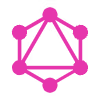GrafGrape : Your ultimate Grafbase companion
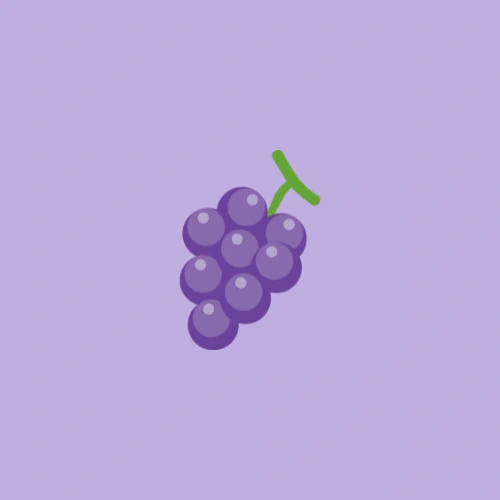
GrafGrape is a dedicated UI tool designed to help you effortlessly create, view, update, and delete models within Grafbase. I created it with the intention of simplifying workflows and improving productivity for Grafbase users.
Features
GrafGrape will introspect your Grafbase schema and create tables for the models that you ask it to. Then you can perform CRUD on your models.
📄 Pagination: Navigate through your models more efficiently with our newly added pagination feature.
🔁 Refetch Schema: No need to manually refresh the page when you add a new model. Simply click the "Refetch Schema" button to update GrafGrape with your latest Grafbase schema.
📝 Reload Table: If you've added items outside of GrafGrape, you can now easily refresh the table view without reloading the entire app.
🪺 Fetch Nested Type and Nested Models: We've enhanced our support for complex data structures. Now you can fetch nested types and nested models directly through GrafGrape.
How to Use Grafgrape
Getting started with Grafgrape is straightforward. Below is a step-by-step guide on how to set up and use the tool:
Grafbase URL & Key: When you first open Grafgrape, it will prompt you to enter your Grafbase URL and key. This information is essential for connecting Grafgrape to your Grafbase instance.
Enter Model Names: After you've entered your Grafbase URL and key, Grafgrape will ask for the model names from your Grafbase config. Note: The model names are case-sensitive.
View Your Models: Once you've entered the model names, Grafgrape will fetch all the models from your Grafbase instance and populate a table for you to view and manage them.
Demo
Get started with GrafGrape
Like this project
Posted Sep 20, 2023
GrafGrape is a dedicated UI tool designed to help you effortlessly create, view, update, and delete models within Grafbase.
Likes
0
Views
19