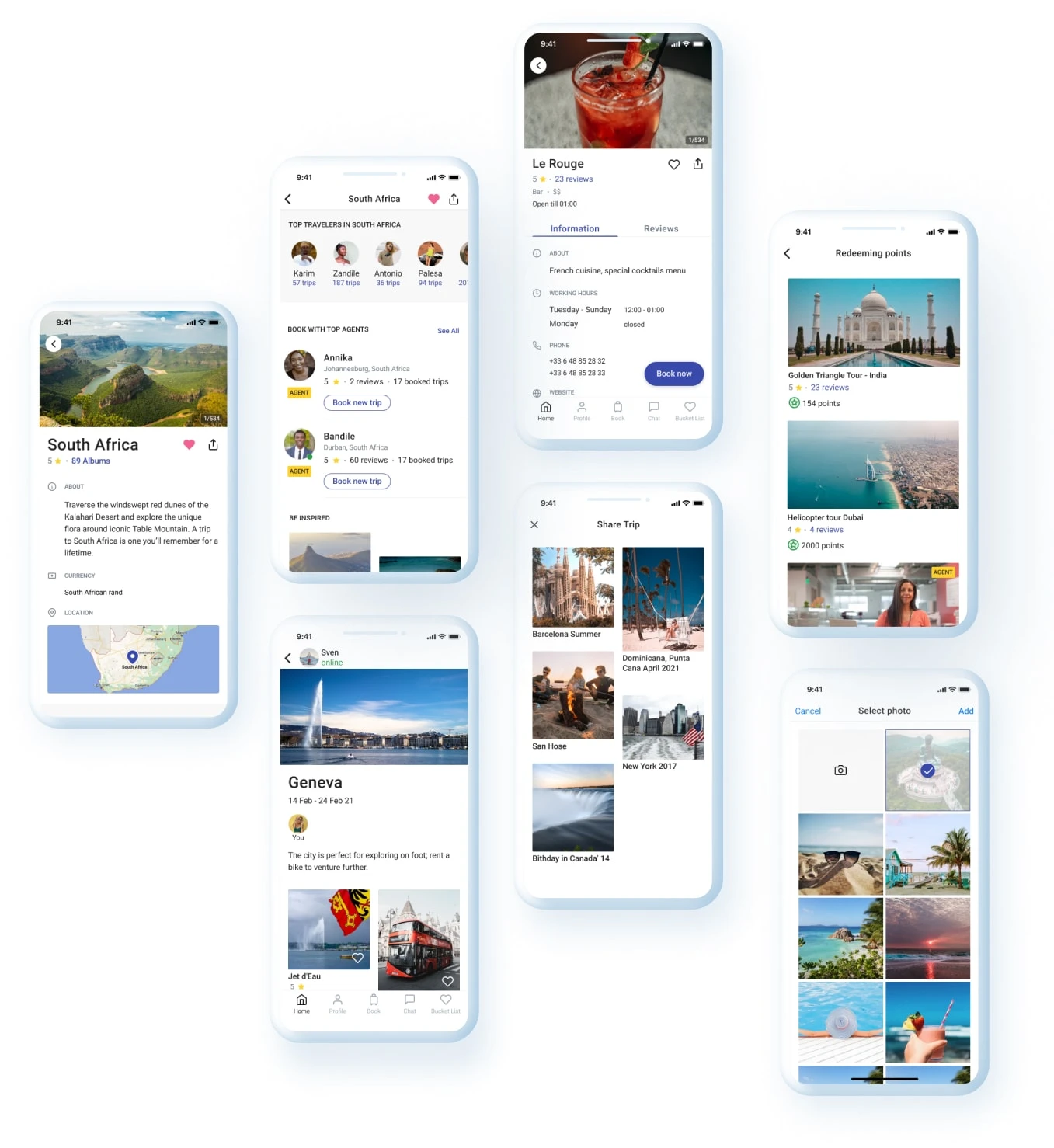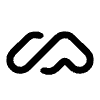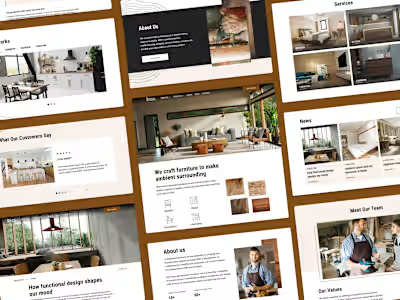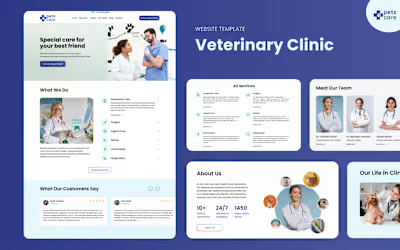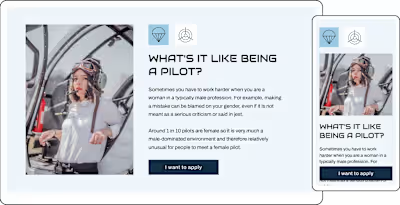Lindygo - Travel Social App for trips planning
Like this project
Posted Jun 12, 2024
Applied UX/UI to create a high-fidelity minimalist design: gathered requirements, analyzed competitors, built sitemap, wireframes, style guide, prototype.
Likes
0
Views
13
Project Overview
Travel Social App that allows users easily plan trips, quickly create bucket lists, get recommendations from agents and share their holiday memories.
Challenge
Convert raw business ideas into an emotional digital experience, by creating a user-friendly travel social app where people upload pictures of their vacation, tag location and can get recommendations by looking through their friend’s albums and a bunch of other useful features for the best trips.
My Role
Starting from scratch, I’ve applied UX methods and UI principles, to deliver high fidelity design in the minimalistic style.
For this project, the following was done:
gathered business requirements
competitors analysis
built mobile site map
wireframes and user flow
creating style guide using nested symbols and smart layout
hi-fi design and linked prototype
remote usability testing
5 Stages of Design Thinking
I have followed human-centered design process that consists of five core stages:
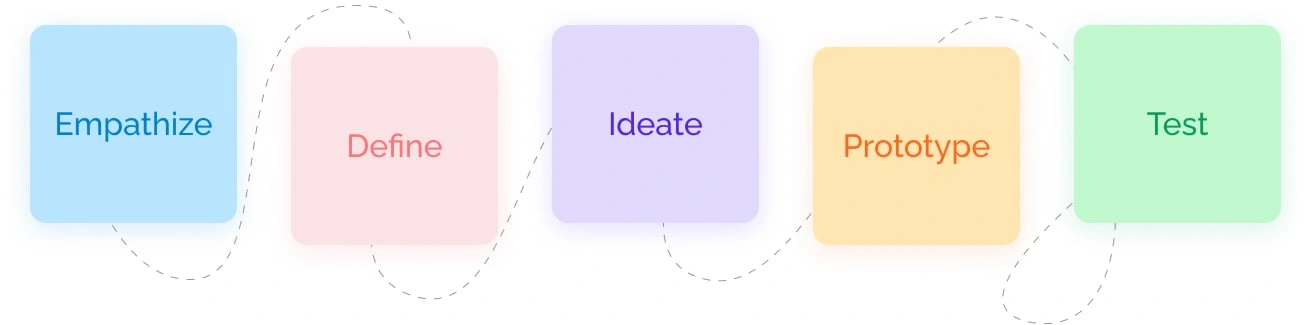
Research
To develop the best possible understanding of our users, their needs and their problems I have interviewed 5 people and conducted a survey, and analysed reviews from competitors' platforms and apps.
Users' Problems
the process of planning and building an itinerary is complicated and time-consuming that requires using different apps
lack of confident advices and suggestions
save visited places and create memories albums
each new trip requires composing of packing lists
Solutions
create an all-in-one app where users can explore, plan and share trips, book hotels and flights
get inspirations and tips from locals and experts, and review feedback from your community network
provide a set of predefined packing lists for various types of trips and possibility to create custom lists
Mobile app sitemap
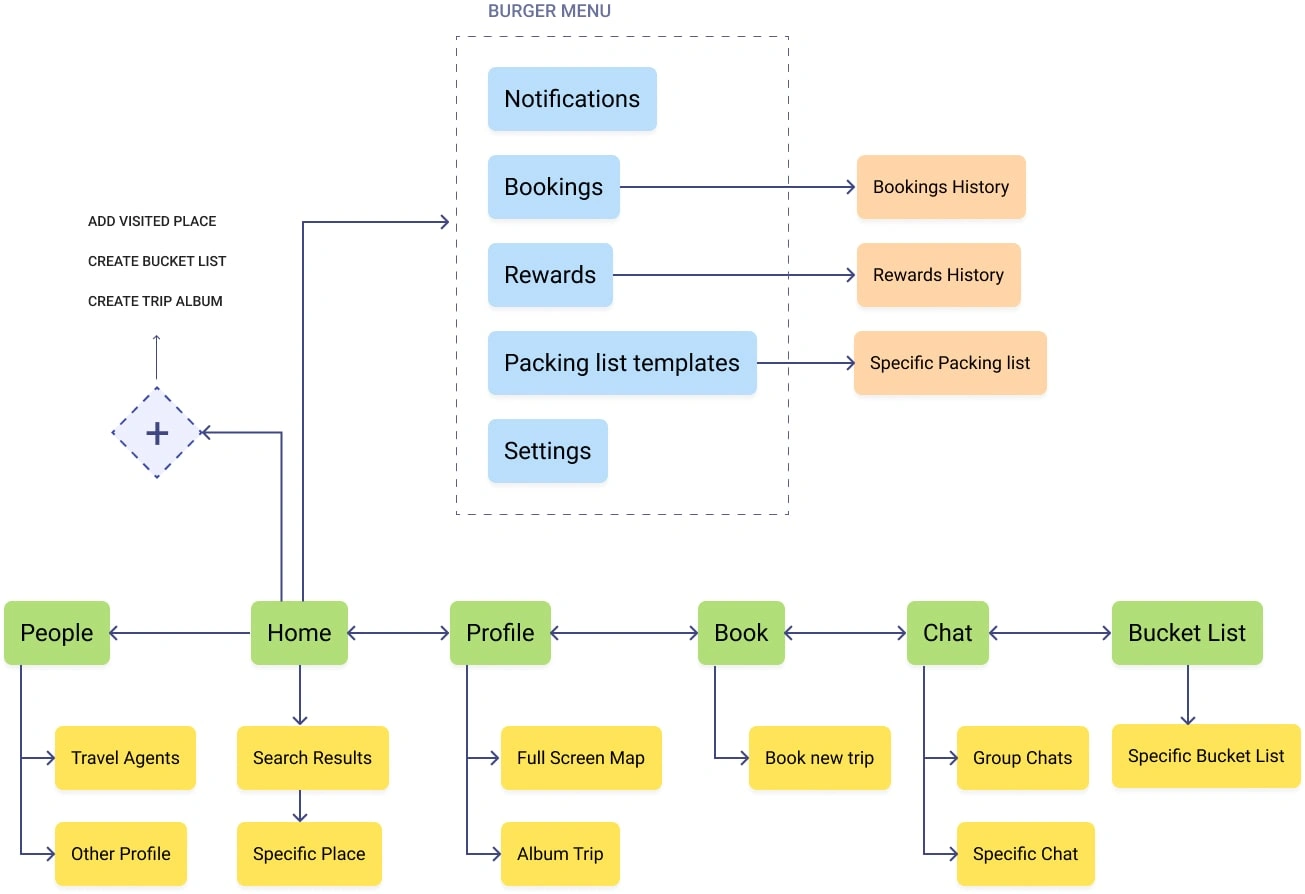
Prototype
Usability Testing
The benefit of remote testing is participants interact with design in their natural environment — at home, in their office, or in a specific location. For remote usability testing I've created a clickable prototype and different tasks with scenarios. The purpose of this usability testing was to measure how easy and clear the flow is and find out the average time to complete the task.
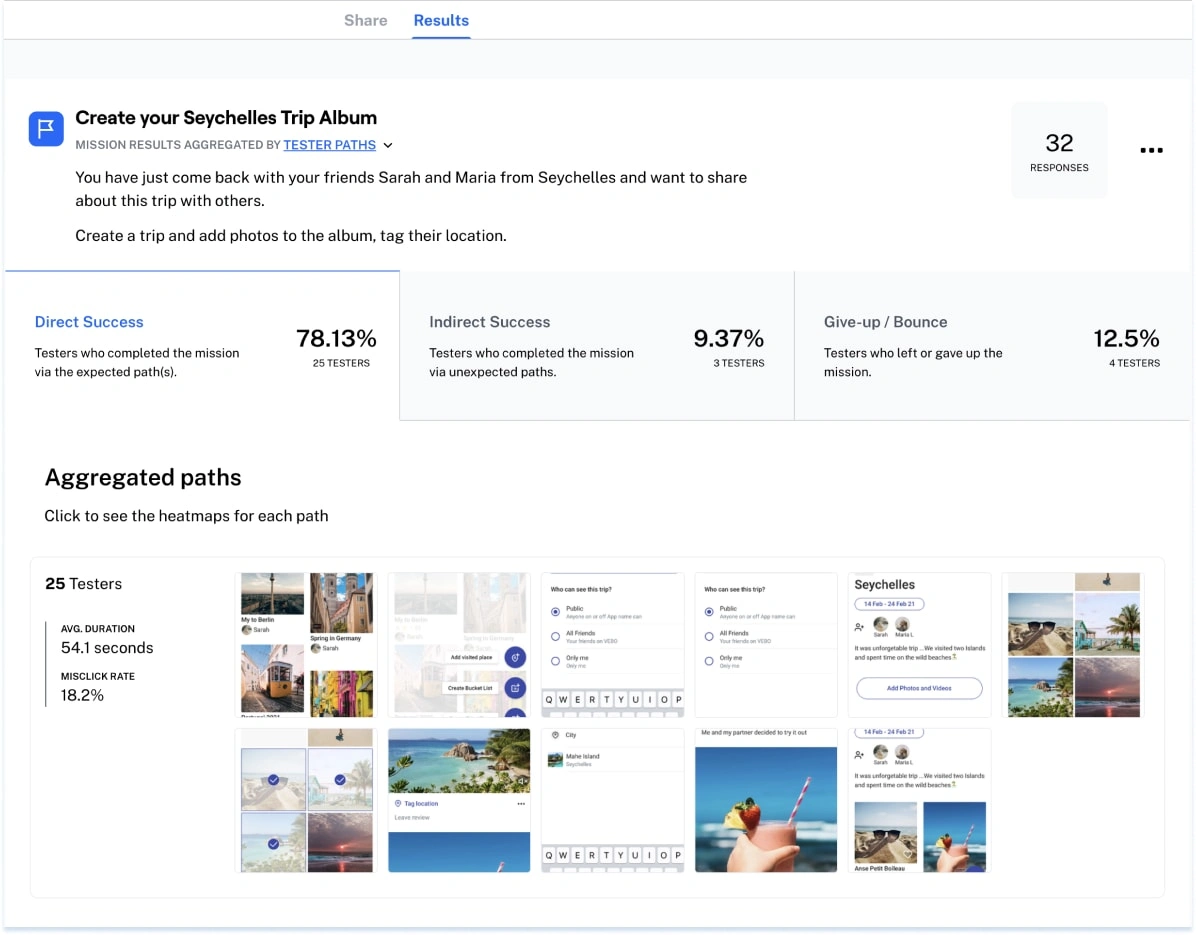
Survey
Additionally to usability testing, it is very useful to get participants opinion about the satisfaction of the interface and flow. Below the results from the surveys after test completion.
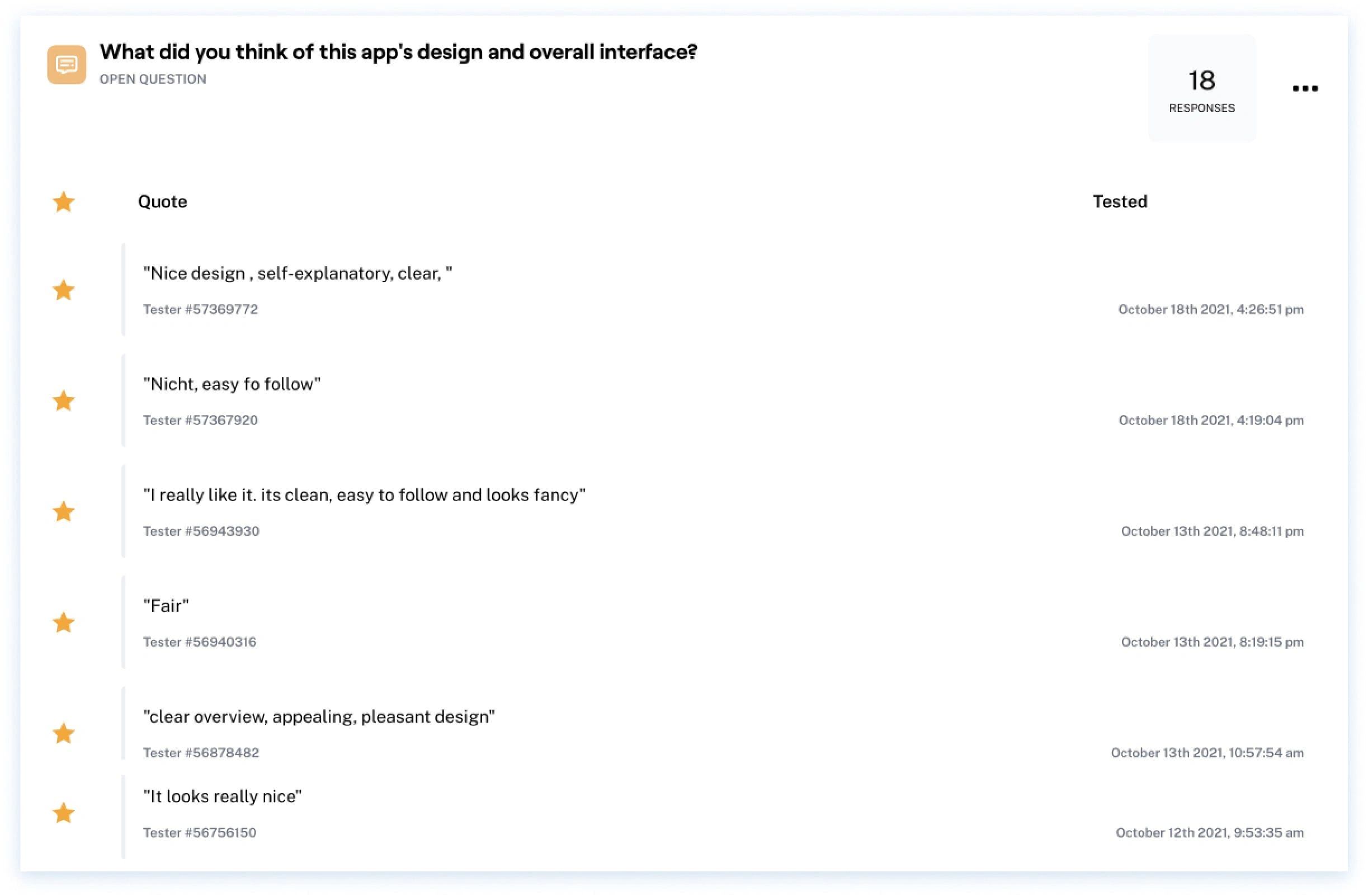
Usability Testing Outcome
Several unsuccessful test paths uncovered that users tapped “Add visited place” instead of “Create Album”. This is what we fixed, and removed this option from the list of actions when pressing the floating button on the Home screen.
It means that we always need to check the designer’s model with the user’s mental model by conducting usability testing before starting the development process for saving money and most importantly to provide a product that people will love to use.
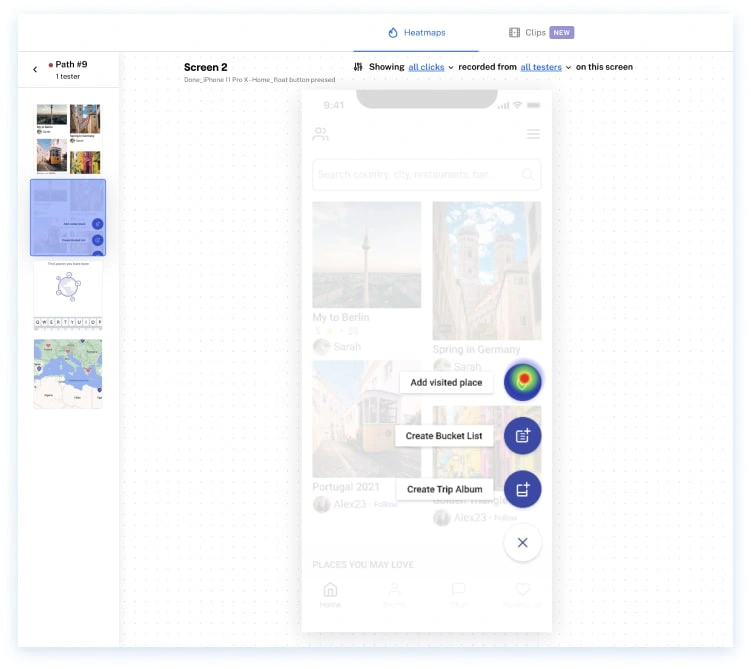
Final Design
Design System
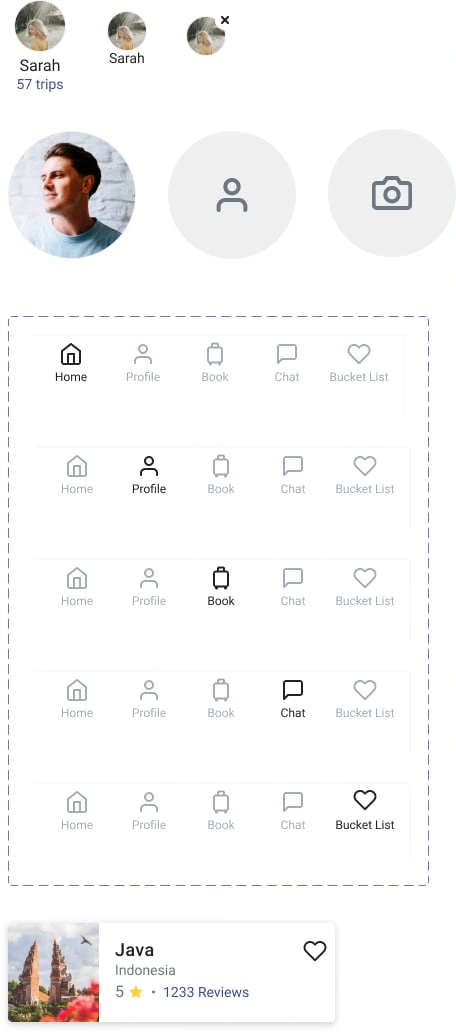
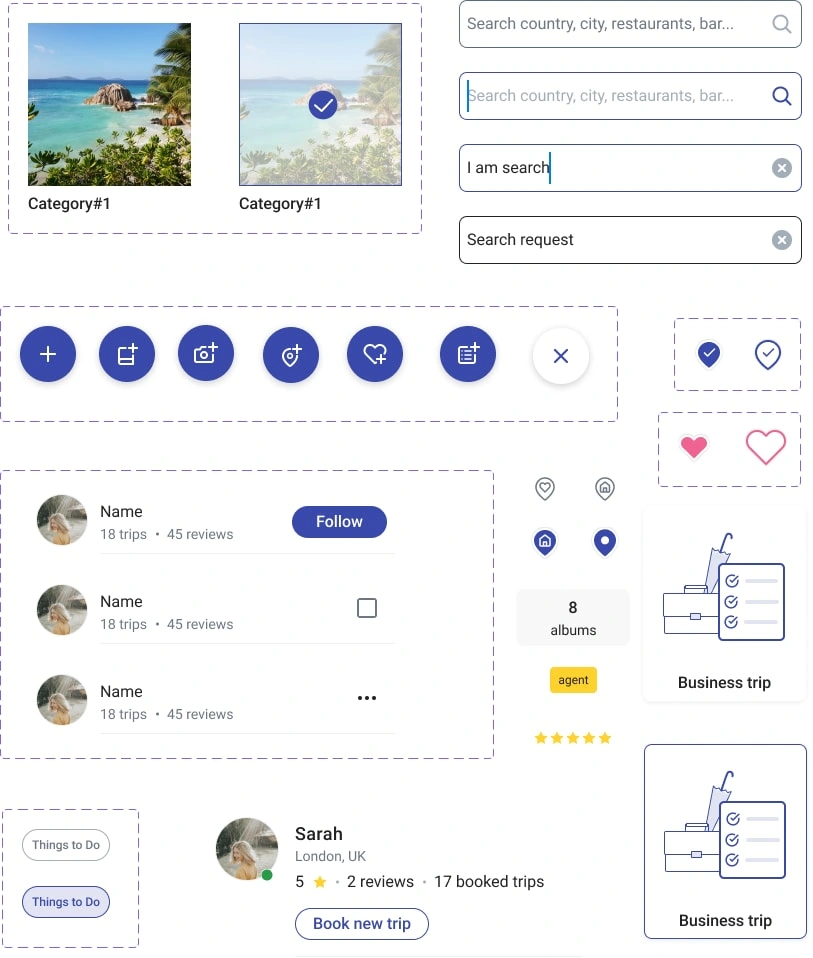
Registration & Home
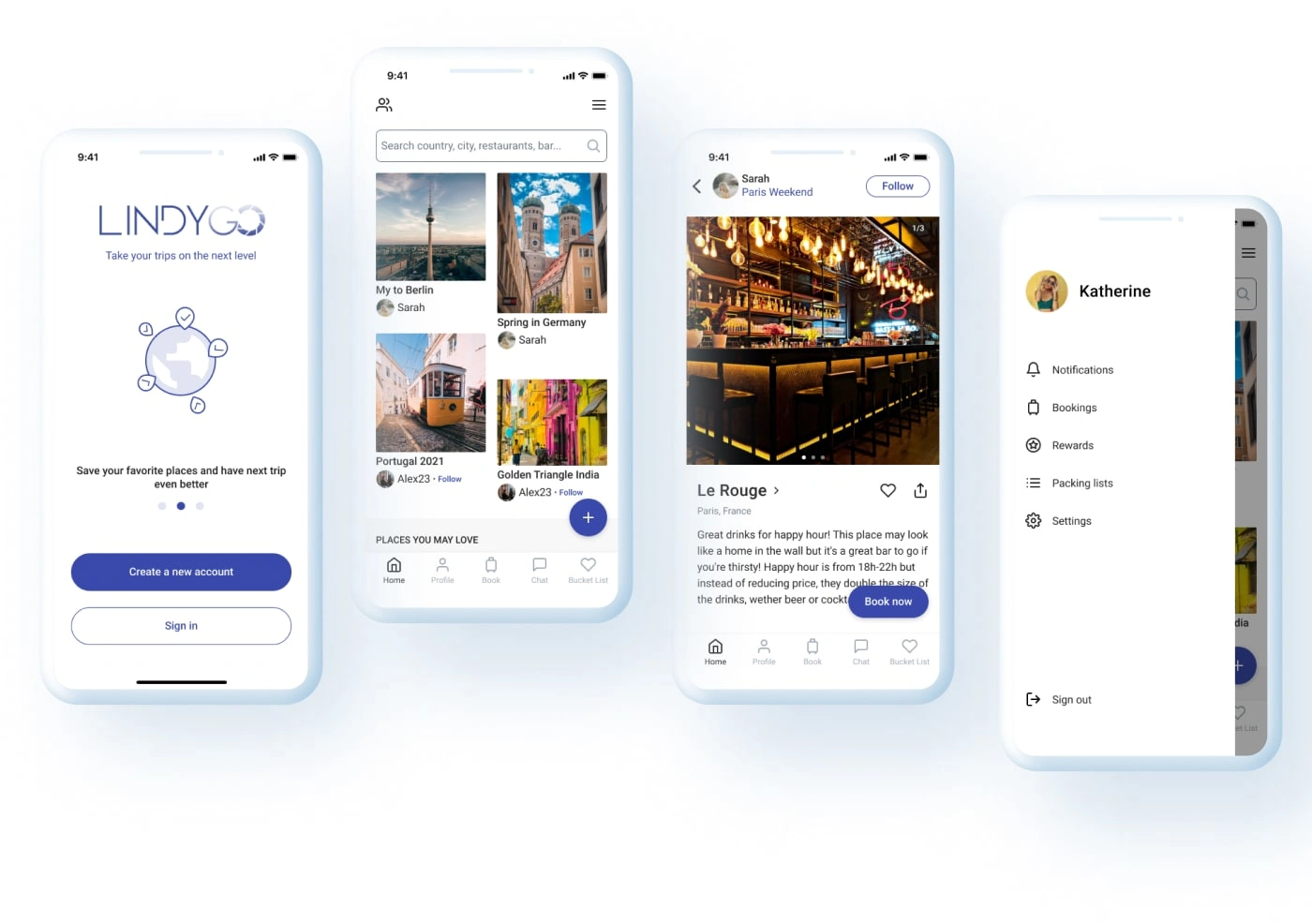
My Profile & Travel Albums
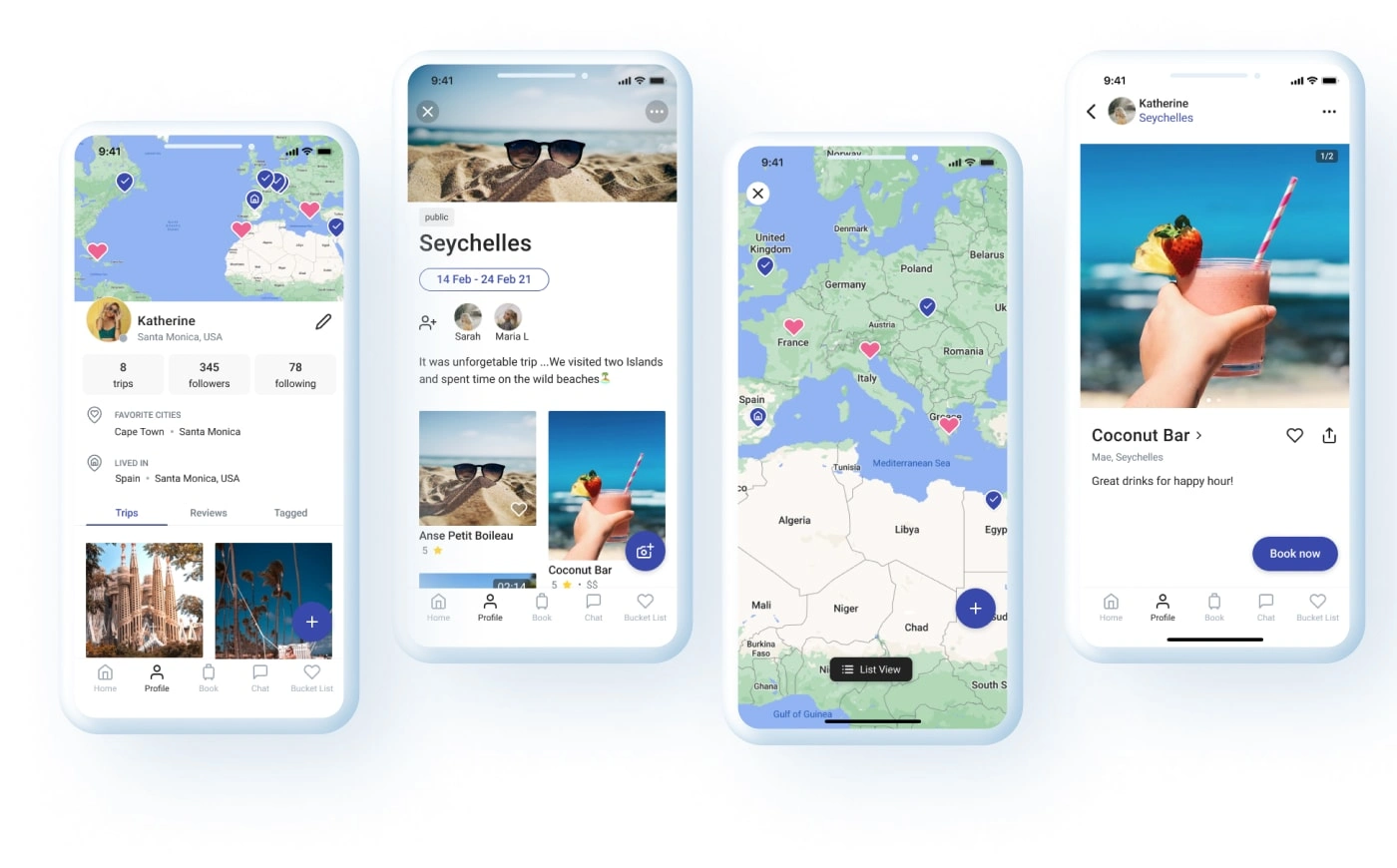
Bucket List
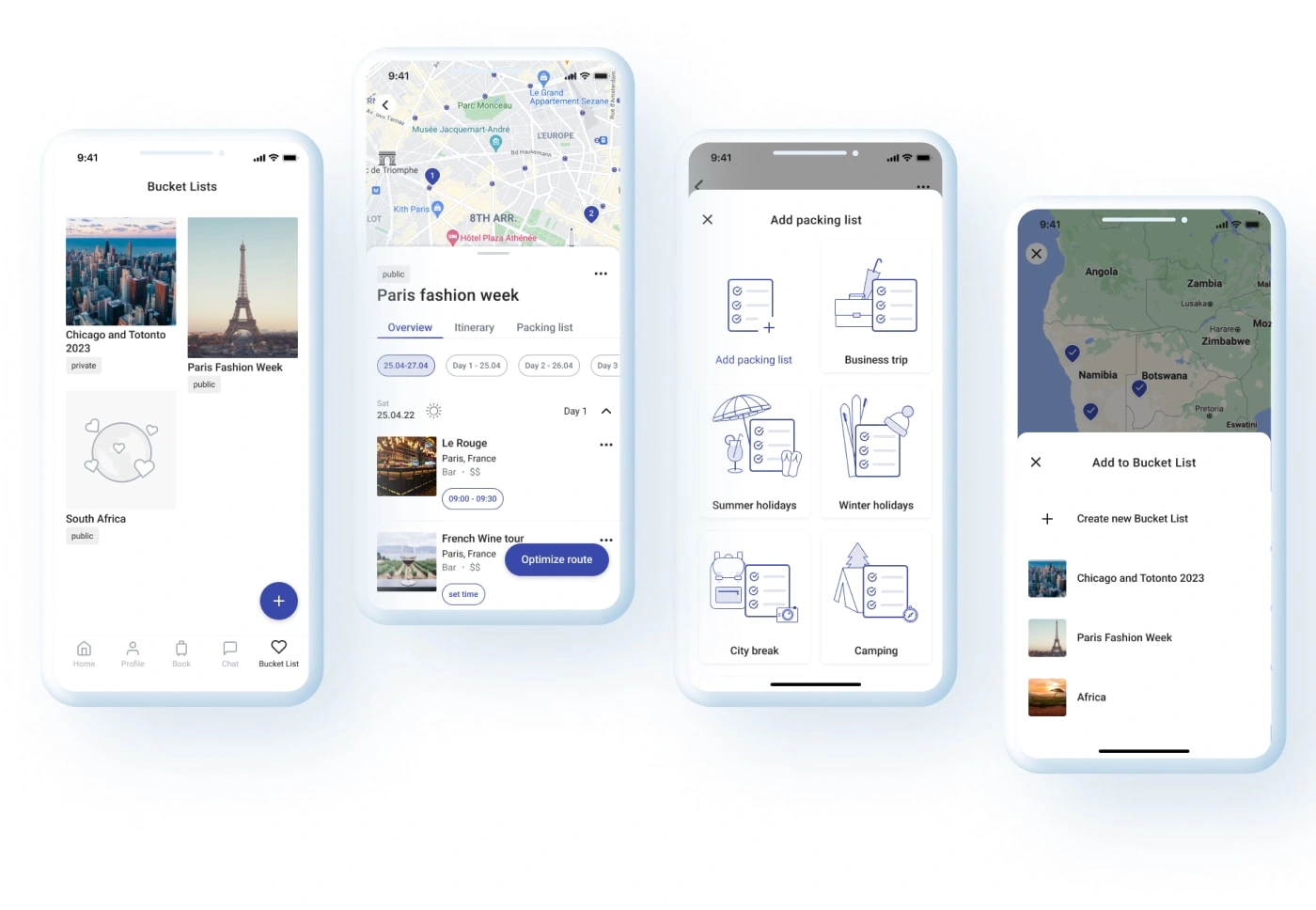
Book
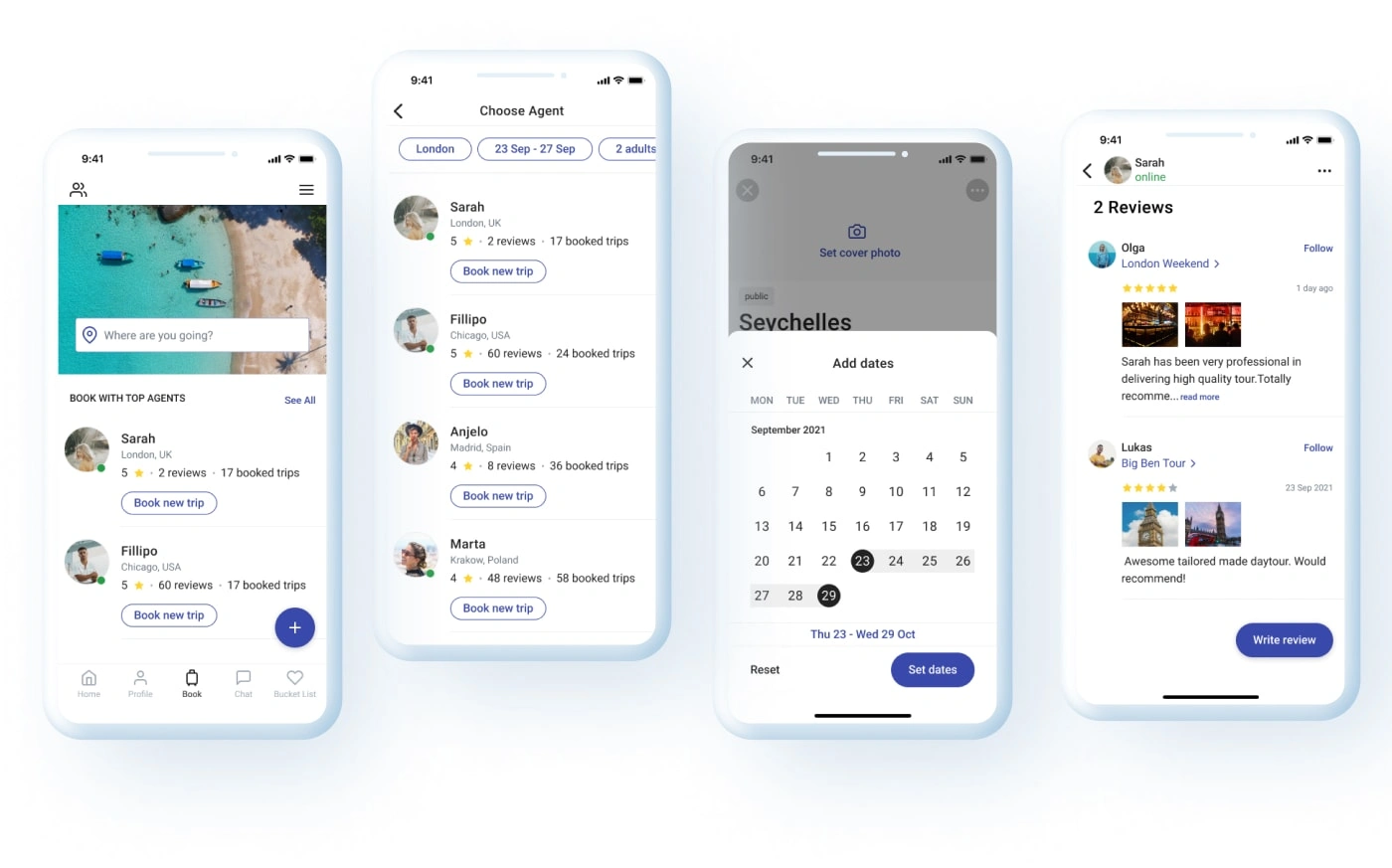
Other Screens