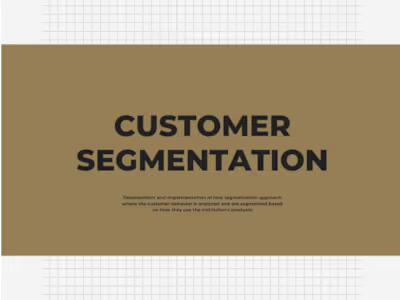Power BI: Transaction Monitoring Dashboard
Overview 🔎
This is the transaction monitoring dashboard I’ve created for financial institution. The aim is to deliver the information in a compact way which would make the user easy to absorb the information.
Problem & Solution 🤝
This dashboard aimed to unblock the information flow with regard to the transaction behavior of the customers and how macro-level events impact the trend of the engagement with the financial institution.
Goals/Requirements:
• To group of the transaction categories (i.e., branch transactions, app transactions, agent network transactions, etc.) with drill-down feature;
• To include both no of transactions and volume of the transactions.
• To differentiate the different customer segment as a slicer.
Process 🛣
Used Power BI to create the dashboard that address all the requirements with distinctive features as follows.
Toggle - User can switch between transaction count and amount using the toggle.
Slicers - With the use of slicers (transaction date, type and customer segment), the dashboard provides the flexibility to spotlight the areas the user is interested in.
Drill-down - Transaction types can be drilled down to two levels which allows the users to look into the detailed transaction types without crowding the visual.
Detailed table - Most of the times, the users would like to use Microsoft Excel to perform his/her own analyses and detailed table caters for such needs. The key is to hide from the main report and let the user accesses the table via the page navigator, a little below the right top corner.
Export to csv - By making use of Power Automate function, user can now download the csv file in a single click and it’d directly save into the specified Sharepoint folder.
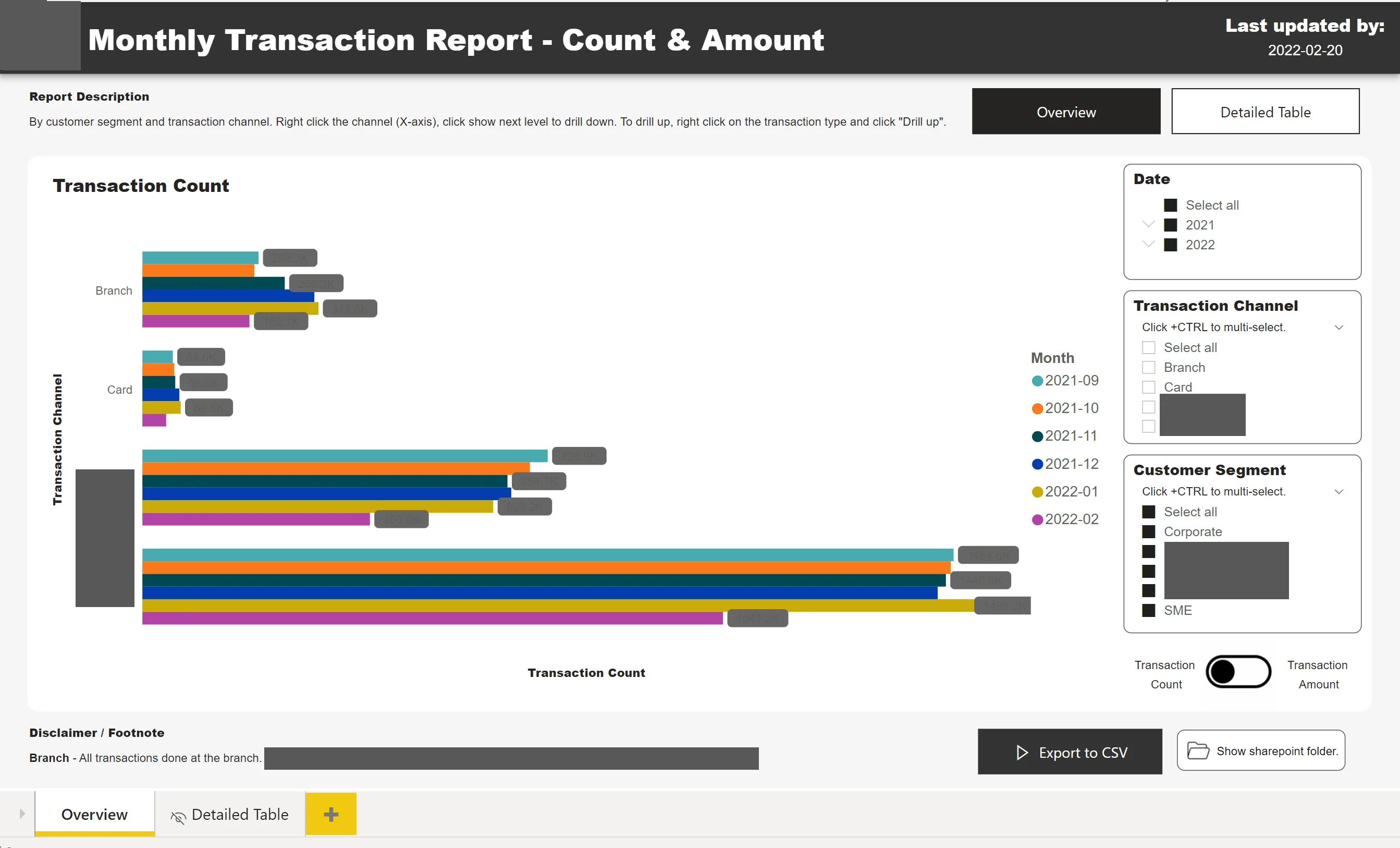
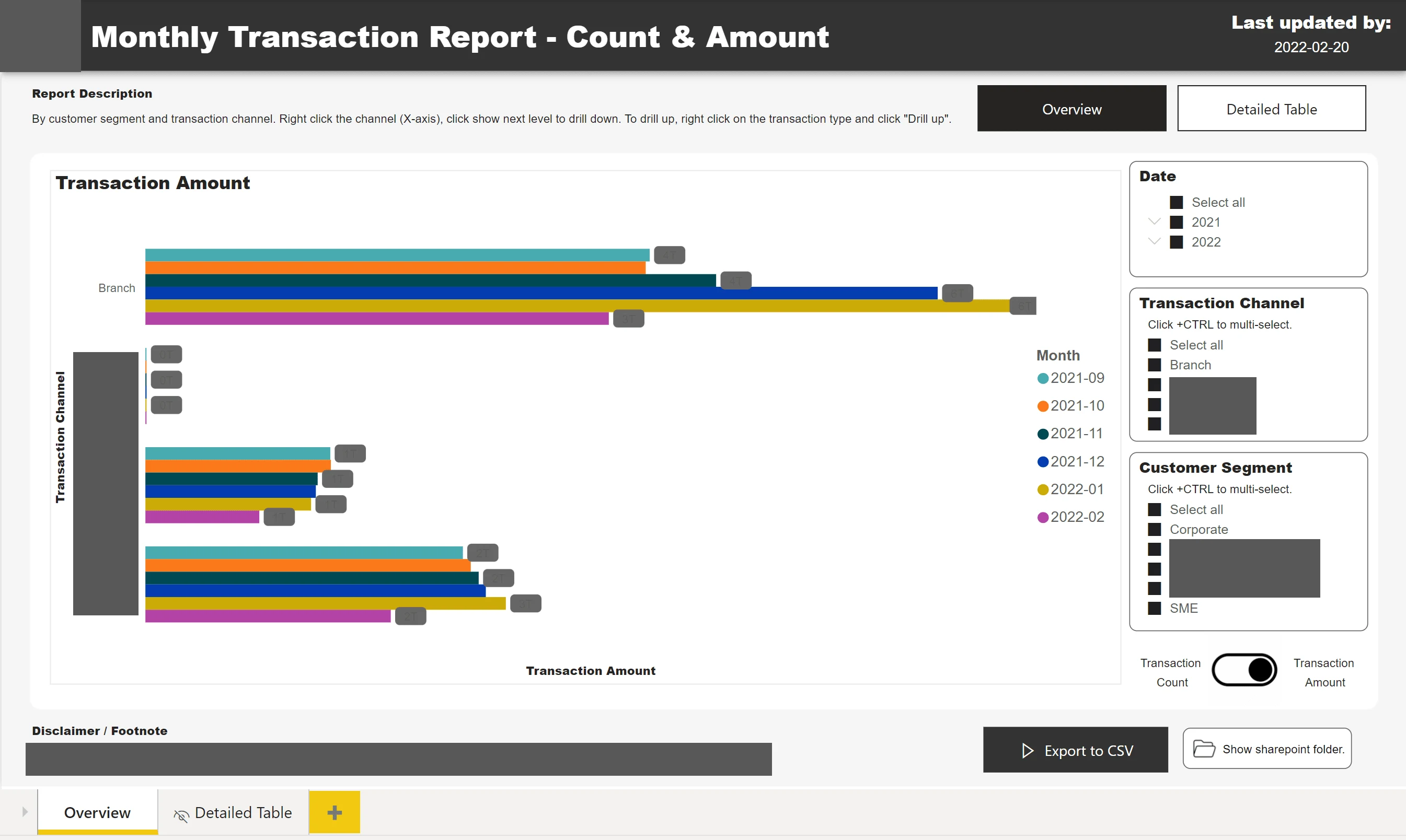
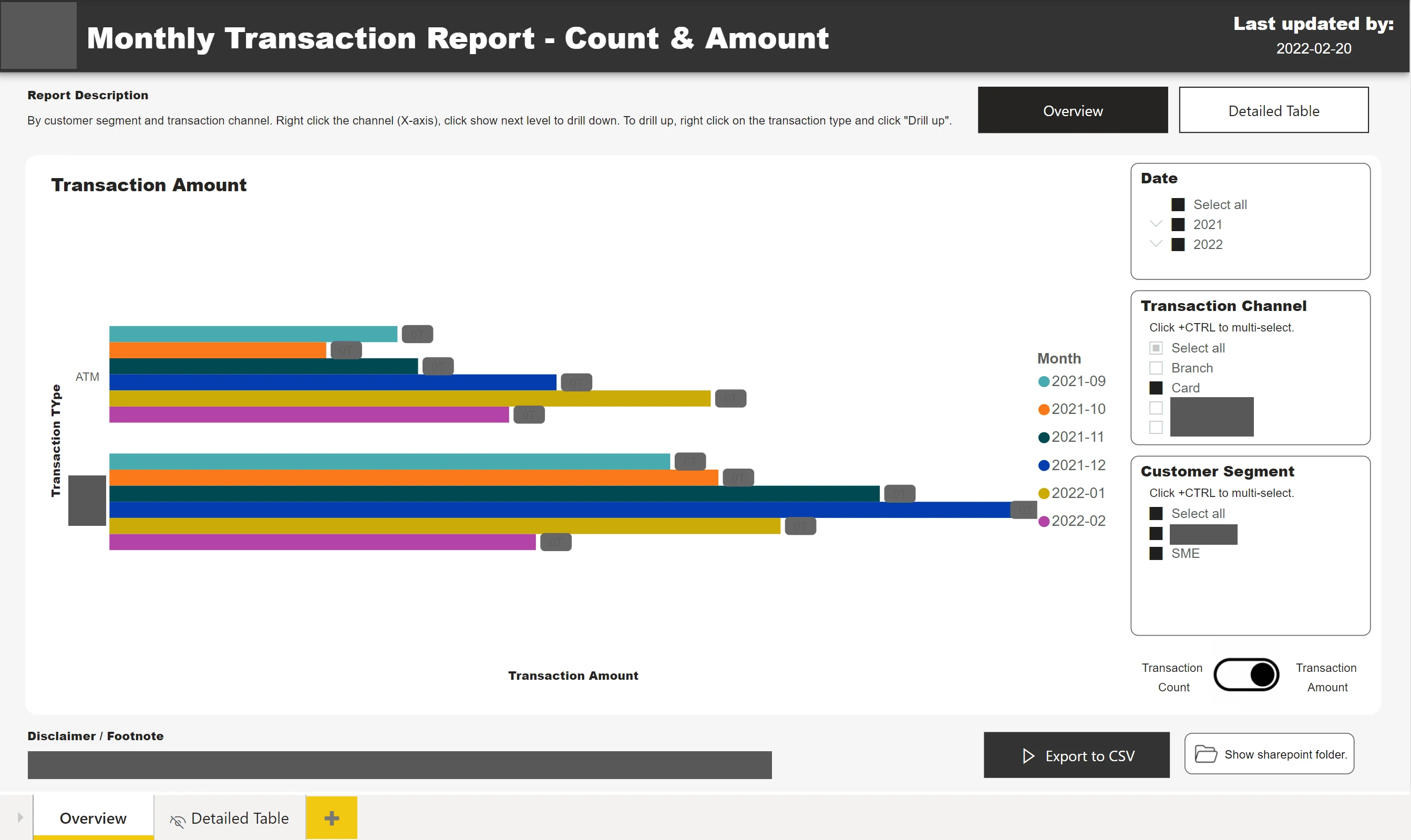
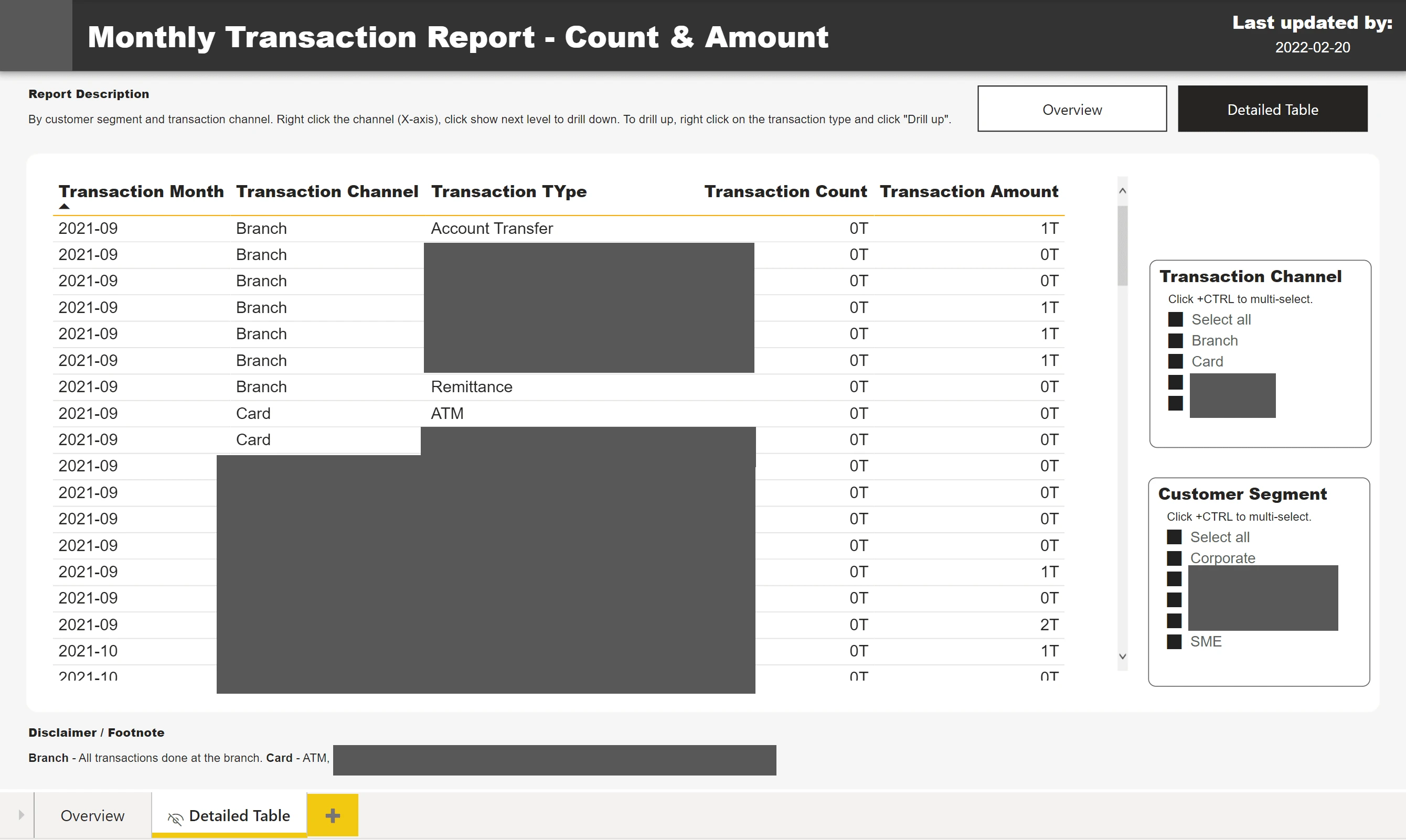
Results 🎁
Eliminated ad-hoc data requests concerning the transaction data while product owners are using the dashboard for their internal reporting.
Like this project
Posted Sep 6, 2022
This is the transaction monitoring dashboard I’ve created for financial institution.
Likes
0
Views
220