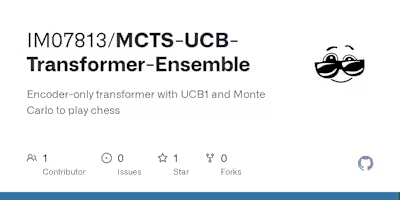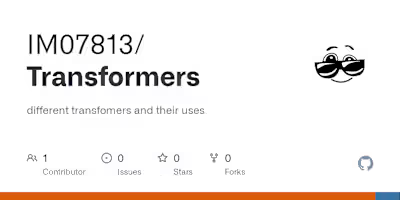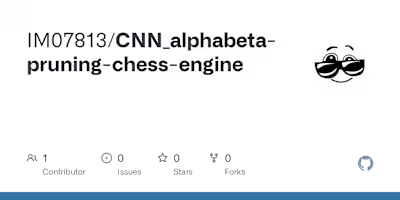IM07813/RealTime-Face-ID_opencv
Face Recognition System
This project is a real-time face recognition system that captures, trains, and recognizes faces using OpenCV, Dlib, and Support Vector Machine (SVM) for classification. The system captures images, trains a model using a facial feature extraction method, and recognizes faces in real time using a web camera.
Features
Image Capture: Captures images from a webcam and stores them in a specified folder for each person.
Feature Extraction: Extracts facial features using Dlib's face recognition model and 68-face landmarks.
Training: Trains an SVM classifier to identify the faces using extracted features.
Face Recognition: Recognizes faces in real time by comparing webcam footage with the trained model.
Additional Features:
Detects lighting intensity.
Estimates rough distance of the person from the camera.
Displays a face mesh over detected faces.
Installation
Follow the steps below to get the project up and running on your local machine.
Prerequisites
Python 3.7+
Scikit-learn
NumPy
Pickle
Install Required Libraries
Make sure you have the necessary pre-trained models from Dlib:
shape_predictor_68_face_landmarks.datdlib_face_recognition_resnet_model_v1.dathaarcascade_frontalface_default.xml (from OpenCV for face detection)You can download them from:
Directory Structure
Ensure your project folder looks something like this:
Step 1: Capture Images
Before training the model, you need to capture images for each person to be recognized.
Enter the name of the person when prompted. This will create a folder under
captured_images/ with that name, where the images will be stored.The script will start capturing images from your webcam and save them into the folder.
It uses the Haar Cascade for face detection, draws a rectangle around detected faces, and saves the face as an image.
Step 2: Train the Model
Once images are captured, use the
training.py script to train the face recognition model.The script loads all images from the
captured_images/ folder, extracts facial features using Dlib’s model, and trains an SVM classifier.After training, the model is saved as
face_recognition_model.pkl, and a label dictionary is generated for mapping person names to labels.Step 3: Real-time Face Recognition
With the trained model, you can now recognize faces in real time using the webcam.
The script loads the trained model and label dictionary.
The webcam captures frames in real-time and recognizes any faces detected. The recognized face name, along with a confidence score, is displayed on the screen.
You can press the
q key to quit the program.Code Details
1. Data Collection
File:
data_collection.pyPurpose: Captures images of a person using the webcam.
Key Functions:
create_directory(name): Creates a folder to store images.capture_images(name, num_images=1000): Captures face images and saves them in the created directory.2. Training
File:
training.pyPurpose: Trains a face recognition model using images captured in the previous step.
Key Functions:
load_images(directory): Loads images and their labels from the given directory.extract_features(images, labels): Extracts face descriptors from the images using Dlib.train_model(features, labels): Trains an SVM classifier on the extracted face descriptors.3. Face Recognition
File:
recognition.pyPurpose: Performs real-time face recognition using the trained model.
Key Functions:
load_model(): Loads the pre-trained model and label dictionary.estimate_distance(face): Roughly estimates the distance of the face from the camera.get_light_intensity(image): Calculates the light intensity of the image frame.draw_face_mesh(image, shape): Draws a face mesh with 68 landmarks on the detected face.Future Improvements
Improve distance estimation based on actual physical measurements.
Add more robust handling for different lighting conditions.
Incorporate more advanced classification techniques such as deep learning models (e.g., CNNs).
Enhance the user interface for better visualization of predictions and confidence scores.
Troubleshooting
Haar Cascade/Dlib Models Not Found: Ensure you’ve downloaded the required models and placed them in the correct directory.
No Faces Detected: Make sure your webcam is working correctly and the lighting is sufficient for face detection.
License
This project is licensed under the MIT License - see the LICENSE file for details.
Like this project
Posted Feb 7, 2025
Contribute to IM07813/RealTime-Face-ID_opencv development by creating an account on GitHub.