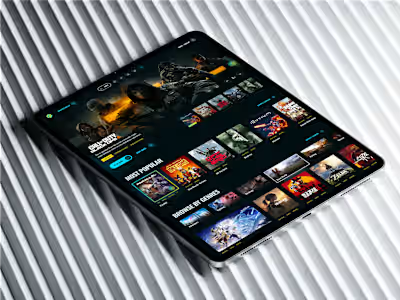Coach App Design for Game Theory
Like this project
Posted Apr 20, 2025
Creating a coach assistant app to streamline scheduling, optimise class management.
Likes
0
Views
5
Timeline
Oct 20, 2024 - Jan 1, 2025
Clients

Game Theory
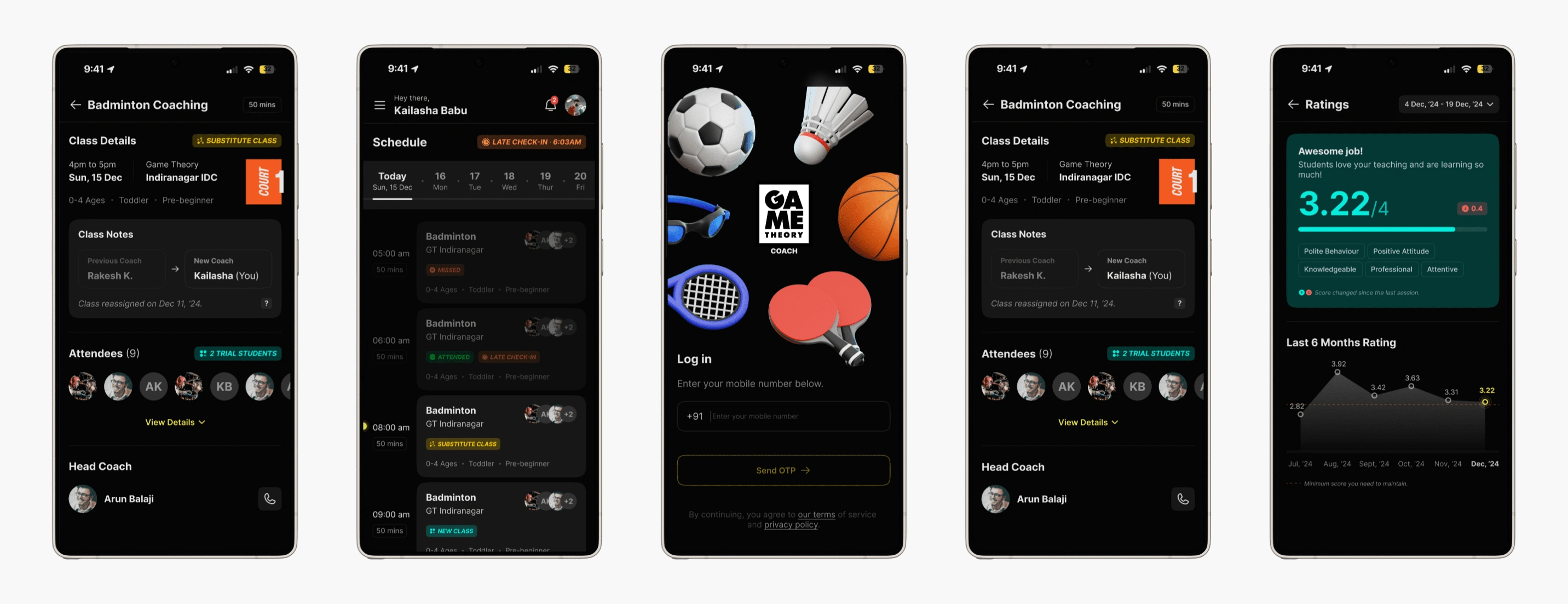
01. Overview
Game Theory is a sports technology company offering facilities for booking venues and coaching across 12+ sports at 35+ locations. What sets them apart is their AI-powered computer vision (CV) technology, providing real-time game insights like scoring, rallies in badminton, power shots, and other performance metrics. This data helps both coaches and students improve their game effectively.
02. Problem
"Coaches at Game Theory struggle with manual scheduling, last-minute changes, and limited class and student details. Supervisors also face challenges tracking attendance and relying on inefficient spreadsheets, leading to miscommunication and workflow disruptions."
Coaches at Game Theory receive their weekly schedules manually from supervisors, often facing last-minute changes or cancellations via phone calls with no prior notice. This lack of a structured system makes it difficult for coaches to access class details and student information efficiently. Additionally, supervisors and stakeholders struggle with tracking coach attendance and check-in times, relying on inefficient and time-consuming spreadsheets that lead to workflow disruptions.
Manual Rostering
Schedules are assigned manually, making the process slow and prone to errors.
Unorganised Schedule Updates
Changes and cancellations are communicated via calls, causing confusion.
Lack of Class Details
Coaches have limited visibility into class structures, lesson plans, and student progress.
Difficulty Accessing Student Information
No centralised system for storing and retrieving student data.
Attendance Tracking Issues
Supervisors struggle to monitor coach check-ins and participation.
03. Research & Competitive Study
I first discussed key challenges with the stakeholders and the supervisor, who regularly communicates with coaches about scheduling and class issues. I initially approached these discussions with a specific set of questions, focusing on the problems coaches face. However, I ended up uncovering additional challenges that I hadn’t anticipated.
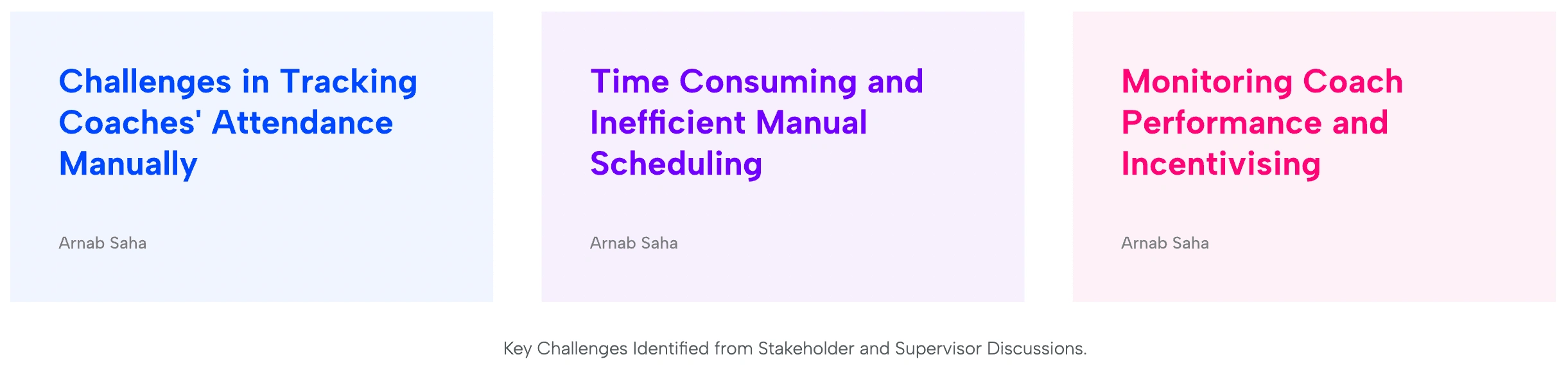
First, the supervisor is responsible for maintaining coaches' attendance records, which is currently done manually using Excel sheets. This process is tedious and prone to errors. As a result, attendance is sometimes missed, or coaches fail to communicate their attendance properly to the supervisor.
Secondly, manually creating and managing schedules every week is both time-consuming and complicated. Once the schedules are made, distributing them to the coaches takes additional effort, making the process even more challenging. On top of that, if there are any updates or changes, it becomes even harder to notify and communicate them to the coaches in a timely and efficient manner.
Thirdly, the supervisor also needs to track how well the coaches are performing and gather feedback from students about their coaching. More importantly, this feedback needs to be shared with the coaches in a structured way, helping them understand their strengths and areas for improvement.
Next, I conducted interviews with coaches at two Game Theory centers where many students are enrolled. Talking to them gave me some valuable insights. Here are the responses from one of the coaches I spoke with.
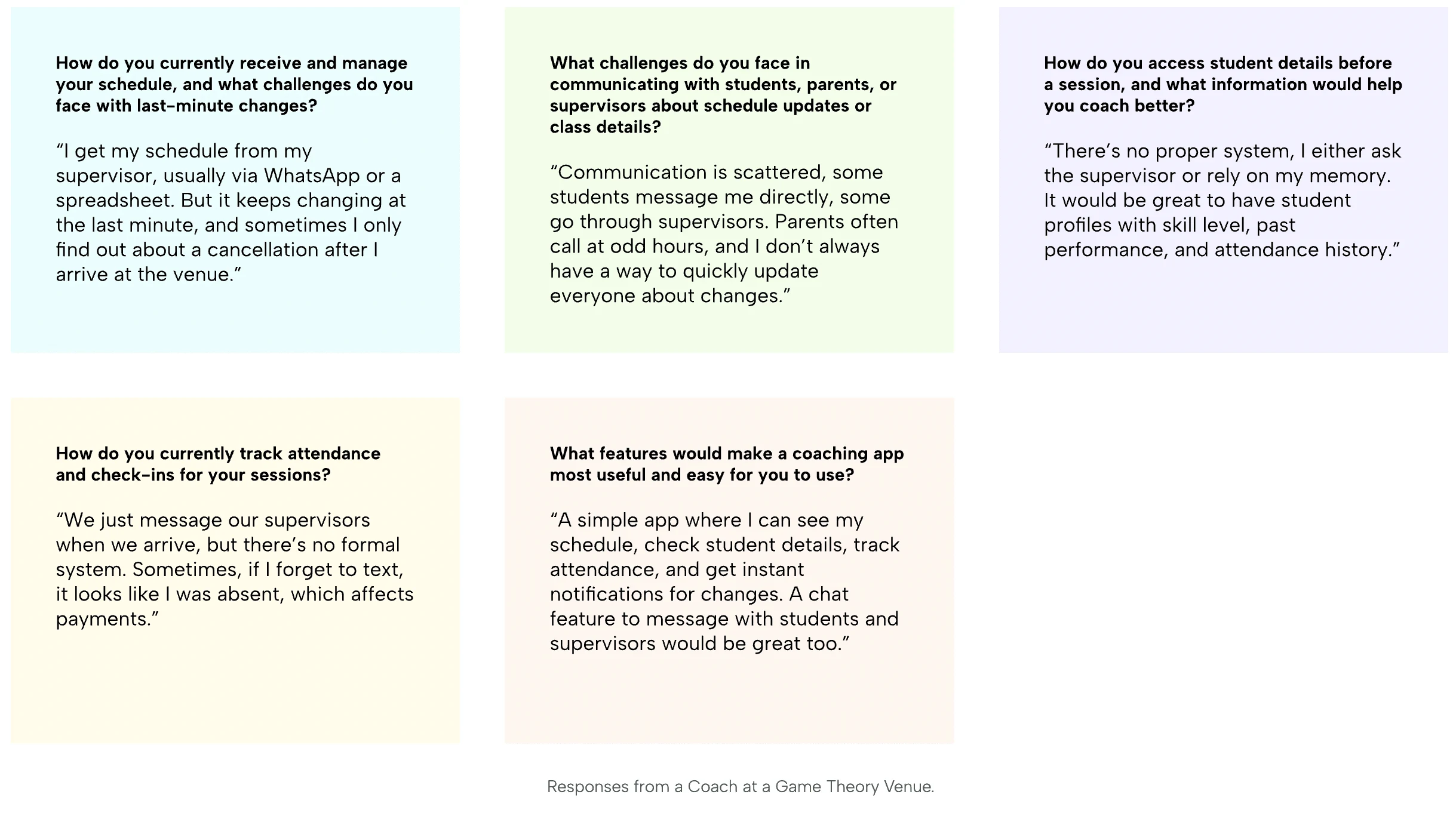
04. Solution, User Flows & Lo-Fi Wireframe
"The goal is to simplify scheduling and ensure coaches get instant notifications if a class is modified or cancelled. Coaches will have all the details they need about their classes and students, helping them prepare better.
Supervisors will also get automated updates on attendance and ratings, reducing manual work. Plus, coach ratings will be clearly displayed in their app, making it easier to track progress and improvements."
I began by mapping out the user flows for three key areas. First, the flow for viewing schedules ensures that coaches can easily see their upcoming classes. Second, the flow for viewing ratings makes it simple for coaches to track their performance. Lastly, the flow for receiving notifications about class changes or modifications, so they stay updated in real time.
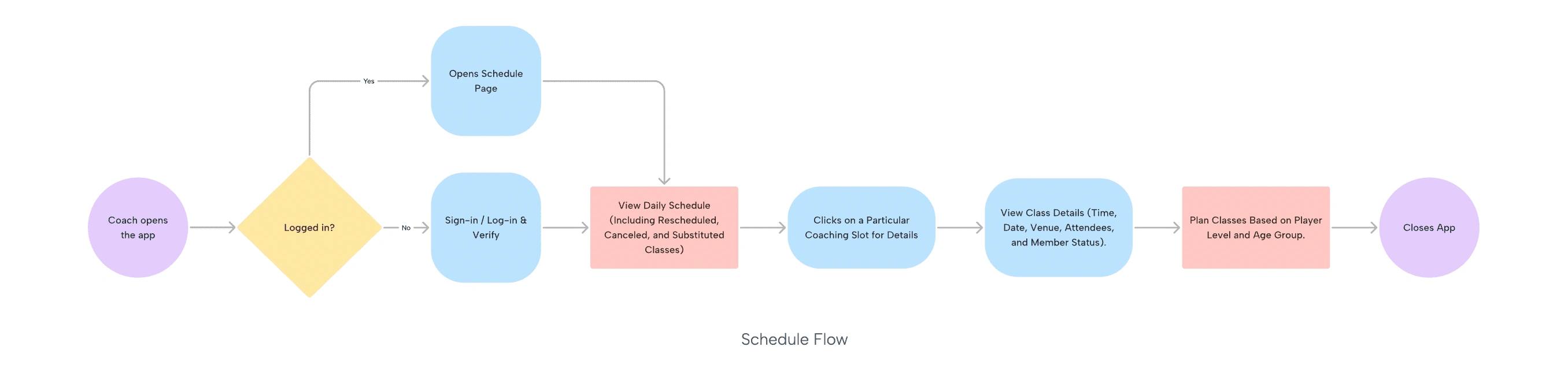
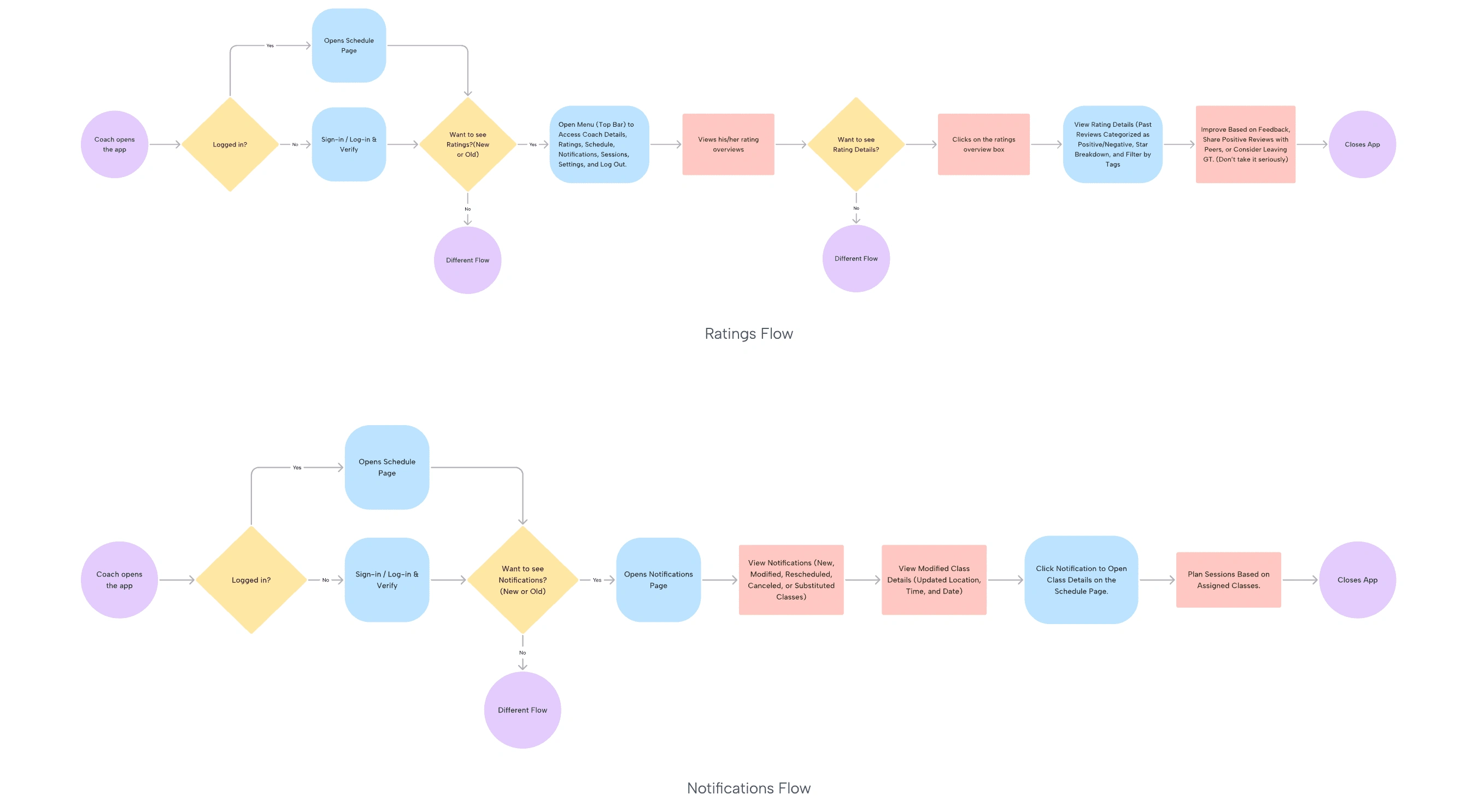
Following the user flows, I structured the information architecture and visual hierarchy, making it easier to design the low-fidelity version of the coach app. During this phase, I further refined the information architecture to ensure a more intuitive and seamless user experience.
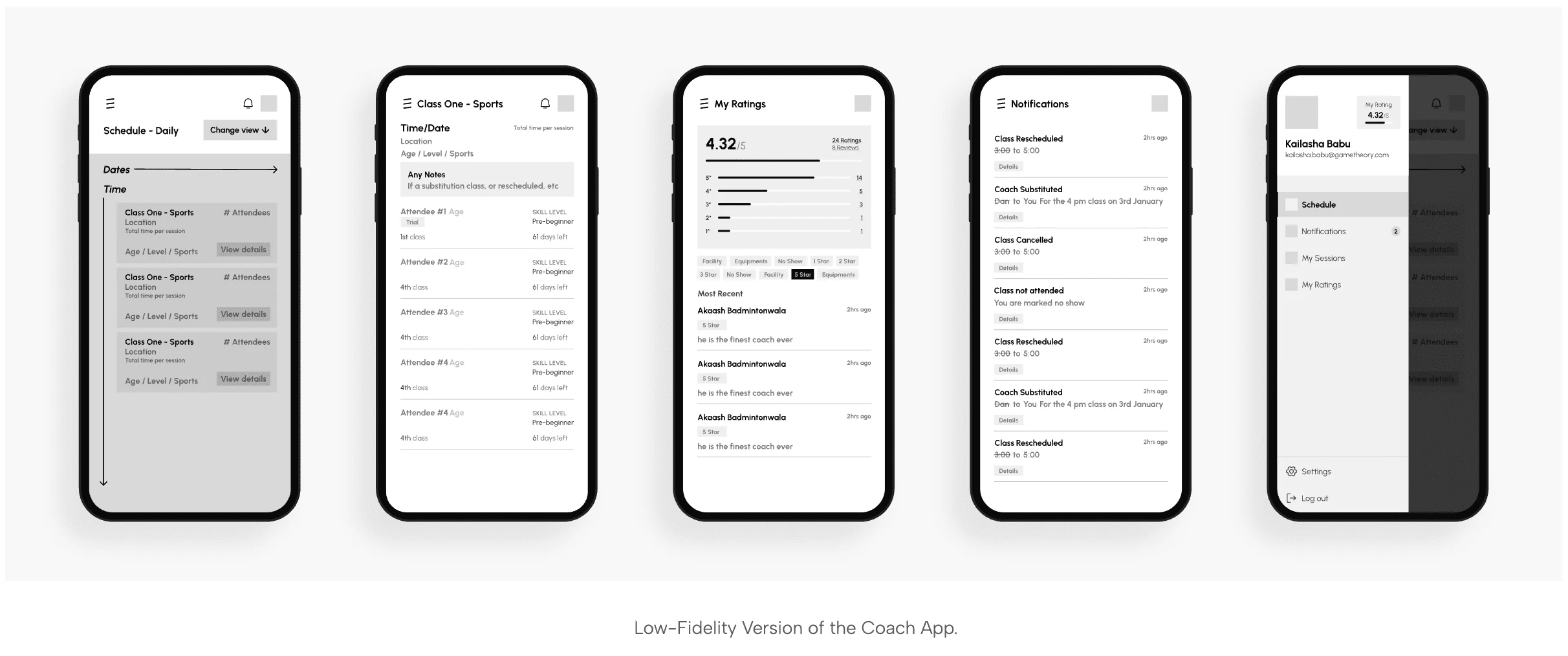
I tested the lo-fi version of the coach app with users and found a few things that didn’t quite work. Here’s what I learned:
01. Showing Student Names in Feedback Could Be a Problem
Originally, I displayed student names next to their feedback for coaches. But this could make things unfair. If a coach sees a negative review, they might feel pressured to ask the student to change it. If the review is positive, the coach might start giving that student special attention. To keep things fair, it’s better to keep feedback anonymous.
02. Extra Schedule Views Aren’t Needed
On one of the class details pages (second screen), I included the number of days left in a student’s coaching subscription. But after testing, I realised this information doesn’t help coaches with their daily work. It just takes up space without adding value.
03. Some Information Isn’t Useful
I included options for coaches to switch between daily, weekly, and monthly schedule views. But during testing, I realised most coaches only need to see their daily schedule. The extra views just add unnecessary complexity, so keeping it simple with a daily view is more useful.
These small but important insights will help make the app easier and more useful for coaches.
05. Hi-Fi Prototype and Designs
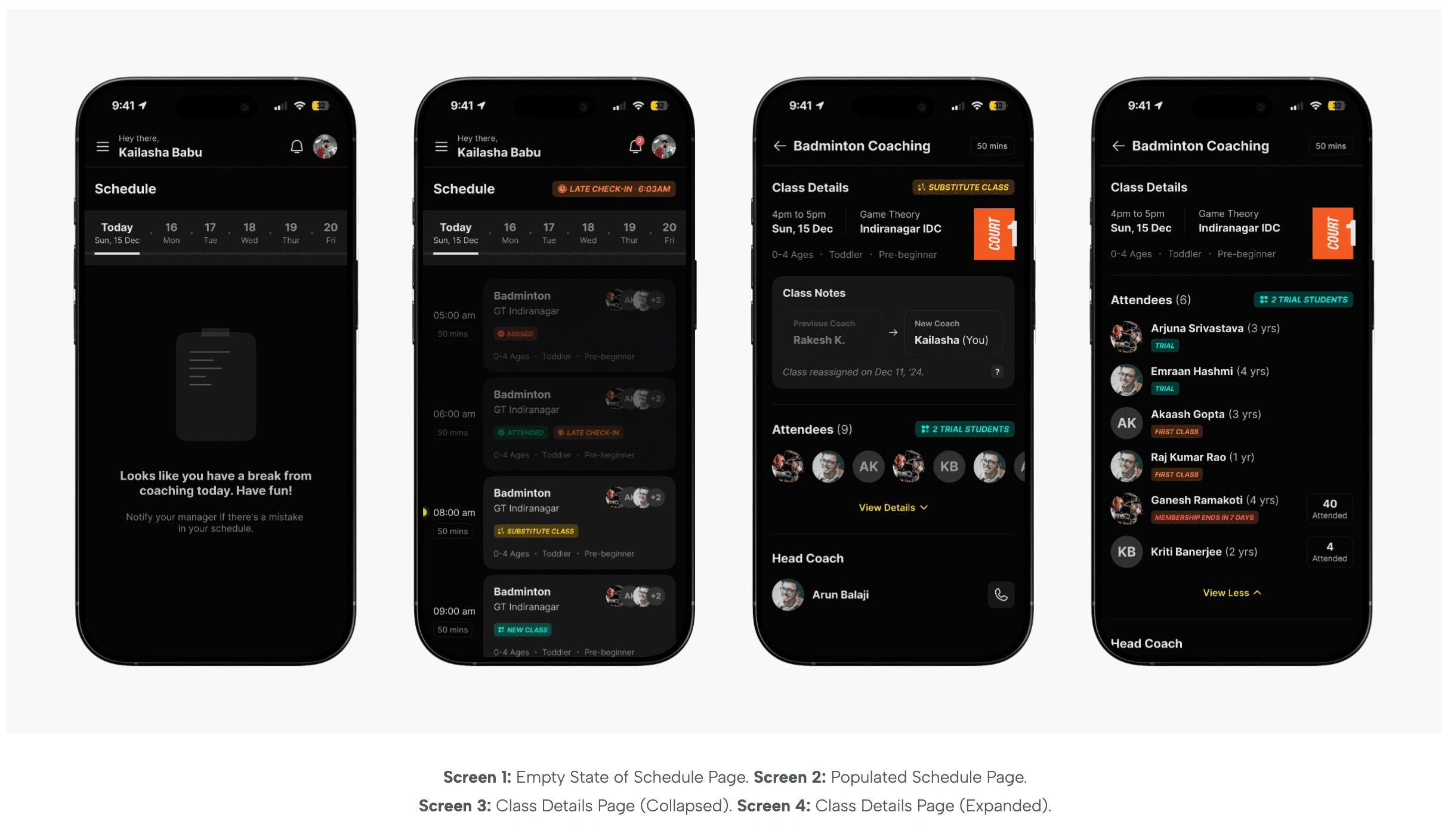
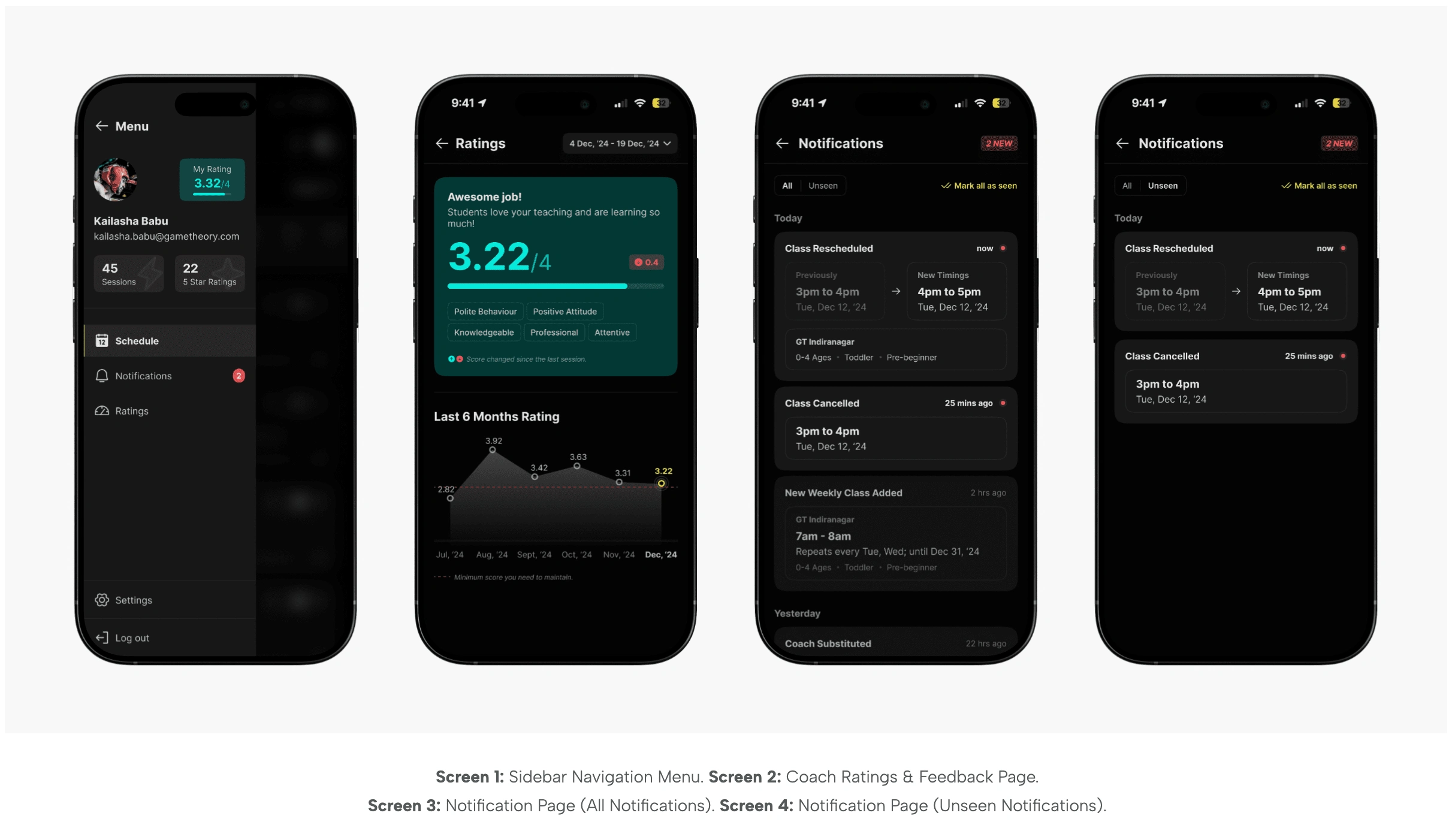
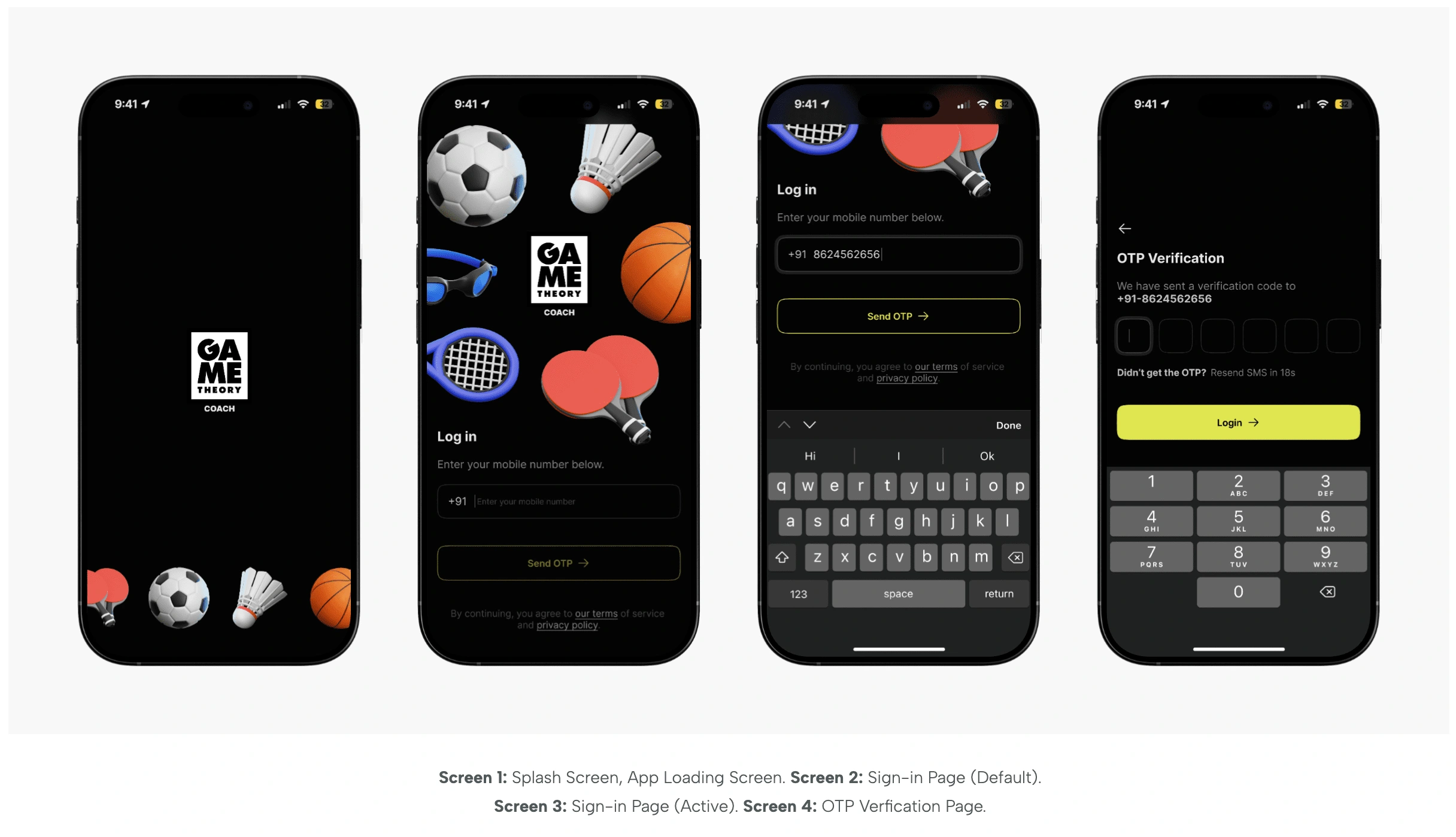
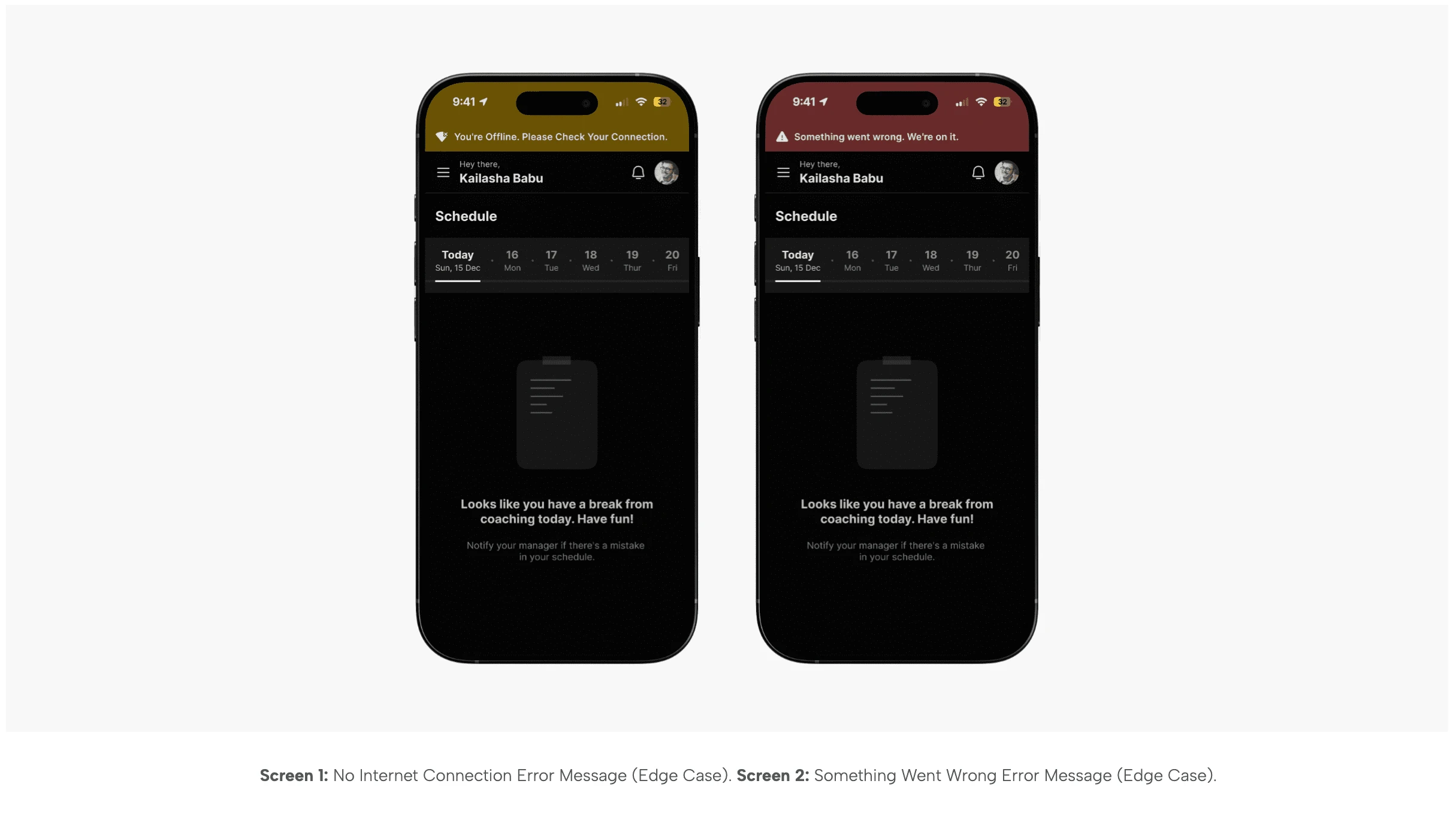
06. Future Enhancements for the Coach App
1. Coach Feedback for Students
In the future, we can add a feature that allows coaches to give feedback or reviews to students directly through the app. This will help students track their progress and understand areas where they need to improve more easily.
2. More Features for Coaches
We plan to introduce additional features for coaches, such as the ability to apply for leave or request a half-day off directly from the app. Another upcoming addition is a delinquency rating system, which will track attendance and reviews to ensure accountability & reliability.
3. In-App Attendance System
To make attendance tracking smoother, we could introduce an in-app check-in system. As soon as a coach arrives at the location, a Check-In button would pop up, allowing them to mark their attendance easily. This would make the process more seamless.