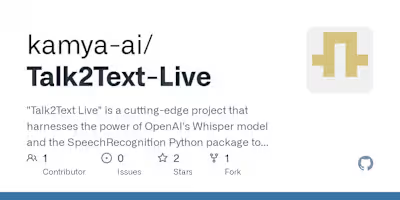Aerial-Draw with OPENCV
🖌️ Air Sketch with OpenCV
📝 Description
This project is an interactive air sketch application developed using Python and OpenCV. It allows users to create artistic sketches by moving a pointer in the air. By tracking the path of the pointer, the application generates a sketch-like image that represents the movement.
🎥 Demo
Details
Aerial-Draw.mp4
⭐️ Features
Real-time pointer tracking: The application utilizes computer vision techniques provided by the OpenCV library to track the movement of a pointer in real-time.
Sketch generation: 🎨 By analyzing the path of the pointer, the application generates a sketch-like image that captures the movement dynamics.
Image saving: The generated sketch image can be saved as an output file for further use or sharing.
📋 Requirements
Python 3.x
OpenCV library
Numpy library
🔧 Installation
Ensure that Python is installed on your system. You can download it from the official Python website: https://www.python.org/downloads/
Install OpenCV by running the following command:
pip install opencv-python
Install Numpy by running the following command:
pip install numpy
Download or clone the project files from the GitHub repository: https://github.com/kamya-ai/Aerial-Draw.git
▶️ Usage
Open a terminal or command prompt and navigate to the project directory.
Run the following command to start the application:
python run.py
A new window will open, displaying the camera feed. Make sure your camera is properly connected and functioning.
Hold a pointer (e.g., a pen, stylus, or finger) in front of the camera.
Move the pointer in the air to create sketches.
Press the following keys to interact with the application:
When you are satisfied with your sketch, press
Esc to exit the application. The generated sketch will be saved as output.jpg in the project directory.🔍 Troubleshooting
If you encounter any issues with the camera feed or pointer tracking, make sure your camera is properly connected and functional. You can also try adjusting the lighting conditions in the environment.
If you face any errors related to missing libraries, ensure that you have correctly installed OpenCV and Numpy by following the installation instructions.
Like this project
Posted Aug 27, 2023
This project is an interactive air sketch application developed using Python and OpenCV. It allows users to create artistic sketches by moving a pointer in the…
Likes
0
Views
26