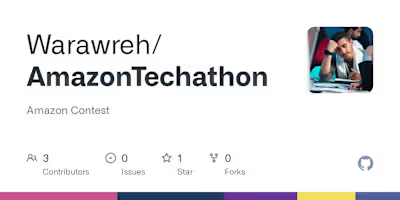Warawreh/YOLO-Detrction-of-elements-on-street
Like this project
Posted Jan 2, 2025
Detection and evaluation of the following elements on street imagery taken from a moving vehicle - Warawreh/YOLO-Detrction-of-elements-on-street
Likes
0
Views
2
Featured on
Visual Pollution Detection Model (Yolov4)
At the beginning, I read the task and analyzed the problem at hand. Then, I started by simply downloading the images and writing a simple Python code to view the images and rectangles (look "tools/viewImages.py"). This helped me to see that the coordinates needed rescaling (*2).
All images' sizes were reduced to (1/4) to speed up both the training and detection of the model, and the coordinates were changed accordingly (look "tools/resizeImages.py").
After that, I wrote a simple Keras Sequential model and added the VGG16 as a base model. Then, I started to use the YOLOv3 model.
The base model/files were imported from Here and then modified for this problem, first using YOLOv3 and then YOLOv4.
To help the YOLOv4 model read data from files, it was necessary to generate the files 'mnist_train' and 'mnist_test' (which was done using the script "tools/csv2txt.py").
After training the model on the given dataset, I found that it was not entirely accurate, so I regenerated the dataset by making the model predict the classes and removed any data with low probability.
One note, one of the classes had only one image and I found out about that too late, so it was not possible to fix this issue. One of the solutions for this problem would be to search for a free-to-use dataset that contains this class and use it in the training process.
"If you just want to test the current model, just skip to step 13."
How to use the model:
Upload the zip file to Google Drive.
Mount the drive with the zip file to Google Colab.
from google.colab import drive
drive.mount('/content/drive')
Copy the zip file to Colab. This helps with speeding up image loading
!cp '/content/drive/MyDrive/TensorFlow-2.x-YOLOv3-master.zip' '.'
Unzip the file.
!unzip "TensorFlow-2.x-YOLOv3-master.zip"
Change directories to access the model.
import os
from google.colab import drive
os.chdir('/content/TensorFlow-2.x-YOLOv3-master')
Download the required libraries. Most libraries needed are listed in 'requirements.txt'.
!pip install -r requirements.txt # install
Upload all images needed for training to the directories "/mnist/mnist_test" and "/mnist/mnist_train".
Save the classes' names in a file named "mnist.names", with each class on a single line.
Add the images' paths (path to the "/mnist/mnist_test" directory) into the files "mnist_test.txt" and "mnist_train.txt", with each path on a single line (columns: image_path, xmin, ymin, xmax, ymax, class).
Configure your model (in the file "yolov3/configs.py"). I saved my model on Google Drive (since Colab keeps disconnecting), so you may want to change the value of 'TRAIN_CHECKPOINTS_FOLDER' to "checkpoints".
Train the model (or retrain it) using:
!python3 train.py
Once the model is ready, use it to detect the images you want by providing the path of the images in a file named 'test.csv'.
!python3 detect.py
The results are ready in the file 'result0.txt' in the required format (just add the first row with the column names).
To save your current work, compress the working directory and move it to your Google Drive.
!zip -r 'TensorFlow-2.x-YOLOv3-master.zip' '../TensorFlow-2.x-YOLOv3-master'
!cp 'TensorFlow-2.x-YOLOv3-master.zip' '/content/drive/MyDrive'
By Muhannad A. Alwarawreh Alwarawreh](https://www.linkedin.com/in/muhannad-alwarawreh-11045b222/)