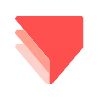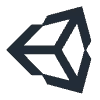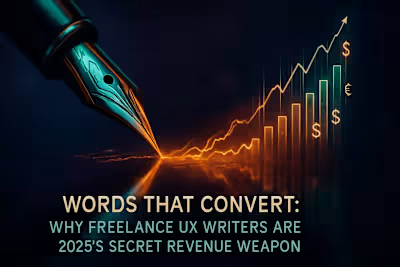From Screen to Scene: Designing Voice-First & Multimodal UX That Feels Like Magic

From Screen to Scene: Designing Voice-First & Multimodal UX That Feels Like Magic
What are Voice-First and Multimodal UX?
The Rise of Conversational Interfaces
Beyond a Single Mode: The Power of Synergy
Core Principles of VUI Design
Scripting the Conversation: Dialog Flows
Defining a Persona: Voice and Tone
Context is King
Designing for the Complete Scene: Multimodal UX in Action
Voice as a Shortcut
Visuals as a Complement
Accessibility and Inclusivity
Challenges and Future of Multimodal Interfaces
The Challenge of Seamless Integration
The Role of AI and Natural Language Processing
The Path to Screen-less Experiences
References
From Screen to Scene: Designing Voice-First & Multimodal UX That Feels Like Magic
What are Voice-First and Multimodal UX?
The Rise of Conversational Interfaces
Beyond a Single Mode: The Power of Synergy
Core Principles of VUI Design
Scripting the Conversation: Dialog Flows
Defining a Persona: Voice and Tone
Context is King
Designing for the Complete Scene: Multimodal UX in Action
Voice as a Shortcut
Visuals as a Complement
Accessibility and Inclusivity
Challenges and Future of Multimodal Interfaces
The Challenge of Seamless Integration
The Role of AI and Natural Language Processing
The Path to Screen-less Experiences
References
Posted Jun 19, 2025
Go beyond the screen. Learn the principles of designing intuitive voice-first and multimodal user experiences that blend voice, touch, and visuals for seamless interaction on any device.