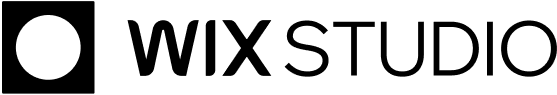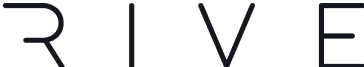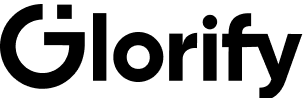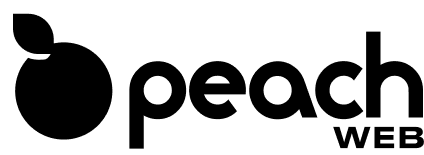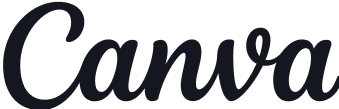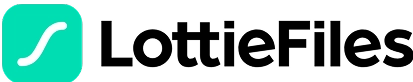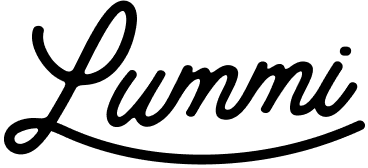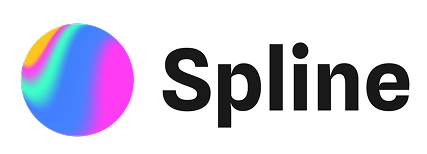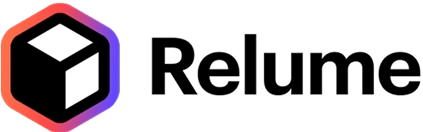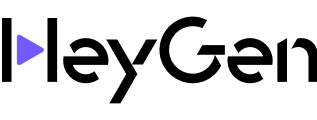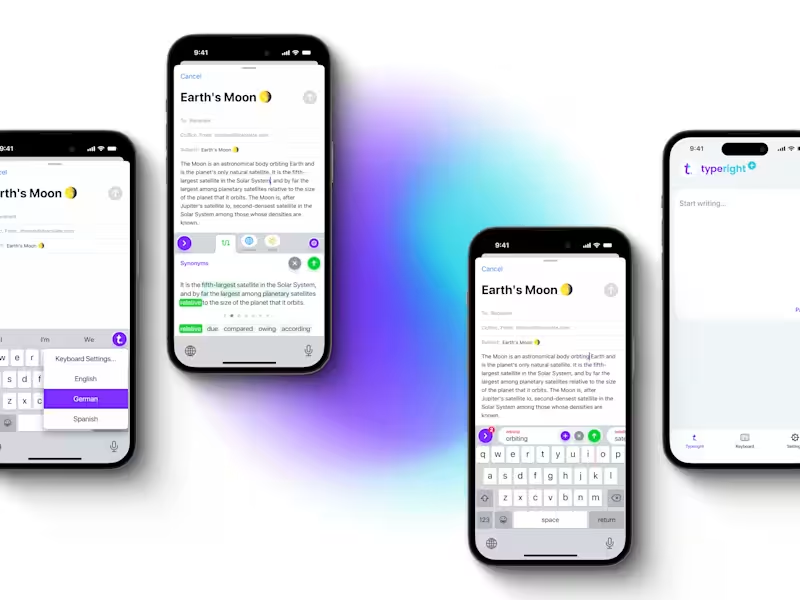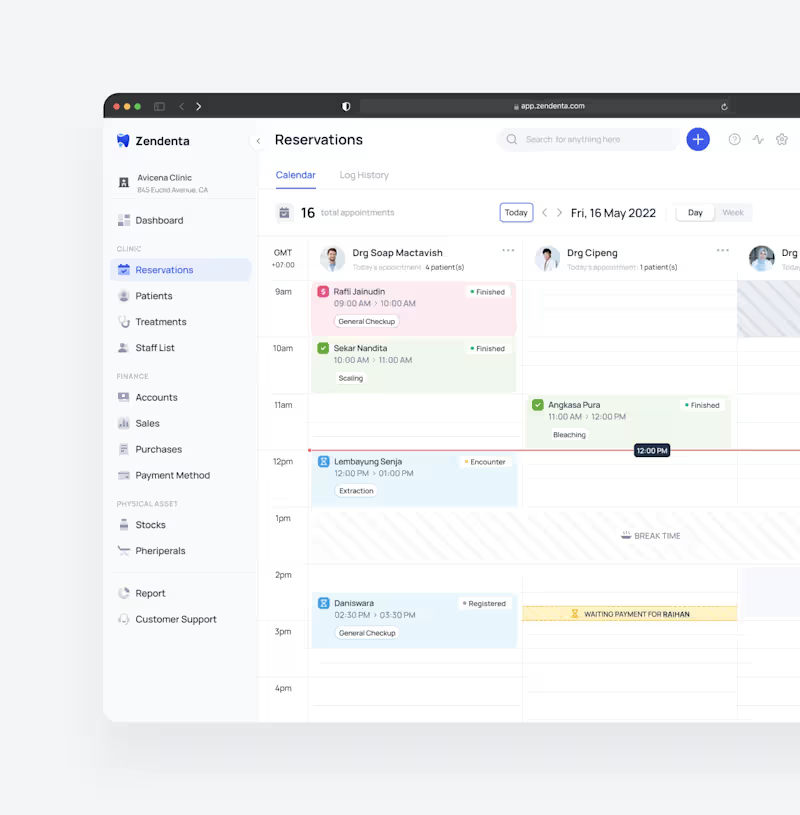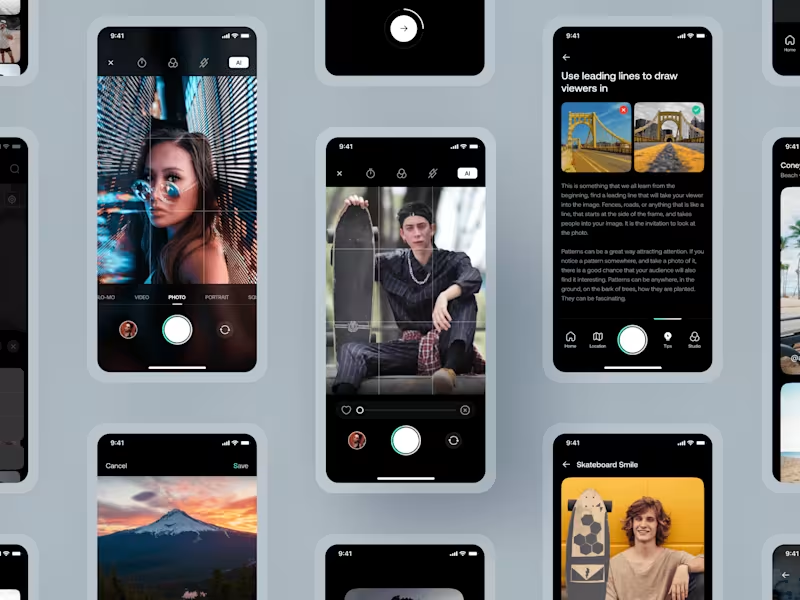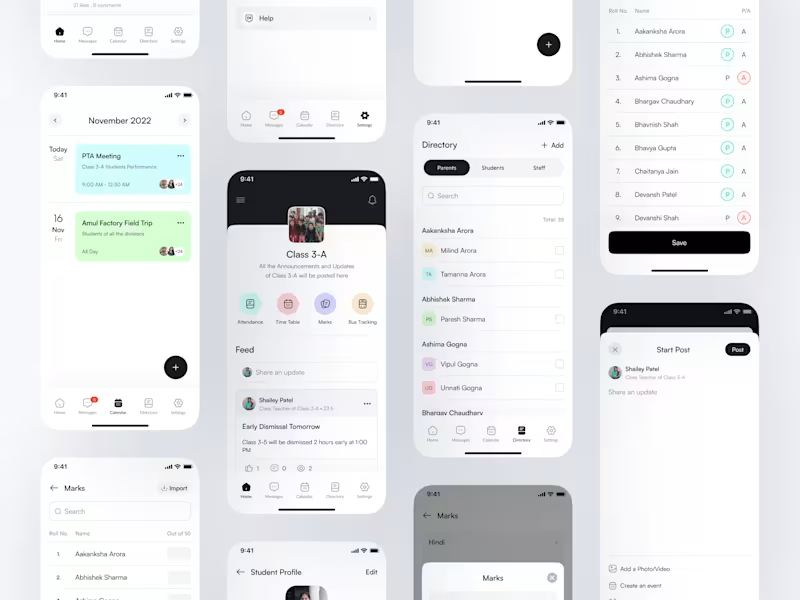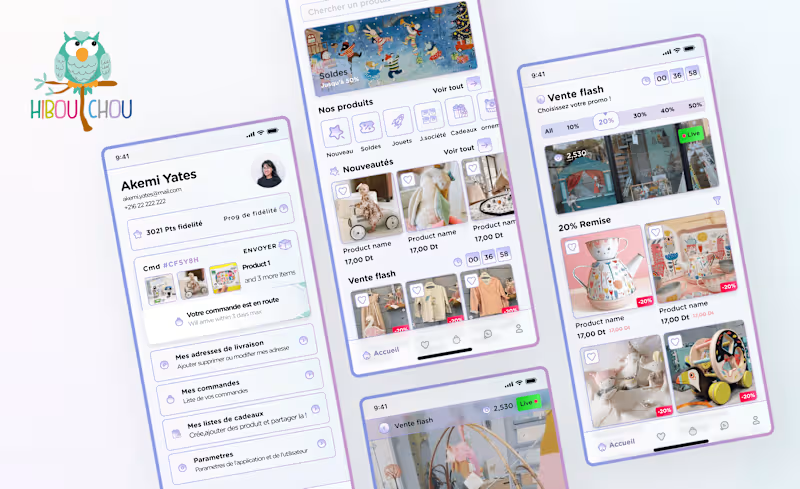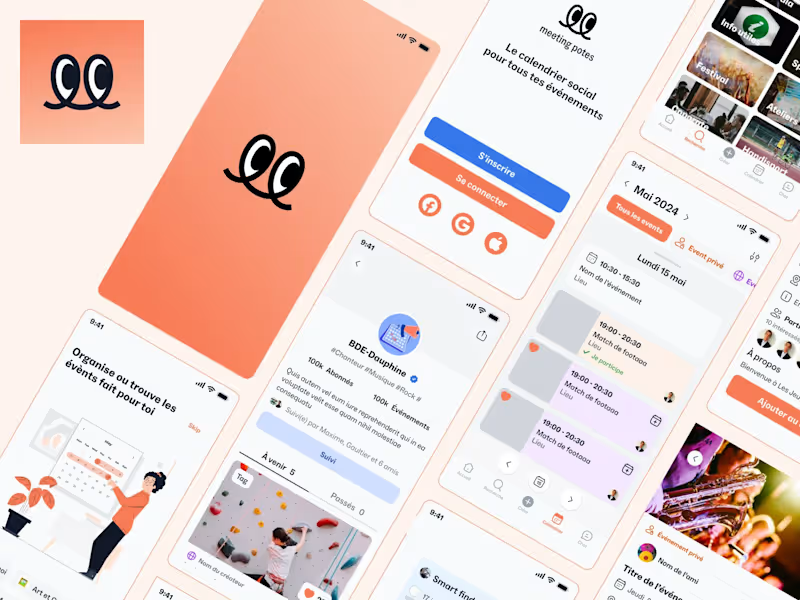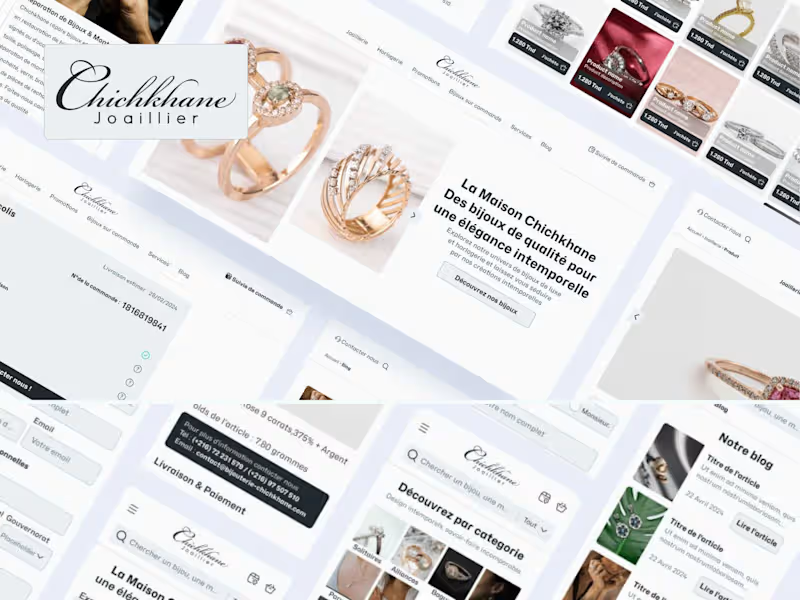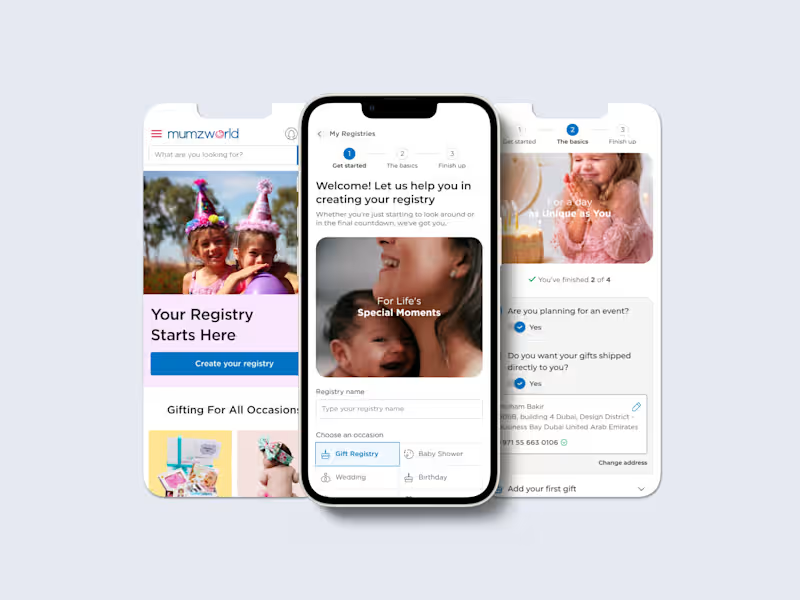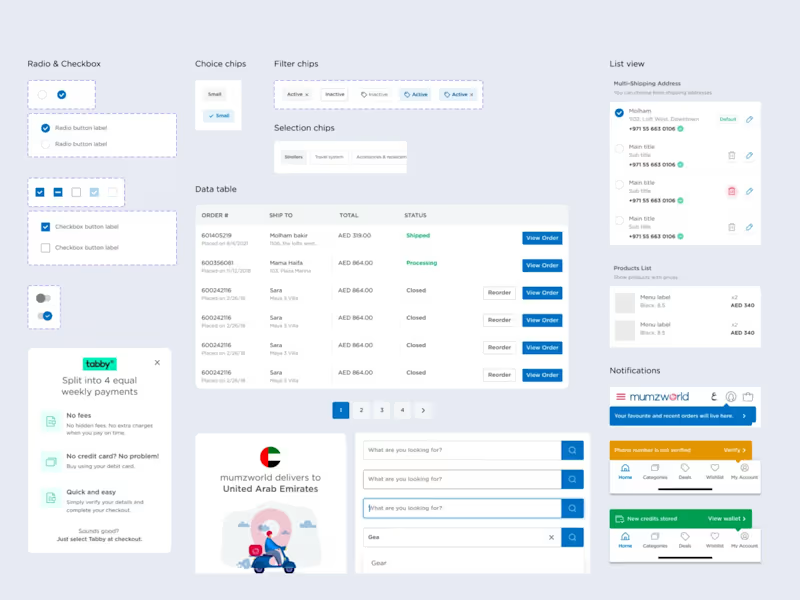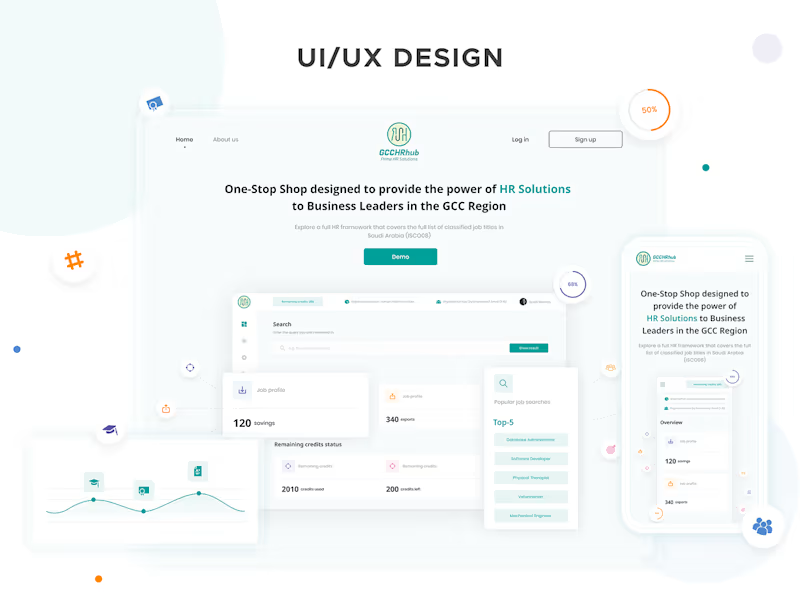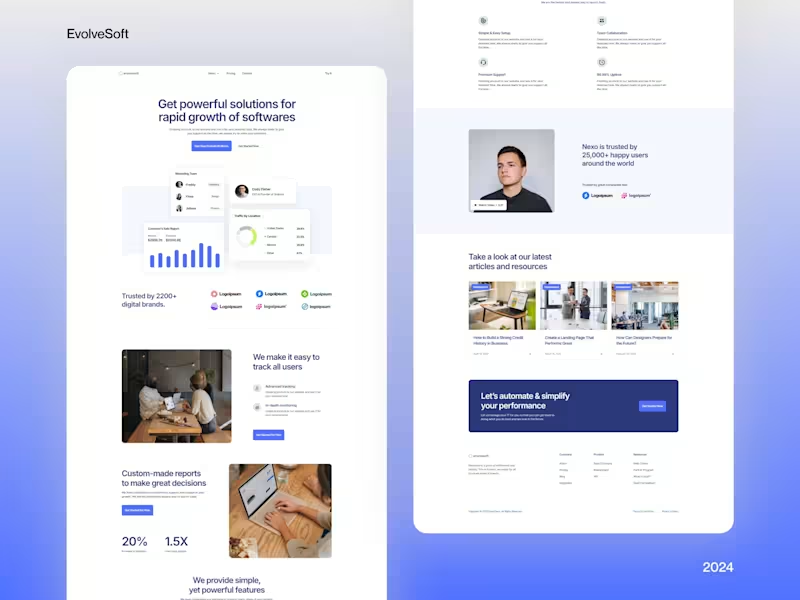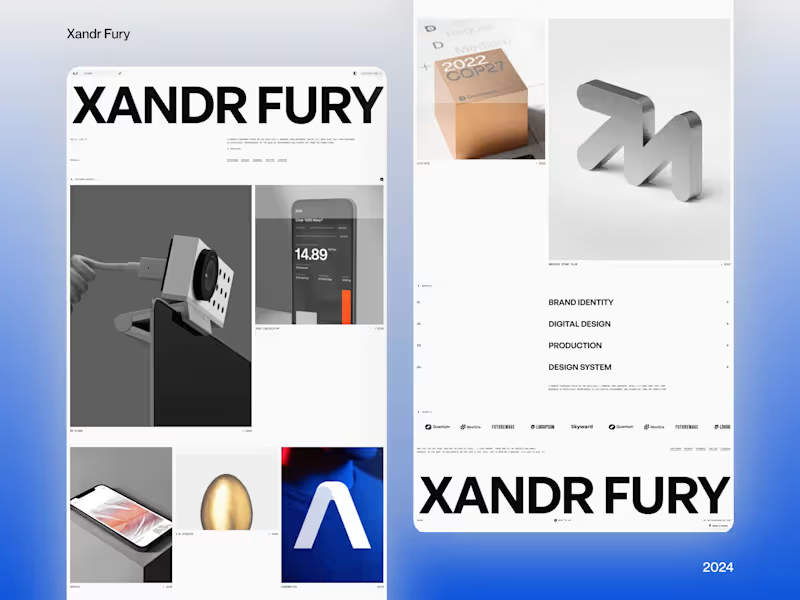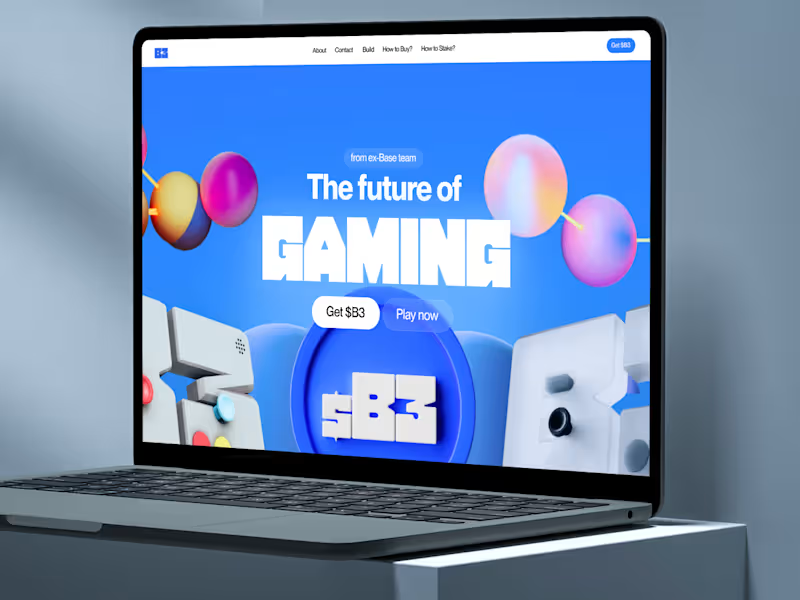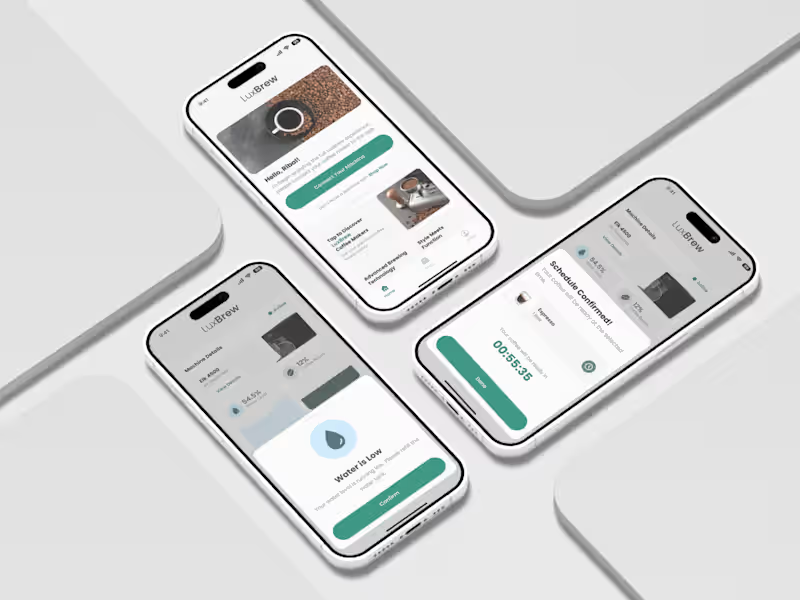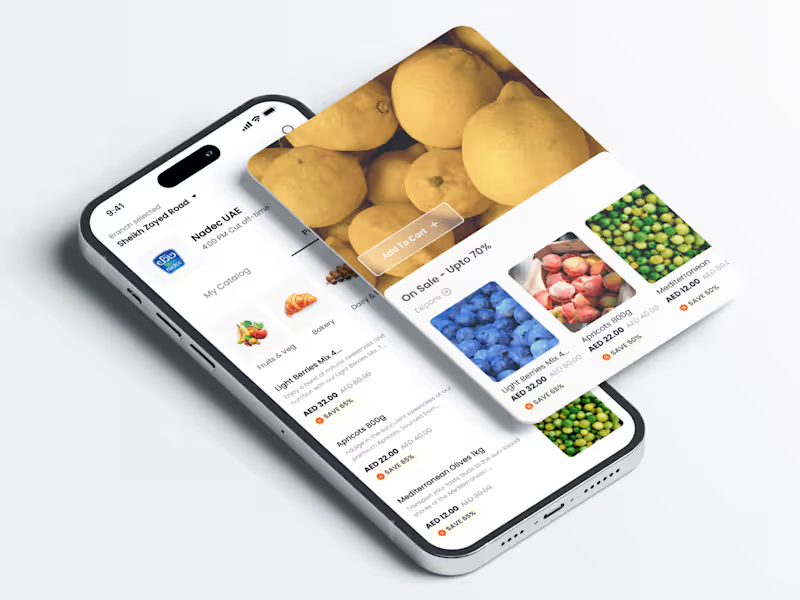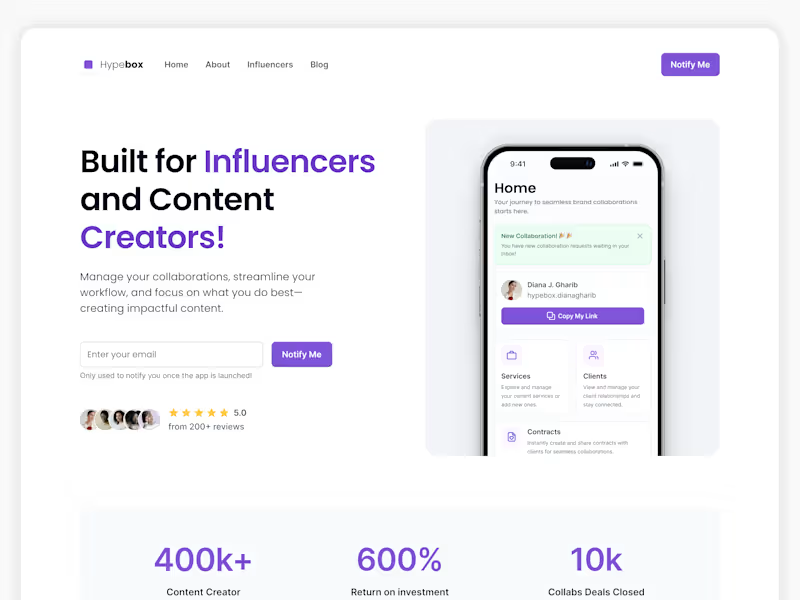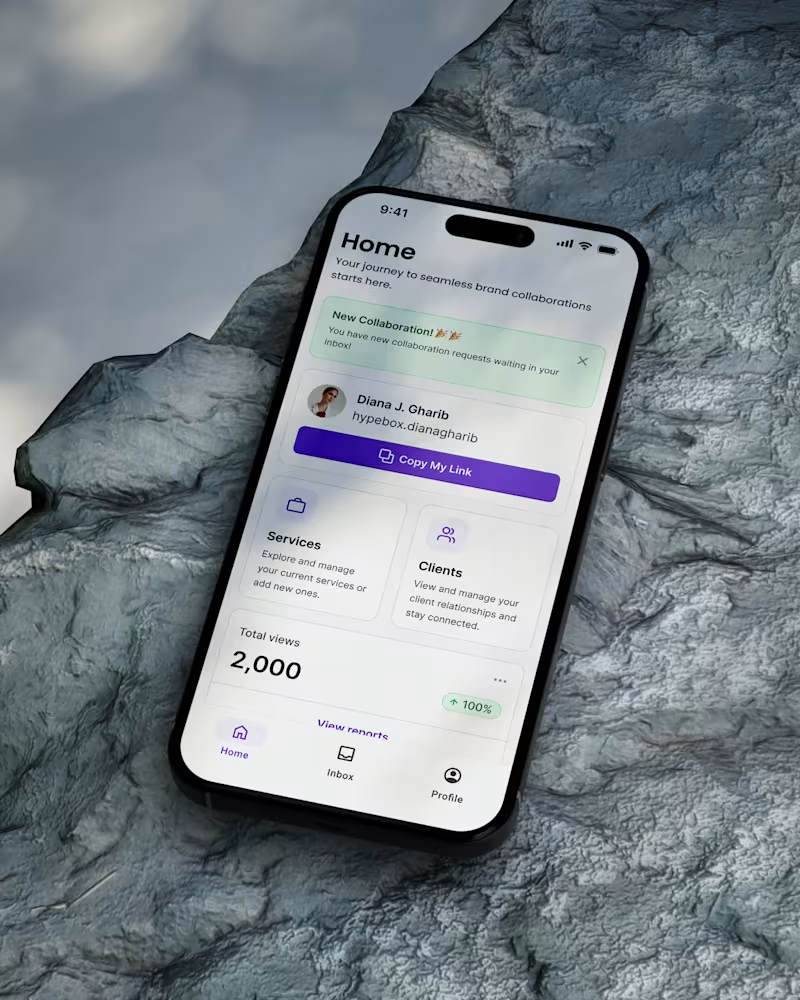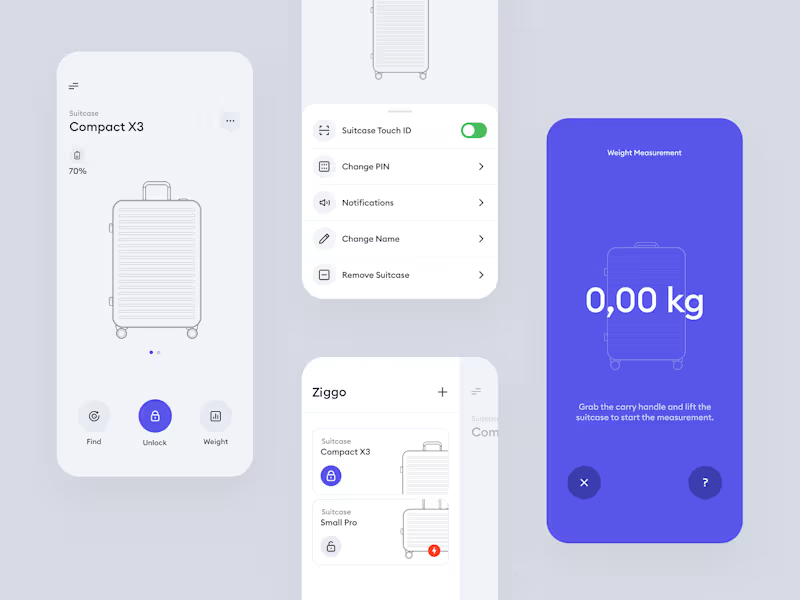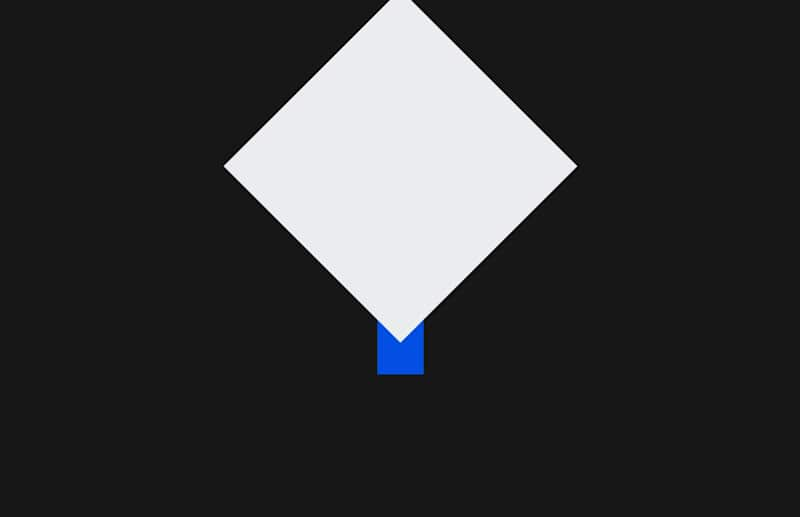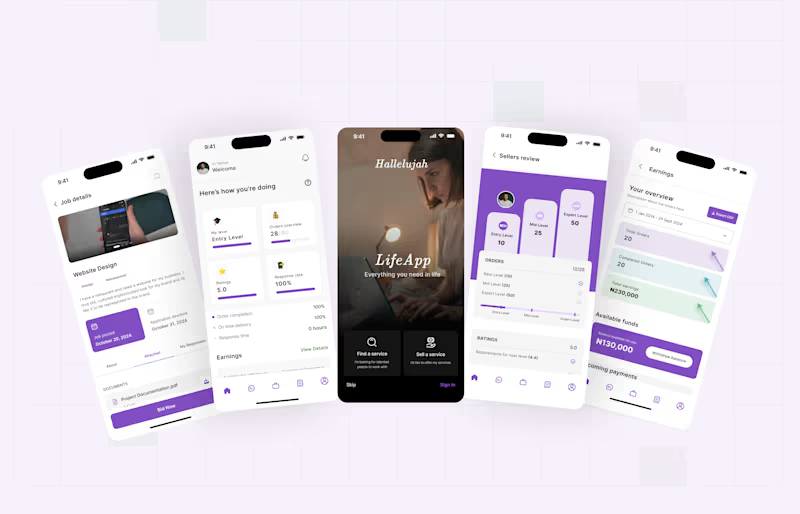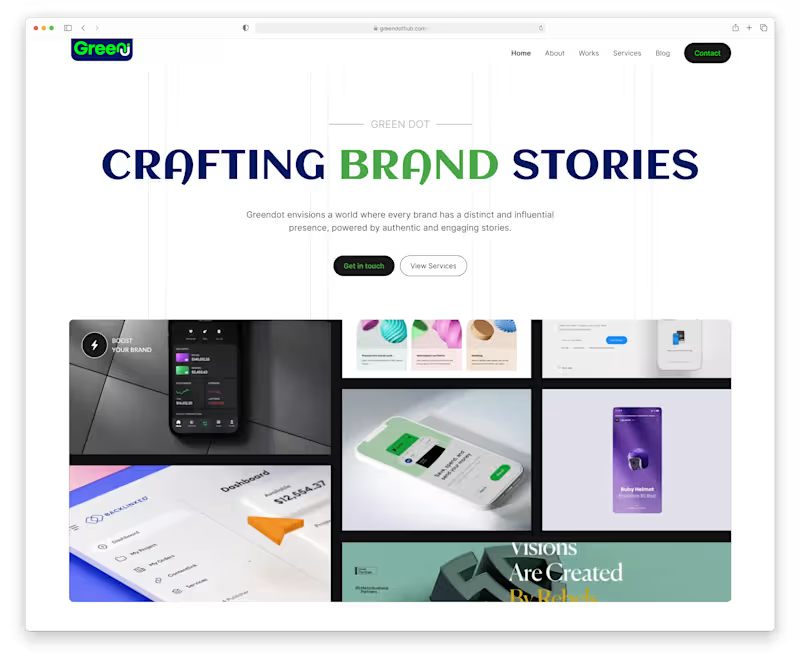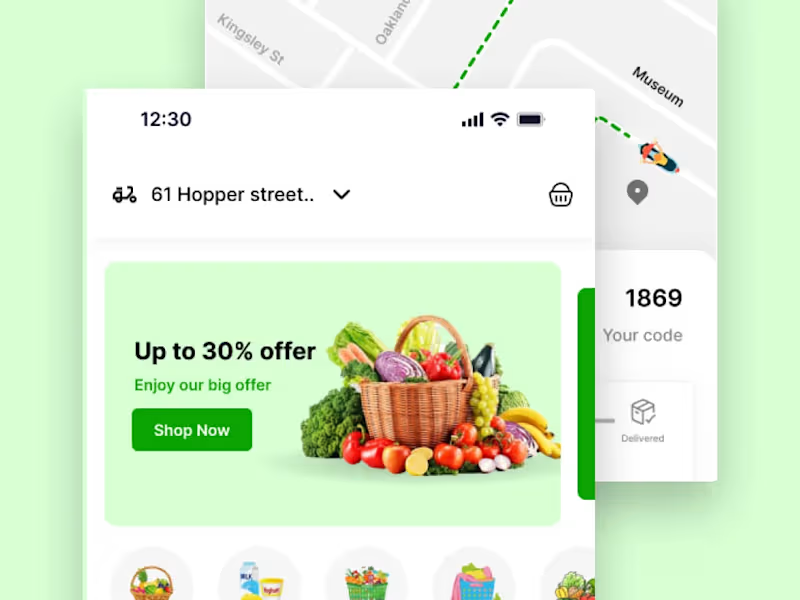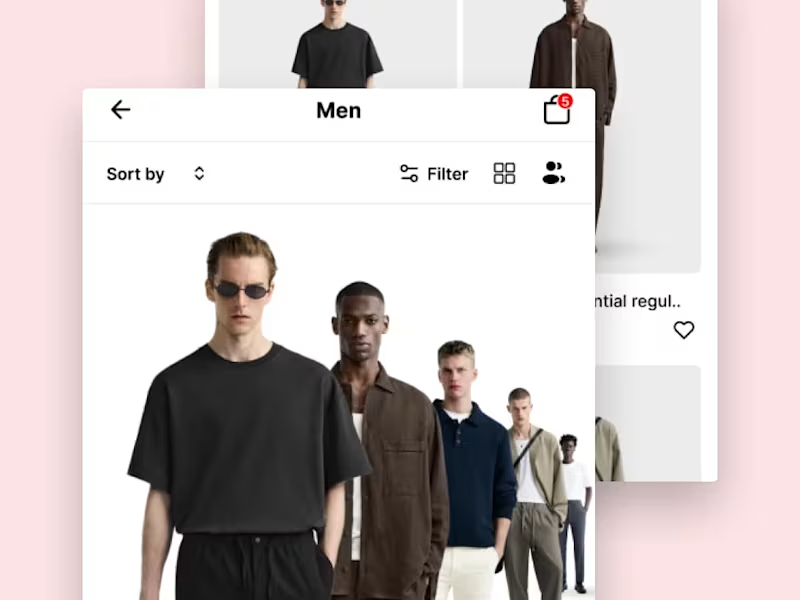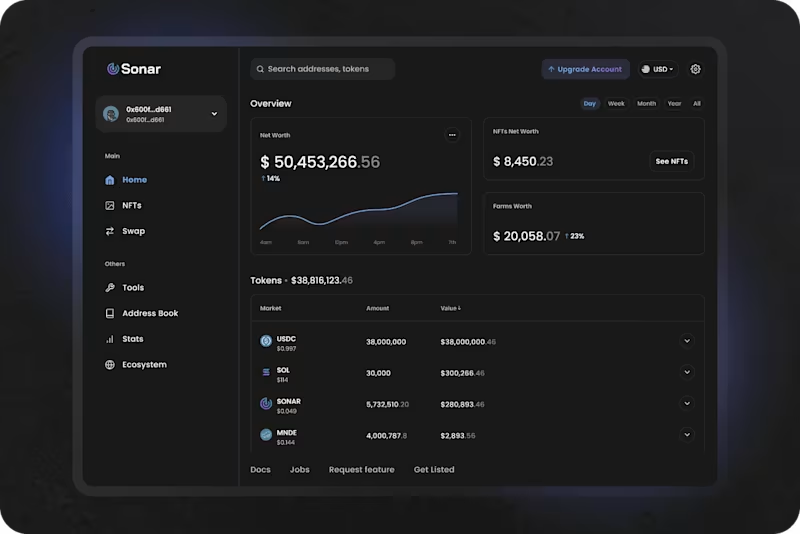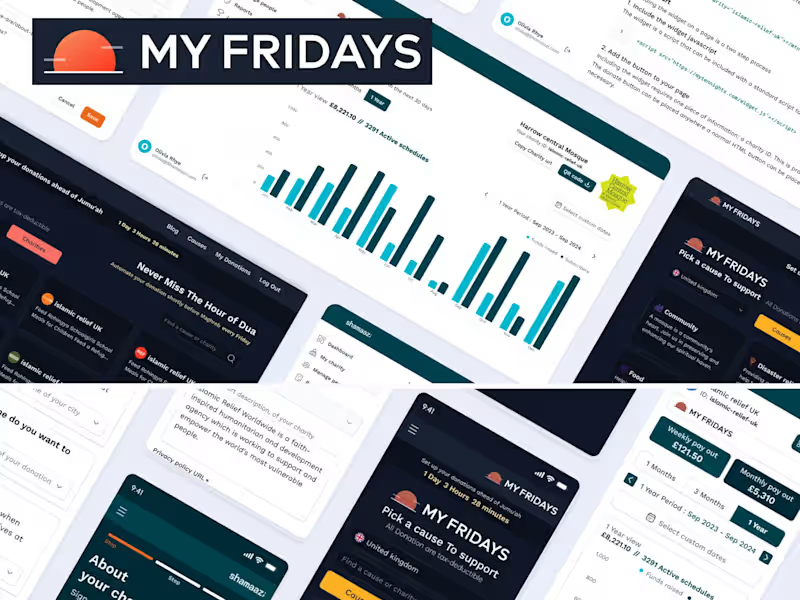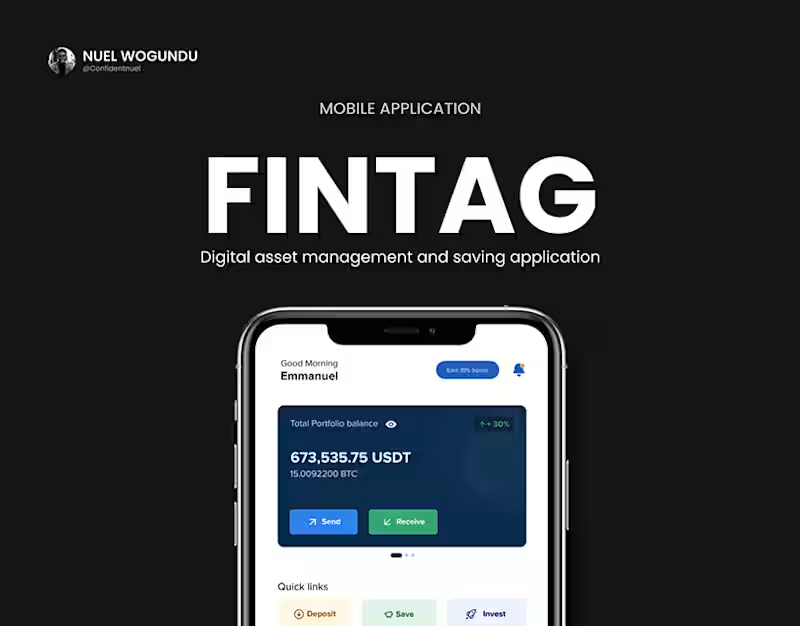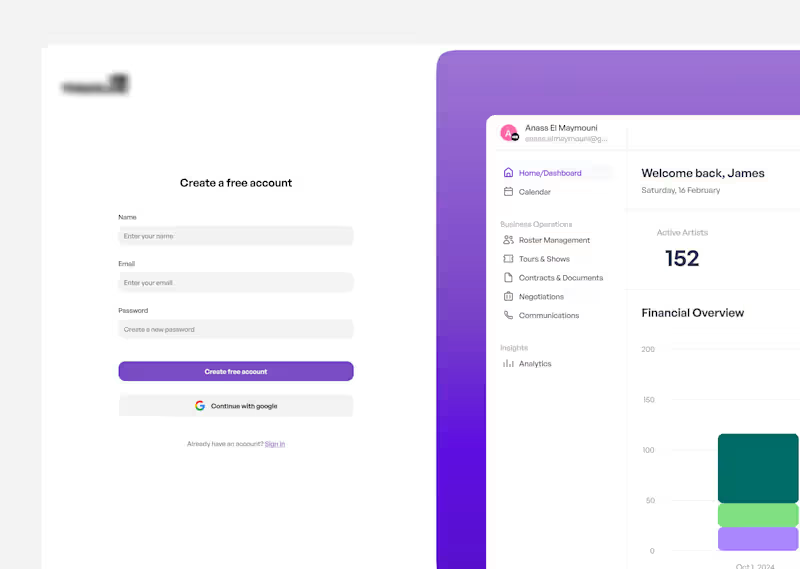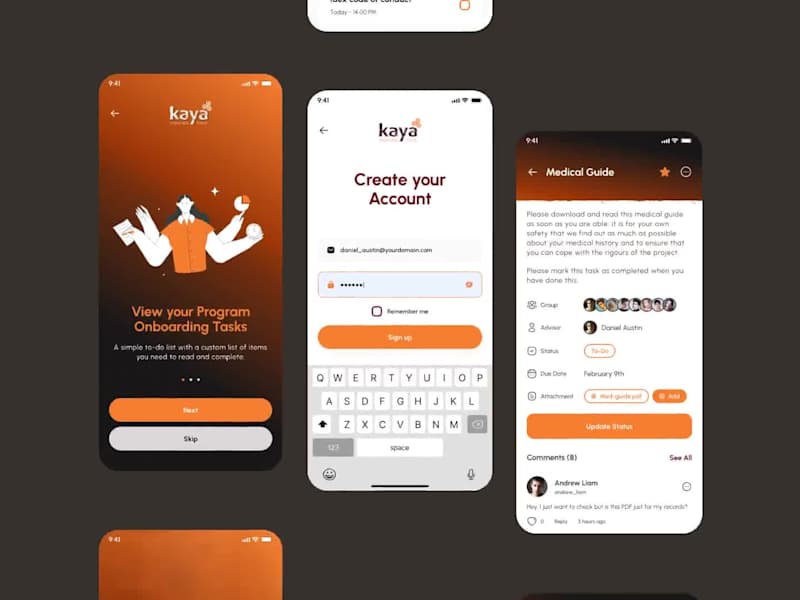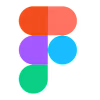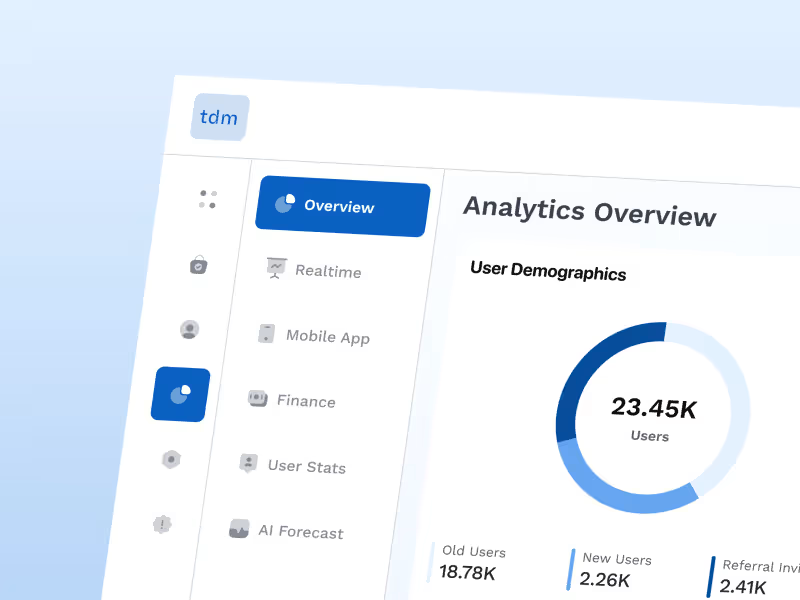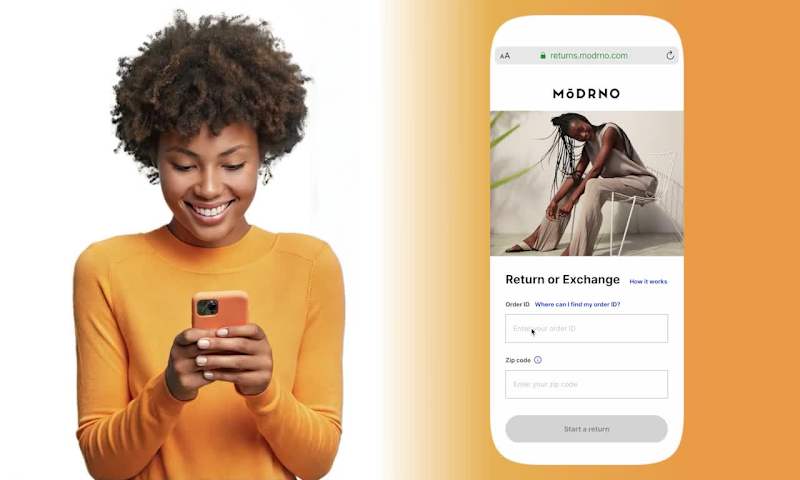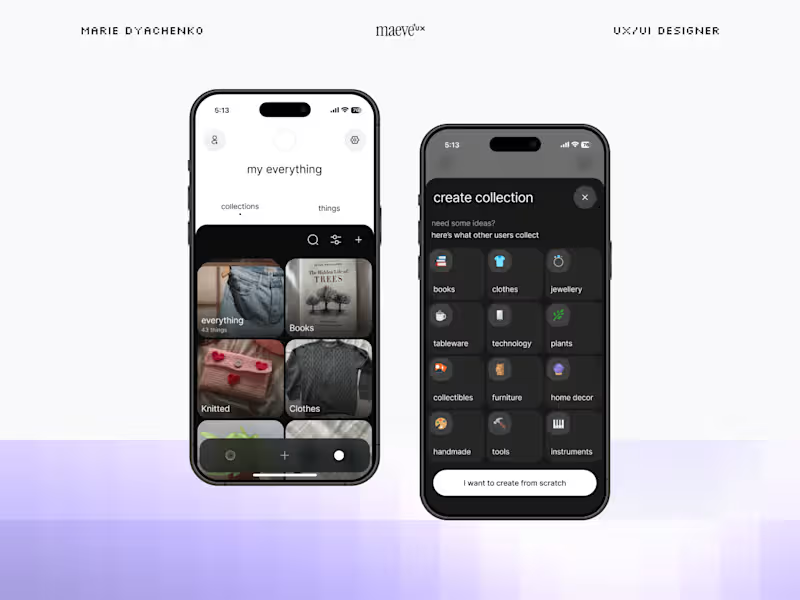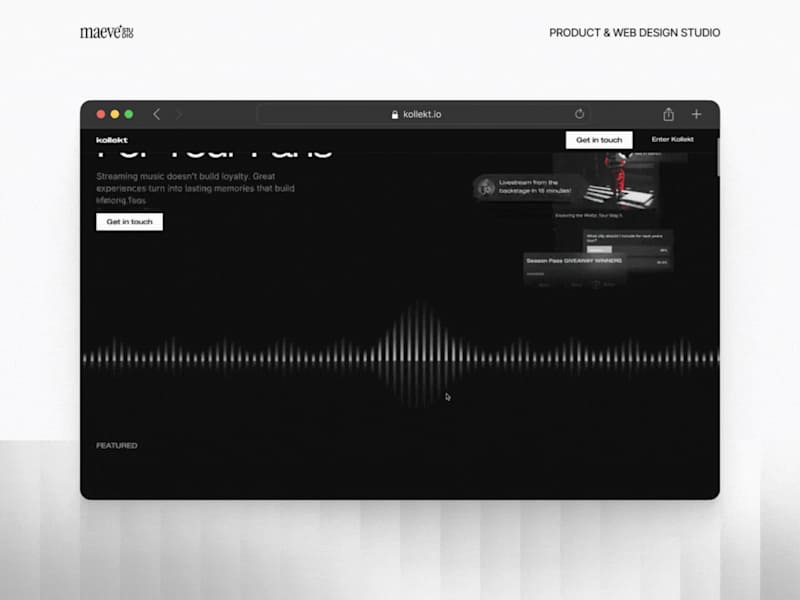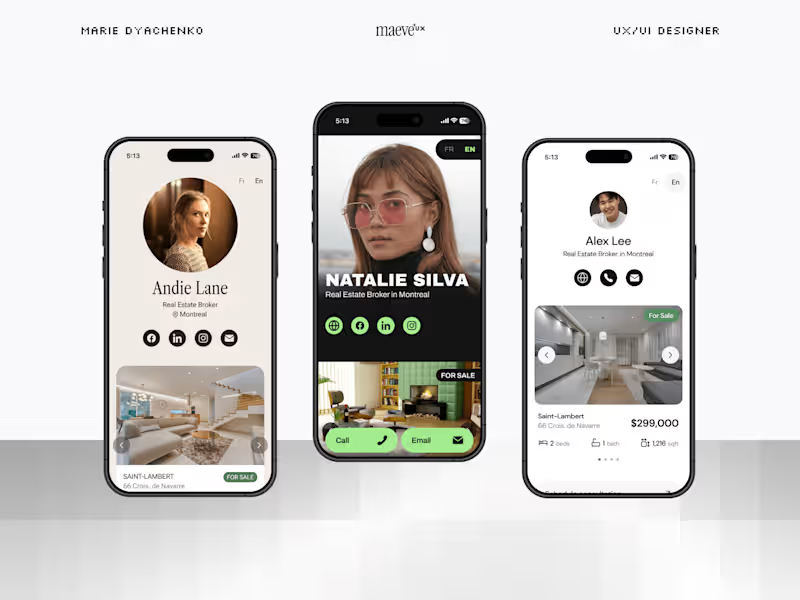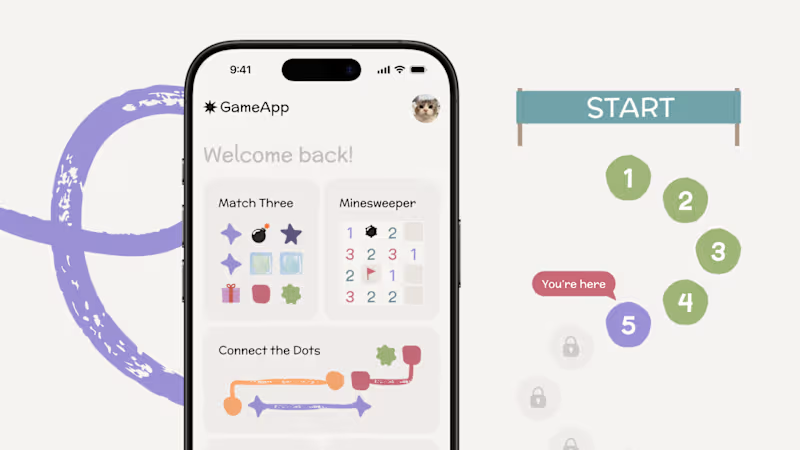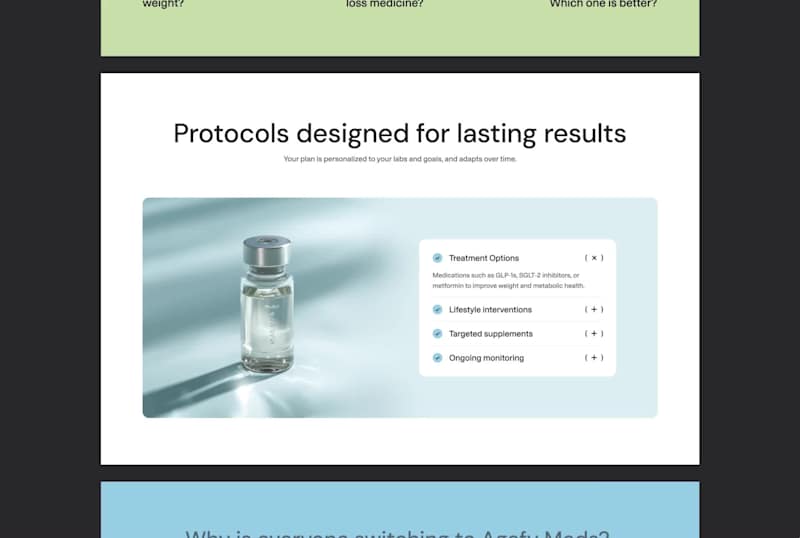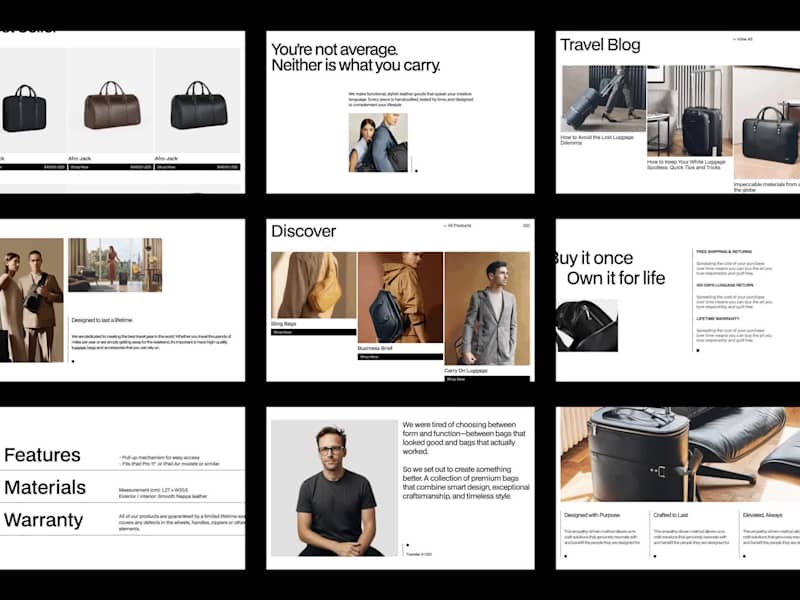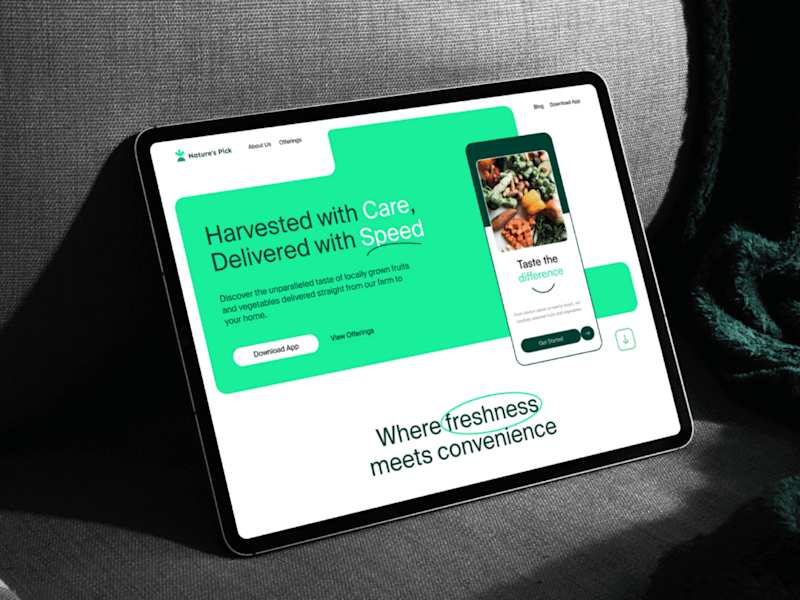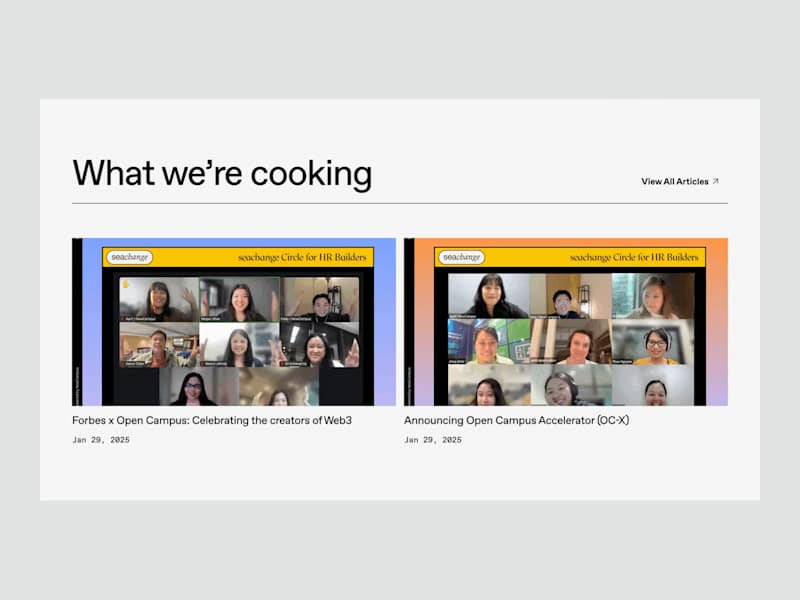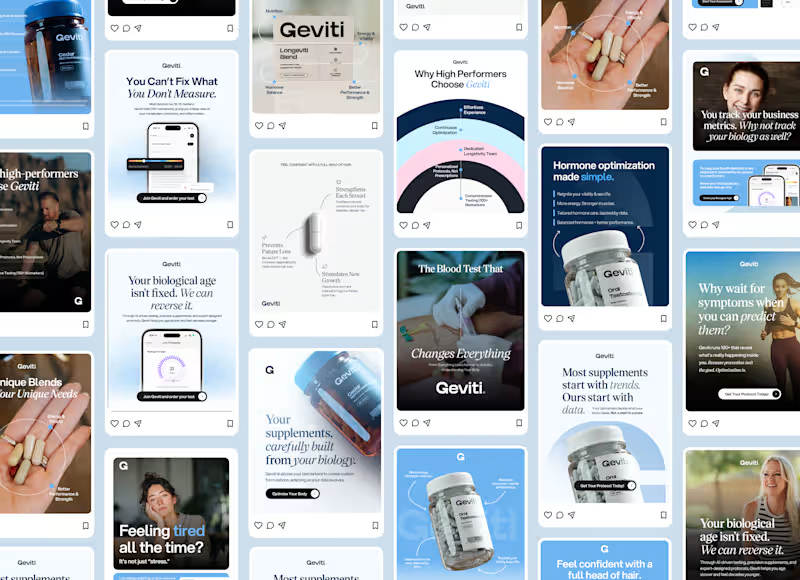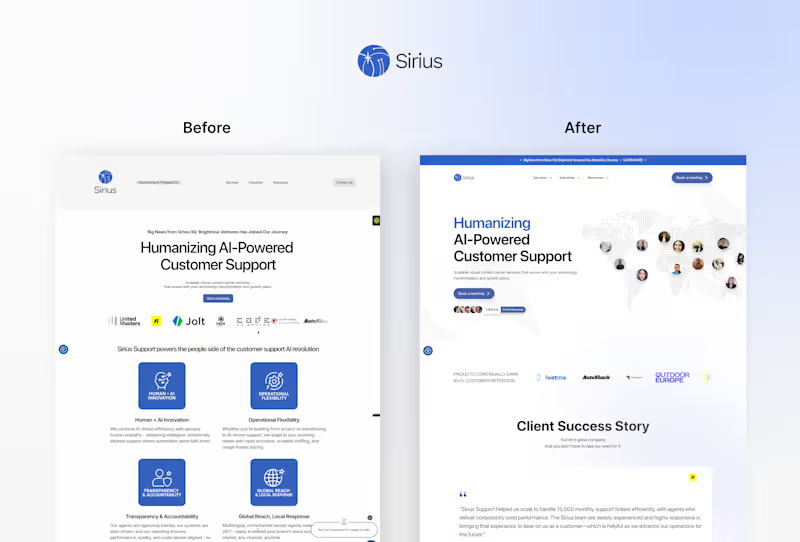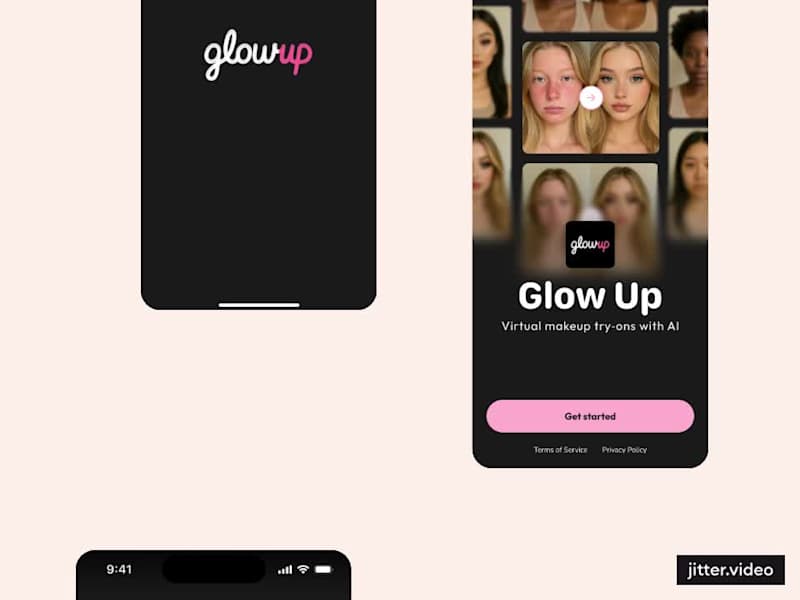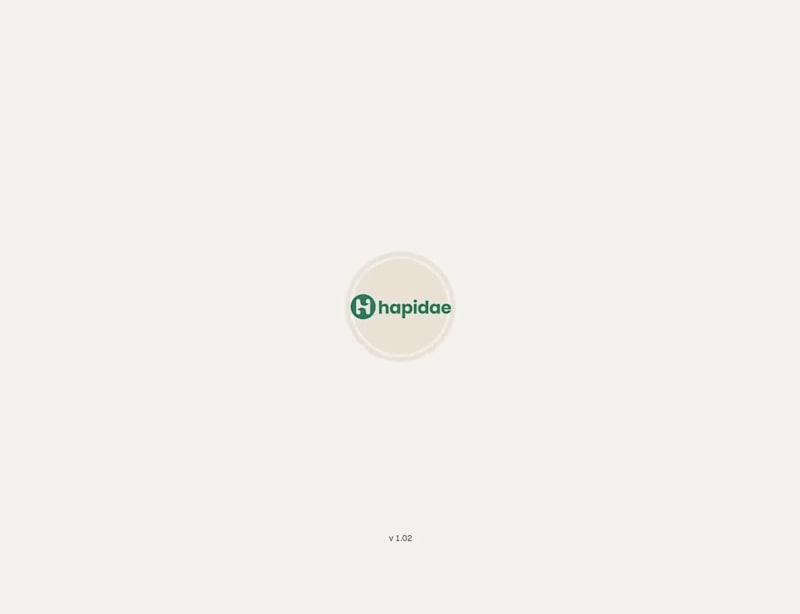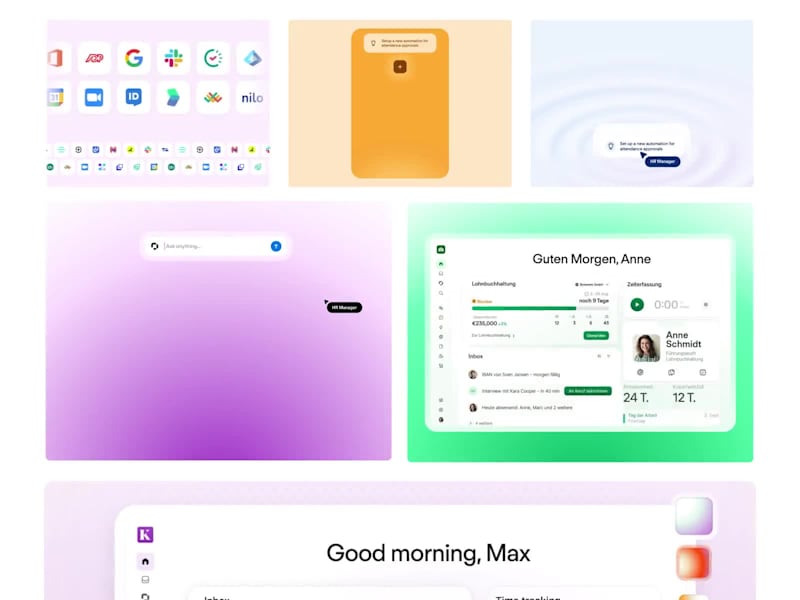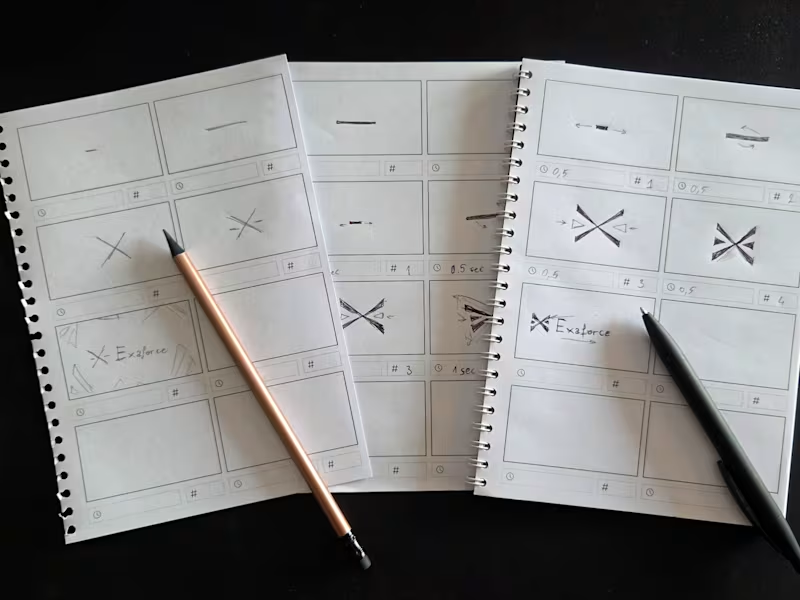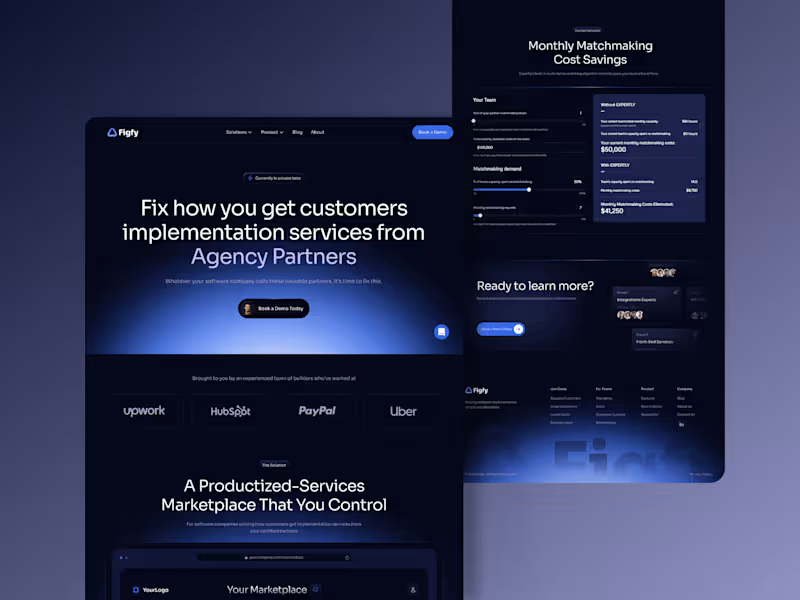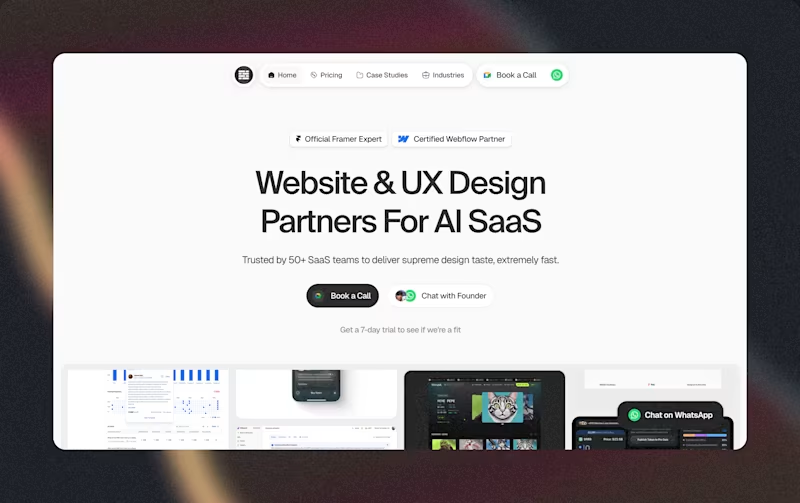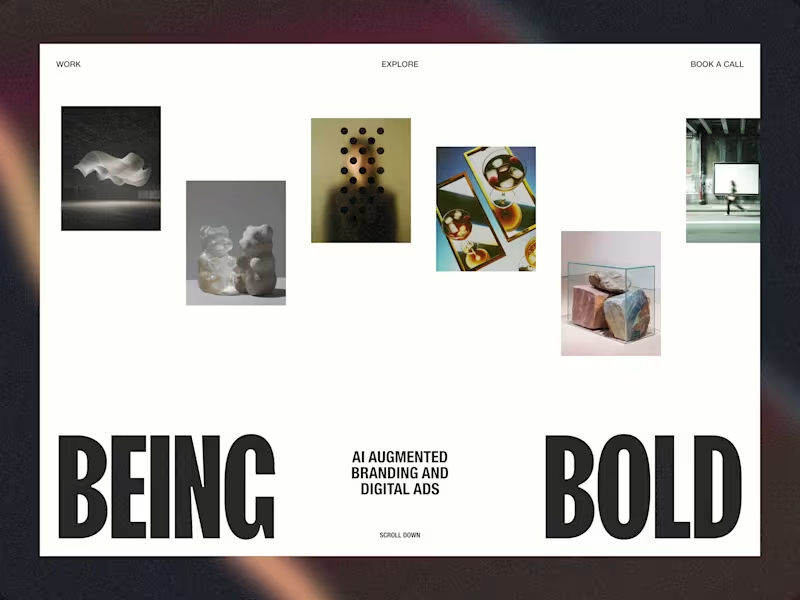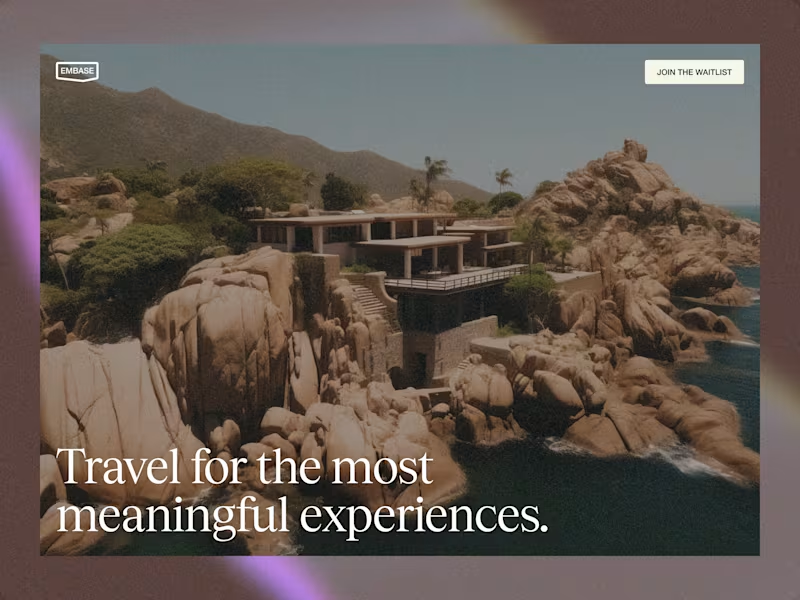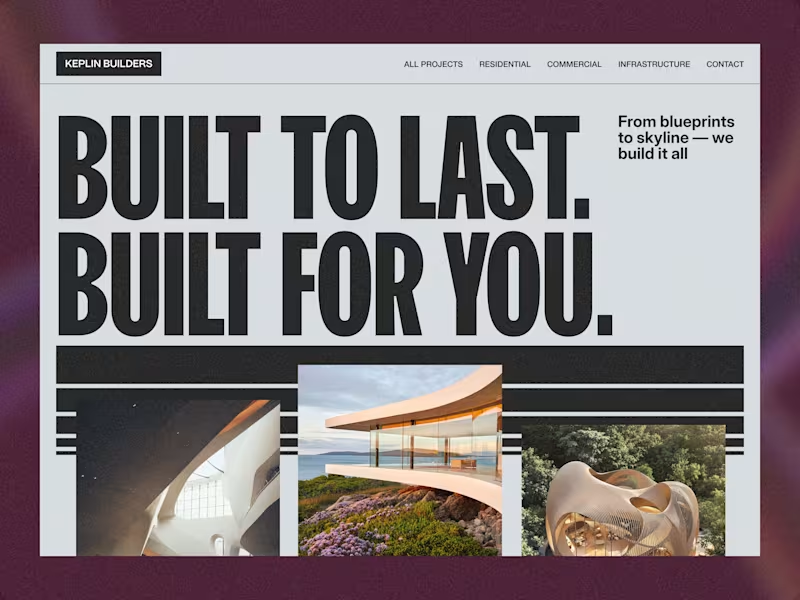Additional resources
What is ProtoPie and Why Your Design Team Needs It
High-Fidelity Prototyping Without Code
Complex Interactions and Hardware Integrations
Difference Between ProtoPie and Traditional Design Tools
Essential Skills to Look for When You Hire ProtoPie Experts
Interaction Design and Animation Expertise
Logic-Based System Proficiency
Multi-Device and Cross-Platform Experience
API Integration Capabilities
Hardware Sensor Simulation Skills
Where to Find ProtoPie Experts
Specialized Design Communities
Professional Networks and Referrals
ProtoPie Official Resources
Design Agency Partnerships
How to Evaluate ProtoPie Expert Portfolios
Diversity of Interactive Projects
Industry-Specific Case Studies
Technical Complexity Demonstration
Animation Quality and Polish
Problem-Solving Approach
Interview Questions for ProtoPie Professionals
1. Process and Workflow Questions
2. Technical Capability Assessment
3. Collaboration and Communication Skills
4. Problem-Solving Scenarios
5. Tool Integration Experience
Project Scoping with ProtoPie Freelancers
Defining Deliverables and Milestones
Scene and Interaction Requirements
Device Compatibility Specifications
Handoff Documentation Needs
ProtoPie Expert Services Pricing Guide
Hourly Rate Structures
Fixed Project Pricing Models
Complexity-Based Pricing Tiers
Revision and Maintenance Costs
Best Practices for Collaborating with ProtoPie Experts
1. Establish Clear Communication Channels
2. Set Up Regular Review Sessions
3. Provide Comprehensive Design Assets
4. Define Feedback Loops
5. Create Testing Protocols
Industry-Specific ProtoPie Expertise
Healthcare and Medical Device Prototyping
Automotive UX and Dashboard Design
IoT and Smart Home Interfaces
AR/VR Experience Prototyping
Common Mistakes When Hiring ProtoPie Professionals
Underestimating Project Complexity
Overlooking Cross-Tool Integration Needs
Ignoring Version Control Requirements
Skipping Prototype Testing Phases
Future-Proofing Your ProtoPie Talent Strategy
Emerging Interaction Design Trends
Cross-Functional Skill Development
Team Training and Knowledge Transfer
Making the Final Decision to Hire ProtoPie Experts
Comparing Freelance vs Agency Options
Contract Terms and Intellectual Property
Long-Term Partnership Potential
ROI of Professional ProtoPie Services