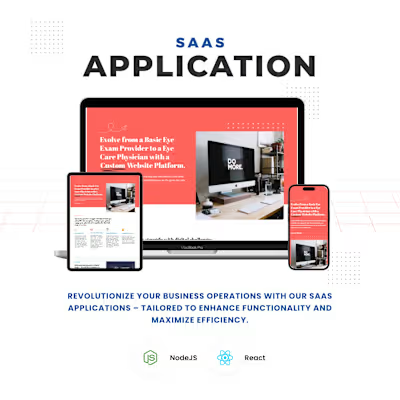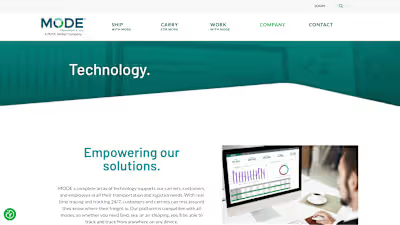Modern Custom Frontend Development Using WordPress API | Bodenio
About
The task was to create a modern website that could be more interactive and have a functionality The The task was to create a modern website that could be more interactive and have a functionality similar to Woocommerce, so React/NextJs was used with Woocommerce APIs for data management and other stuff.

Challenges
Learning Curve:
It requires an understanding of both React and WooCommerce API functionalities. Being familiar with state management libraries (Redux, Context API) is beneficial.
Security:
It is securely storing and handling API keys for WooCommerce. We are implementing secure user authentication and payment processing.
Data Management:
Efficiently fetching and caching data from WooCommerce APIs to avoid overloading the server. Handling pagination and filtering for large datasets.
State Management:
Keeping track of user actions and shopping cart states across different components. Managing data updates and consistency across the React app.
User Experience (UX):
Creating a seamless shopping experience with smooth interactions and intuitive UI. Designing responsive layouts that adapt to different screen sizes.
Task:
Install React and necessary libraries (Axios for API calls, state management libraries like Redux or Context API).
Configure a proxy server to avoid CORS issues (Cross-Origin Resource Sharing) if your React app is on a different domain than your WordPress site.
Generate API keys for WooCommerce to access data securely. Fetching Data from WooCommerce APIs: Use libraries like Axios to make requests to WooCommerce REST API endpoints (products, categories, orders, etc.).
Parse the JSON response and store the data in the React state. Implement error handling for failed API requests.
Building UI Components:
Create React components to display product listings, product details, shopping cart, checkout flow, etc. Utilize React features like JSX, state management, and lifecycle methods for dynamic UI updates.
Handling User Interactions:
Implement user interactions like adding products to the cart, updating quantities, and managing user login/registration (potentially with JWT for secure authentication). Update the UI and state based on user actions.
Integrating Payment Gateway:
Implement techniques like code splitting, lazy loading, and caching to improve app loading speed. Consider using a library like React Query for efficient data fetching and caching.
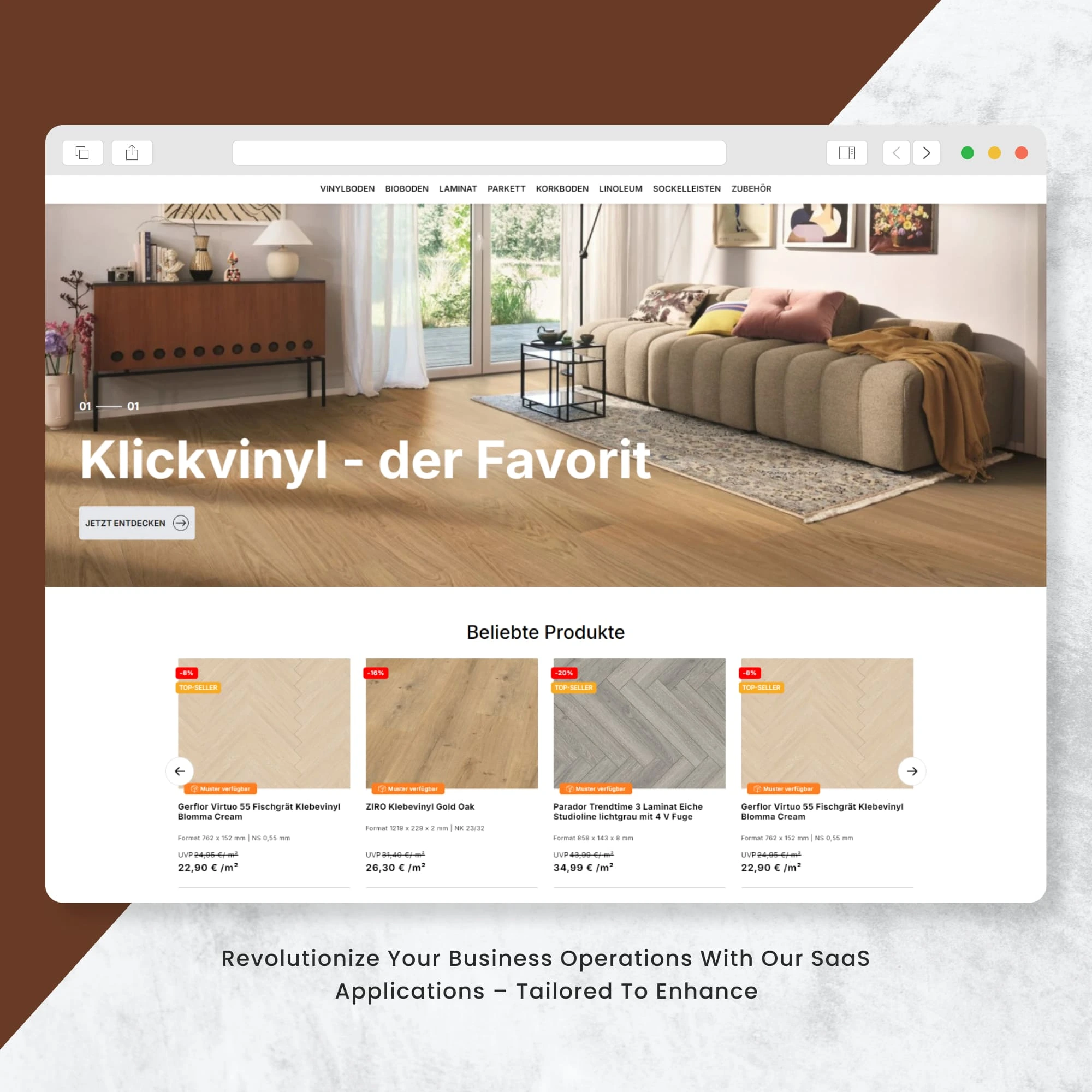
Additional Info:
Start with a simple project and gradually add features. Utilize existing libraries and resources for React and WooCommerce integration. Consider using a headless CMS approach where content management happens in WordPress and the front end is built with React. Thoroughly test the functionality and user experience of your application.
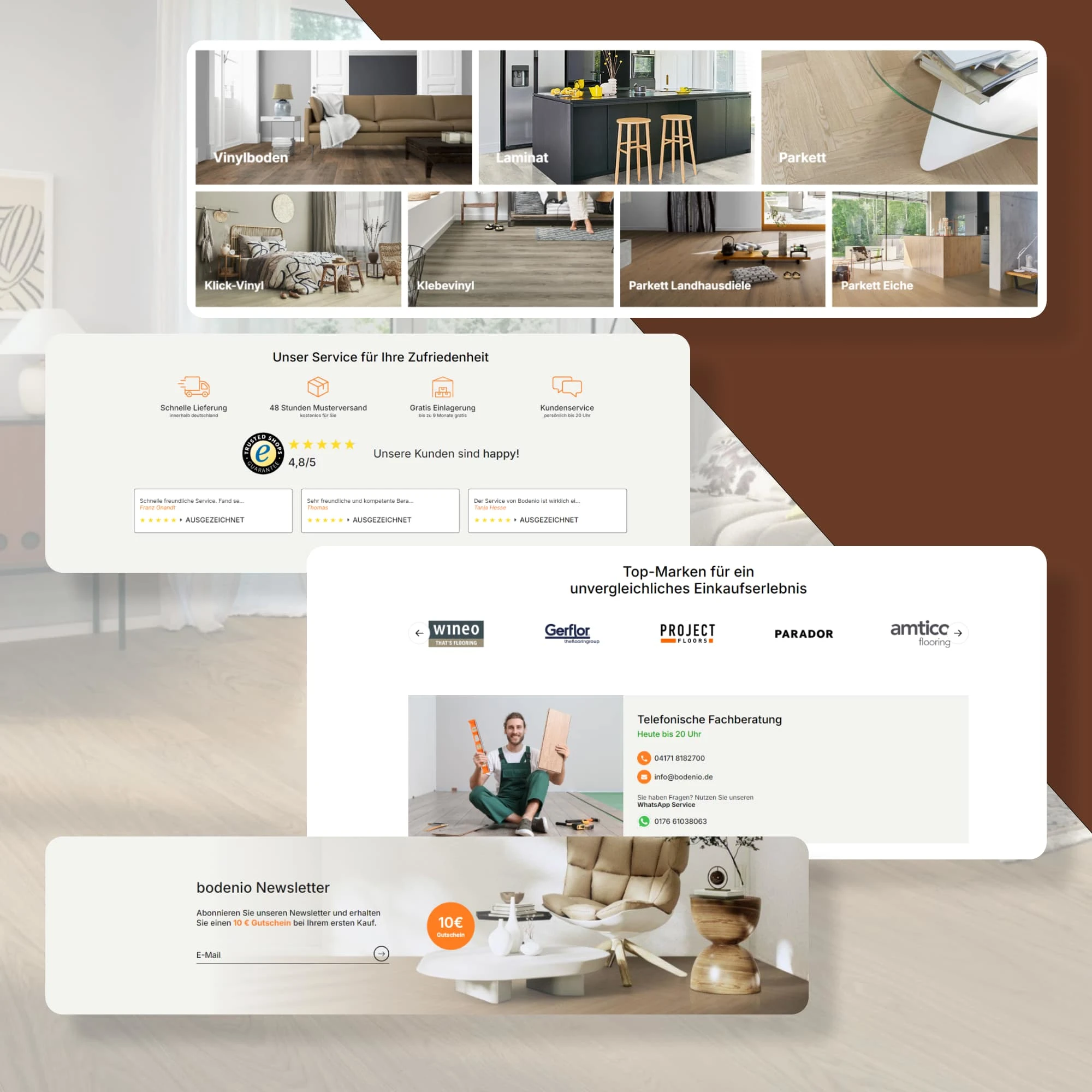
These are some of the key tasks and challenges you might encounter when developing a React front with WooCommerce APIs. By understanding these points, you can approach your project with a clear plan and overcome potential hurdles.
Like this project
Posted Oct 29, 2024
The task was to create a modern website that could be more interactive and have similar functionality as woocommerce, React/NextJs is used with Wordpress apis.
Likes
0
Views
5