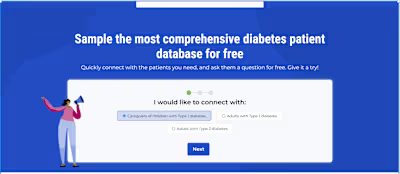Web App For Data Onboarding
Medlyze Case Study
Medlyze is a company that allows you to easily compare your payer rates, find profitable insights, take confident actions with Medlyze Payer Analytics.
Level the playing field with Medlyze validated and objective commercial payer contracted rates data. Benchmark rates for any commercial payer in any market and get instant insights with AI-enabled analytics. Quantify potential revenue opportunities with Medlyze-produced value-creation analysis.
Medlyze Needs For Web App
Medlyze has a very specialized product that requires an initial setup. Medlyze needed a membership area and initial setup data collection, which data would be used for account setup and billing. The product and its billing require precise setting of various attributes.
Solution
Medlyze received a comprehensive solution, from a registration system to password reset, membership area, and confirmation system to integration with the payment system.
The first step in the account setup with the data settings was registration and login.
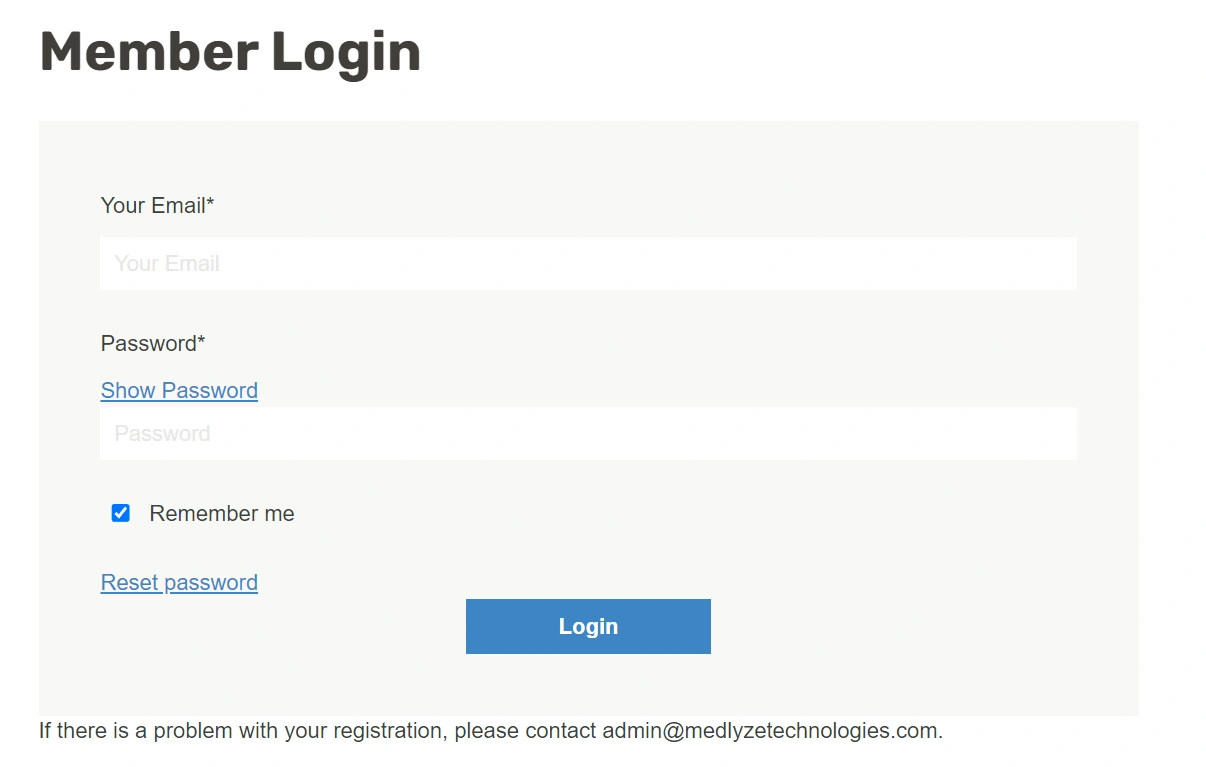
The next step in the onboarding was an application that collected data.
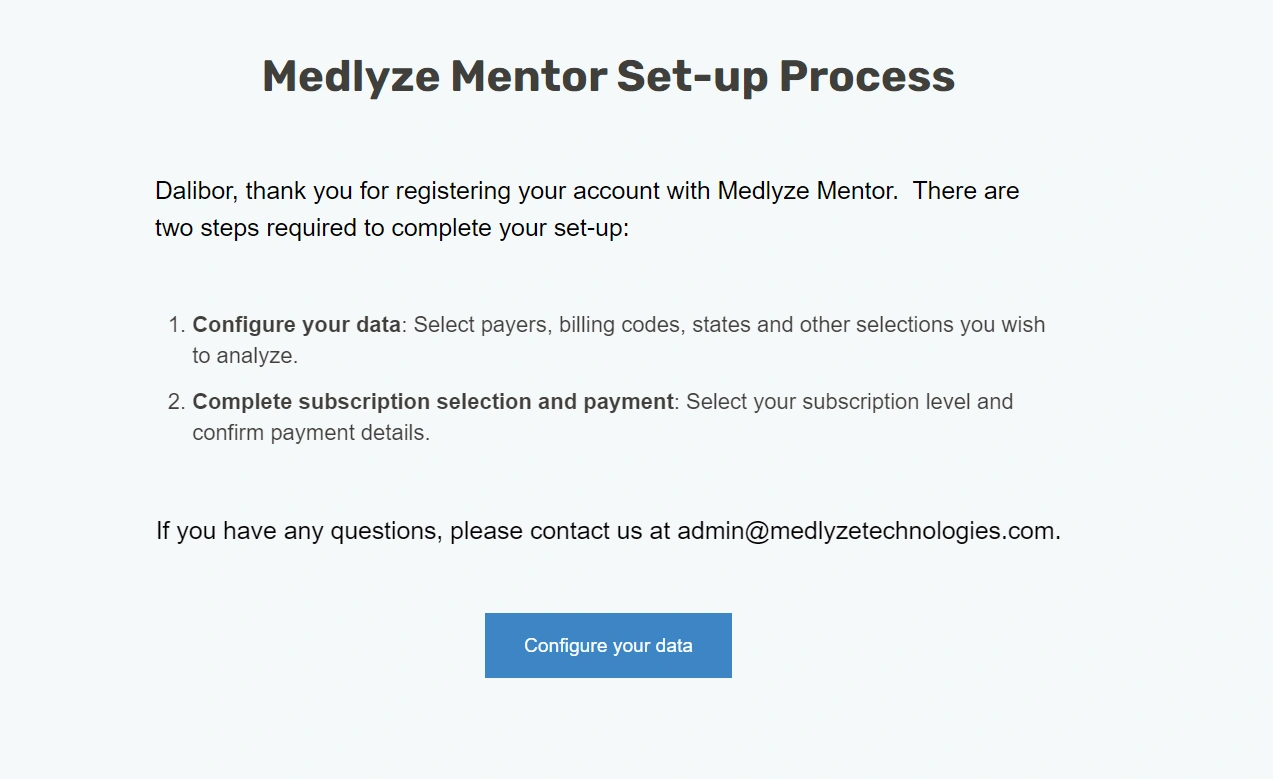
There were 5 primary data sets that needed setting. Users could navigate freely between them, selecting options they deem needed. Every time the values were selected they were saved and an indication that the value is accepted was displayed on the side.
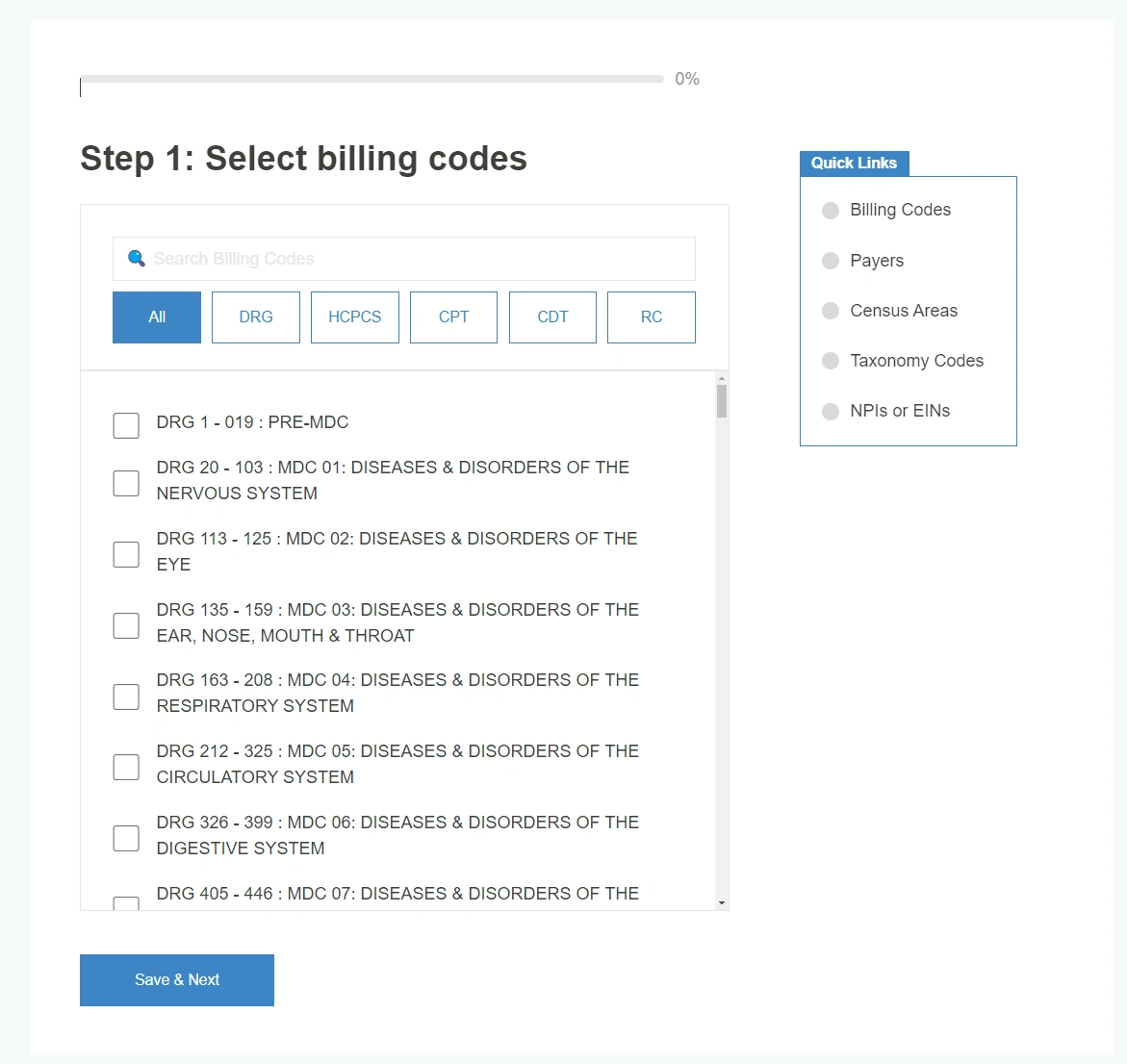
For this solution, HubSpot forms were not available. HubSpot forms are too rigid. They don't allow for the sorting nor search function. For these purposes, custom forms were created and via API the data were submitted to appropriate user accounts.
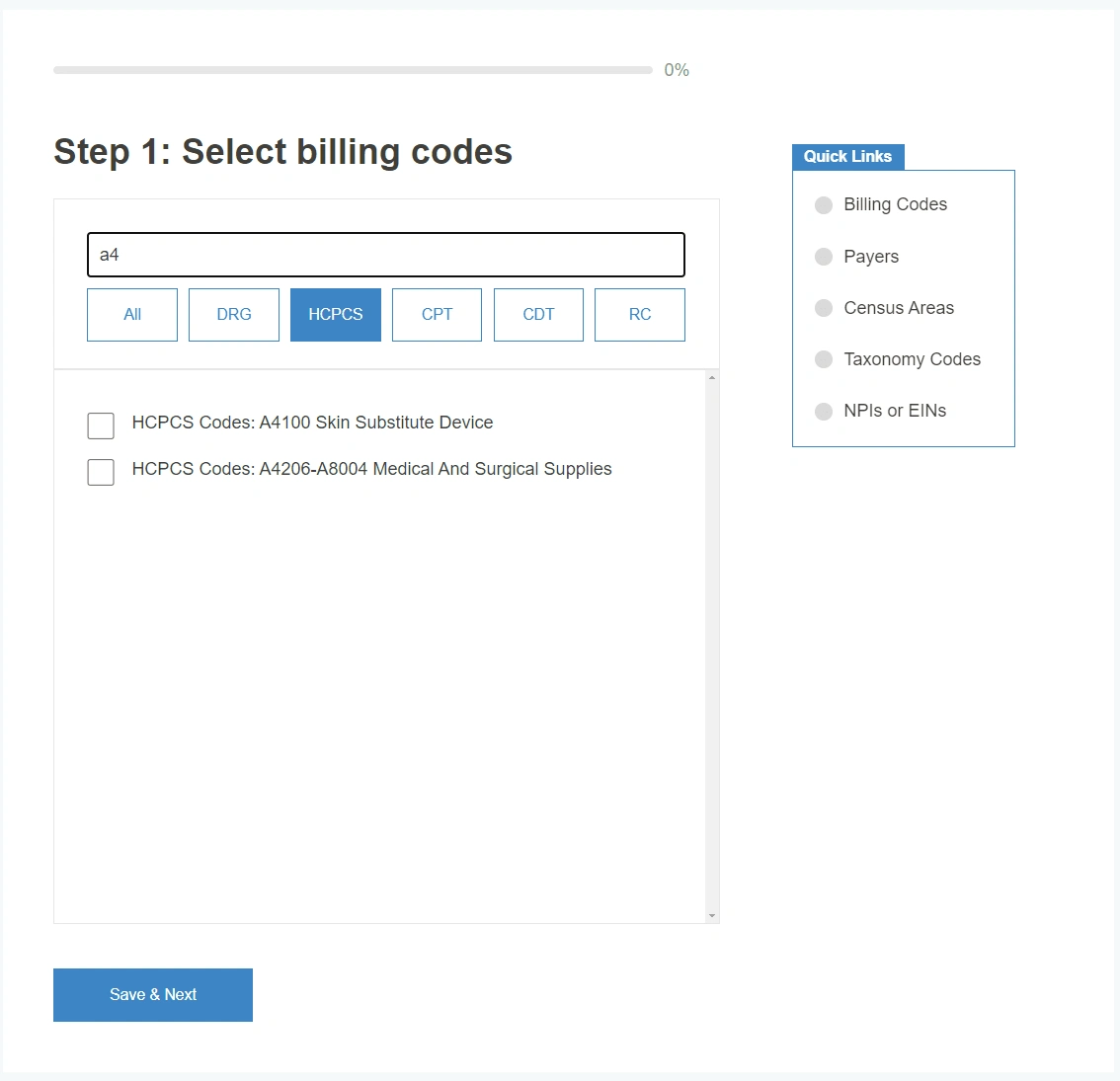
HubSpot forms also support a maximum of 1000 values per property, which here was insufficient with some properties having up to 10,000 values.
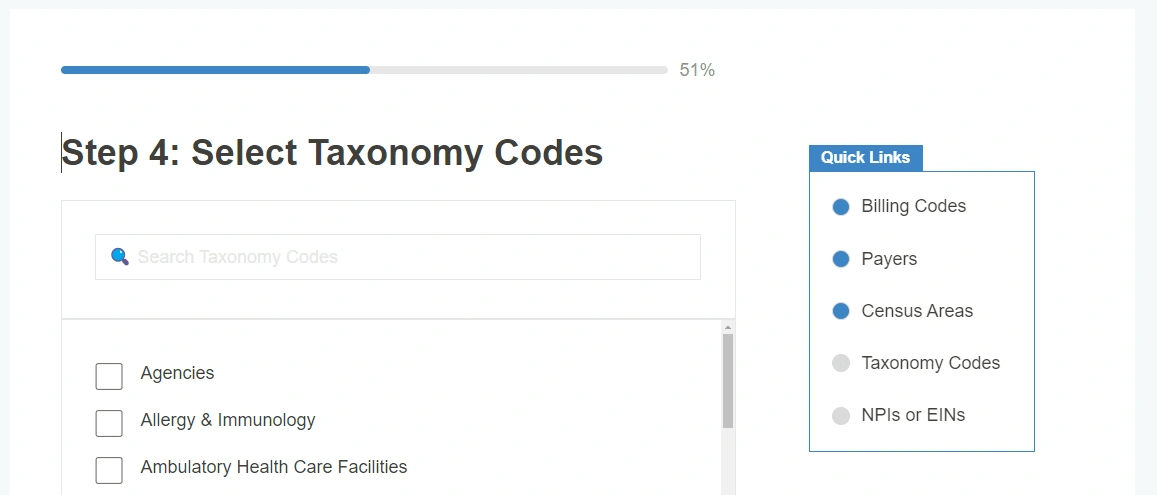
In the last step of the data settings, all the data triggered an internal process that gathered all the data and submitted it via API to our big data system that processed the data and established access to the product.
After the data was gathered in the application, the user was directed to a payment system where system based on the data entered chose the appropriate tier of the product and displayed the HubSpot Payment Link accordingly. Upon payment, an internal deal was created, sales manager was notified and user was able to use the product right away.
Like this project
Posted Apr 23, 2024
Web Application for onboarding into a medical database product. The product required data settings for every user. Webapp consolidated data and provided access.