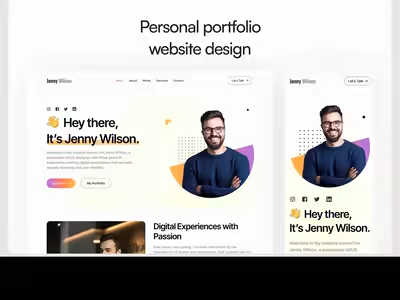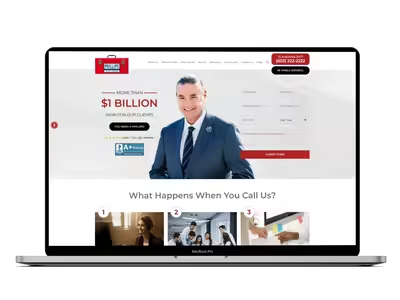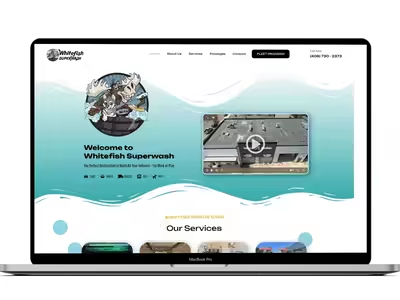WordPress Website Migration
Like this project
Posted Sep 27, 2024
Migrated a WordPress website to a new server, ensuring data integrity and minimal downtime while maintaining full functionality through thorough testing.
Likes
0
Views
0
This project involves migrating an existing WordPress website to a new hosting provider or domain. The migration aims to ensure a seamless transition while preserving all data, settings, and SEO rankings.
Objectives
Successfully migrate the WordPress site to the new host/domain.
Minimize downtime during the migration process.
Ensure all content, media, plugins, and themes are transferred accurately.
Migration Steps
Backup Your Website
Create a complete backup of the current WordPress site. This includes both files and databases to ensure data safety during migration.
Set Up the Destination
Prepare the new server by installing WordPress and setting up necessary database and user accounts. If changing domains, update DNS settings accordingly.
Export Your Database
Navigate to the "Export" option in the WordPress dashboard under "Tools". Select "All content" and download the export file (XML format) that contains all posts, pages, comments, etc..
Upload Files to the New Server
Use an FTP client like FileZilla to connect to the new server and upload all files from the current WordPress installation while maintaining the same directory structure.
Import Your Database
Access the database management tool on the new host, create a new database, and import the XML file exported earlier into this database.
Update Database Connection
Edit the
wp-config.php file on the new server to update database connection details (database name, username, password) to match the new setup.Search and Replace URLs
If changing domains or directories, use a search and replace tool to update internal URLs in the database accordingly. Ensure to back up your database before this step.
Test Your Website
Thoroughly test all aspects of your website on the new server, including pages, posts, media files, and functionality (e.g., forms). Check for any broken links or errors.
Update DNS Settings
If applicable, update DNS settings to point to the new server. Note that DNS propagation can take up to 72 hours.
Monitor Website Traffic and Performance
After migration, monitor website traffic and performance closely for any issues or errors that may arise post-migration.
Timeline
The migration process typically takes between 1 to 4 hours for straightforward cases but may extend longer for complex sites or larger databases due to potential downtime during DNS propagation