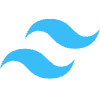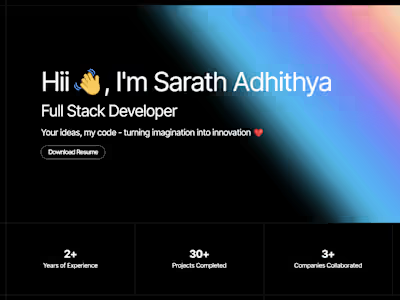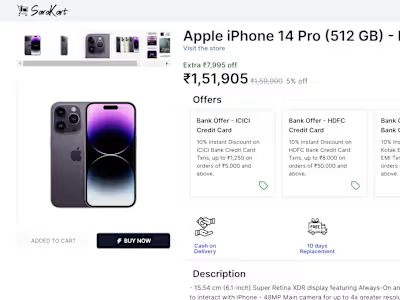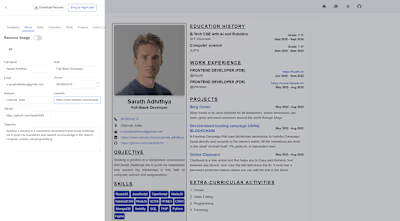Docxter - Streamline Your Document Creation
Simplify Your Document Creation Process
Docxter is a powerful document generation tool that simplifies the process of creating high-quality documents. Our platform allows you to merge your data with Microsoft Word and PowerPoint templates to generate professional documents effortlessly.
Step 1: Design Your Word/PPT Template
Start by crafting your template using Microsoft Word or PowerPoint. Utilize Curly Braces `{NAME}` to designate placeholders for your data within the content.

Design Your Word/PPT Template
Step 2: Upload & Generate the Document
Upload your designed template to Docxter. Our engine will then seamlessly combine your data with the design to produce the final document.
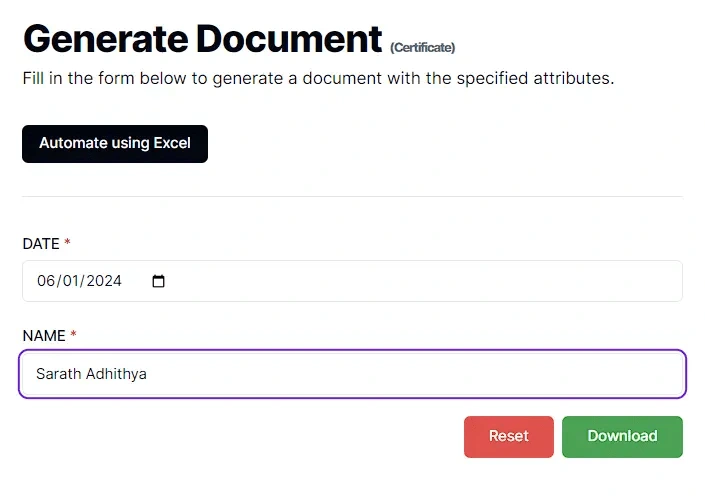
Upload & Generate the Document
Step 3: Download Your Output
After the document is generated, fill out the Attributes form and download your perfectly formatted templated document.

Download Your Output
Step 4: Upload an Excel file to generate multiple documents at once
Upload an Excel file containing the data you want to merge with your template. Docxter will generate multiple documents based on the data provided.
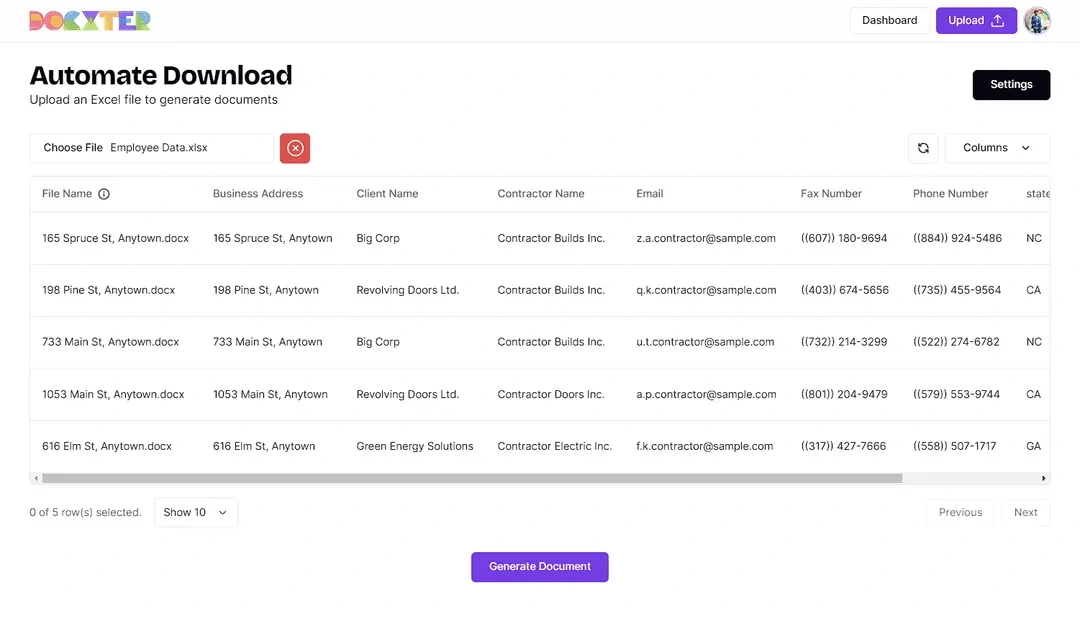
Upload an Excel file to generate multiple documents at once
Pricing - (PAYU)
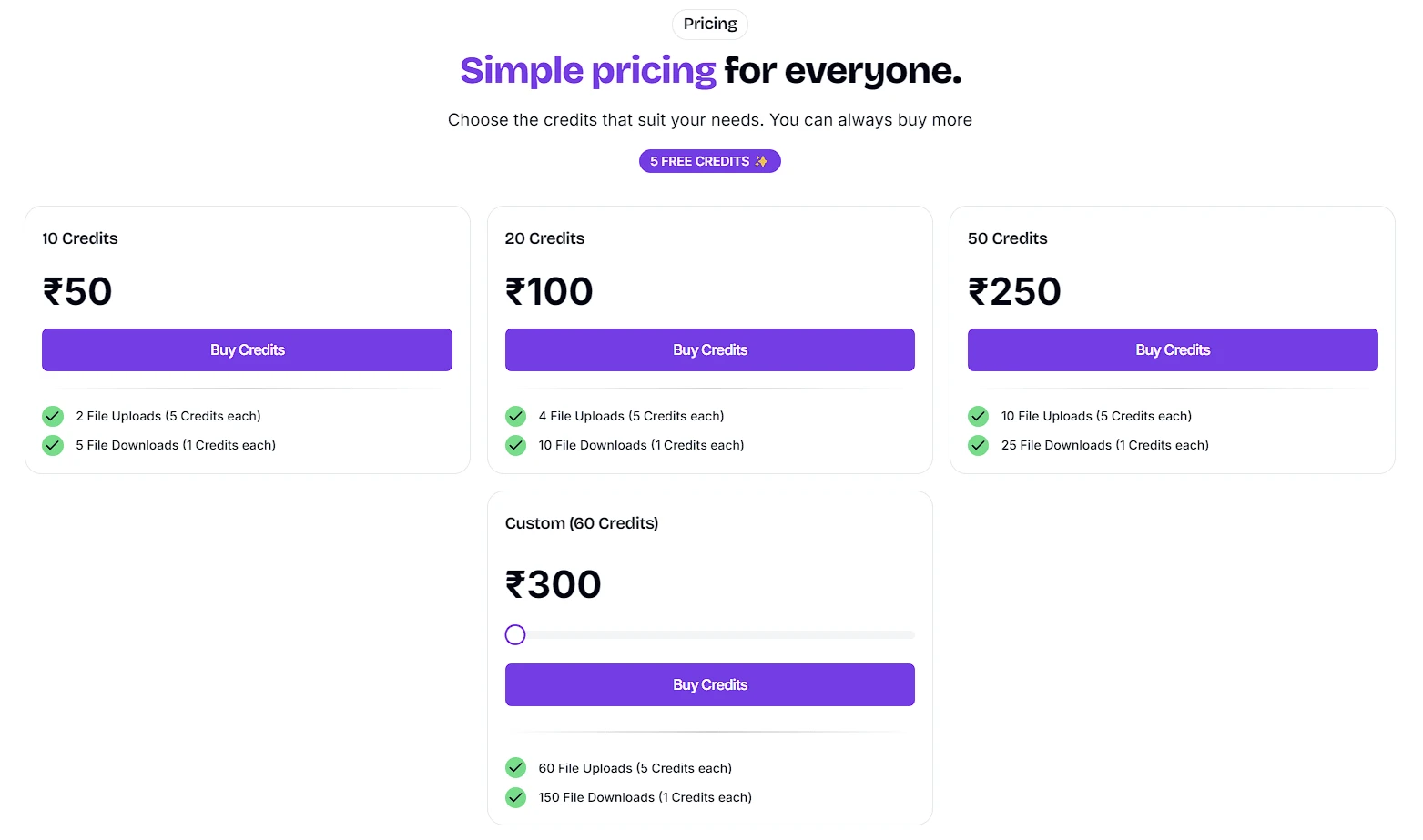
Pricing
Like this project
Posted Sep 25, 2024
Docxter intelligently merges Microsoft Word and PowerPoint templates with your data to create high-quality documents effortlessly.