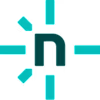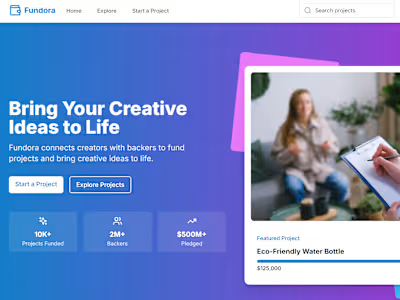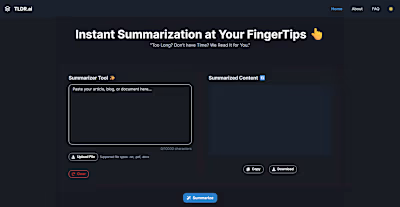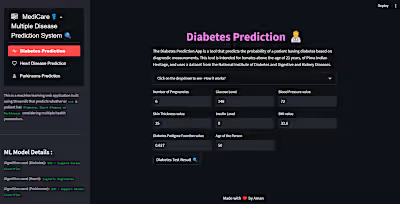DropVault - A Secure Personal File Storage 🔒
Like this project
Posted May 28, 2025
DropVault - A secure, user-friendly web app for personal file storage, offering seamless file upload, management, and access with a strong focus on privacy.
Likes
0
Views
8
Timeline
May 24, 2025 - May 24, 2025
Drop Vault - A Secure Personal File Storage🔒
A modern, secure, and user-friendly web application for personal file storage. Effortlessly upload, manage, and access your files from anywhere, with privacy and security at the core.
You can check out the deployed app here: DropVault
🚀 Features
Secure Cloud Storage: All files are encrypted and stored securely using Supabase Storage.
Easy Drag & Drop Uploads: Upload images, PDFs, and documents with a simple drag-and-drop interface.
File Management: View, download, and delete your files. Image thumbnails and file type icons for easy browsing.
Private Access: Only you can access your files. Authentication is required for all file operations.
Responsive UI: Beautiful, mobile-friendly design powered by React, Tailwind CSS, and Framer Motion.
Account Management: Change your password and view your account details on the settings page.
Real-time Updates: File list updates automatically when you upload or delete files.
🖥️ Screenshots
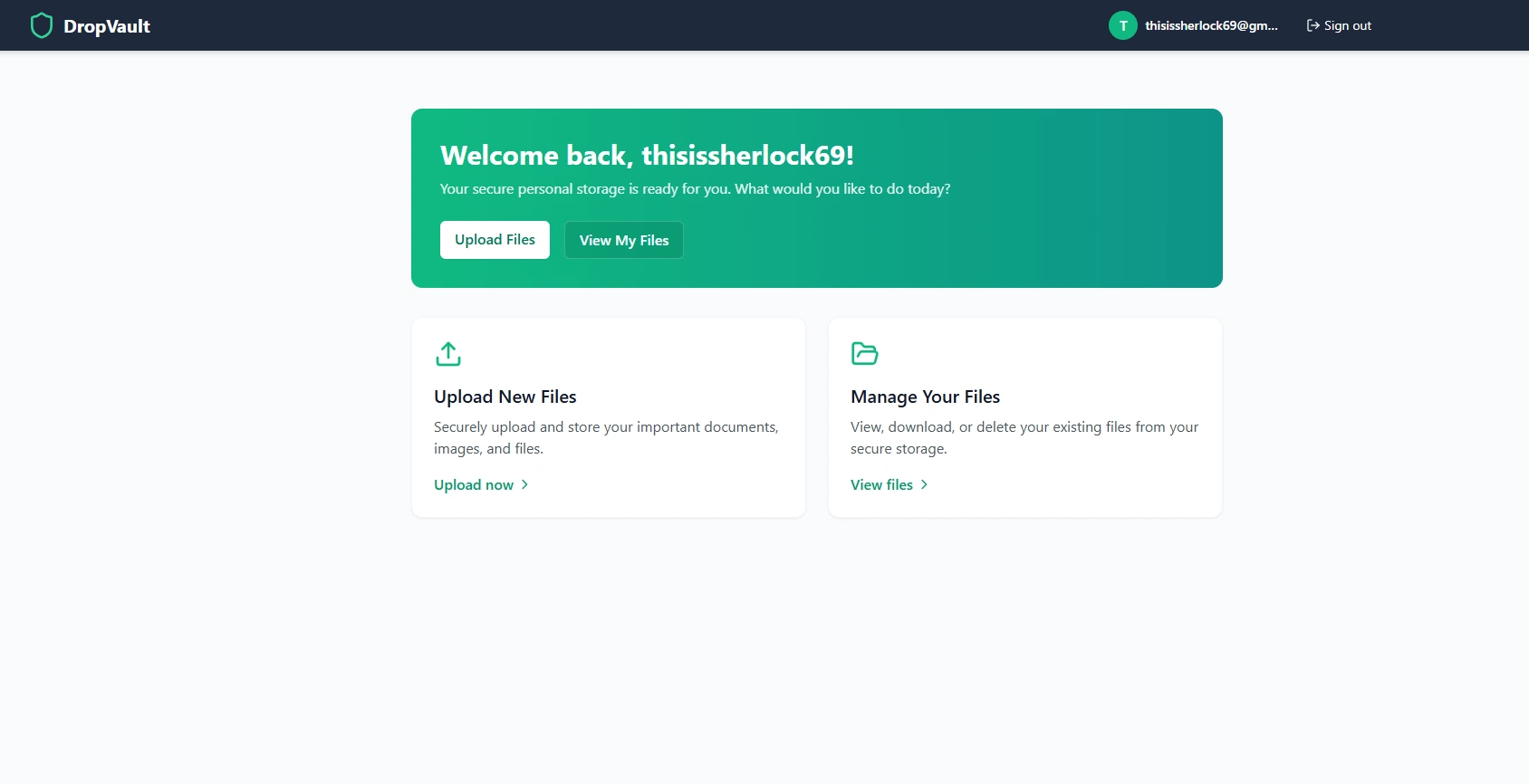
DropVault Homepage
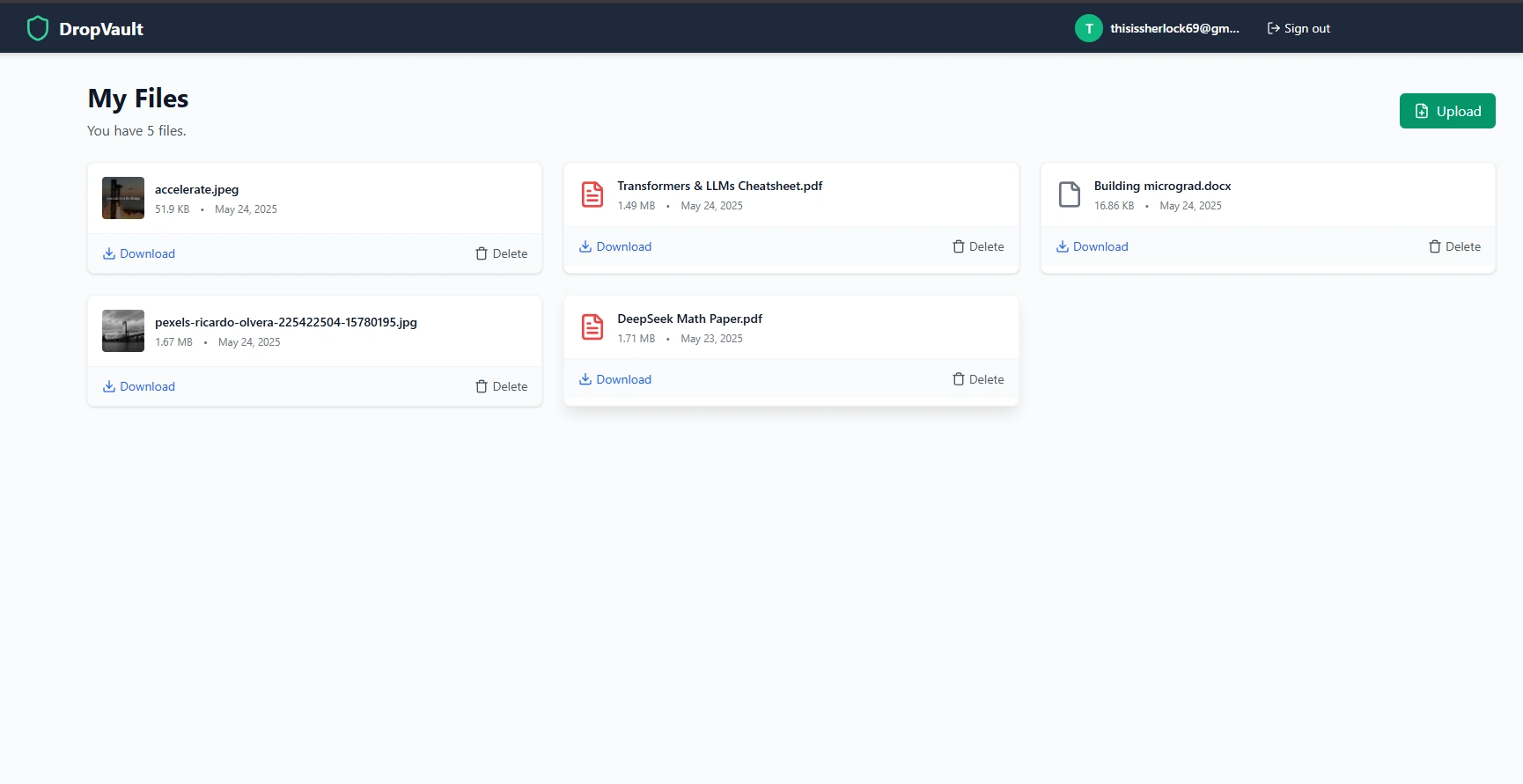
DropVault - My Dashboard
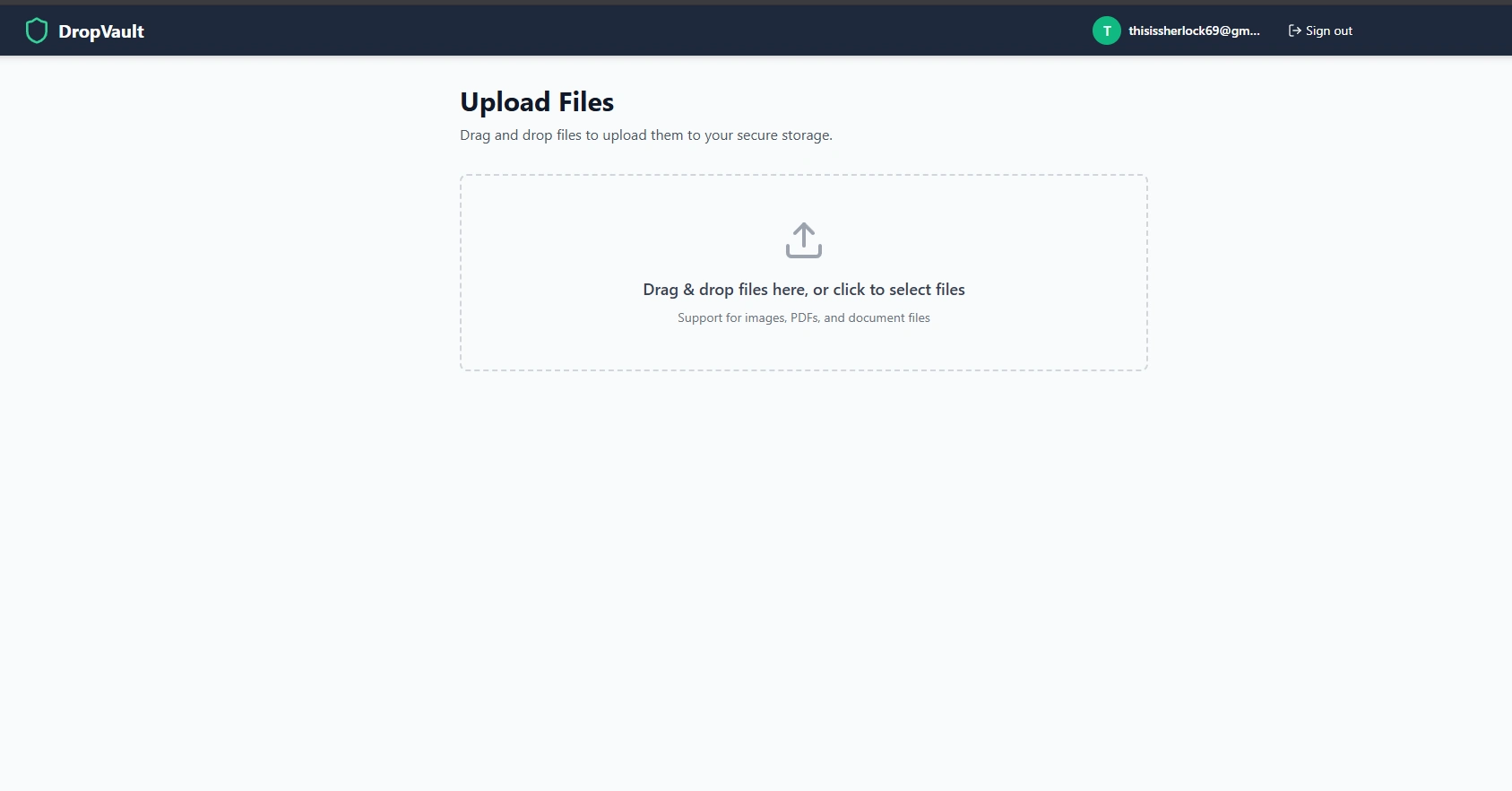
DropVault- Upload Files
🛠️ Tech Stack
Styling: Tailwind CSS, Framer Motion
Auth & Storage: Supabase
UI Icons: Lucide React
⚡ Getting Started
1. Clone the repository
2. Install dependencies
3. Configure Environment Variables
Create a
.env file in the root directory and add your Supabase credentials:Note: You can get these from your Supabase project dashboard.
4. Start the development server
The app will be available at http://localhost:5173.
📦 Build for Production
The production-ready files will be in the
dist/ directory.📁 Project Structure
🔒 Security & Privacy
All files are private by default and accessible only to authenticated users.
Passwords are never stored in the app; authentication is handled securely by Supabase.
Environment variables are required for connecting to your own Supabase instance.
🤝 Feedback and Contribution
It is publicly open for any contribution. Bugfixes, new features, and extra modules are welcome.
To contribute to code: Fork the repo, push your changes to your fork, and submit a pull request.
To report a bug: If something does not work, please report it using GitHub Issues.
📬 Connect
Email: chhetryaman3@gmail.com
Twitter: @iamamanchhetri
Website: Portfolio
LinkedIn: @amankshetri
© 2025 Aman Kshetri 👨💻