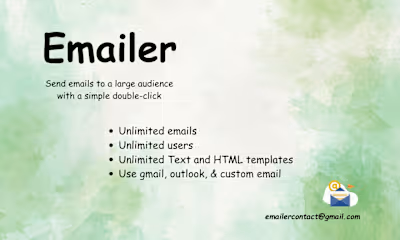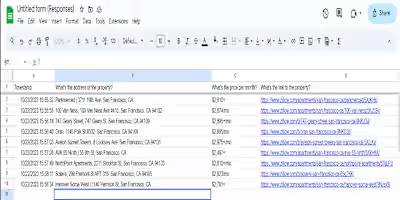Password Manager Tool
Password Manager
It is a project from a Udemy course
Features
Password generation with a mix of letters, numbers, and symbols.
Saving passwords along with associated website and email.
Searching for saved passwords.
Getting Started
To use the password manager, follow these steps:
Clone the repository to your local machine.
Make sure you have Python installed.
Install required packages like
pip install pyperclip and other modulesRun the code to understand it properly.
How to Use
Generate Password: Click the "Generate Password" button to create a strong password.
Save Password: Enter the website, your email, and a password. Click "Add" to save the details.
Search Password: Enter the website and click "Search" to retrieve the saved password.
Like this project
Posted Jan 8, 2024
This password manager is a tool developed in Python that allows users to generate, store, and retrieve passwords for basically any type of website/social media.
Likes
0
Views
1