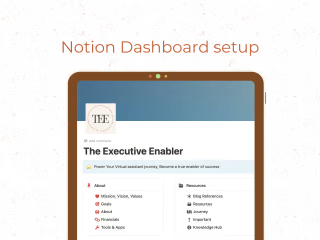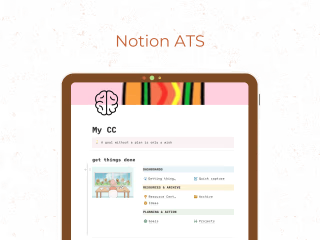🧰 5 of my favorite tools that help me as a Virtual Assistant

Jelly May M
Executive Assistant
Loom
Notion
Toggl
Admin or Executive assistants get to wear different hats 🎩. One day you’re helping with a client’s calendar, and the next thing you know, you’re handling recruitment or social media management. And yes, it can get hectic and slightly baffling. It’s a good thing the tech gods created tools. But not all tools are created equal. Some tools are okay-ish while others are, to say lightly, heaven-sent. So here are my fave tools that allow me to keep my sanity and stay productive.
- Cron is hands down the best calendar app right now. The next best calendar would be if Cron and Fantastical combined their best features. Until then, it’s Cron for me.
- Things I like about Cron
- Google calendar integration
- It shows up to 4 different time zones. This is a blessing, especially for virtual assistants working with remote team members living in different time zones.
- Notion integration - because Cron has been acquired by Notion, the integration between the tools is smooth. The docs and links section allows you to create a notion page or type the page you want to link. Helpful for meetings and link meetings notes for easy access.
- Share your availability - you can easily share your availability with people and Cron even creates the snippet that you send. Reduces the scheduling ping pong.
- Simple interface. I like simple tools that integrate with other tools to reduce tools/app switching.
- Things I like about Cron
- Notion - I cannot shut up about Notion. It’s an all-in-one place for docs and databases. It makes it so convenient to have all different databases like an EA playbook (client preferences), knowledge management hub, and meeting notes in one tool.
- Things I like about Notion
- Integration with other tools
- Notion "database" is my favorite Notion feature. I’ve created a resume submission tracker, project and task tracker, personal relationship manager, knowledge management hub, and team directory among others on Notion.
- Things I like about Notion
- Arc - this web browser has been game-changing. I love the pinned/favorite websites among other things.
- Things I like about Arc
- Easily switch from one Google profile to another
- Easels and notes
- Screenshot feature
- Split tab view
- Toggle the sidebar
- Mini player - your YouTube video will still play even if you’re on another website
- Daily update 🥰
- Things I like about Arc
- Loom - ASYNC communication ftw! I love using Loom because I prefer recording my feedback, instructions, or tutorials than schedule a meeting for it. People take instructions differently, so it’s better to give a recording that they watch again or get back to.
- Things I like about Loom
- Screen recording - with the camera on or off
- The video titles have been great and on point because..AI.
- They remove the fluff out of your videos
- They actually summarize what the video is about
- They generate those sections of your video similar to a youtube video so the viewer can see what each section is about.
- Things I like about Loom
- Toggl tracker - allows me to just see where my time goes and how I’m spending my time.
- Things I like about Toggl
- Calendar integration
- Side-by-side view of your cal events and the website/apps you’ve used so you can see if you’re doing what’s on your calendar.
- Pomodoro timer
- Things I like about Toggl
There are, of course, other tools that I use like Asana, Monday.com, or Sunsama for project management especially when I work with other people. But these five help me become more productive and made my life easier.