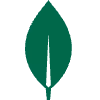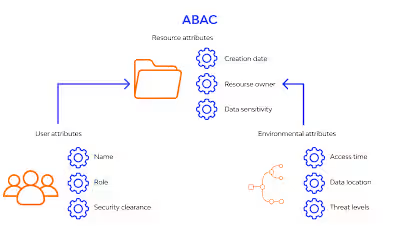Build Your Own Real-Time Chat with Node.js & Socket.IO in Minute
Like this project
Posted Oct 29, 2024
With Socket.IO, developers can easily implement real-time features. This guide will walk you through the process of building one from scratch using node.js
Featured on
Table of ContentsHide
Real-time interactions have become a needed feature in modern web applications. Whether it’s live chat, collaborative tools, online gaming, or live notifications, users expect instantaneous responses. In this guide, we’ll walk you through setting up your own real-time chat with Node.JS & Socket.io.
Socket.io simplifies the complexity of real-time web applications. It offers a robust and easy-to-use framework for building bi-directional communication between the server and the client. With Socket.IO, developers can easily implement real-time features without dealing with the intricacies of WebSockets and their fallbacks.
This guide will walk you through the process of building one from scratch using popular JavaScript technologies:
Node.js: A server-side JavaScript runtime environment.
Socket.IO: A library that simplifies real-time, bidirectional communication between the web browser and server.
Prerequisites
Before we dive in, make sure you have the following installed:
Node.js and npm (Node Package Manager): Download from the official Node.js website.
A code editor: VS Code, Sublime Text, or Atom are good options.
Basic Setup for Real-time chat with Node.JS & Socket.io
Step 1: Project Setup
Create a Project Directory: Open your terminal and create a new folder for your chat app:
Initialize a Node.js Project:
Install Dependencies:
Server-Side Setup (Node.js)
Create
server.js: This will be our main server file.Import Modules:
Handle Connections:
Start the Server:
Client-Side Setup (HTML, CSS, JavaScript)
Create
index.html:Add Event Listeners in JavaScript: To handle sending and receiving messages, you’ll write code to interact with the Socket.IO library in the
index.html file’s <script> tag.Running the Application
Start the Server: In your terminal, run
node server.js.Open in Browser: Navigate to
http://localhost:3000 in your web browser. You should see the chat interface.Advanced Features
Now that you have a basic chat app up and running, let’s add some exciting functionalities:
Image Sharing
Client-Side (index.html): Add an input of type
file to your HTML:Client-Side (JavaScript): Read and send image data
Server-Side (server.js): Broadcast the image data:
Chat Rooms
Client-Side: Add UI elements for users to join/create rooms.
Server-Side:
Use
socket.join(roomName) when a user enters a room.Use
io.to(roomName).emit('message', ...) to send messages to a specific room.Adding a Database (e.g., MongoDB)
Install Mongoose:
npm install mongooseDefine a Schema: Create a schema for your chat messages (e.g., text, sender, timestamp, room).
Save and Retrieve Messages: Use Mongoose to save messages to the database when they are sent and retrieve them to display in the chat history.
Security Considerations
When working with real-time applications and user-generated content, security is paramount:
Sanitize Input: Always sanitize user input to prevent Cross-Site Scripting (XSS) attacks.
Authentication: If you need private chats or restricted access, implement user authentication (e.g., JWT tokens).
Rate Limiting: Consider implementing rate limiting to protect against Denial-of-Service (DoS) attacks.
Data Validation: Ensure that the data being sent between the client and server adheres to expected formats.
Deploy to PipeOps
To make your chat app accessible to the world, you’ll need to deploy it to a server. This is where PipeOps comes in. After building your real-time chat with Node.JS & Socket.io, you need to ensure that you can deploy this application to the cloud easily and make changes at will.
Deploying and monitoring your application can be challenging. PipeOps simplifies this process by providing an easy-to-use platform for deployment, scaling, and monitoring. With PipeOps, you can focus on building your application while leaving the operational complexities to the platform.