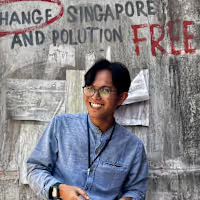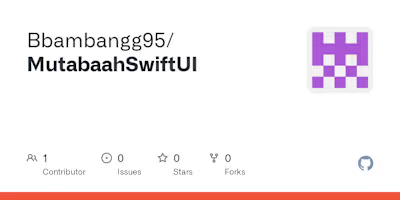Lets Talk
Membantu sepasangan kekasih memiliki komunikasi yang bermakna agar emotional intimacy mereka tumbuh.
Berikut merupakan guidelines dalam pengerjaan project
Silahkan melakukan pull terlebih dahulu di branch main agar mendapatkan versi terbaru
Sebelum mengerjakan tiket(task di jira) harus membuat branch baru sesuai kode tiket
Contoh mengerjakan on-boarding dengan kode tiket BOED-12
Maka buat branch baru sesuai kode tiket dengan cara
Untuk memastikan sudah pindah branch bisa dengan cara
Pastikan asterisk(*) berada di branch yg dituju sebelum mulai mengerjakan development
Berikut adalah format pesan commit:
Sebelum melakukan commit tentukan dahulu jenis commitnya
Jika melakukan perbaikan maka jenisnya adalah "fix"
Sementara jika melakukan penambahan maka jenisnya adalah "feat"
Lalu tinggal ditambahkan deskripsi apa yang telah dilakukan
Sehingga jika melakukan penambahan fitur otentikasi bisa dilakukan dengan cara
Pastikan menggunakan kata kerja verb 1 untuk deskripsinya
Setelah selesai commit bisa langsung melakukan push dengan cara
Jika tiket sudah selesai dikerjakan bisa kembali ke branch main, sebelum branching lagi mengerjakan tiker lainnya
Setelah push code, agar bisa dimerge ke main branch, lakukan pull request
Buka github repo project, lalu masuk ke tab pull request
Buat pull request baru yang mencantumkan reviewer
Silahkan tunggu pull request diterima atau ditolak
Jika diterima maka branch akan dimerge ke main branch
Jika saat mengerjakan code menemukan masalah pada cara kerja code atau penulisan atau error lainnya
Silahkan menuju repo github, lalu klik tab Issues
Pencet tombol new issue
Tulis judul dan deskripsi issue yang ditemukan
Berikan assigne ke orang yang mengerjakan code tersebut
Jika sudah lengkap diisi dan diassign orangnya, silahkan submit
Ada beberapa convention untuk menamai, antara lain:
Use descriptive and meaningful names for your Swift files, following the same conventions as for variables and functions.
Name files based on the primary purpose or content they represent.
Consider using PascalCase for file names (e.g., UserProfileView.swift).
Use descriptive and meaningful names for variables, functions, and types to improve code readability and maintainability.
Follow the Swift naming conventions, such as using camel case for variables and functions (e.g., myVariable, myFunction).
Choose clear and concise names that accurately describe the purpose and role of each entity.
// Example
struct UserProfileView: View {
...
var userFullName: String
...
func updateProfile() {
...
}
}
Use uppercase camel case for enum types and constants.
Enum cases should be lowercase, with each word separated by an underscore if needed.
Constants should be named using descriptive words, providing clarity about their purpose.
Consider using a namespace prefix for constants related to a specific module or feature.
// Example
enum UserStatus {
case active_user
case suspended
case banned
}
let MaxRetryAttempts = 3
let APIEndpoint = "https://api.example.com"
Treat acronyms as words in names, capitalizing only the first letter of the acronym.
Avoid using all uppercase or lowercase acronyms in names, as they can reduce readability.
// Example
struct HTTPRequest {
var method: String
var url: String
}
Name boolean variables and functions as a question or statement that can be answered with a true or false.
Use clear and descriptive names to indicate the purpose of the boolean value or function.
For conditional or ternary instead of doing it imperatively, please abstract it as a explicitly by extending or creating a constant.
// Example
var isCompleted: Bool
var isProfileEmpty: Bool
func hasValidCredentials() -> Bool {
...
}
// Instead of this
if user === "student" {
...
}
// Do this
if user.isStudent {
...
}
Use nouns or noun phrases to name protocols, representing the behavior or role they define.
Prefer names that describe what the protocol does rather than how it is implemented.
// Example
protocol Authenticatable {
func authenticate()
}
Minimize the use of abbreviations, as they can make code harder to understand and maintain.
Use full words or descriptive names to improve clarity and readability.
// Example
struct UserProfile {
var firstName: String
var lastName: String
}
Use 4 spaces for indentation, as it is the recommended practice in Swift.
Maintain consistent spacing and alignment to enhance code readability.
Place a single space after colons and commas, but no space before them.
Place opening and closing braces on their own lines.
// Example
struct ContentView: View {
var body: some View {
VStack {
Text("Hello, World!")
.font(Font.title)
.foregroundColor(Color.blue)
}
}
}
Group related code into separate extensions based on functionality or purpose to improve code organization and readability (e.g., Views, Helpers, Extensions).
Use comments to separate different sections of code or to provide explanations when necessary.
Arrange properties, functions, and initializers in a logical order to enhance code comprehension.
// Example
struct UserProfileView: View {
// MARK: - Reactive Properties
@State private var isProfileUpdated = false
// MARK: - Non-reactive Properties
var userFullName: String
// MARK: - Body
var body: some View {
VStack {
...
}
}
// MARK: - Methods
func updateProfile() {
...
}
}
Use explicit parameter names for SwiftUI modifiers to improve readability and make code intentions clearer (e.g., .foregroundColor(Color.red) instead of .foregroundColor(.red)).
Avoid unnecessary force unwrapping of optionals. Instead, use null coalescing, optional binding, or optional chaining to handle optional values safely.
Utilize SwiftUI's property wrappers like @State, @Binding, and @ObservableObject to manage state and data flow effectively.
// Example
struct ContentView: View {
@State private var isShowingModal = false
var placeholder: String?
var body: some View {
VStack {
Button(placeholder ?? "Show Modal") {
isShowingModal = true
}
.backgroundColor(Color.blue)
.sheet(isPresented: $isShowingModal) {
ModalView()
}
}
}
}
Prefer the use of do-catch blocks for error handling instead of throwing functions, as it provides more control and flexibility in handling errors.
When throwing an error, provide descriptive error messages to assist in debugging and troubleshooting.
// Example
func fetchData(completion: (Result<Data, Error>) -> Void) {
do {
let data = try fetchDataFromAPI()
completion(.success(data))
} catch {
completion(.failure(error))
}
}
Use comments to document complex or non-obvious code sections, making it easier for others to understand your code.
Document public functions, properties, and types using Swift's documentation comments (///) to generate documentation that can be easily accessed within Xcode.
// Example
/// Animation modifier will ignore later animation modifier
///
/// Circle("hallo world!")
/// .offset(x: animated: ? 0 : 70)
/// .animation(Animation.linear(duration: 0.5), value: animated)
/// .animation(Animation.linear(duration: 3), value: size)
///
/// In the example above the last animation configuration is ignored. The animation will be
/// linear in 0.5 sec duration instead of 3 sec
struct MultipleAnimationDepedency: View {
...
}
Like this project
Posted Oct 6, 2023
In my current role, I'm responsible for developing SwiftUI and Core Data features in a native iOS app. I efficiently use Core Data for data storage and retrieva
Likes
0
Views
3