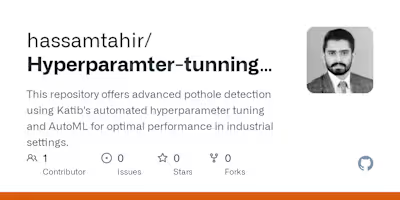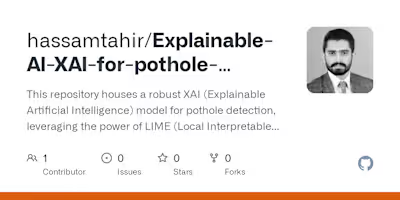Distributed-Pothole-detection
Like this project
Posted Jul 25, 2024
Code of novel hybrid distributed deep learning framework with easy deployment on NVIDIA Jetson Xavier to detect pothole detection for self-driving cars in pro…
Likes
0
Views
1
Tags
Distributed-Pothole-detection
A distributed pothole detection system that uses computer vision techniques to identify potholes on roads and highways. This repository contains the source code and documentation for the project.
Overview:
The distributed pothole detection system is an innovative project aimed at leveraging computer vision techniques to identify and locate potholes on roads and highways. Potholes are a significant road safety hazard, leading to accidents, vehicle damage, and costly repairs. This project aims to provide an intelligent solution to detect potholes efficiently, enabling prompt repair and maintenance, thereby enhancing road safety and infrastructure management.
Key Features:
Computer Vision Algorithms: The system employs state-of-the-art computer vision algorithms, such as deep learning-based object detection and image segmentation, to detect and delineate potholes accurately.
Distributed Architecture: To handle the vast amount of data from multiple sources (e.g., road cameras, drones, crowd-sourced images), the project employs a distributed architecture. This allows the system to scale effectively and process data in parallel, making it suitable for large-scale deployment.
Real-time Detection: The system's low-latency design ensures real-time detection of potholes, enabling swift responses to emerging road hazards.
Adaptive Learning: The model includes mechanisms for adaptive learning, continuously improving its accuracy and adaptability to various road conditions and environments.
Web Interface: A user-friendly web-based interface provides easy access to the pothole detection system. Users can visualize detected potholes on maps, access historical data, and submit reports for maintenance.
Data Visualization and Analytics: The project incorporates data visualization and analytics components, offering insights into pothole distribution, severity, and trends. This information aids authorities in prioritizing repair efforts and resource allocation.
Open Data Platform: The system encourages open data sharing by providing an API for developers and researchers to access pothole data. This fosters collaboration and innovation in the field of road infrastructure management.
Usage: Users can utilize the distributed pothole detection system in several ways:
Traffic Authorities: Traffic authorities can deploy the system's cameras and sensors to monitor road conditions continuously. The system will alert them in real-time when potholes are detected, enabling quick response and repair.
Maintenance Crews: Road maintenance crews can access the web interface to view pothole locations and prioritize repair efforts efficiently. The system's historical data helps them track pothole recurrence and evaluate the effectiveness of repairs.
Researchers and Developers: The open data platform allows researchers and developers to access the collected pothole data and contribute to improving the detection algorithms or developing new applications based on the data.
Installation Steps:
Install the following libraries: import os import torch import torch.nn as nn import torch.optim as optim from torch.utils.data import DataLoader from torch.utils.data.distributed import DistributedSampler import torch.distributed as dist from torchvision.models.detection import fasterrcnn_resnet50_fpn from torchvision.transforms import transforms\n import torchvision.datasets as datasets
Upload dataset
Introduce custom deep neural network layers
Introduce and wrap the model and data in proposed hybrid pipeline
To join three NVIDIA Jetson Nano devices into a Kubernetes cluster, you'll need to set up Kubernetes on each device and then configure them to work together as a cluster. Below are the installation steps for creating a Kubernetes cluster with three Jetson Nano devices:
Prerequisites:
Three NVIDIA Jetson Nano devices (or more) with internet access.
Ubuntu-based OS (e.g., NVIDIA JetPack OS) installed on each Jetson Nano.
SSH access to each Jetson Nano.
Step 1: Install Docker Ensure that Docker is installed on each Jetson Nano: sudo apt update sudo apt install -y docker.io sudo systemctl enable docker
Step 2: Install kubeadm, kubelet, and kubectl On each Jetson Nano, install Kubernetes components:
Add Kubernetes repository
sudo apt-get update && sudo apt-get install -y apt-transport-https curl -s https://packages.cloud.google.com/apt/doc/apt-key.gpg | sudo apt-key add - echo "deb https://apt.kubernetes.io/ kubernetes-xenial main" | sudo tee /etc/apt/sources.list.d/kubernetes.list
Install Kubernetes tools
sudo apt-get update sudo apt-get install -y kubeadm kubelet kubectl sudo apt-mark hold kubeadm kubelet kubectl
Step 3: Disable Swap Kubernetes requires swap to be disabled on all nodes. Make sure swap is disabled: sudo swapoff -a sudo sed -i '/ swap / s/^/#/' /etc/fstab
Step 4: Initialize the Kubernetes master node Choose one Jetson Nano as the master node and initialize the Kubernetes cluster: sudo kubeadm init --pod-network-cidr=10.244.0.0/16
Create a Kubernetes cluster on the Jetson Nanos using kubeadm (as explained in the previous response). Launch Training Process
Start the training process on each Jetson Nano device using CLI.
For TensorFlow distributed training:
On the master node
python3 -m tensorflow.distribute.multi_worker_train
--worker_hosts=worker1_ip:port,worker2_ip:port,worker3_ip:port
--task_index=0 --model_dir=/path/to/model_dir
On each worker node
python3 -m tensorflow.distribute.multi_worker_train
--worker_hosts=worker1_ip:port,worker2_ip:port,worker3_ip:port
--task_index=1 --model_dir=/path/to/model_dir
For PyTorch distributed training, you can use the torch.distributed.launch utility: python3 -m torch.distributed.launch --nproc_per_node=<num_gpus_per_node> train.py
Deploy the trained model to production environments for inference tasks.
Related Publication:
Tahir, Hassam, and Eun-Sung Jung. 2023. "Comparative Study on Distributed Lightweight Deep Learning Models for Road Pothole Detection" Sensors 23, no. 9: 4347. https://doi.org/10.3390/s23094347