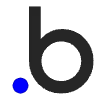Building a Responsive Website Using WordPress plugin Elementor
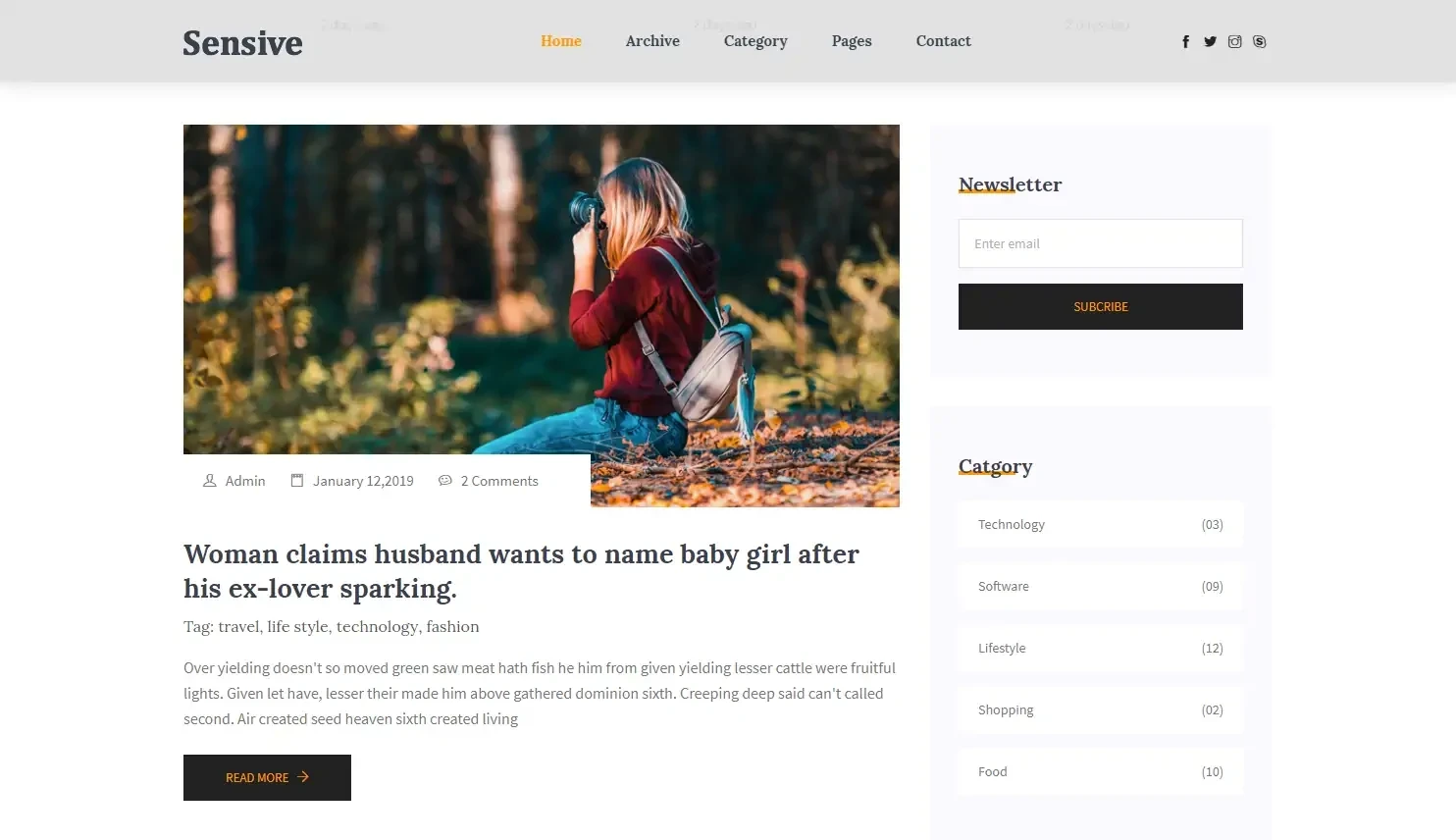
Creating a responsive website is crucial for providing a seamless user experience across all devices. Elementor, a powerful WordPress plugin, simplifies the process of designing and building responsive websites with its intuitive drag-and-drop interface and robust feature set. This guide will walk you through the steps to create a fully responsive website using Elementor.
Why Choose Elementor?
User-Friendly Interface
Elementor’s visual editor allows you to design pages in real-time, providing instant feedback on how your site will look. This makes the design process more intuitive and efficient.
Extensive Design Capabilities
With Elementor, you can access a wide range of design elements, including widgets, templates, and custom CSS, enabling you to create a unique and visually appealing website.
Responsive Design Tools
Elementor includes built-in tools specifically for responsive design. You can easily adjust your layouts and elements to ensure they look great on all devices, from desktops to smartphones.
Like this project
Posted May 28, 2024
Munish designed and developed a responsive website using WordPress, focusing on user experience and seamless navigation to enhance customer engagement.
Likes
0
Views
13