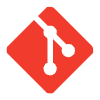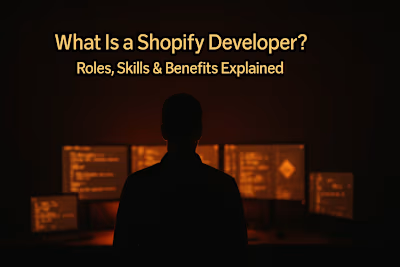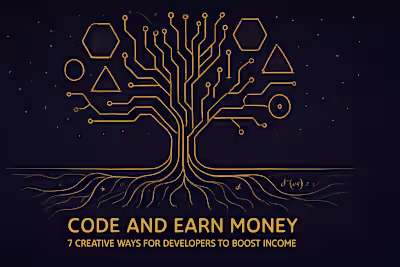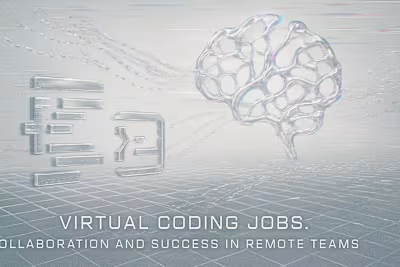The Hidden Costs of DIY: Why Not Hiring a Shopify Developer Can Be More Expensive

The Hidden Costs of DIY: Why Not Hiring a Shopify Developer Can Be More Expensive
Cost 1: The Opportunity Cost of Your Time
Calculating the Value of Your Time
Focusing on Your Core Competencies
Cost 2: Lost Revenue from Poor User Experience and Design
First Impressions Matter: The Price of a Bad Design
Friction in the Funnel: How a Clunky UX Kills Conversions
Cost 3: Technical Mistakes and Subpar Performance
The Invisible Cost of Bad SEO
Slow and Steady Loses the Race: The Impact of Poor Performance
Cost 4: Scalability and Future-Proofing Problems
Painting Yourself into a Corner
The Inevitable Rebuild: Paying Twice for the Same Store
Conclusion: Investing in an Expert Is Investing in Your Success
References
The Hidden Costs of DIY: Why Not Hiring a Shopify Developer Can Be More Expensive
Cost 1: The Opportunity Cost of Your Time
Calculating the Value of Your Time
Focusing on Your Core Competencies
Cost 2: Lost Revenue from Poor User Experience and Design
First Impressions Matter: The Price of a Bad Design
Friction in the Funnel: How a Clunky UX Kills Conversions
Cost 3: Technical Mistakes and Subpar Performance
The Invisible Cost of Bad SEO
Slow and Steady Loses the Race: The Impact of Poor Performance
Cost 4: Scalability and Future-Proofing Problems
Painting Yourself into a Corner
The Inevitable Rebuild: Paying Twice for the Same Store
Conclusion: Investing in an Expert Is Investing in Your Success
References
Posted Jul 4, 2025
Think you're saving money by building your Shopify store yourself? Discover the hidden costs of DIY, from lost sales to wasted time, and see why hiring an expert is a smarter investment.