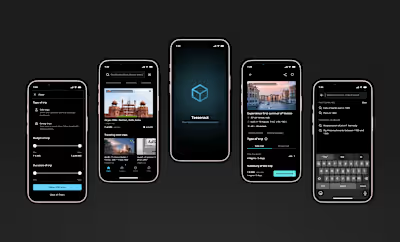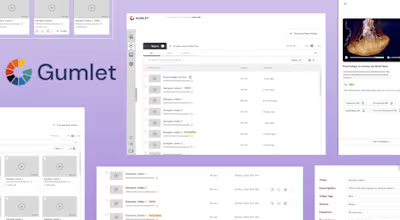Introducing Timetree: Simplifying in-person global meetings
In this article, I’ll break down every step of my journey, from defining the problem to designing user experiences ( Note: This was a personal project. )
--
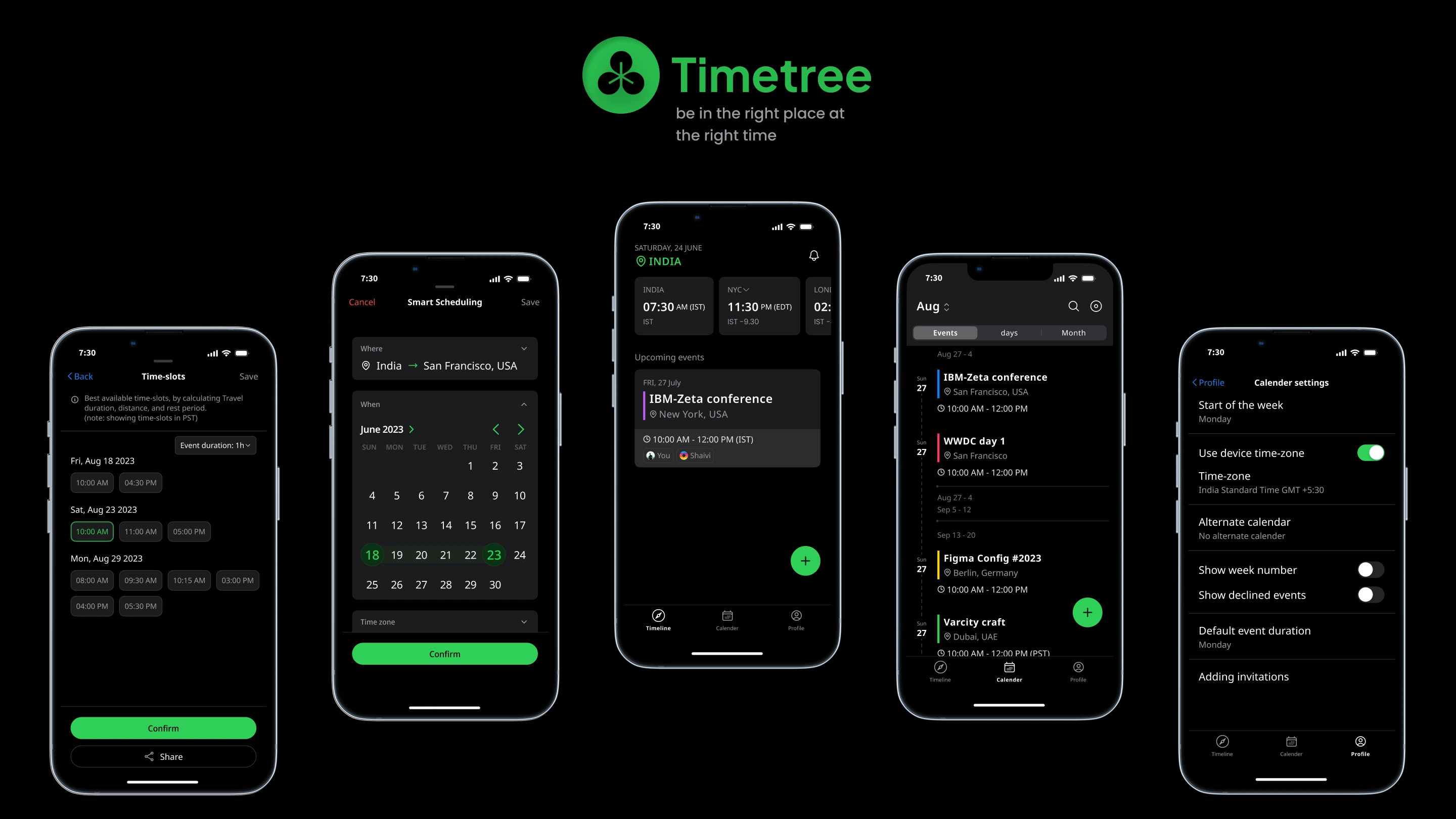
Backstory: Unveiling the Time Zone Puzzle
As a passionate Product designer who is always on the lookout for new challenges, I often find inspiration in unexpected places.
One day, while casually scrolling through my Twitter feed, a series of intriguing tweets caught my eye.
Several individuals were sharing stories about their struggles with managing meetings/conferences across different time zones.
A tweet grabbed my attention:
“Just landed in Paris for a crucial client meeting, only to realize I was a day early! Time zone miscalculation at its finest. 🙈 #TimeTravelTroubles #MeetingMishaps”.
Curiosity sparked, and I dug deeper into the thread. Story after story, professionals from various industries were sharing their tales of missed meetings, Especially for in-person(ofline) events.
The stories shared on Twitter were not just frustrations but a window into a real-world problem that begged for a user-centered solution, So I decided to work on this problem.
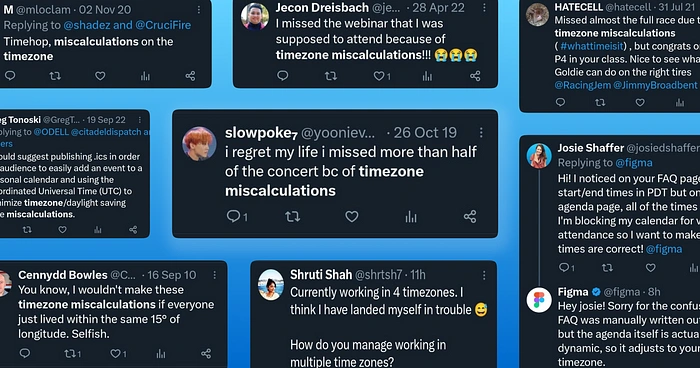
some of the tweets I found
I searched more on Google about this problem space, wondering if there was anything related to it.
Interestingly, I came across a similar problem statement in the book “Solving Product Design Exercises” by Artiom Dashinsky, but surprisingly, no one has solved it efficiently, so I decided to get my hands dirty on that.
Here is the problem statement I found in that book:
Problem Statement
Context
Valentina leads sales and business development for a Fortune 500 company. She travels three out of four weeks in a month, and when she travels, it’s almost always internationally. Between all her travel to different time zones and a busy meeting schedule in different cities, she finds it challenging to keep up with her calendar and to show up in the right places at the right time.
Challenge
Design a calendar flow and interface that is smart enough to suggest meeting times, accounts for changing time zones, and is proactively working for Valentina to make sure she is always on time for her meetings. Constraint: The solution has to be mobile-friendly and has to use currently viable technologies.
Step 1: Problem Framing
Target Users:
Working Professionals like project managers, consultants, senior executives, business analysts, sales directors, etc.
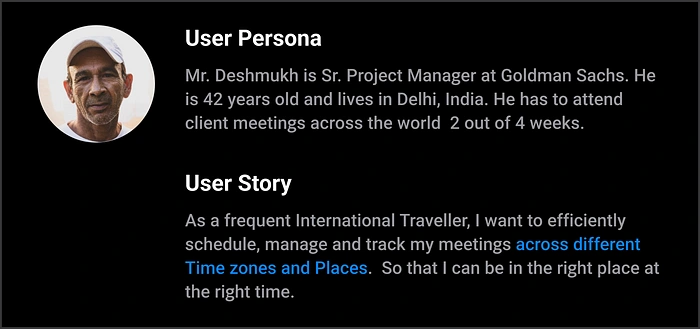
After that, Instead of directly jumping into solving this timezone problem, I decided to research more about this problem space.
Because up until now, I knew only one thing: Working professionals (target users) were having problems attending meetings that were in different time zones.
I wanted the problem statement to be more clear and concise. So I can see the bigger picture first and then eventually narrow it down to the main pain points.
So, I arranged a Google Meet with my cousin, who works at Walmart as a Sr. software developer, to understand more about the current problems she faces and how she solves it.
She often has to attend numerous meetings and conferences that occur in different time zones and places. So she was the perfect candidate for this interview call.
In the call, I asked her some fundamental, open-ended questions:
Can you describe a typical workweek of yours, including your travel schedule and the meetings you usually attend?
How do you currently handle scheduling and keeping track of meetings/events in different time zones?
What strategies or methods do you use to ensure you show up for meetings in the right places at the right times, especially when travelling internationally?
Are there any instances where you’ve missed or almost missed a meeting due to time zone confusion? Can you describe those situations?
Following that, I also did secondary research to provide further support to the insights I gathered during the interview call.
Here are the Insights I gathered:
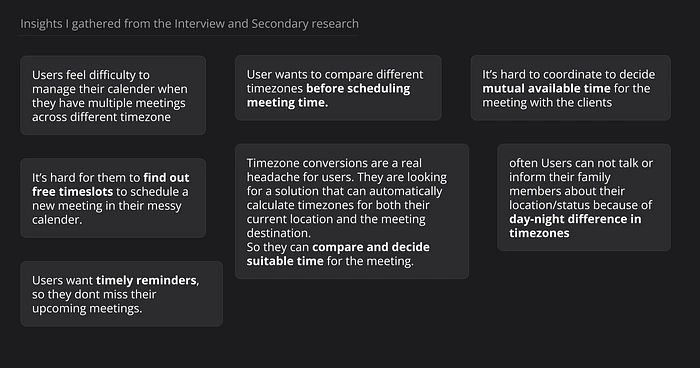
Conclusion of the initial research:
Through my research, I found out that there are parent-level and child-level problems that users face, and I should narrow down my focus on those pain points:
Parent-level problems:
Facing difficulty with Time zone conversions.
Struggle to find free, available timeslots in their cluttered calendar for a new meeting.
Difficulties in coordinating and determining mutually available meeting times with other members.
To determine a suitable meeting time, users have to calculate the duration of travel to the destination, the rest period required, the meeting duration, and the time it will take to return. So they can attend their other meetings on time, which can be a tedious task to do.
Child-level problems:
Unable to inform their family members about their current location or status because of day-night differences in time zones while travelling internationally for meetings.
Users find it challenging to obtain a quick overview of their next upcoming meeting in a cluttered calendar filled with meetings and tasks.
Note: I have explained these problems in detail with solutions in the next step
After this, I tried to understand how users are currently solving these problems and what tools they are using.
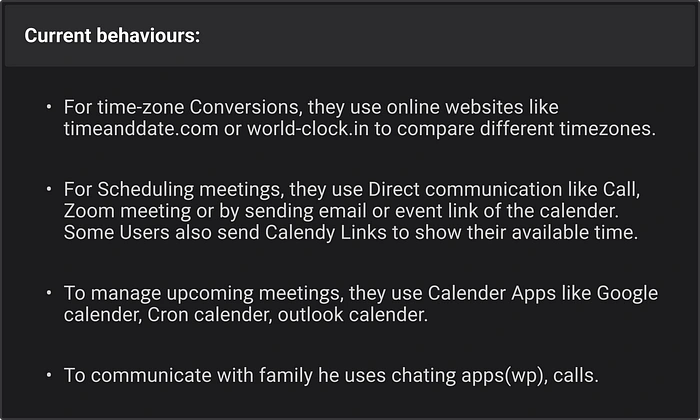
Current behaviour of users
Here are the two major issues with current methods:
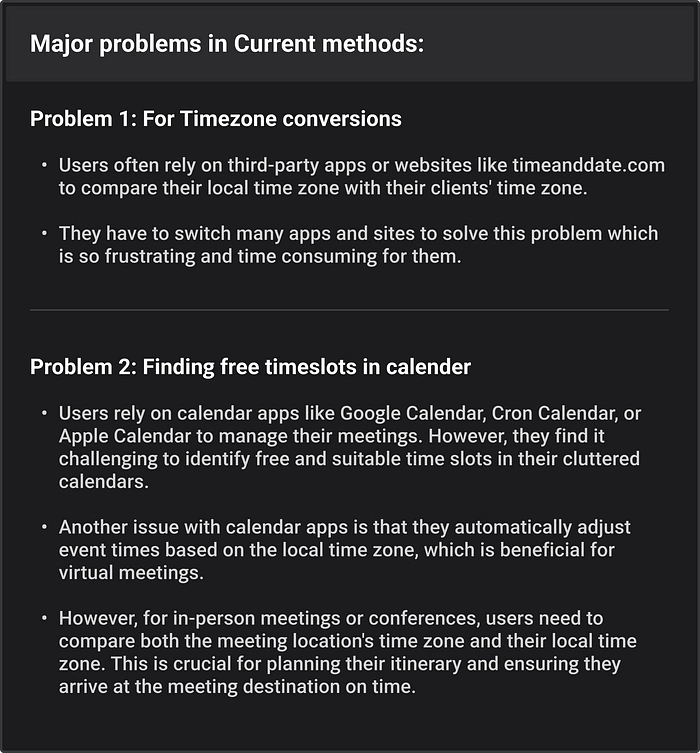
The next step involved researching both direct and indirect competitor apps to observe how they tackle the mentioned challenges.
Apps like Cron Calendar, Flighty, Calendly, Timepage, Google Calendar, and Apple Calendar were among those I explored. ( I will discuss the insights from that exploration later on. )
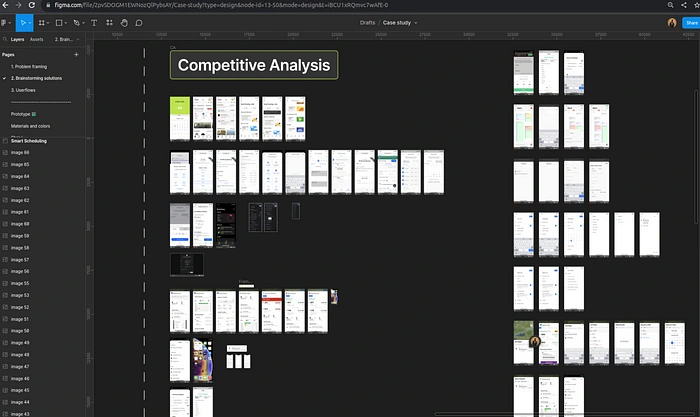
After conducting research and gathering significant insights, I gained a clear understanding of the users’ main pain points, their current behaviours, and the issues they encounter with current solutions.
So it’s time to jump on the next step :)
Step 2: Product Thinking
By analysing the problem space thoroughly, I decided to design an App that could smartly handle all of the concerns of the users.
By addressing the challenges of time zone coordination, the App aims
To provide a solution that streamlines the scheduling process, automates time zone conversions, suggest available timeslots and proactively assists users in managing their calendars
and ensuring they show up at the right places, at the right time, regardless of their location or the time zone differences.
With this core problem statement, the app’s focus becomes clear: It needs to provide features and functionality that
simplify time zone conversions,
enhance scheduling efficiency,
enable users to navigate seamlessly across different time zones for their professional engagements.
Now, let’s look into the solutions:
1). A Timeline tab for a quick overview
Providing users with quick and easy access to their next upcoming meeting details is highly convenient for them. This way, they can effortlessly find the meeting time, date, and location of the next meeting.
This eliminates the need for users to navigate through the entire calendar.
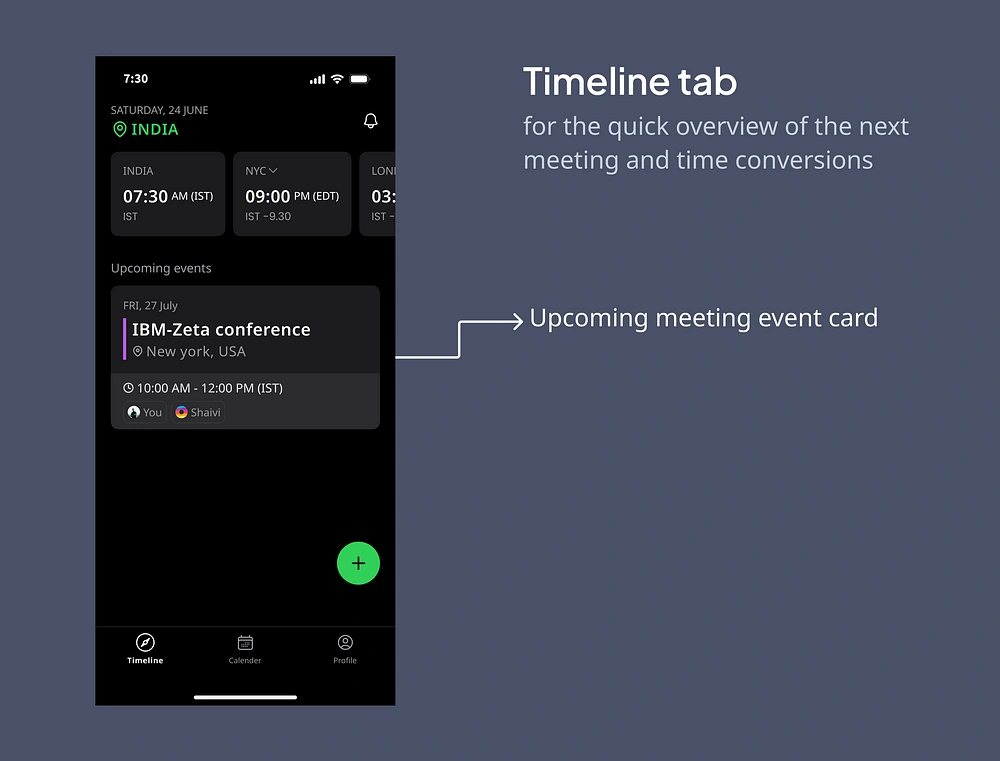
2). Simplifying time zone conversions:
Users require a way to compare the timezone of their current location with the destination’s timezone simultaneously.
So I tried to automate this process. The app will automatically fetch the user’s GPS location and set all calendar events to that local timezone.
(Note: App asks the users to grant permission to access their lcoation and access to their current calendar in the onboarding.)
Following that, for easy timezone comparison, the first clock displays the local timezone, while the second clock automatically shows the timezone of the next meeting.
For example👇, the First clock-box is showing Indian time and the second one is showing New York time because the upcoming meeting is in NYC. However, users can modify it according to their preferences by simply tapping on it and entering their desired location.
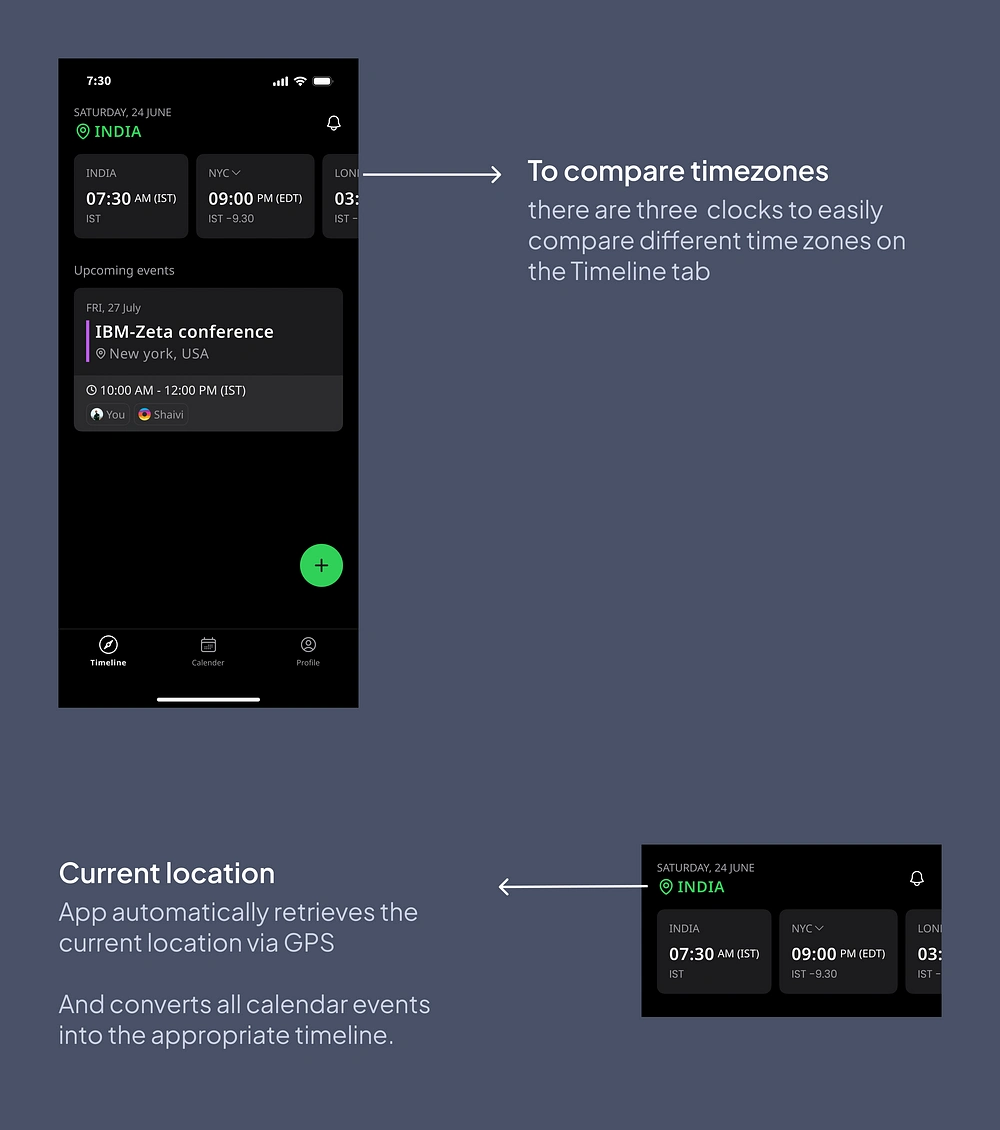
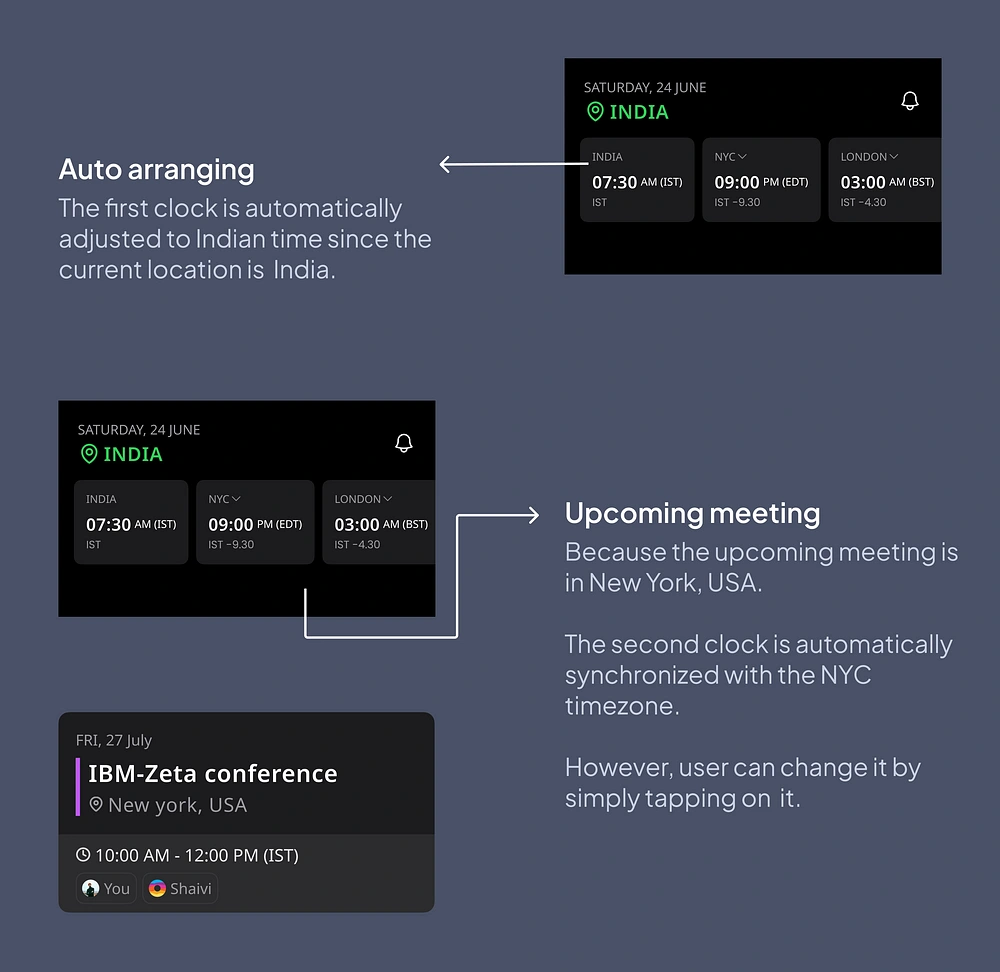
To prevent users from having to manually calculate timezone differences between two places, The clock boxes automatically calculate them so users can effortlessly compare the time gap between locations.
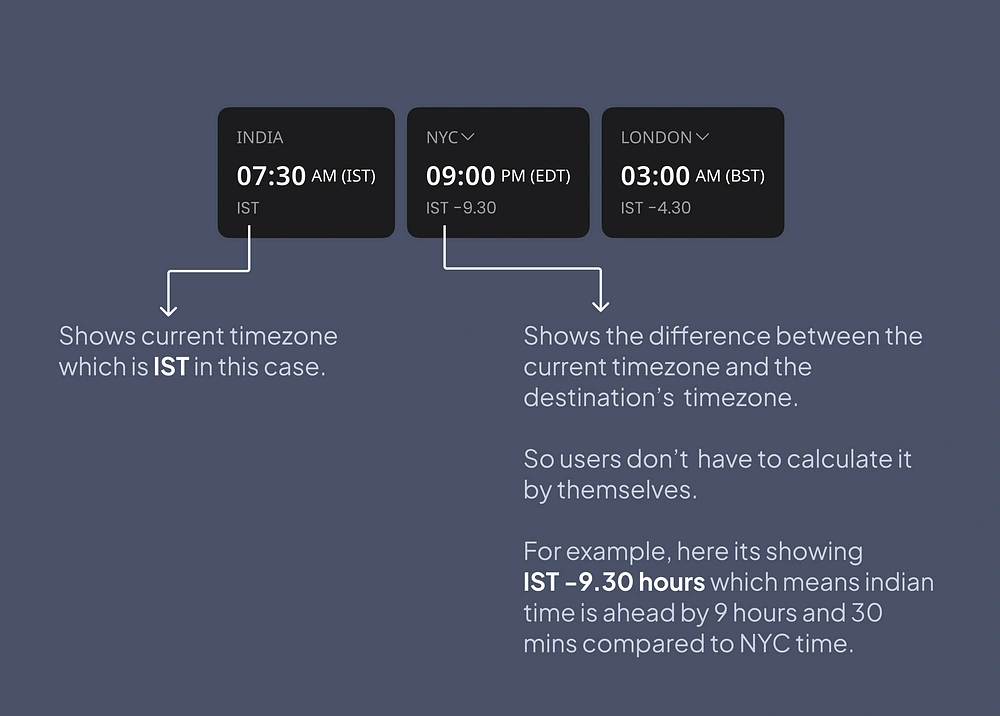
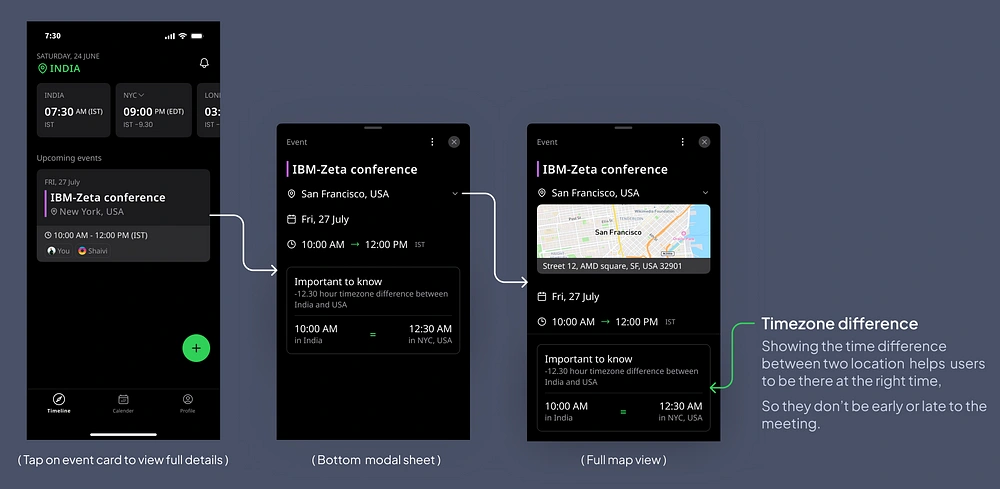
3). Scheduling a new meeting:
Let’s suppose a user wants to add a new meeting to the calendar. Now there can be two possible scenarios for the meeting time:
1. The meeting time is already defined/sent by the client.
2. The user needs to find a mutually available timeslot in the calendar.
Let’s talk about both scenarios in detail:
Scenario 1: The meeting time is already defined/ sent by the client.
In this scenario, users simply need to add a new event to their calendar. They don’t have to calculate anything or worry about it because the meeting time and place are already defined.
They only need to ensure that the new event doesn’t overlap with their existing meetings. Which any good calendar app already efficiently solves;
I didn’t need to reinvent anything new here. But I would love to show my Crafting skills and How I designed adding new event flows while following the Human Interface Guidelines.
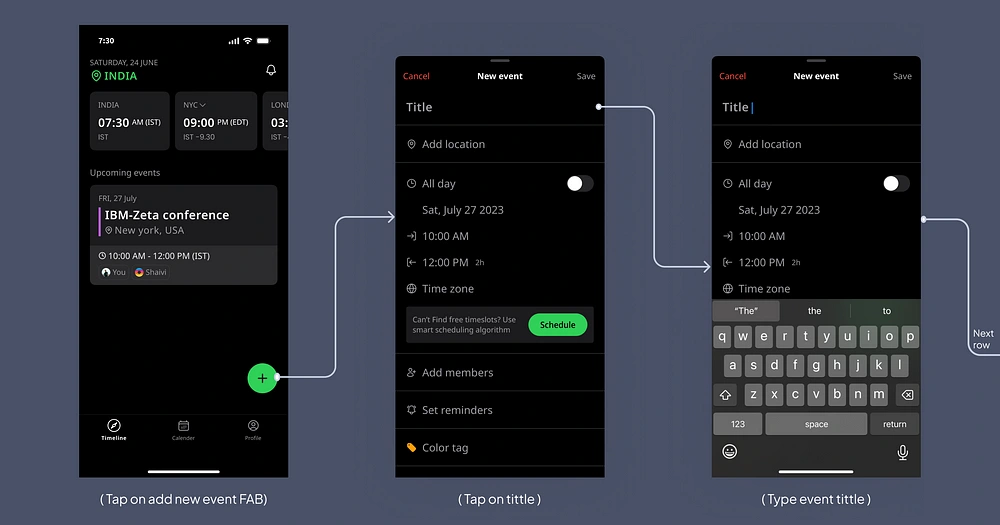
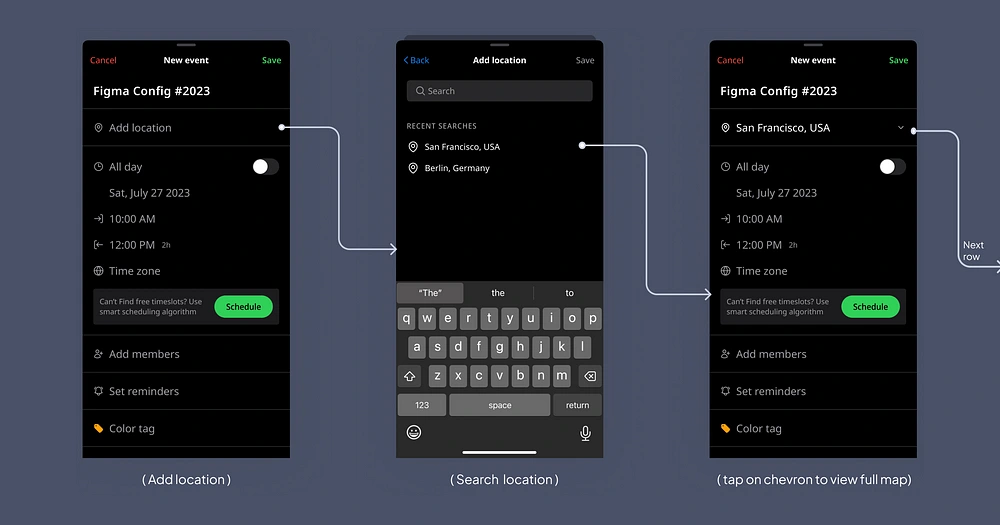
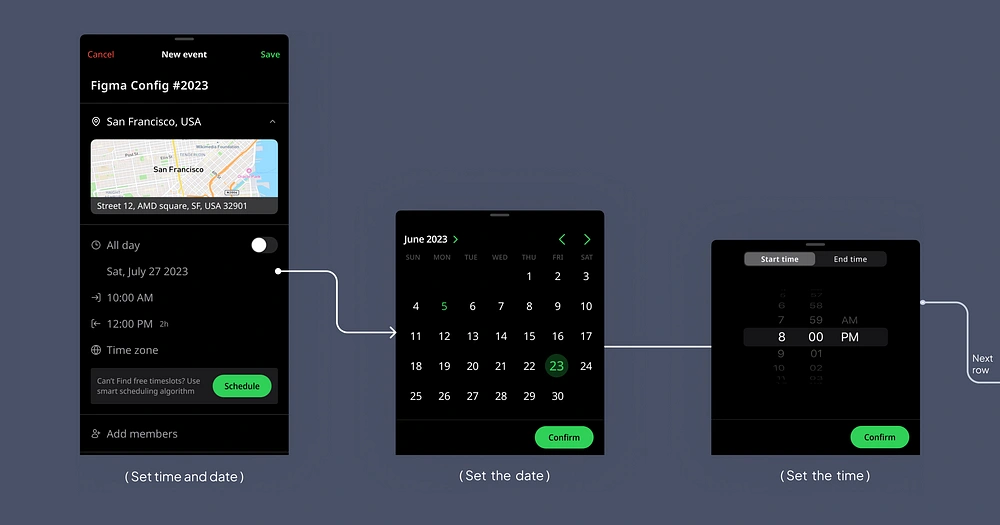
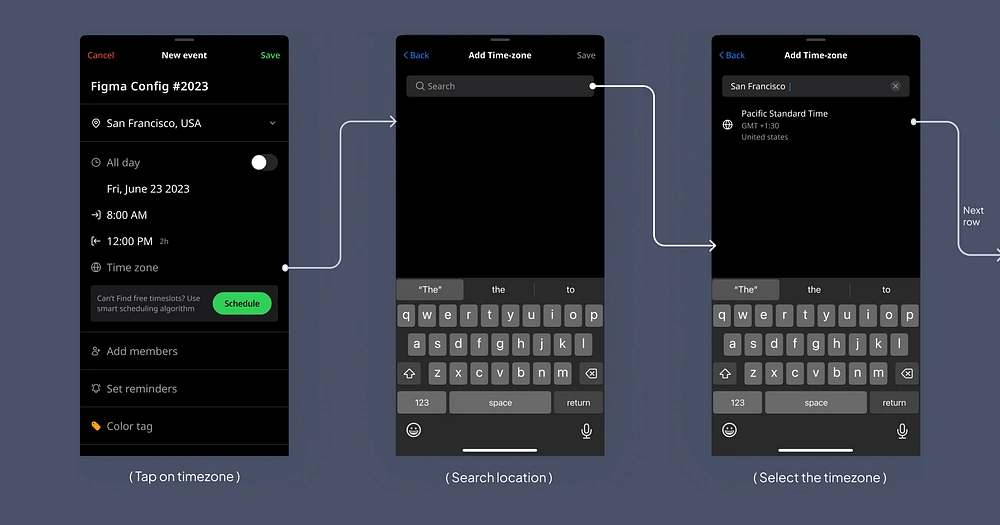
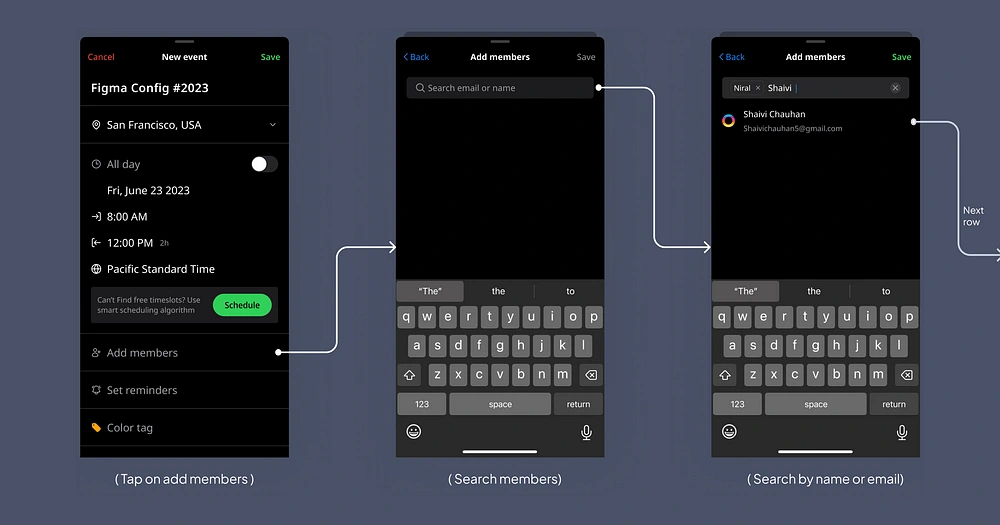
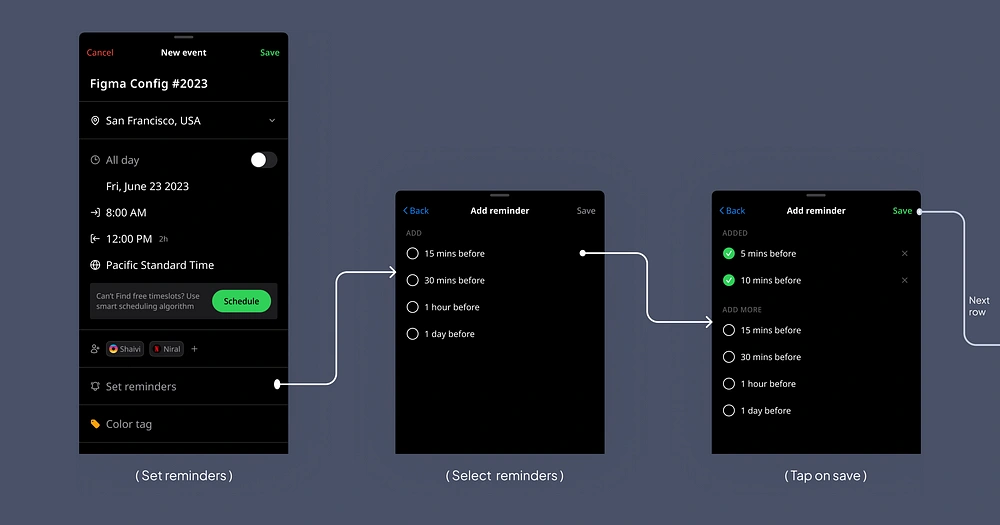
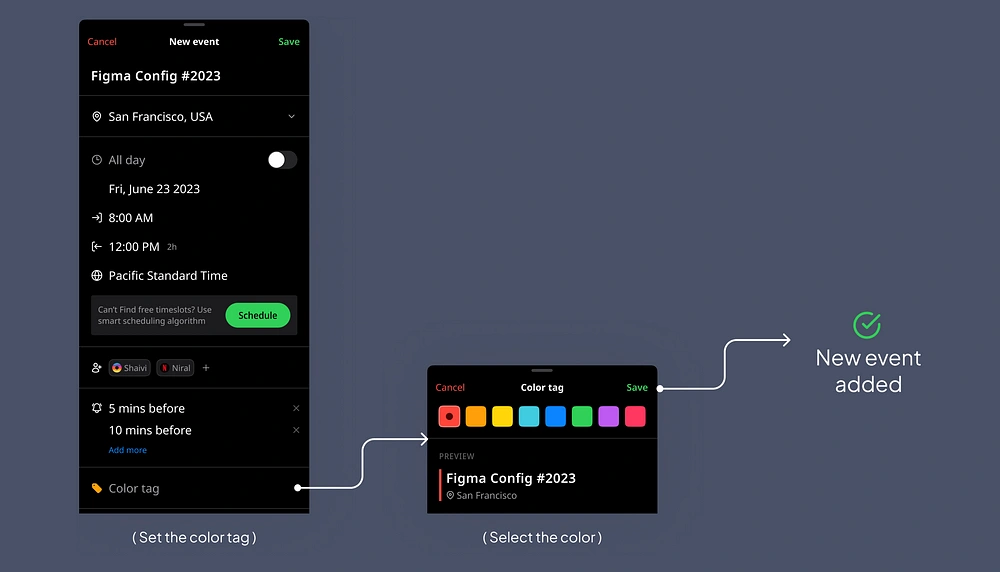
Scenario 2: The users need to find a mutually available timeslot by themselves
In this scenario, the users had to manually search for available timeslots in their calendars, a task that can be quite tedious.
Even when they do find a free timeslot, they are then faced with the challenging task of ensuring they can return on time to attend other meetings.
In essence, this means they have to calculate the travel duration to the destination, determine the amount of rest needed due to long flights, and factor in the meeting duration before finalising a timeslot.
This meticulous planning ensures they can return to their location in time to attend subsequent meetings.
Solution
Smart scheduling algorithm, that automatically finds you the best available timeslots for your next meeting.
Smart scheduling handles everything on its own, meaning users don’t have to do any meticulous calculations.
Now you may wonder how it works, right?
Here’s how it works: Imagine you have a meeting coming up. All you need to do is provide the meeting location, the expected duration of the meeting, and the date range within which you aim to find a suitable timeslot. And the magic begins!
The algorithm calculates the average travel time from your current place to the meeting location, adds the necessary rest time for those long flights( rest time is calculated based on the travel duration), incorporates the meeting duration, and even checks if you can make it back in time for your next meeting.
The average travel time from one location to another is obtained from a repository where average flight durations are pre-stored.
Using this travel duration as a reference, the app calculates the necessary rest time.
For instance, if the travel time is 12 hours, the app determines that the user should have a minimum of 5 hours of rest time before the meeting.
It’s like having a personal scheduling assistant at your fingertips, ensuring you’re never early or late but right on time for all your important meetings.
( Note: I am making an assumption here that users will travel internationally through flights only. )
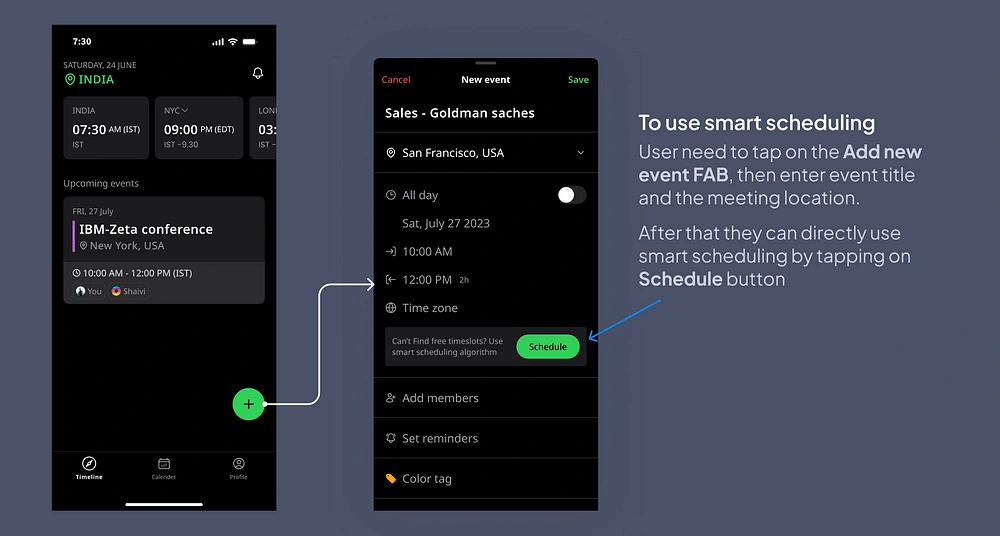
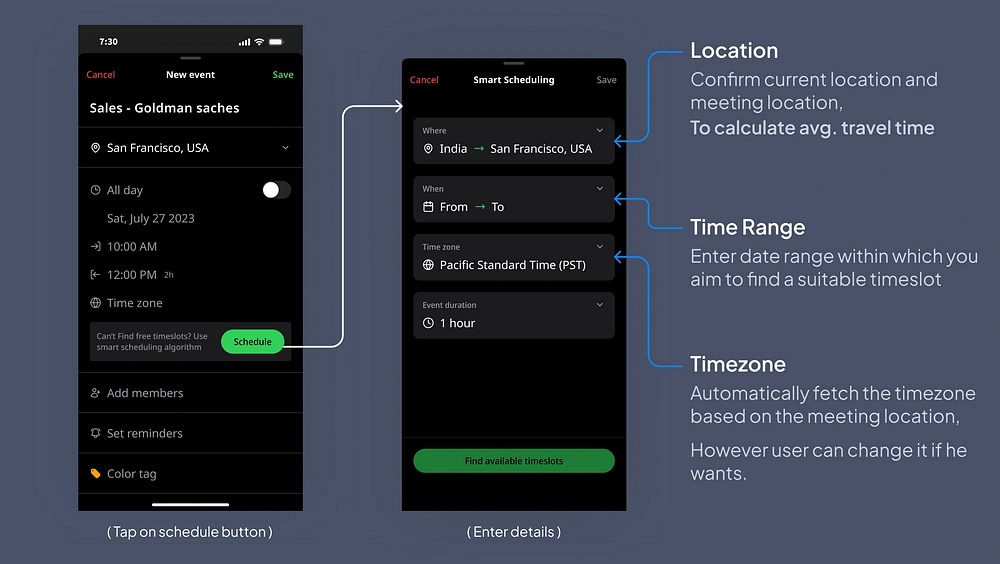
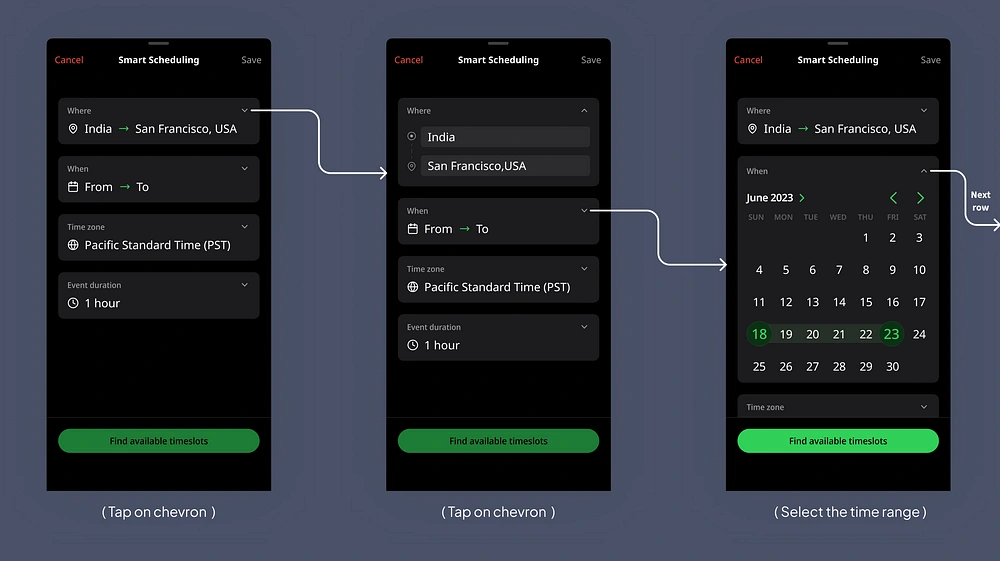
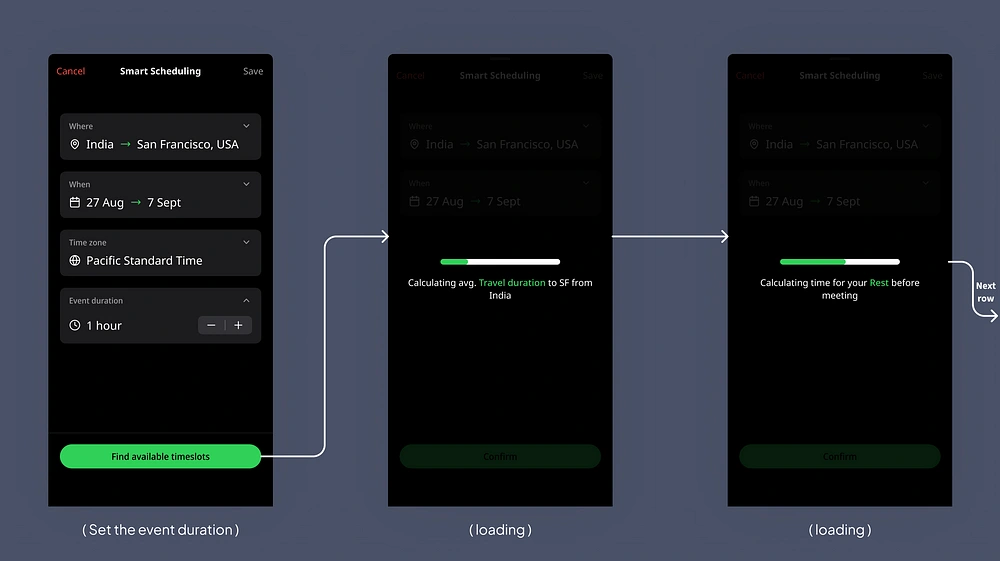
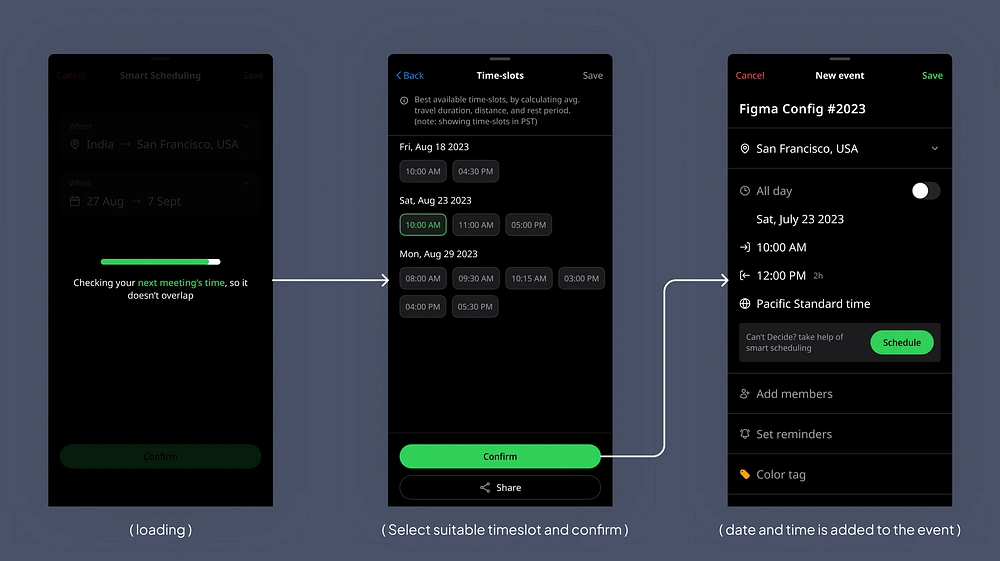
After getting available timeslots, there might be a situation where users want to share these timeslots with the other member and let him decide the meeting time, right? Here’s the solution👇
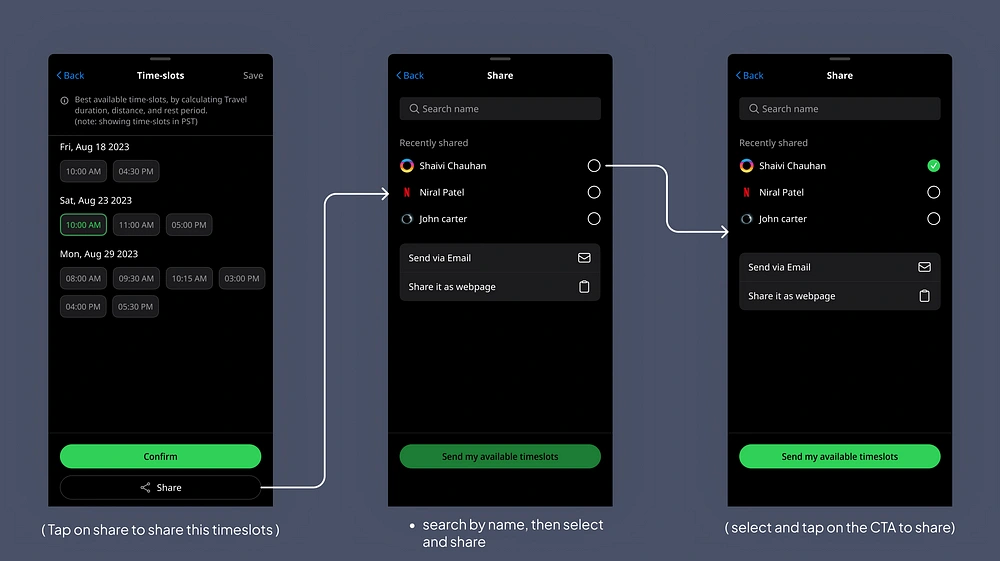
So this is how users can share their available timeslots to mutually decide meeting time with other members. They can also share it as webpage or through email.
Now let's take a look at the calendar tab. There are three segmented controls to view the whole calendar: Events, days, and by Month.
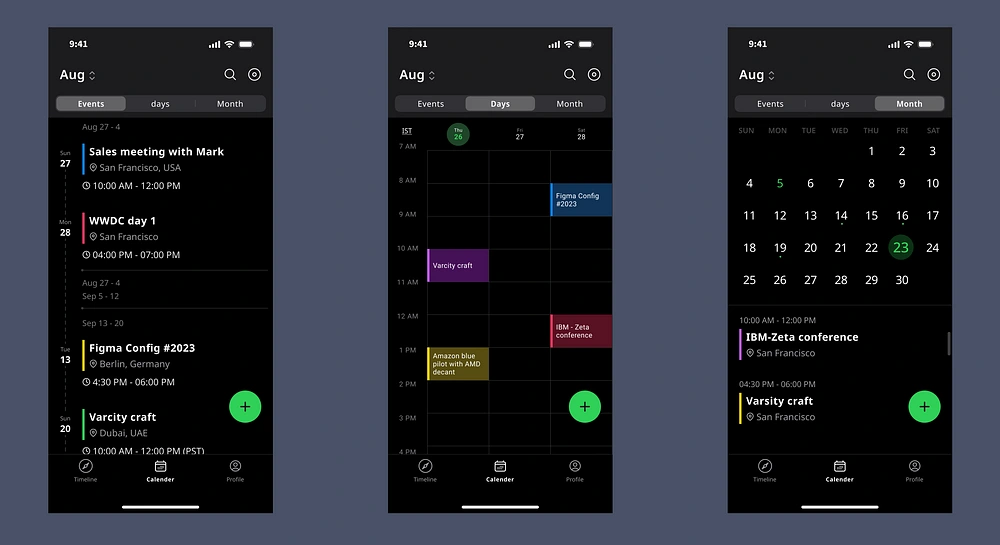
Calendar UI
3). Unable to inform their family members about their current location or status
Unable to inform their family members about their current location or status because of day-night differences in time zones while travelling internationally for meetings. Let me explain this with an example👇:
Imagine you’re a professional constantly on the move for international meetings. You’re currently in San Francisco, where it’s daytime, attending a crucial meeting.
Meanwhile, back home in India, where it’s nighttime, your family is concerned about you. But due to the significant time difference, communicating effectively is a challenge.
You don’t want to wake them during their night hours, and by the time they wake up, you’re already engrossed in another meeting. This time zone difference creates a gap in keeping your loved ones informed about your location and well-being as you travel to different time zones for work.
Solution:
Introducing Widgets: A straightforward solution to this issue. Your family members can easily resolve this by downloading the Timetree app, adding you as a friend, and setting up a widget for you.
The widget will display two essential information: your current time and your current location.
Your family can check your current time on the widget to see if it’s day or night for you, helping them decide whether it’s a good time to call. Even during the daytime, if it’s your meeting hours, the widget will display the time in red, signifying that it’s not an appropriate time to call.
By seeing your current location, they can know you’ve safely arrived at your destination.
Now let's have a look at how users can add their family members as friends.
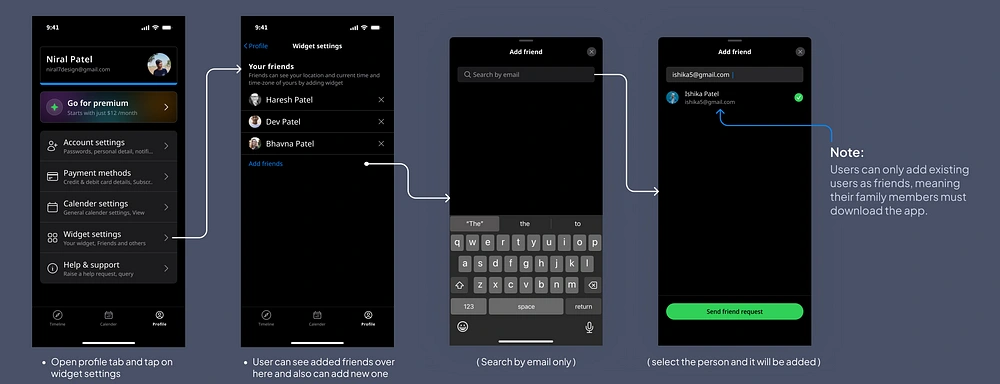
Then, after the other user accepts that friend request in Notifications:👇
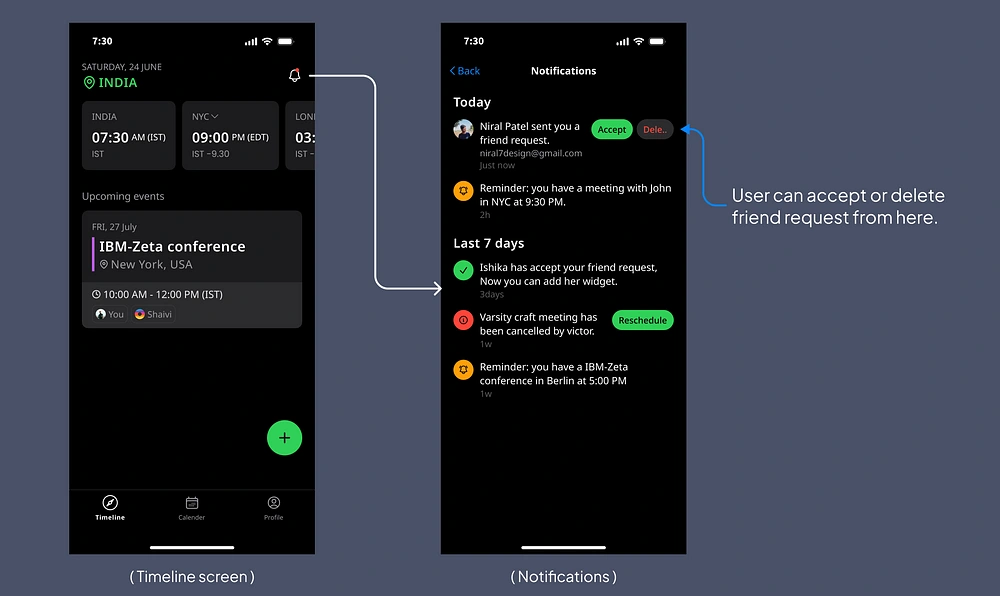
This feature will increase app’s active users, which is beneficial for our business.
Other use cases and Edge cases:
There are so many other use cases and edge cases, which would make this case study quite lengthy.
Instead of detailing them here, I’d prefer to discuss them on a call. Please feel free to message me for that.
Other use cases and edge cases
Learnings and Retrospective:
Read Human Interface Guidelines thoroughly, Learned about Dark mode, Modality and Navigation in iOS.
I’ve learned how to identify the primary pain points of users and how to refine my focus to address them more effectively.
Always ask yourself the right questions before making any design decisions, like what, why, and how.
After I gathered research insights, it was tough to figure out possible solutions and implementing those solutions into design was even more difficult.
Anddddd that’s a wrap!
Thank you so much reading.🙇
Btw I am open to new roles. Contact me here
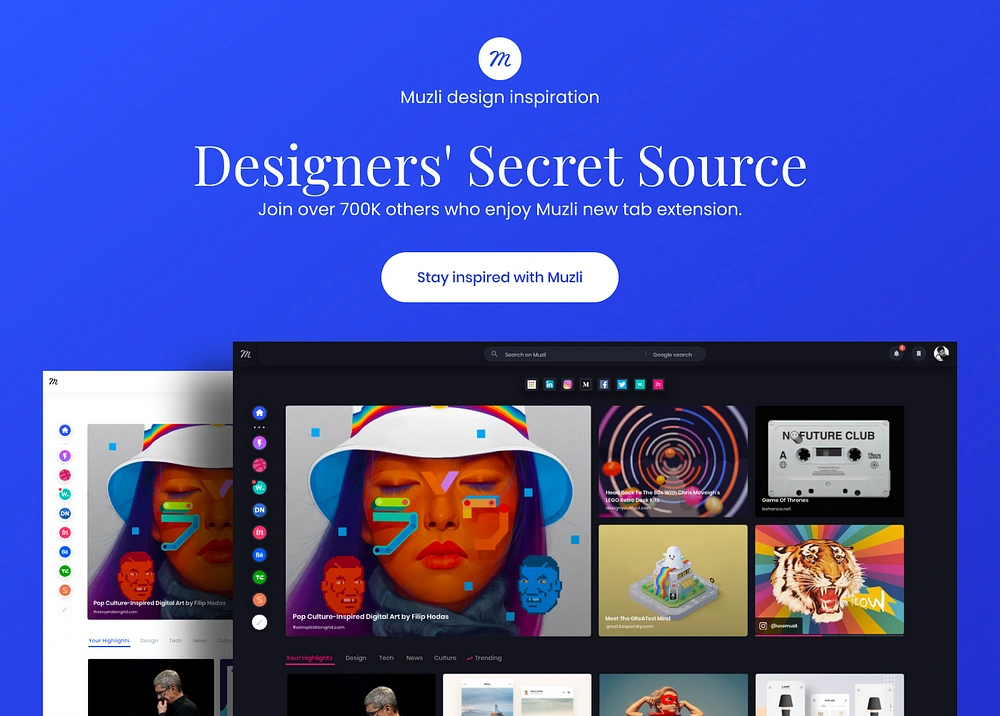
Like this project
Posted Feb 18, 2024
Designed an app to simplify timezone conversions and scheduling for in-person meetings and events
Likes
0
Views
12