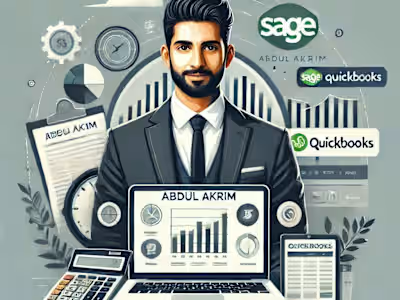Automated Financial Reports
Like this project
Posted Aug 20, 2024
I use Excel to automate financial reporting for my clients by integrating and consolidating data from various sources, implementing automated calculations
Using Excel to Automate Financial Reports
Overview:
I utilize Excel to automate financial reporting processes for my clients, streamlining the creation of accurate and timely reports. This automation helps enhance efficiency, reduce errors, and ensure consistency in financial reporting.
Key Details:
Data Integration:
Data Import: Import data from various sources, such as bank statements, accounting software, and other financial systems.
Data Consolidation: Use Excel's data management features to consolidate data into a unified format for analysis.
Automated Calculations:
Formulas and Functions: Implement complex formulas and functions to perform calculations automatically, such as revenue, expenses, and profit margins.
Pivot Tables: Use pivot tables to summarize and analyze large data sets, making it easier to generate financial summaries and reports.
Template Creation:
Custom Templates: Develop standardized templates for recurring reports, including profit and loss statements, balance sheets, and cash flow statements.
Dynamic Updates: Create templates that automatically update with new data inputs, ensuring real-time accuracy.
Data Visualization:
Charts and Graphs: Incorporate visual elements like charts and graphs to represent financial data clearly and effectively.
Dashboards: Design dashboards that provide an at-a-glance view of key financial metrics and trends.
Automation Features:
Macros: Use Excel macros to automate repetitive tasks and streamline the report generation process.
Power Query: Employ Power Query to automate data import and transformation, reducing manual data entry.
Error Checking and Validation:
Validation Rules: Set up validation rules to ensure data accuracy and consistency.
Error Checking: Implement error-checking functions to identify and correct discrepancies in financial data.
Reporting and Distribution:
Automated Report Generation: Schedule automated generation of financial reports, reducing manual intervention.
Export and Share: Export reports in various formats (e.g., PDF, Excel) and distribute them to clients efficiently.
Benefits:
Increased Efficiency: Automation reduces the time spent on manual data entry and calculations.
Enhanced Accuracy: Automated processes minimize the risk of human error.
Timely Reports: Generate and deliver reports quickly and consistently.
Improved Insights: Real-time data and dynamic visuals provide clearer financial insights.
By leveraging Excel's powerful features, I ensure that my clients receive reliable and up-to-date financial reports with minimal manual effort.