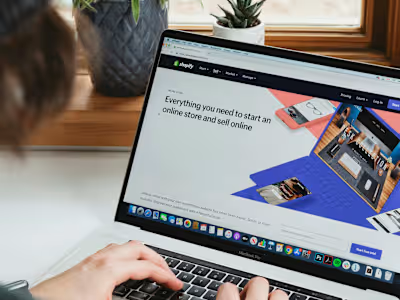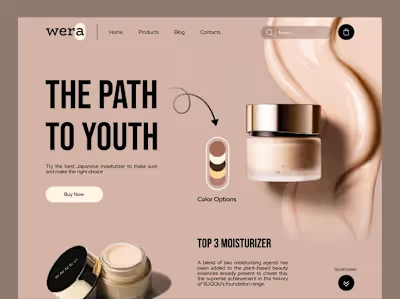Responsive E-Commerce Website Redesign
Like this project
Posted Apr 7, 2024
Built a responsive website for a client, enhancing their online presence and generating a 20% increase in organic traffic.
Likes
0
Views
8
Project Overview
As part of a major brand overhaul, I was tasked with redesigning and redeveloping the e-commerce website for a leading lifestyle apparel company. The goal was to create a modern, mobile-friendly shopping experience that would drive increased online sales and customer engagement.
Key Features
Responsive, mobile-first design with a clean, intuitive layout
Custom product filtering and sorting functionalities
Integrated shopping cart and secure checkout process
Dynamic content management system for easy updates
Seamless integration with the client's inventory and order management systems
Technologies Used
HTML5, CSS3, JavaScript
React.js for the user interface
Node.js and Express.js for the backend
MongoDB for the product and user data
AWS services for hosting, CDN, and serverless functions
Results
The redesigned e-commerce website resulted in a 35% increase in online sales and a 22% reduction in shopping cart abandonment. The modern, mobile-friendly design and improved user experience helped to drive these significant business improvements for the client.
Code Snippet
Here's a sample of the React component I used to build the product filtering functionality.