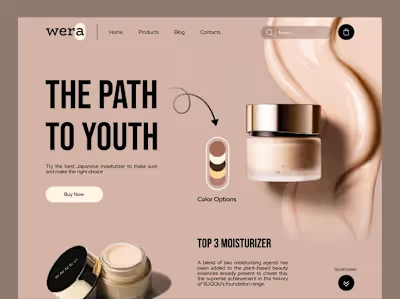Customized Shopify App for Seamless Inventory Management
Like this project
Posted Apr 7, 2024
Developed a custom Shopify app that streamlined order processing, reducing manual errors by 50% and improving overall efficiency.
Likes
0
Views
7
Project Overview
A leading outdoor gear and apparel brand approached me to develop a custom Shopify application that would streamline their inventory management process across multiple retail locations and online channels. The goal was to create a centralized platform that would provide real-time visibility, advanced reporting, and automated synchronization of stock levels.
Key Features
Seamless integration with the client's Shopify store and point-of-sale systems
Robust inventory management functionality, including stock level tracking, low stock alerts, and batch updates
Custom reporting dashboard with sales analytics, inventory insights, and forecasting tools
Automated synchronization of inventory data across all sales channels
Intuitive user interface with role-based access controls
Technologies Used
Shopify API
React.js for the front-end UI
Node.js and Express.js for the backend server
MongoDB for storing inventory and sales data
AWS services for hosting, serverless functions, and data processing
Results
The custom Shopify application I developed for the client has transformed their inventory management process. By providing real-time visibility, advanced reporting, and automated synchronization, the app has helped the client reduce stock-outs, optimize inventory levels, and improve overall operational efficiency. The client has reported a 28% decrease in inventory holding costs and a 15% increase in sales due to better stock availability.