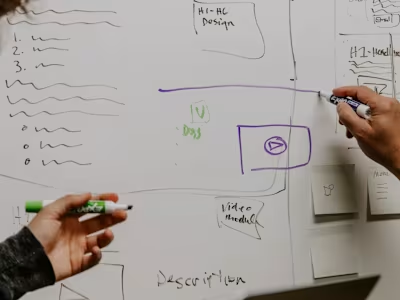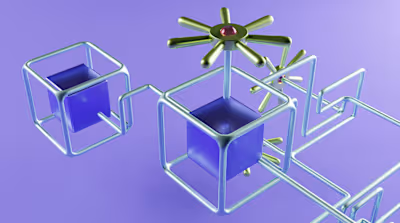Docusaurus: A breakdown
Like this project
Posted Jun 18, 2023
Learn about Docusaurus, how it works, and why it's an important tool for technical writers
Likes
0
Views
6
Key takeaways:
Docusaurus is a powerful and flexible tool for creating documentation websites that is well-suited for developers and technical writers who want to create professional-looking sites quickly and easily. Its built-in functionality for navigation, search, theming, and deployment make it an ideal choice.
It may not be the best choice for very small or simple projects, those requiring real-time or dynamic content, those with limited customization needs, very large or complex projects, or teams with non-technical content creators.
Learning how to use Docusaurus requires some time and effort, but the documentation, tutorials, sample projects, and community resources available can help you get started and become proficient in using the tool.
What is Docusaurus?
Docusaurus is an open-source tool that simplifies the process of building, deploying, and maintaining documentation websites. It is a static site generator that uses modern web technologies such as React, Webpack, and Babel.
With Docusaurus, you can create a documentation website that is easy to navigate and looks great. It provides several pre-built themes and allows you to customize the design and layout of your site. You can also use Markdown to write your content, which is a simple and intuitive way to format text.
Docusaurus is particularly popular among developers and technical writers who need to create documentation websites for their projects. It is easy to get started with and requires minimal setup, making it a great choice for small to medium-sized projects. However, it is also scalable enough to handle larger projects with thousands of pages of documentation.
Some of the key features of Docusaurus include:
Easy setup and configuration
Markdown-based content writing
Multiple built-in themes and easy customization
Navigation and search functionality
Support for multiple languages
Integration with Git and version control systems
Automatic deployment to hosting services such as GitHub Pages and Netlify.
Docusaurus is a super strong and versatile tool that helps you create websites for sharing information. It's perfect for developers and technical writers who want to make sites that look really professional in no time.
How does it work?
Docusaurus is a static site generator that uses modern web technologies to build documentation websites. Here’s a step-by-step overview of how Docusaurus works:
1. Install: Install it on your local computer. You can do this by running a few commands in the terminal, which will install the necessary dependencies and set up a basic project structure.
2. Configure: Configure it for your specific project. This involves creating a configuration file that defines things like the site title, description, and theme.
3. Create content: Create your documentation content using Markdown, which is a lightweight markup language that is easy to learn and use. You can create separate files for each page or section of your documentation, and use headings and links to create a navigable structure.
4. Set a theme: Docusaurus comes with several pre-built themes that you can use as a starting point for your documentation website. You can customize these themes by modifying the CSS and JavaScript files that control the look and feel of your site.
5. Build and deploy: Once you have created your content and customized your site’s theme and functionality, you can build your site using Docusaurus. This generates a set of static HTML, CSS, and JavaScript files that can be deployed to a web server or hosting service.
6. Continually update: Docusaurus is designed to make it easy to update your documentation website as your project evolves. You can use Git and version control systems to manage changes to your content, and Docusaurus will automatically rebuild and deploy your site when changes are made.
Limitations of Docusaurus
While Docusaurus is a great tool for creating and managing documentation websites, there are some cases where it may not be the best fit. Here are some situations where Docusaurus may not be a good idea:
Small, simple projects: Docusaurus is a powerful tool, but it may be overkill for very small or simple projects that require only a few pages of documentation. In these cases, it may be faster and easier to create a simple HTML page or use a simpler documentation tool.
Real-time, dynamic content: Docusaurus generates static HTML files, which means that any real-time or dynamic content, such as user-generated comments or data visualizations, cannot be easily integrated. If your documentation website requires real-time or dynamic content, you may need to consider a different tool or platform.
Limited customization needs: If your documentation website has very specific design or functionality requirements that cannot be achieved with Docusaurus’s built-in theming and functionality options, it may not be the best choice. In these cases, a custom-built website or a different tool that offers more flexibility may be a better option.
Large, complex projects: While Docusaurus can handle large documentation projects, it may not be the most efficient option for very large or complex projects. In these cases, a more advanced content management system or documentation tool may be necessary to manage the scale and complexity of the project.
Non-technical content creators: Docusaurus is a developer-friendly tool that requires some technical knowledge to set up and use effectively. If your documentation team includes non-technical content creators who are not comfortable with Markdown or other programming concepts, they may find Docusaurus difficult to use.
Docusaurus might not be the greatest option for really tiny or basic projects, ones that need things to happen in real-time or keep changing, those that don't need much customization, really big or complicated projects, or teams with people who aren't tech-savvy.
Learn about Docusaurus
If you’re interested in learning how to use Docusaurus, here are some steps you can take:
Read the documentation: The official Docusaurus documentation is an excellent starting point for learning how to use the tool. The documentation provides step-by-step instructions on how to set up and configure your documentation website, as well as information on how to use Docusaurus’s built-in features and functionality.
Try the tutorials: The Docusaurus website also provides several tutorials that walk you through the process of creating a documentation website from start to finish. These tutorials provide hands-on experience with Docusaurus and can help you learn how to use the tool more effectively.
Experiment with a sample project: Docusaurus provides a sample project that you can download and use as a starting point for your own documentation website. This sample project includes example content and configuration files that you can modify and customize to meet your needs.
Join the community: Docusaurus has a vibrant community of developers and technical writers who use the tool to create documentation websites. Joining the community can help you learn from others’ experiences, ask questions, and get help when you need it.
Practice, practice, practice: Like any new tool or skill, learning how to use Docusaurus takes practice. The more you use the tool, the more comfortable and proficient you will become.