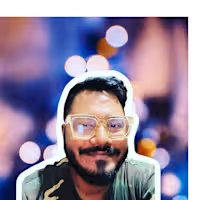Data Visualization for Marketing Campaigns
Visualizing data is an essential aspect of marketing campaigns to help analyze and understand the effectiveness of campaigns. Python and Tableau can be used together to create impactful data visualizations in Visual Studio Code. Here's is how to create data visualizations for marketing campaigns using Python and Tableau:
import pandas as pd
# Load the marketing data
marketing_df = pd.read_csv('marketing_data.csv')
# Clean the data
marketing_df.dropna(inplace=True)
# Create a new column to categorize leads
def categorize_leads(row):
if row['Total Revenue'] >= 1000: return 'High Value'
elif row['Total Revenue'] >= 500: return 'Medium Value'
else:
return 'Low Value'marketing_df['Lead Category'] = marketing_df.apply(categorize_leads, axis=1)
# Save the cleaned data
marketing_df.to_csv('cleaned_marketing_data.csv', index=False)
This code uses Python and Pandas to load and clean the marketing campaign data. It then creates a new column to categorize leads based on their total revenue.
2.Visualizing data with Tableau:
After cleaning and preparing the data with Python, you can then import the cleaned data into Tableau for further analysis and visualization. Here's an example of how to create a simple visualization in Tableau:
Open Tableau Desktop and connect to the cleaned marketing data file.
Drag the "Lead Category" field to the Rows shelf and the "Campaign" field to the Columns shelf.
Drag the "Total Revenue" field to the Marks shelf and change the visualization type to "Bar Chart."
To add more details, you can add filters, sort the data, and add additional metrics to the visualization.
We can also use Python to automate the process of updating and visualizing the data. For example, you can use Python to automatically clean the data and update the Tableau visualization each time new data is collected.
Overall, Python and Tableau can be used together in Visual Studio Code to create powerful data visualizations for marketing campaigns, helping marketers gain insights and make data-driven decisions.
Like this project
Posted Apr 15, 2023
Created interactive dashboards to visualize marketing campaign data, enabling the client to identify trends and optimize their campaigns for better performance.
Likes
0
Views
13