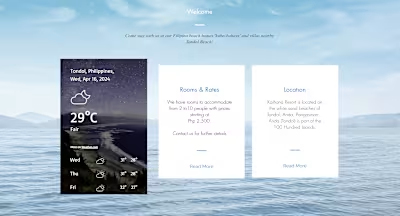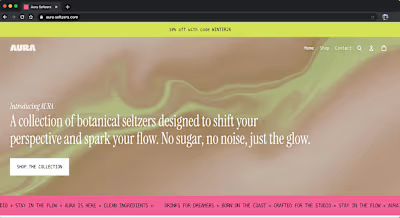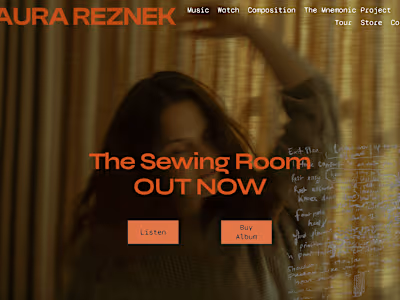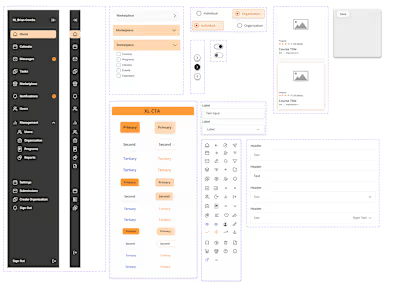Sustain
Overview
Sustain is a mobile application that is used as a resource tool for those looking for sustainable options nearby them and develop sustainable lifestyle habits they can use in their daily life, as well as reliable information resources on sustainability.
Problem
Climate change is an intimidating and pressing issue that we must acknowledge because it’s the reality of the world we live in. However, it can frequently be disregarded because of its overwhelming complexity and the challenges associated with changing one’s daily lifestyle.
Solution
Sustain is an app designed to demystify sustainability and make it accessible to a wide audience. It addresses the common challenges of time constraints and affordability that often hinder individuals from embracing sustainable living. With Sustain, users have access to reliable and simple resources that can seamlessly integrate sustainability into their daily routine.
Discovery
Secondary Research
During my research, I found that many people find maintaining trying to be more sustainable conscious to be challenging and overwhelming. Climate change can also be very stressful and anxiety- inducing to many people, as it is a heavy topic that is bigger than one individual alone can solve. As well as other factors being that it can be too expensive or unreliable resources provided or not as accessible depending on their environment factors.
Primary Research
I wanted to interview individuals to understand better how they view sustainability. I created a screener survey within Google and shared it with my personal and professional network.
Research Questions:
Are people willing to make some sacrifices to their lifestyle to become more sustainable?
Do people need a tracking system to remind them of their goals?
What are the challenges people find in trying to be more “sustainable”?
What strategies can be implemented to help people lead a more sustainable lifestyle?
I selected participants based on the following set of criteria and characteristics:
Have an interest in sustainability
Already leading a sustainable lifestyle or want to start becoming more sustainable
Have or had challenges with sustainability
Willing to commit to a goal
Interviews
I interviewed 5 participants via Zoom to gain more insight on their views and challenges with being sustainable. I wanted to understand the core challenges and obstacles in their lifestyle with a goal of trying to be more sustainable conscious. Or if any individuals feel they are achieving their best to lead a more sustainable lifestyle. The research questions helped me find out how these participants feel about the topic and their stories and/or issues. These 5 participants were people who are currently actively being sustainable or those who would like to but struggle with the challenges that come along with sustainability for example. Affordability, accessibility and mental health were some of the core themes with the participants.
Synthesize
Affinity Mapping
Utilizing affinity mapping proved invaluable in uncovering common threads among individuals' sustainability-related challenges. Through the synthesis and categorization of qualitative data, I discovered the reasons why people encounter difficulties in adopting sustainable lifestyles. I reviewed my interview notes to identify recurring patterns and organized them into four distinct sections —
Education/Resources
Achieving sustainability living
Affordability stressor
Sustainability Stressors
Empathy Maps
The insights and patterns gathered through affinity mapping helped me understand and establish two user archetypes: Busy Bee Bridget and Anxious Avery.
Personas
Through the processes of affinity and empathy mapping, I crafted personas that served as the foundation for distinct user narratives. This discovery phase played a crucial role in guiding my UX design decisions. I consistently referred back to these personas in every activity to ensure that my designs effectively addressed the users' pain points throughout the design process.
Problem Statements (HMW)
After learning more about how people struggle with sustainability, it provided insights into what potential users need in a sustainability app. To further refine these ideas I developed “how might we” statements:
How might we relieve the overwhelming feeling people have when they want to become more sustainable in their lifestyle?
How might we help locate reliable sustainable resources for individuals in their local communities?
How might we find resources that help individuals afford eco-friendly items within their budget?
How might we develop some ways to alleviate the anxiety that individuals may experience regarding climate change?
How might we supply approaches to identifying step by step strategies and plans that individuals can adopt gradually to integrate more efficiency into their lifestyles?
Brainstorming + Ideation
To start brainstorming ideas, I reflected on the HMW statements and designed some ideas from that. These sketches visualize my ideas and how I wanted them to have a simple and clean design making it easy for the users to navigate. I wanted to provide users with reliable resources on sustainability, also where they can find sustainable businesses and resources locally in their areas. Another idea I had since a few users feel anxious when it comes to climate change was to have “destressing” activities such as guided meditations or guided walks in nature.
User Stories
I created user stories to focus on what each Persona's needs will be. I separated each of the notes into three categories: High-must haves, Med-nice to haves and Low-Ok not to haves. Here are some of my High-must haves:
As a user, I want to have all my sustainable resources in one application so that it’s more convenient for me
As a user, I want to be able to search for where my closest eco options are so that I can utilize them.
As a user, I want to share my local spots in my area so that others can go there as well
As a user, I want to learn where my closest compost bin and clothing donation drop off are so that I know where to go
As a user, I want to feel less overwhelmed and have gradual ways to introduce new sustainable habits into my lifestyle so that I feel less overwhelmed
Site Map
I developed a site map to cluster essential concepts and functionalities that the application would encompass. This visualization enabled me to map out the placement of each content element and the overall flow of the application. This step helped streamline the design process, particularly in terms of craftin
User Flows
After developing the site map, I identified three important user flows where most user interactions would arise. I was able to visually map out how users could engage with the platform to ensure a better experience.
Add a recommendation to the sustainability map
Keep track of your daily habits
Save a resource article to your favorites
Design
Wireframes
After sketching, I created foundational low-fidelity screens with Figma for the app. The sketches guided how the app should look. My initial wireframes were simple, focusing on key features, but I added more details as I went along. This process helped me find better ways to make the app easier to use while looking minimalistic.
Brand Platform and Moodboard
My mood board imagery is inspired by images and colors that I felt represented sustainability and the brand attributes I’ve chosen. I explored various colors found in nature that evoke a sense of calming but youthfulness in order to convey a calming approach to using this as your go-to resource for your sustainable daily lifestyle.
Style Guide
I built a style guide to establish core design rules and tone one must follow when designing for the Sustain app. The style guide influenced the accessibility and color contrast throughout the entire app and reinforced the attributes of the Brand Platform: Inclusive, accessible, knowledgeable, mindful and honest.
Hi-Fidelity Screens
I created many versions of high-fidelity mockups in Figma to fully embody the brand's desired look and feel. My goal was to ensure that the application offered users a seamless, clean and calm experience. I also designed specific components within the app to maximize clarity and usability for all users. I often referred and updated the style guide as I created these Hi-fidelity screens, it was definitely helpful to keep the UI design consistent throughout the app.
Prototype
I transformed my high-fidelity UI screens into a functional prototype using Figma. By integrating touch interactions making it suitable for showcasing and user testing.
Testing
I conducted usability tests for the application with five participants through Zoom. I asked each participant three distinct tasks to gain insights into their actual usage patterns. These tasks included adding a new recommendation to the map, adding a new habit to the habit tracker, and saving a resource. Their feedback from the interviews were super helpful in identifying areas that required some adjustments to ensure the usability of the app.
My key objectives
Will I have to make improvements to any of the screens to make it more user-friendly?
Are there any sections where the users are confused and/or have challenges using the application?
Like this project
Posted Oct 16, 2023
Sustain is a mobile application that is used as a resource tool for those looking for sustainable options nearby them and develop sustainable lifestyle habits
Likes
0
Views
5