[ETL & DB Management] Multi-Pipeline Orchestration Pipeline
Multi-Pipeline Orchestration Pipeline
This project orchestrates multiple Singer data pipelines (pipelinewise-singer-python) by TransferWise (now Wise). Extract data from various sources and load it into a PostgreSQL database using a central scheduler.
The views are created and maintain by dbt.
Current available pipelines:
Hubspot
Xero
Wrike
I. How the Pipeline Works (Conceptual Overview)
When execute:
This script will:
✅ Check for Poetry.
✅ Ensure dependencies are installed (
poetry lock and poetry install if needed).✅ Activate the Poetry virtual environment.
✅ Start the
scheduler.py script.Scheduler Behavior
The
scheduler.py script will:🔍 Discover the pipeline directories
(pipeline_*_to_postgres).▶️ Run each discovered pipeline sequentially, waiting for each to complete before moving on.
📝 Print logs prefixed with
[pipeline_name] and [system] (e.g., [pipeline_xero_to_postgres], [xero]).📊 After all pipelines finish, it will run the associated
dbt transformations defined in the dbt project.🔁 After completing a full sequence run of all pipelines and dbt, it will wait for the duration specified by
PIPELINE_INTERVAL_SECONDS (from the .env file) before starting the next sequence.How Each Individual Works
This project utilizes the Singer specification for data extraction and loading. The general flow for each pipeline tap is:
1️⃣ Tap starts → Logs startup message. 2️⃣ Tap discovers catalog → Lists available data streams (tables/endpoints). 3️⃣ Schema is sent → Defines the structure (columns, types) for selected streams. 4️⃣ Catalog/Metadata is applied → The tap uses a catalog file (based on discovery) to know which streams/fields are selected for replication. 5️⃣ State is checked → Reads the last saved state (bookmark) to determine where to resume syncing for incremental updates. 6️⃣ Data is extracted → Fetches data for selected streams, emitting
RECORD messages conforming to the schema. 7️⃣ State is updated → Emits STATE messages periodically and at the end, saving progress for the next run.The
target-postgres component reads the SCHEMA, RECORD, and STATE messages and handles writing the data to the appropriate PostgreSQL tables.II. Deploy & Dev Instructions
Prerequisites
Python: Version 3.9 or higher.
Poetry: MUST BE verison 2.1.2 - Python dependency management tool.
DBT: Currently use verison 1.5.7 for both dbt-core and dbt-postgres
PostgreSQL: PostgreSQL Version 16. Hosted on render.com
See the
pyproject.toml for dependency details.1. Set up Environment
RENDER:
NOTE: the repo is built to be deployed on
Render Background Worker with Persistent DiskBuild Command:
Start Command:
Persistent Disk Path:
Environment:
LOCAL:
NOTE: The pipeline has only been tested on WSL
Clone Repository:
Configure Environment:
Copy the sample environment file:
Edit the
.env file in the project root directory. Fill in necessary credentials:DB_HOST, DB_PORT, DB_DATABASE, DB_USERNAME, DB_PASSWORD for the target PostgreSQL database.API credentials required by the taps (e.g.,
HUBSPOT_API_KEY, XERO_CLIENT_ID, XERO_CLIENT_SECRET, XERO_REFRESH_TOKEN, WRIKE_PERMANENT_TOKEN). These are referenced by the individual config.yml files.Optionally,
PIPELINE_INTERVAL_SECONDS to control the wait time between full sequence runs (defaults to 300 seconds / 5 minutes).2. Configure Individual Pipelines
i. Check listted
In each runner/init.py update the following line:: system = "{platform}" e.g. system = "hubspot"
Rename tap_{platform} e.g.ta p_hubspot
In tap_{platform}/schemas -> update the json files, each files is a schema/table
In tap_{platform}/vendored -> Only consider it when mismatch version bugs
Most of the time you don't need to touch tap_{platform}/internal.py which defines: 🔄 Functions for API pagination handling 🕒 Helpers for rate limiting or retries 🧹 Data cleaning or transformation utilities 🔍 Logic for constructing API URLs or query params 🧩 Shared logic used across fetch.py or init.py
Review and update the
config.yml file inside each pipelines/pipeline_*/ directory. These files define:Which environment variables map to tap configuration settings (like API keys).
Which data streams (tables) should be selected for replication using the
select: key
For example:ii. Select the the pipeline to run in scheduler.py:
scheduler.py:iii. Run the Pipeine:
Run this single command line:
runner.sh script handles:
Verifies Poetry is installed and on the correct version.
Detects changes to pyproject.toml and installs all dependencies for the scheduler and all pipelines, defined in the root
pyproject.toml. It will also create the necessary tap-* command-line executables.Installs or updates the poetry.lock file if necessary.
Initiates the full ETL + modeling sequence via running
sheduler.py4. DEBUG
Ensure Python Package Structure:
This project relies on specific directory naming and
__init__.py files for Python's import system and Poetry's script generation. Verify or create the following:Directories must use underscores:
pipelines/pipeline_hubspot_to_postgres, pipelines/pipeline_wrike_to_postgres, pipelines/pipeline_xero_to_postgres. (Rename using mv old-name new_name if needed).Ensure these (empty) files exist:
Ensure poetry version
MUST BE verison
2.1.2 or higher. Check for poetry versionIf Poetry is not installed or the version is too low.
Install or upgrade to the latest Poetry version using the official method:
Try a clean install
5. Directory Structure Overview
Root Directory (
pipeline-multi-platform/):pyproject.toml: Defines project dependencies (shared libs, taps via scripts), metadata, and scripts for the entire project.poetry.lock: Locks dependency versions for reproducibility..env: Stores secrets and configuration (DB credentials, API keys). Do not commit this file.scheduler.py: The main script that orchestrates sequential pipeline runs.run.sh: The entry point script for setup and execution.pipelines/: Contains the code for individual pipelines.dbt/: Contains the code for dbt project.Pipeline Directories (
pipelines/pipeline_[system]_to_postgres/):config.yml: Configures the specific tap (env var mapping, stream selection).runner/: Contains runner/__init__.py, Contains the main() entry point. Also generates configs and executes the tap | target command for this specific pipeline.tap_name/internal.py: Contains the core Singer tap logic:fetch.py, utility.py: Handle API syncing logic.schemas/: Define schema will be loaded into Postgres for each data endpoints.run.sh: A execution scirpt inside each pipelines. A simple script executed by the scheduler.DBT Project Structure (
dbt/):dbt_project.yml
Defines the dbt project configuration:Model paths
Materialization settings (e.g., view/table)
Model namespaces (
novellidbt.wrike, novellidbt.hubspot, etc.)profiles.yml: Contains connection settings for dbt to connect to the target database (e.g., Postgres).
The profile value in dbt_project.yml must match a profile defined here.models/
Contains SQL transformation logic, organized by platform:wrike/: SQL models for Wrike (e.g., task_duration.sql)hubspot/: SQL models for HubSpotxero/: SQL models for Xeromacros/: Currently used for print custom schema nameLike this project
Posted May 5, 2025
Orchestrated multiple Singer data pipelines into PostgreSQL using a central scheduler.
Likes
0
Views
4

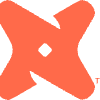



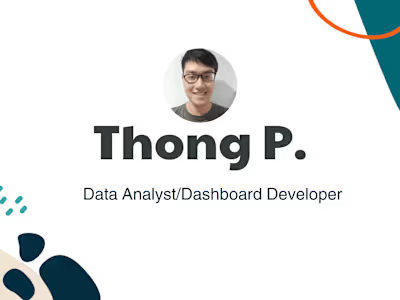
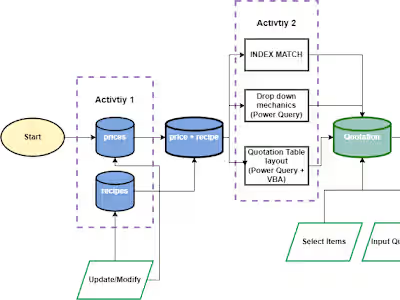
![[Power BI] Sample Interactive Dashboards](https://media.contra.com/image/upload/w_400,q_auto:good,c_fill/pt3v7wwkcuhh2mqpsxk7.avif)