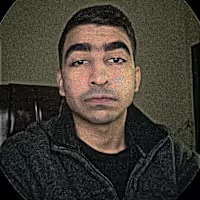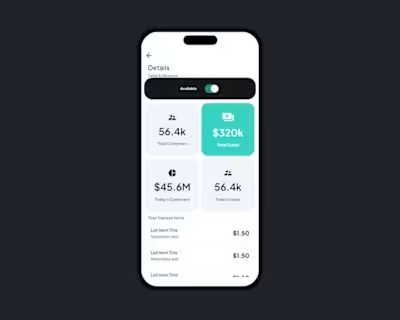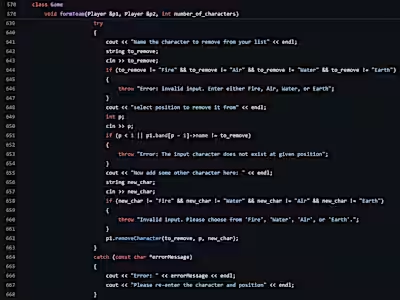YouTube Analytics Automation
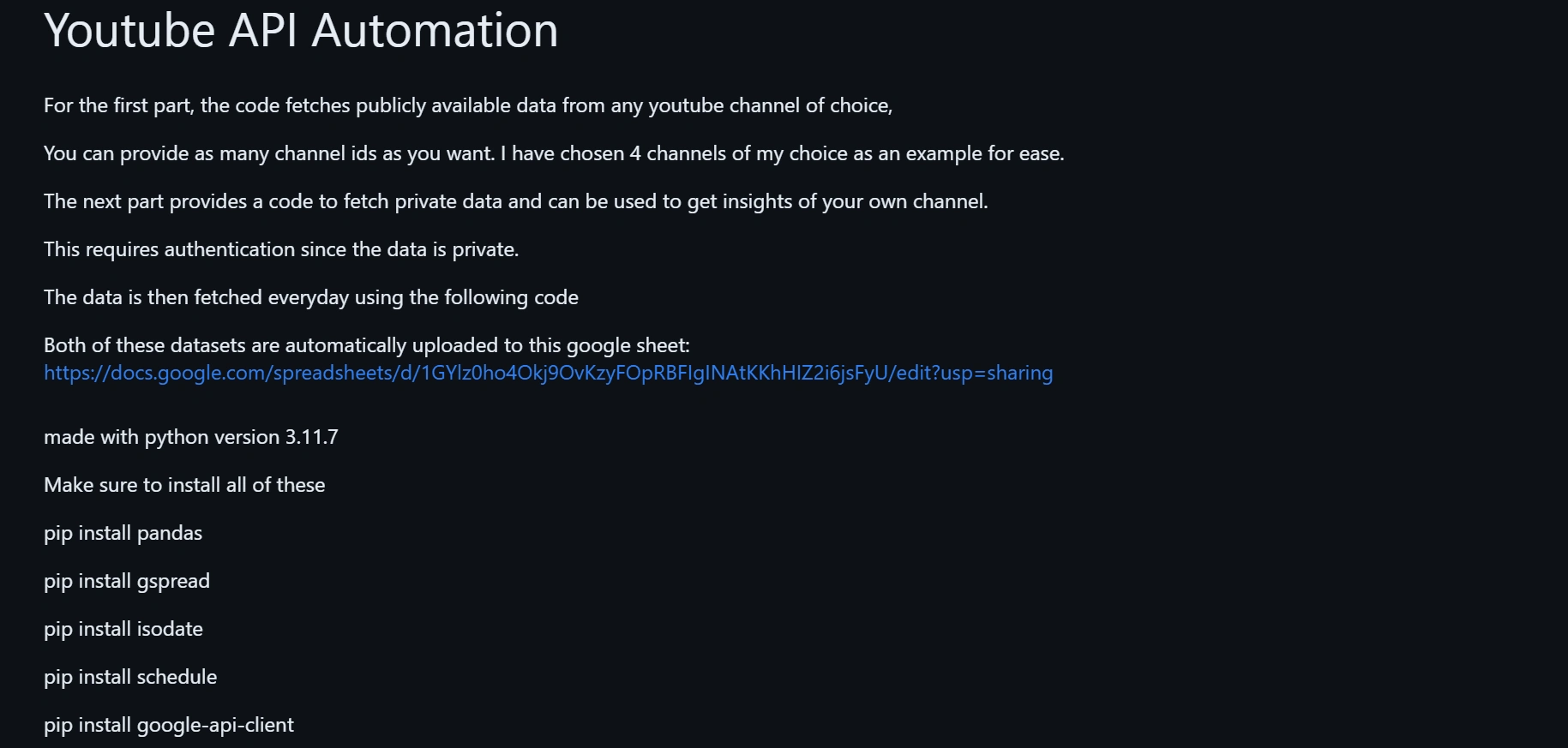
Public data
Fetch publicly available data for as many YouTube channels as you desire.
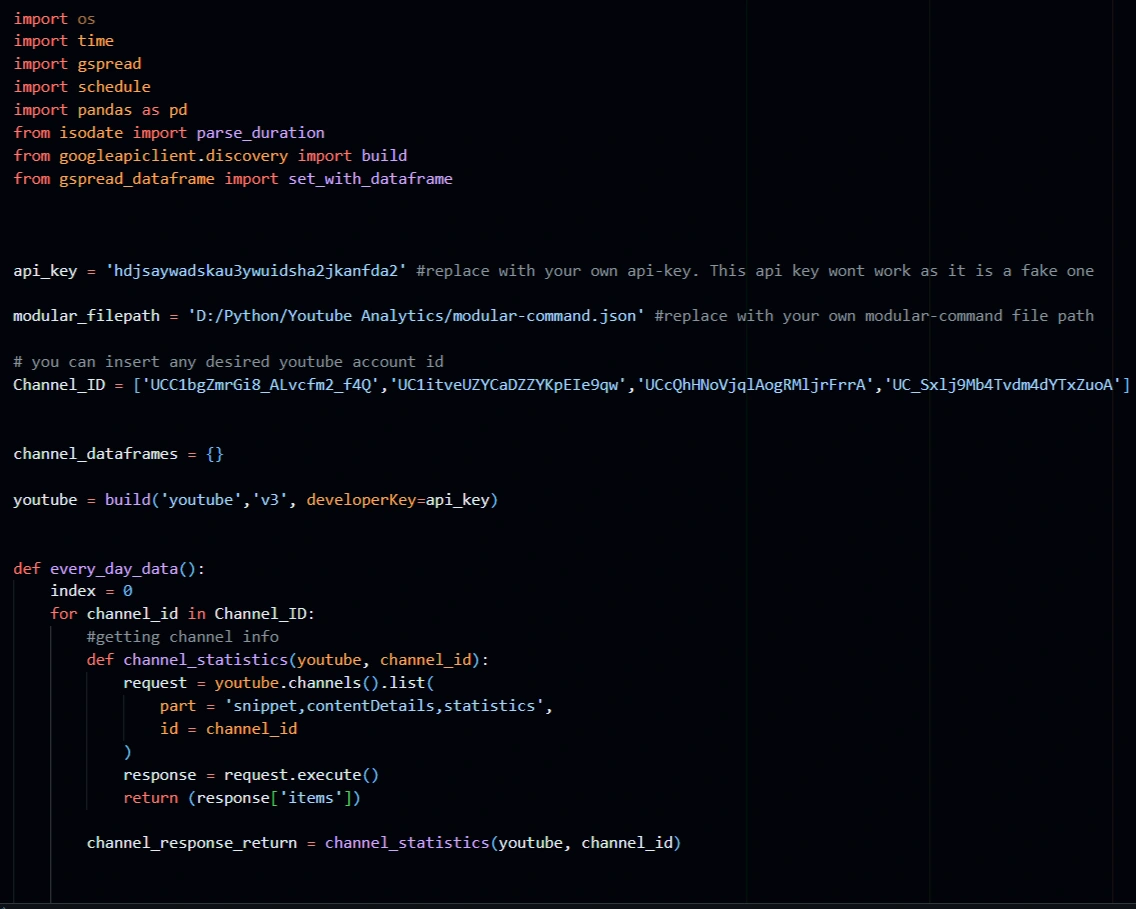
Google sheet Automation
Getting Publicly Available Data
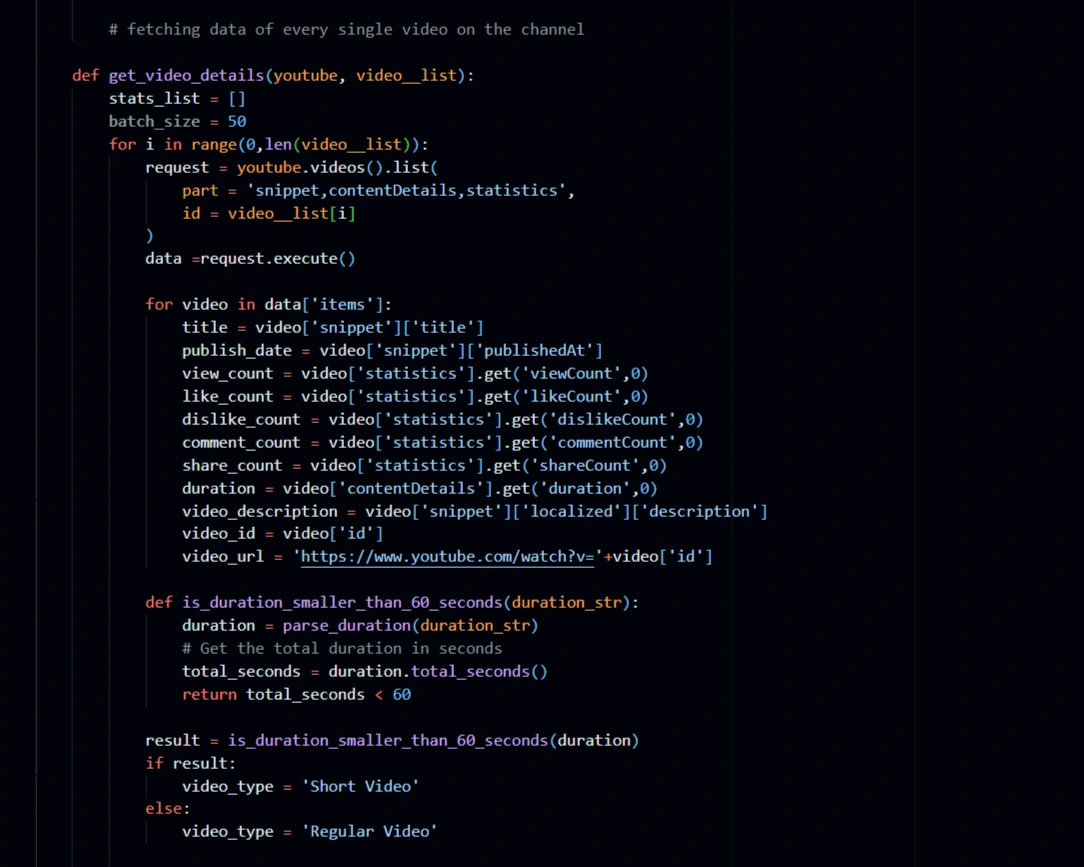
data fetching
Saving to Google Sheets
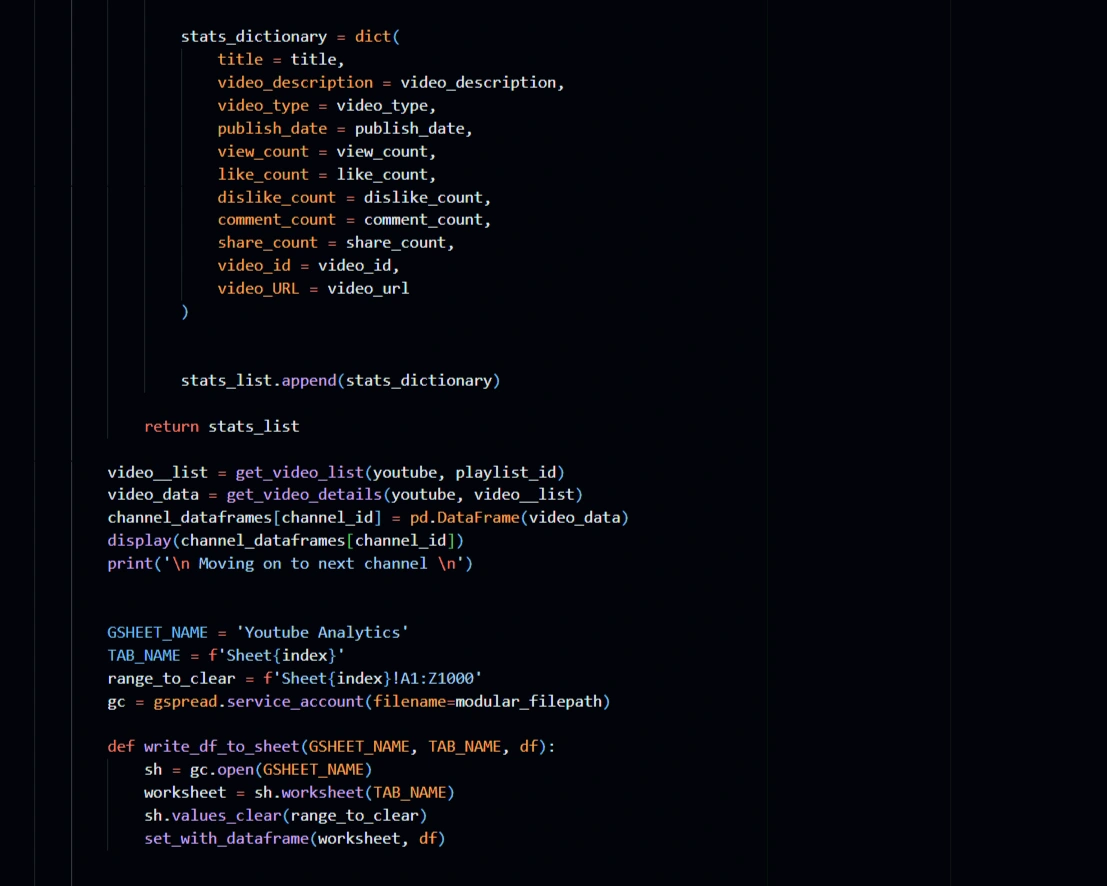
Writing to the Google sheet.
Private data
Accessing private data using YouTube analytics
User Authentication is required to fetch private data, I'll be using Access and Refresh tokens to ensure hassle less authentication.
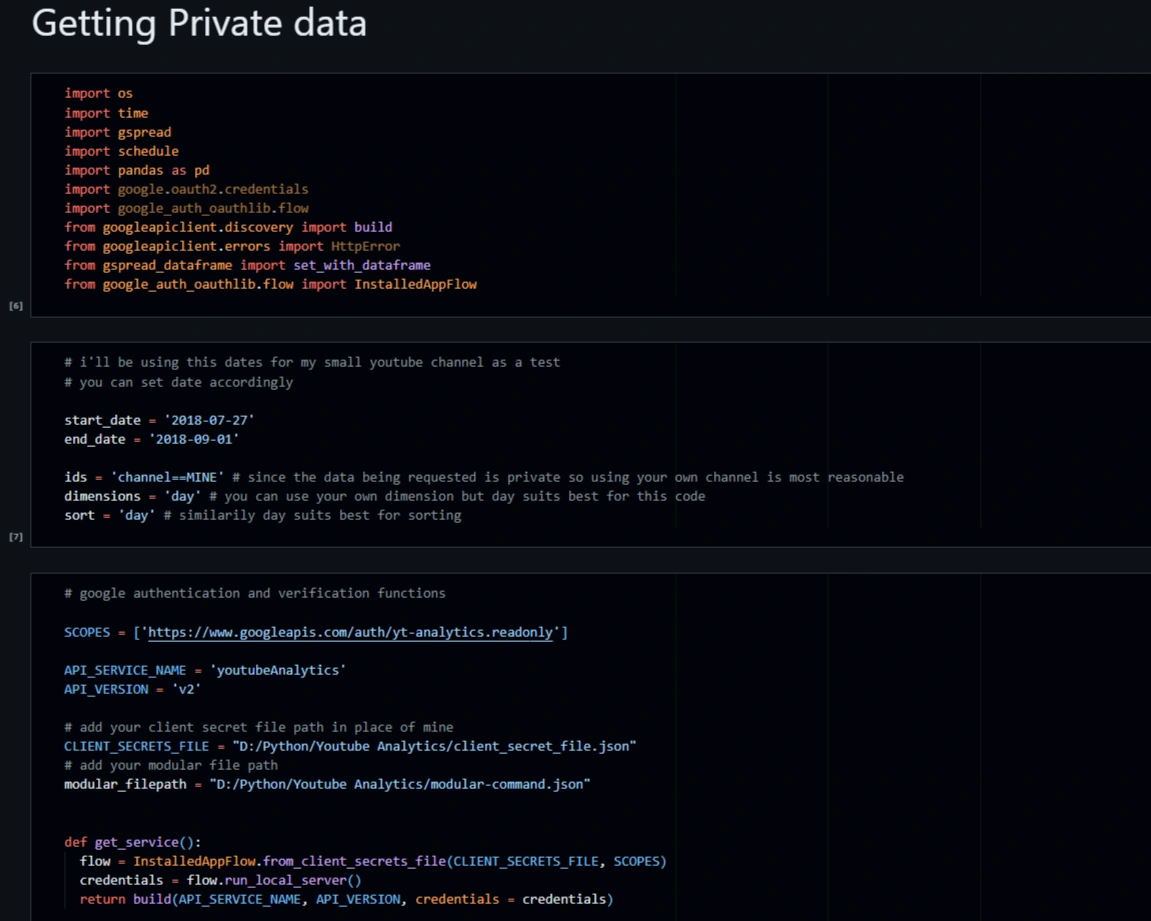
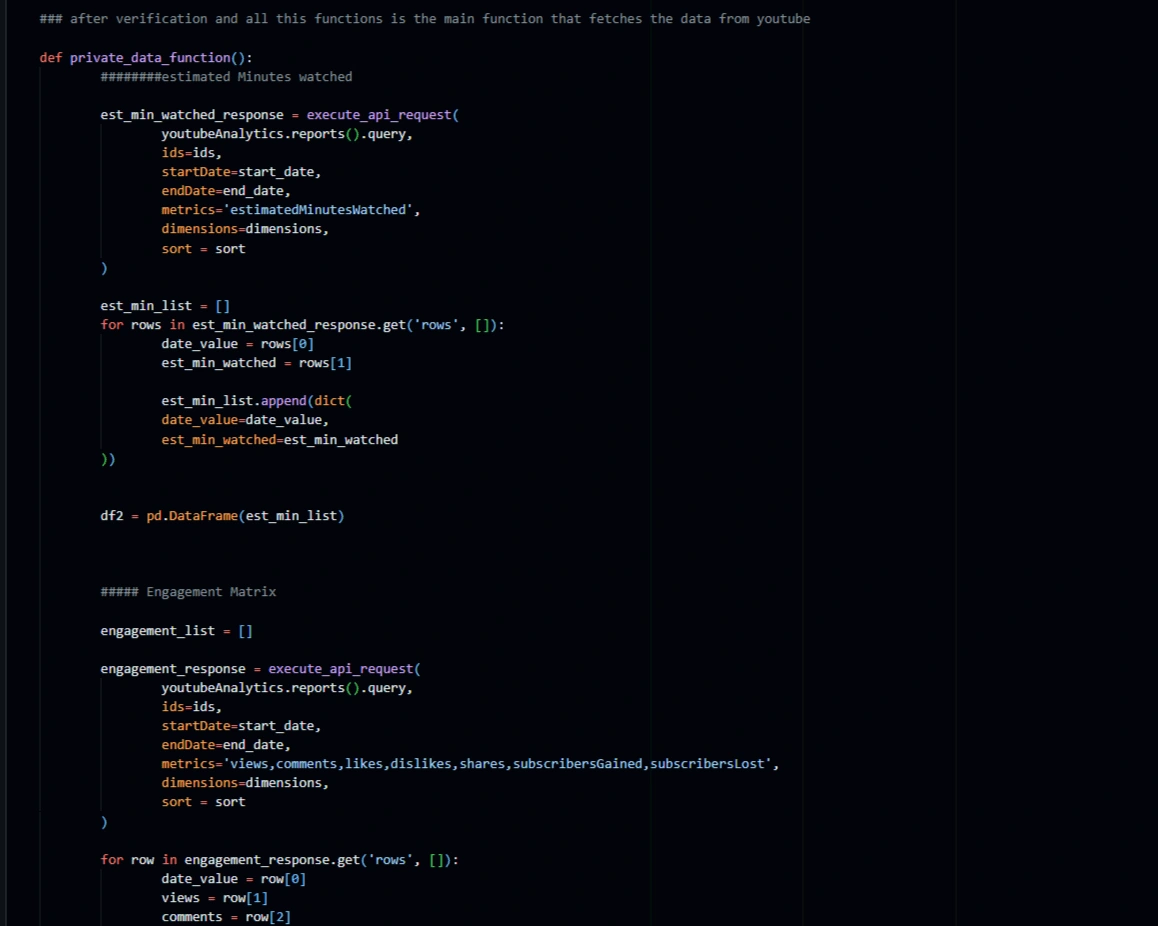
fetching data
Automation
Finally uploading, the created data frames to the sheet
Like this project
Posted Mar 3, 2024
A custom dashboard for your multiple YouTube channels, displaying the essential and in-depth demographics and potential growth areas.
Likes
1
Views
15