BMW i8 Roadster
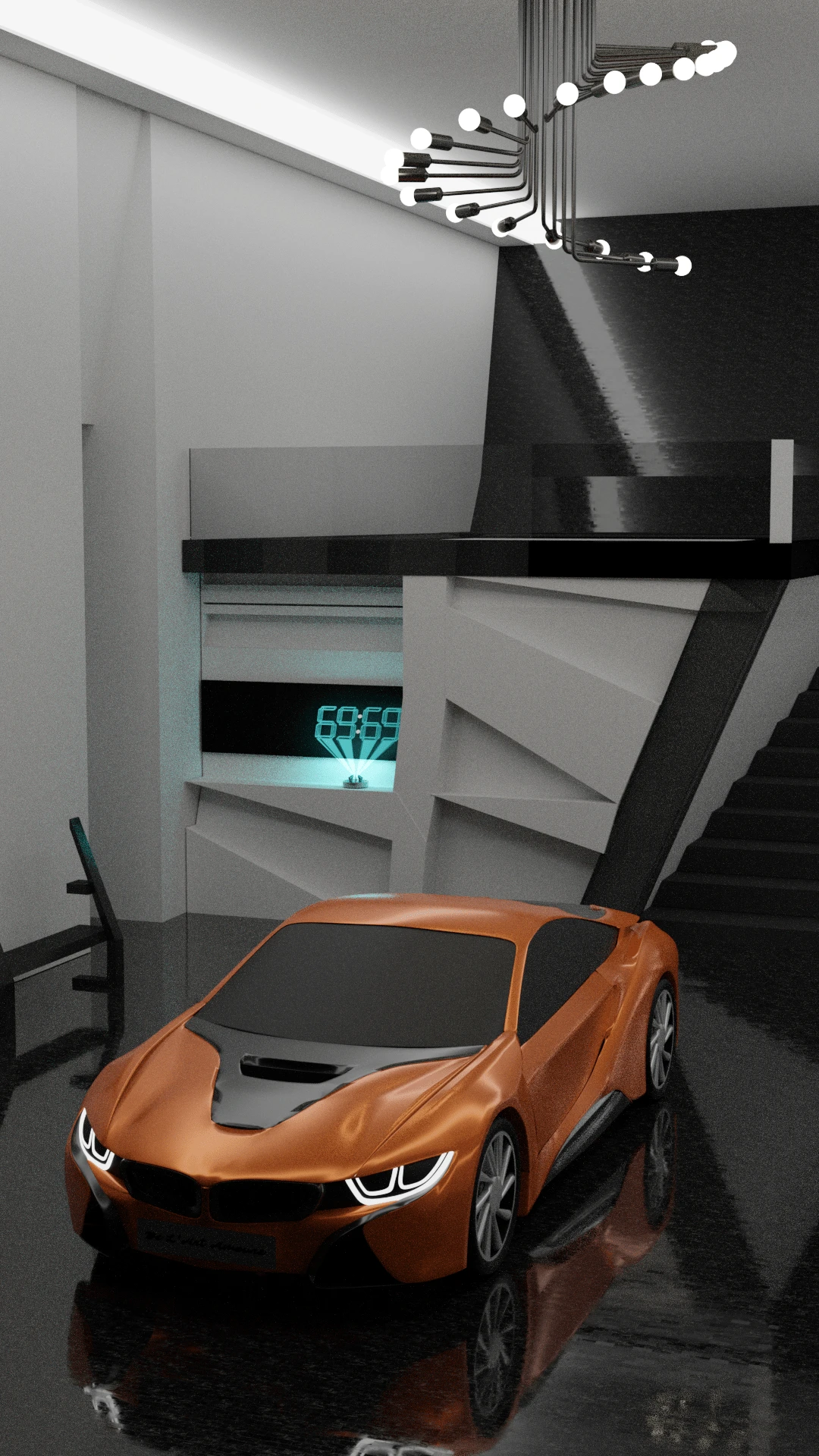
Starting Point
Downloaded blueprints for the car from drawingdatabase. Arranged blueprints in a grid (as shown below) to start creating the car
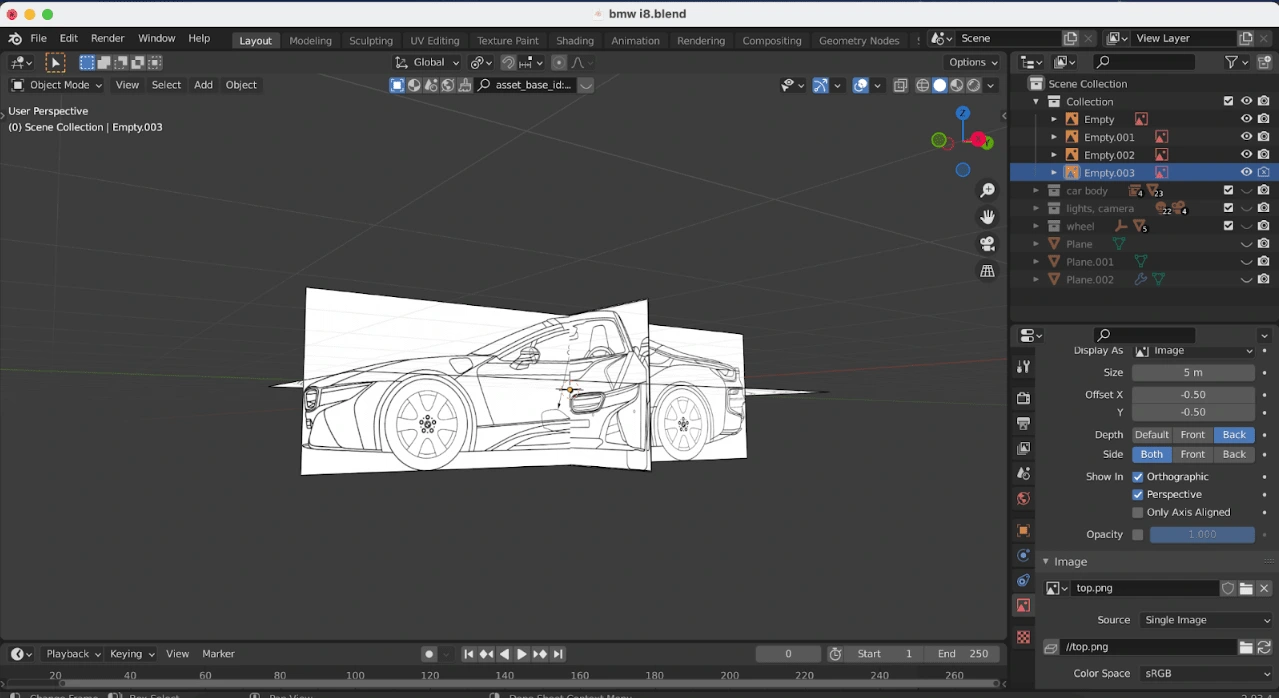
I always start designing with the hood, since it’s flat, hence easier to model. Reach the fenders and roof from there, and then proceed to reach the rear end from these two points. Loft in the doors and then proceed to the wheels. This is the most convenient way I feel to progress towards making the car.
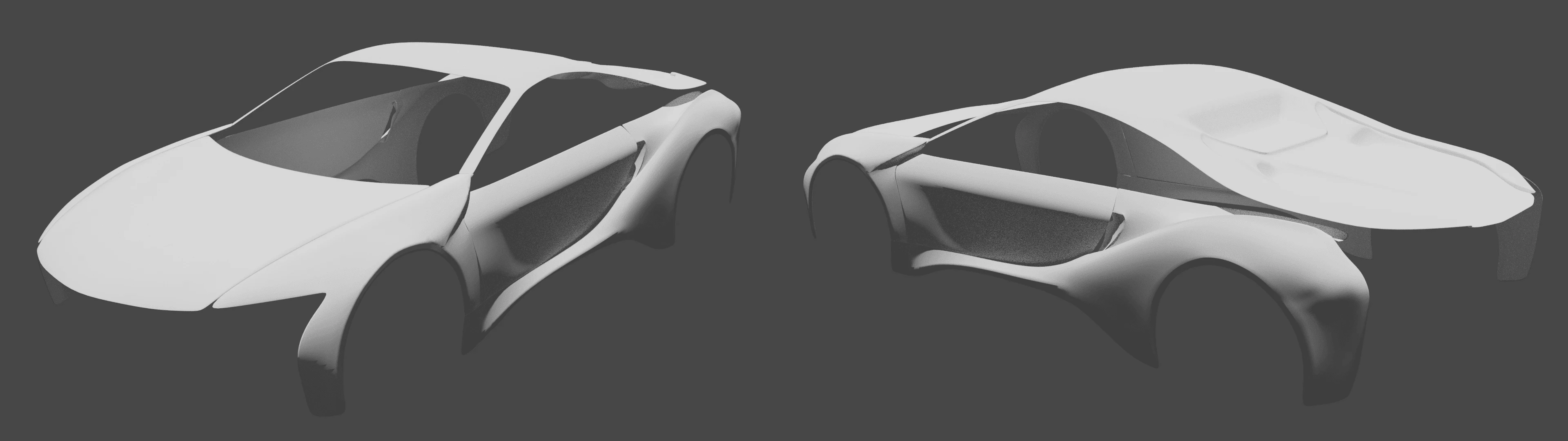
Learning Experiences
Creasing
BMW i8 happens to have a lot of sharp edges. In order to achieve that while not disturbing/crowding the edge flow, Creasing is used. In the following, creased edges are highlighted by a pink color.
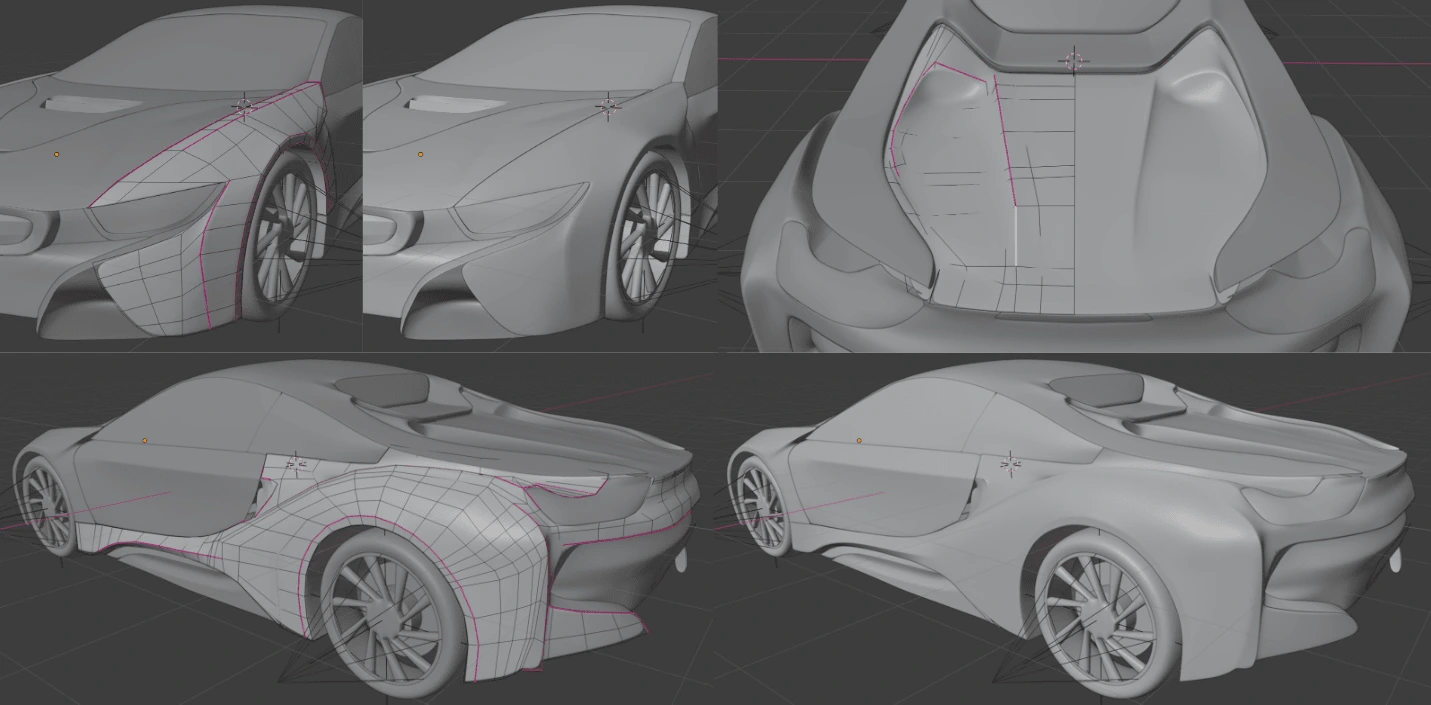
Complex Body
BMW i8’s body is one of the most complex bodies I have seen and now tried making. The most challenging part was making the rear: making the Roof and Rear Quarterpanel meet but not touch.
I made it by extruding one edge from both Roof and Quarterpanel and editing them using subdivide feature multiple times to give breadth as well.
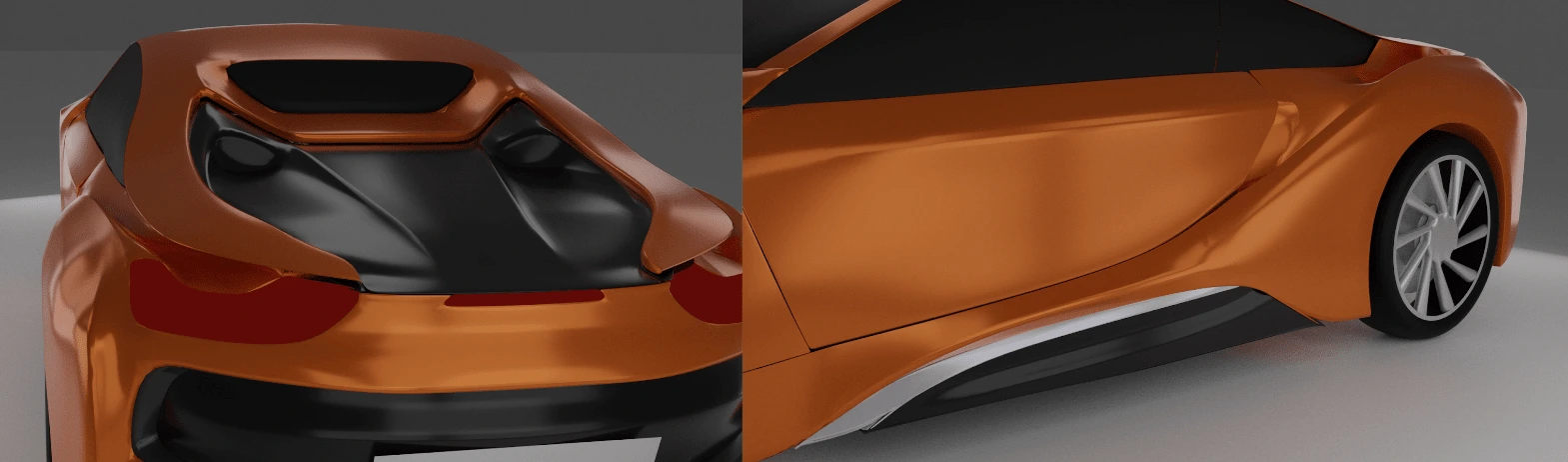
Final Renders

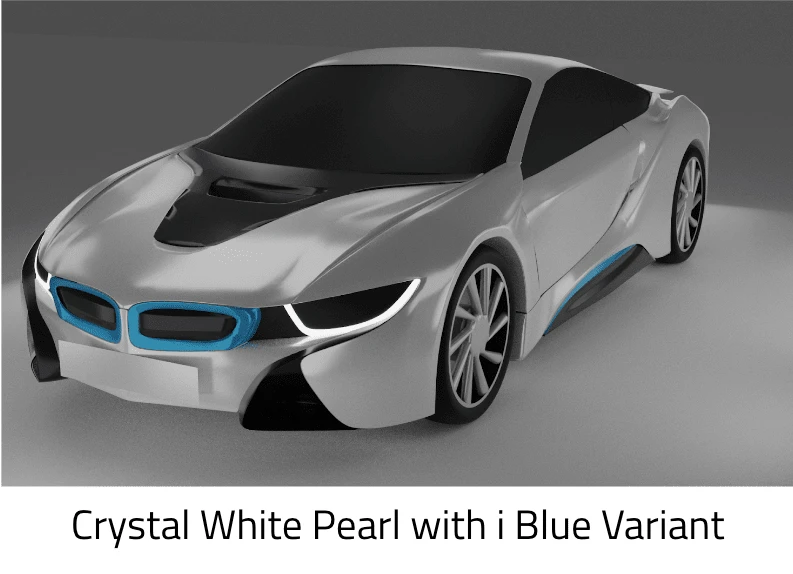

Studio Setup (BTS)
All the squares are lighting screens I have used in this project for all the photographs.
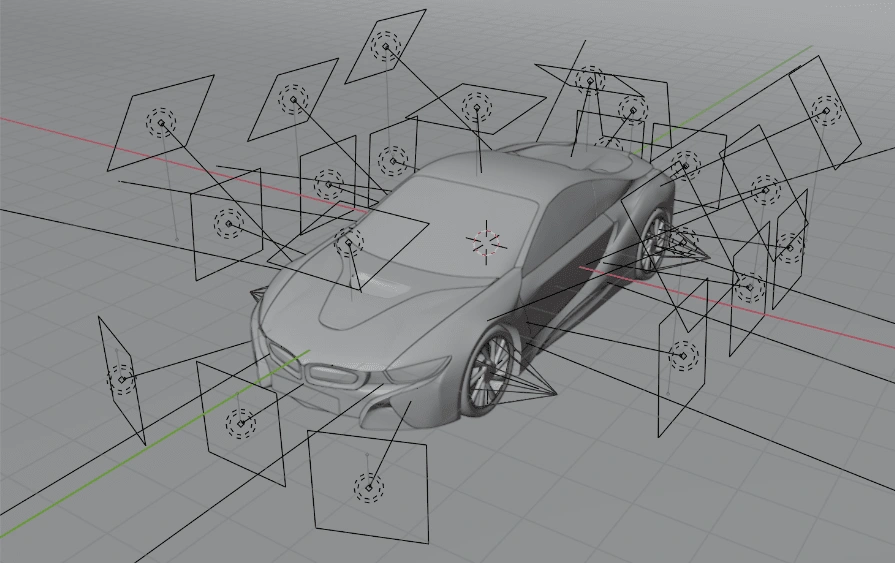
Future Prospects
Future prospects of this project include designing and applying modified kit bodies to the original model and checking how a specific kit may look. Modified body kits often include Bumpers, Fenders, Spoilers, Hoods, and Rear Quarterpanels
An example of a modified kit: (for reference purposes only)

Like this project
Posted Jun 1, 2022
Designing on Blender 3D; Rendered on Cycles engine







