Portfolio Power: Craft a Freelance Design Portfolio That Wins Clients
Posted Jun 11, 2025
Your portfolio is your #1 sales tool. Learn how to build a compelling freelance design portfolio that showcases your best work and attracts high-value clients.
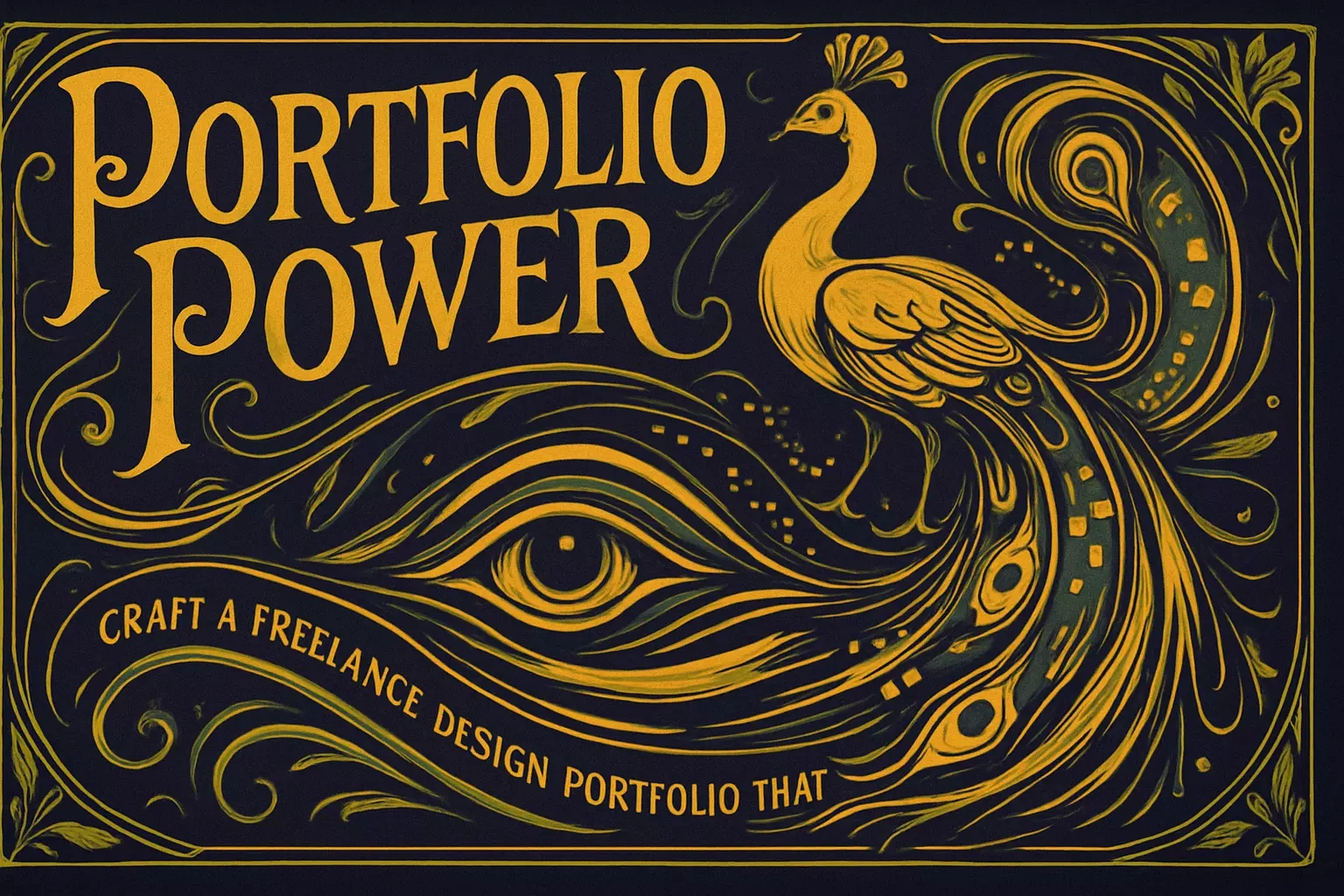
Portfolio Power: Craft a Freelance Design Portfolio That Wins Clients
Why Your Freelance Portfolio is Your Most Important Asset
The Portfolio as a Sales Tool
First Impressions Matter: What Clients Look For
Curating Your Best Work: Quality Over Quantity
Selecting Projects that Showcase Your Niche and Skills
How Many Pieces to Include?
Addressing a Lack of Client Work (for Beginners)
Crafting Compelling Case Studies
The Power of Storytelling in Design Presentations
Key Information to Include for Each Project
Visual Presentation: High-Quality Imagery and Mockups
Choosing the Right Platform for Your Portfolio
Benefits of a Personal Website Portfolio
Using Online Portfolio Platforms (e.g., Behance, Dribbble - mention generally)
Essential Features of a Good Online Portfolio
Maintaining and Updating Your Portfolio
Regularly Adding New Work
Seeking Feedback and Iterating
References









