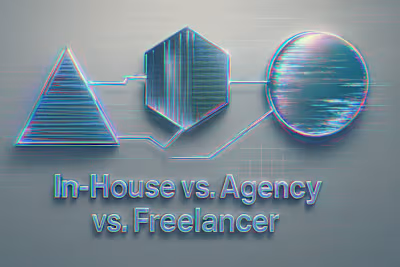Don't Build Blindly: 5 Steps to Set Clear Website Goals for Maximum ROI

Don't Build Blindly: 5 Steps to Set Clear Website Goals for Maximum ROI
Why Vague Goals Lead to Website Failure
The Problem with 'Just Needing a Website'
Connecting Website Goals to Business Objectives
Step 1: Define Your Primary Business Objective
Common Website Objectives
Choosing Your North Star Metric
Step 2: Identify and Understand Your Target Audience
Creating User Personas
Mapping the User Journey
Step 3: Set SMART Website Goals
Specific: From Vague to Clear
Measurable: How You'll Track Success
Achievable, Relevant, and Time-bound
Step 4: Map Key Performance Indicators (KPIs) to Your Goals
What are KPIs?
Examples of Goal-Oriented KPIs
Step 5: Translate Your Goals into Website Features
Feature Prioritization
Creating a Project Brief
Conclusion
References
Don't Build Blindly: 5 Steps to Set Clear Website Goals for Maximum ROI
Why Vague Goals Lead to Website Failure
The Problem with 'Just Needing a Website'
Connecting Website Goals to Business Objectives
Step 1: Define Your Primary Business Objective
Common Website Objectives
Choosing Your North Star Metric
Step 2: Identify and Understand Your Target Audience
Creating User Personas
Mapping the User Journey
Step 3: Set SMART Website Goals
Specific: From Vague to Clear
Measurable: How You'll Track Success
Achievable, Relevant, and Time-bound
Step 4: Map Key Performance Indicators (KPIs) to Your Goals
What are KPIs?
Examples of Goal-Oriented KPIs
Step 5: Translate Your Goals into Website Features
Feature Prioritization
Creating a Project Brief
Conclusion
References
Posted Jul 6, 2025
A new website is an investment. Ensure it pays off by setting clear, measurable goals from the start. Learn our 5-step framework for defining success.