Remote Harmony: Best Practices for Collaborating with Your Freelance Graphic Designer
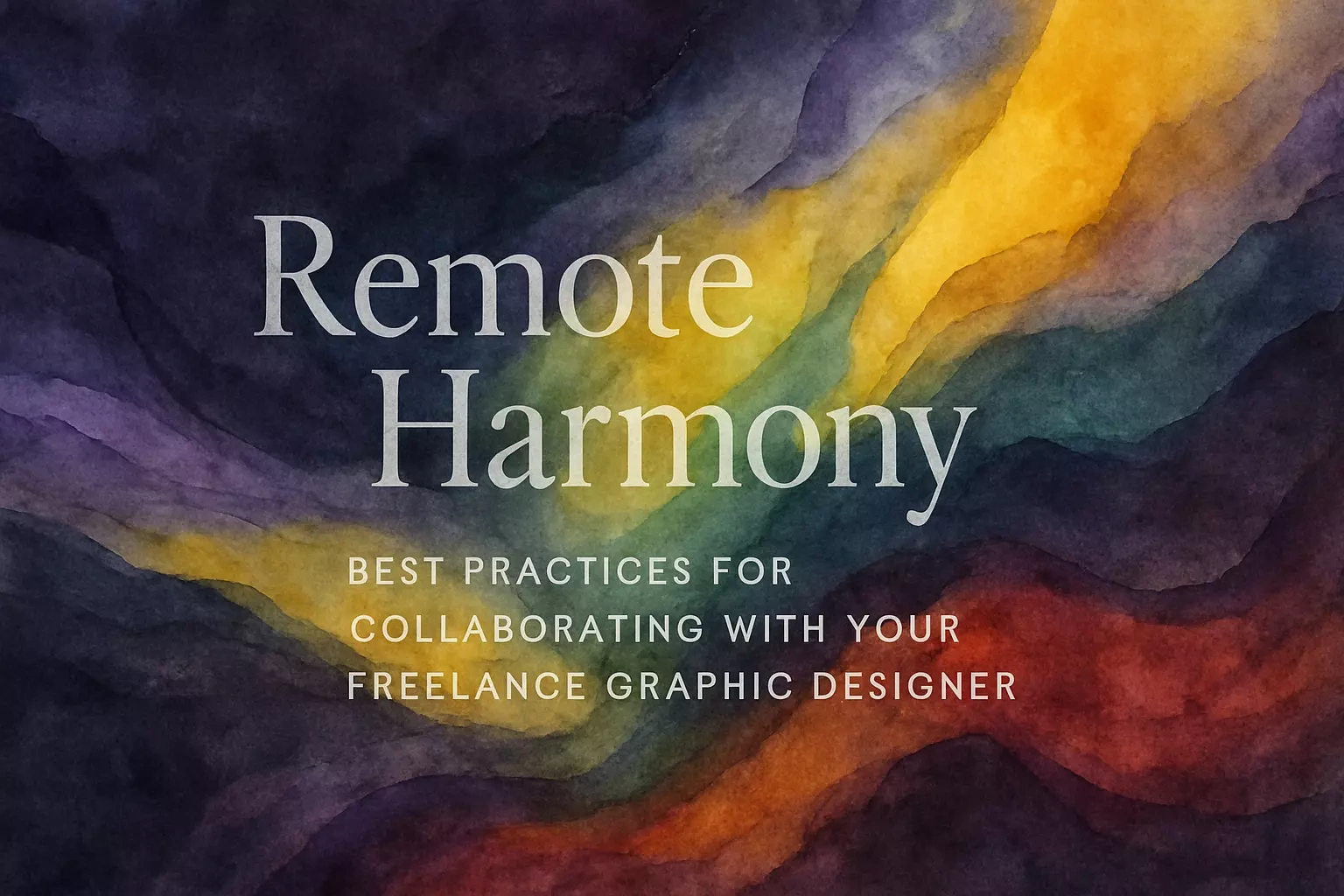
Remote Harmony: Best Practices for Collaborating with Your Freelance Graphic Designer
Setting the Stage for Successful Remote Collaboration
Clear Onboarding Process
Establishing Communication Channels and Frequency
Defining Roles and Responsibilities
Setting Expectations for Availability and Response Times
Effective Communication Strategies
Being Proactive and Transparent
Utilizing Video Calls for Complex Discussions
Keeping Written Communication Clear and Actionable
Respecting Time Zones and Working Hours
Project Management in a Remote Setting
Using Project Management Tools
Regular Check-ins and Progress Updates
Centralized File Management and Version Control
Providing Constructive Feedback Remotely
Being Specific and Objective
Using Visual Annotations and Examples
Balancing Positive Feedback with Areas for Improvement
Consolidating Feedback from Multiple Stakeholders
Building Trust and a Strong Working Relationship
Respecting the Designer's Expertise
Being Responsive and Available for Questions
Acknowledging Good Work and Milestones
Conclusion: Achieving Design Excellence Through Remote Teamwork
References
Remote Harmony: Best Practices for Collaborating with Your Freelance Graphic Designer
Setting the Stage for Successful Remote Collaboration
Clear Onboarding Process
Establishing Communication Channels and Frequency
Defining Roles and Responsibilities
Setting Expectations for Availability and Response Times
Effective Communication Strategies
Being Proactive and Transparent
Utilizing Video Calls for Complex Discussions
Keeping Written Communication Clear and Actionable
Respecting Time Zones and Working Hours
Project Management in a Remote Setting
Using Project Management Tools
Regular Check-ins and Progress Updates
Centralized File Management and Version Control
Providing Constructive Feedback Remotely
Being Specific and Objective
Using Visual Annotations and Examples
Balancing Positive Feedback with Areas for Improvement
Consolidating Feedback from Multiple Stakeholders
Building Trust and a Strong Working Relationship
Respecting the Designer's Expertise
Being Responsive and Available for Questions
Acknowledging Good Work and Milestones
Conclusion: Achieving Design Excellence Through Remote Teamwork
References
Posted Jun 11, 2025
Master remote collaboration with freelance graphic designers. Discover best practices for communication, project management, and feedback for success.










